Discuss Notion Music Composition Software here.
|
Hi Reha.
Sad to hear of the installation issues. If I may say. Don't change .dll files. This is not needed. The Miroslav Philharmonik vsti installation is fairly straight forward. Getting the Miroslav Philharmonik "Standalone" version to work first is a good start IMO Then the Notion software etc.. Maybe these question can help find the solution quickly. 1. • After installation "can the Miroslav Philharmonik "Stand-alone" instrument be opened and run without Notion or other music software running.? (Windows 7 has the "Start" menu. I don't know about win10.) Should find Miroslav Philharmonik Standalone and start there. 2. • As for the poor audio quality, what is the name of the "Audio Driver"? and the "Audio Device"? This can be found in the menu of the Miroslav Settings... "Audio MIDI setup..." see attached image below. The top says ASIO for the driver and ASIO Saffire for the device (soundcard/box systems). I have a Focusrite Sapphire audio device on my system. 3. • What is the "Sample rate"? and "Buffer size"? as in the image below. ,Newberry |
|
Thanks for asking John! Yes, I assume Miroslav installation should have been easy. I had had no such problems installing the Finale/GPO4 and the Notion/GPO4, all completed fairly quickly.
I am first trying to achieve a proper installation of the Miroslav. Not yet trying to connect it to the Notion, therefore not "touching" the dll files yet. Yes, the Miroslav does open (as it opens it warns me to do the authorization which I did more than once, then tells me to select the "instruments path", then creates a preferences dialog box where it shows the place of the instruments, I don't change it because the shown place is correct. The dialog box also has boxes to tick to choose between "high quality&high performance, etc). This is what I do: Without touching anything else, I click (in the upper right instruments menu) for instance, Brass>Solo Brass>Solo French Horn>French Horn 1. French Horn 1 name appears at top of the upper left list (as Part 1, Ch.: 1 ...) When I hit some key of the keyboard at the bottom, a rather muffled (as if there was a pillow on it As to the settings, the "Audio Driver" is "Direct X". If I attempt to select "ASIO", all the dialog box greys out. As to the other choice, it makes no difference if I choose "Primary Sound Driver" or "Speakers(IDT High Definition.." Changing the settings between 44.1- 48 or 128- 512 do have some effect on the sound but the result is only different shades of basically the same disturbing sound. To repeat once again, I get these weird sounds when I press (via mouse cursor) the keys of the virtual keyboard at the bottom of the user interface of Miroslav. I assume thousands have used this product for decades, so there must be something simple I have overlooked somewhere. Thanks again for asking. Best Reha |
rehaartan wrote This will fix things up. - Download and install the latest version of "Asio4all". A cost free low latency audio device software from the link below. http://tippach.business.t-online.de/asio4all/downloads_11/ASIO4ALL_2_12_English.exe -----If you wish to have a language other than English go here for a download of choice: http://www.asio4all.com/ - After installation change the Miroslav Philharmonik settings to "ASIO" as the Audio driver and "Asio4all v2" as the Audio device. - Set the Sample rate to 44.100 and the buffer to 256. - Set the Miroslav "Outputs Routing" to - I'm guessing - Speakers 1 and Speaker 2 . Hope this helps. If not, tell us and we'll try another road to go down. But this is a good start. Then use Asio4All as the Notion Preferences "current audio device". ,Newberry |
|
Thank you for your message John! Yes, at last, it seems to work. It was only some hours ago that I could load a couple of Miroslav instruments to some staves in Notion 5 and they played back just fine.
You are exactly right about the ASIO Driver thing. IK Support, as well, said it was needed for standalone operation.Not intending to use it as standalone, I did not install the ASIO but proceeded to make the 32 bit Notion-Miroslav and Notion-GPO4 connections (the dll files, finally! Only left is the (much lesser) concern with the dialog box that used to pop up every time I launched the standalone Miroslav (which I think I will not ever need to launch again), counting down the days left before authorization (I reported this to the IK) The IK, by the way, started their reply to me reminding that anyone who used Miroslav under W10 does so to her own peril. Anyway, their response was kind and prompt. Life looks better today and I should really thank you John and others concerned, for your care and support. And a question: it's about the GPO4 which I know better but I guess equally valid for the Miro, as well. The GPO4, under Finale has, for example, two solo violins and and several violin players associated with each solo violin. When I use the GPO4 under Notion, however, all I can see and use is only one solo violin. The situation is similar in many other instruments. I am not permitted to choose from the many instruments the GPO4 in fact has. Why? What should be done, and who should do it? Reha |
|
I'm glad to hear you can know use the Miroslav Philharmonik Sounds Reha.
rehaartan wrote I am not permitted to choose from the many instruments the GPO4 in fact has. Why? What should be done, and who should do it? Notion "Presets" do not list all of the GPO4 sounds that are available to you. You can load them into the VST "ARIA Player" individually in the Notion Score Setup. (if the ARIA Player is not in the list of VST Instruments, it will need to be enabled in the Notion Plug-in Manager. For your needs the ARIA Multi" (audio outputs) may be the best option..) . Then! • In the Notion 5 Score Setup Window click on the VST Instruments" button. • Click to add an instance of the ARIA Player. • In the ARIA Player Click on the word "empty" in the first instrument pane (slot/window) as in the image below. • Navigate to the violins by following Empty>GPO>(Notation or Standard)>Solo Strings>Violins ,Newberry |
|
Yes, it is through ARIA that I sometimes even use old soundfonts in Notion (and Finale). The point is (not being the expert) I tended to think only the GPO4 instruments in the Notion-GPO4 menu were covered by the Notion-GPO4 presets/rules and therefore should be expected to function properly within Notion.
|
rehaartan wrote I tended to think only the GPO4 instruments in the Notion-GPO4 menu were covered by the Notion-GPO4 presets/rules and therefore should be expected to function properly within Notion. After first loading the Notion GPO presets in Score Setup the other instruments (eg. n-violin 2-3 solo ks ) can be loaded into the ARIA Player to exchange sounds as in the image above. They may or may not work as intended without adding Custom Rules to the staff. This may be needed to have control over the other available Garritan instrument sound keyswitches etc.. ,Newberry |
|
Latest news: The ostinato authorization dialog box problem (knock wood) has been solved, it seems. Yesterday, I desperately decided to give authorizing another try, which I did and was notified, just as in previous runs, by the authorization manager that the authorization was successfully completed. Then when I opened the standalone Miroslav, there was no more any dialog box requesting authorization (and counting down days left ) and the same happened when I opened it within the 32 bit Notion. My best guess is, though previously I was running the Miroslav and the Notion as administrator, I was neglecting to do the same for the Authorization Manager itself.
Meanwhile I downloaded (but not yet installed:)) the T-Racks, one of the programs presented, courtesy of IK, to Miroslav buyers. A couple of times in the past I had to use the demo Reaper trying to spot problematic frequency zones in the audios. Reading somewhere this courtesy T-Racks included a good parametric equalizer, I thought it might be a good idea to have it available, just in case. As a side note, I read through the Custom Rules Discussions section of the forum. I could only vaguely understand many parts of it but I think I did benefit from reading it. I did, meanwhile, appreciate John's efforts to make things more comprehensible even for the uninitiated like myself and his great contribution, besides others', to that section of the forum. Reha |
wcreed wroteThis has been quite a journey for you! I look forward to hearing the music that results from it. It was after all downloading and installing a program which even I can do easily 9 out of every 10 times. Not being good at computers does have such consequences every once in a while. Due to the weekend it took IK 3 days to remind me the standalone does not work without ASIO and only then it occurred to me that there was perhaps no major problem with the installation and went on to connect it to Notion and saw that it worked. Especially towards the end of the adventure I tried to post details in case they may help another computer-handicapped like me. As to music, I am indeed excited to have the Miroslav sounds, the choir and the strings, in particular, and very much hope I can make good use of them. Best Reha |
wcreed wrote... I look forward to hearing the music that results from it. It is yet early for the results, but to mark where I start, here is a piece recently made with Notion 5 that shows how I used to handle vocal music until now. Lacking proper vocal sounds, as mentioned in above discussions, good old mixed choir soundfonts have been used to voice the soloists and the choral sections in the piece. Reha |
|
I responded to the 'Miroslav' offer, and made the purchase one day ahead of the time of expiry.
The Library content took the best part of a day to download and install, but apart from having to jump through all sorts of hoops, installation and registration-wise I had no real difficulty.I might add that I have my old original 'Garritan GPO2' samplings (and 'Kontakt' compatible player), 'Kontakt 5' and Garritan GPO-4 installed on my computer as well. I find the 'Miroslav' strings, however to be a bit 'scratchy' or 'barbed-wire' in character, but the other instruments, woodwinds and brass, sound superb in the acoustics of the Dvorak Hall in Prague). Just as a matter of interest, I create my music in a 'sound-studio' environment, and use a reverb. VST I have had for years, (Kjaerhus 'Classic') for adding my own reverb. usually modelled on the sounds of the horns, which call for a 100cu/m.environment upwards, to-taste. The VSL instruments supplied as part of the 'Kontakt' package have too much reverb, in their concert-hall ambience, and so everything is set back to 'recording studio' and the reverb. added over again from that point. Final mixes have been in Reaper' to date, but I have hopes for 'Presonus Studio'. Ian Smith Dunedin, New Zealand. |
ianjamessmith wroteI find the 'Miroslav' strings, however to be a bit 'scratchy' or 'barbed-wire' in character An EQ audio effect setup as a frequency "notch filter" I find works good at smoothing off the roughness you've mentioned.. A ReWire DAW workflow can offer even better control by adding automation which can be programed to better follow the string samples pitch as it plays through its pitch range. ,Newberry |
|
I do everything on the Mac, so I cannot be much help on Windows stuff, but intuition suggests the problem is a matter of configuring the sound card, buffer sizes, and setting Miroslav Philharmonik to generate high quality audio, which is an option in Miroslav Philharmonik preferences . . .
[NOTE: Setting the option not to relist on startup makes Miroslav Philharmonik load faster, and you only need to relist if you add new instruments to the sampled sounds. Otherwise you need to relist only when you first install the sampled sounds. Afterward, nothing changes, hence there is no need to relist. As I recall, the default mode is not "high quality", so you need to set it to "high quality" to get the best possible sound quality. Otherwise the focus is on efficiency and optimizing computing time . . . ] 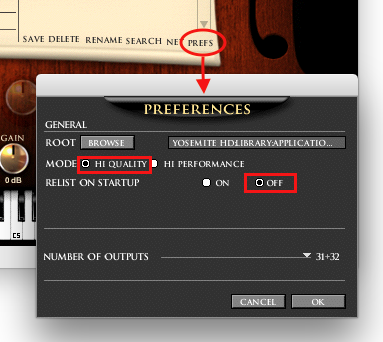 The forum members who do everything in Windows can provide better help on the specifics of how to configure everything on your Windows machine . . . On a related note, IK Multimedia is taking pre-orders for the new version of Miroslav Philharmonik, which supports 64-bit mode and has updated samples . . . Unless something has changed recently but nobody said anything about it, SampleTank 3 does not work with NOTION on Windiows machines, so if you decide to upgrade to Miroslav Philharmonik 2 you will want to verify that it works with NOTION 5 . . . It's not a matter of SampleTank 3 running in standalone mode . . . Instead, it's the way the VSTI version works, or in this instance does not work, with NOTION 5 . . . [NOTE: It's highly likely that Miroslav Philharmonik 2 uses the same engine as SampleTank 3, just with a different visual wrapper. So for use on a Windows machine you need to verify that it works with NOTION 5 as a VSTi virtual instrument before you make the purchase. I am not certain how you will do this other than to check the IK Multimedia forums to see if anyone is complaining about it . . . ] Based on IK Multimedia continuing to avoid correcting the Windows problem with SampleTank 3, I am not certain they will provide an answer or any useful help, noting that I consider this to be an IK Multimedia problem rather than a problem with NOTION 5, in part because all the other virtual instrument products from other vendors work fine with NOTION 5, which makes IK Multimedia the oddball . . . On the good side, IK Multimedia products work nicely on the Mac with NOTION 5, including SampleTank 3, which is yet another reason to put the onus on IK Multimedia for doing something nonstandard with the Windows versions of their products . . . Lots of FUN! P. S. I did a bit more research, and the new Miroslav Philharmonik 2 is a sampled sound library for SampleTank 3--but it also is a standalone product based on the SampleTank 3 engine and a new graphic design, as well as some extra functionality specific to the Miroslav Philharmonik concept--so the easy way to determine whether it will work on a Windows machine is to test the free version of SampleTank 3, which now is called SampleTank Custom Shop . . . [NOTE: There is a limited but useful set of high quality sampled instruments available for use with the free version of SampleTank 3, but they are downloaded separately from your IK Multimedia User Area once you register SampleTank Custom Shop. The free version does not support the 32-bit legacy products or any of the paid stuff, but it's sufficient for testing the VSTi virtual instrument version, which is what you need to do to verify that it works with NOTION 5 on a Windows machine. It has a nice grand piano and some other high quality instruments . . . ] SampleTank Custom Shop (IK Multimedia) Remember to test the VSTI version of SampleTank 3 Custom Shop as a VSTi in NOTION 5 . . . If the free version of SampleTank 3 works as a VSTi virtual instrument in NOTION 5, then it's safe to purchase Miroslav Philharmonik . . . Otherwise, purchasing it will not map actually to being able to use it with NOTION 5 . . . It all depends on whether IK Multimedia has fixed the bug in its VSTi virtual instrument code . . . For reference, I did a bit of investigating based on the Mac version of SampleTank 3, and it uses a lot of legacy code, which is fine since it works, but this might be the problem on the Windows side, although it would be a different set of legacy code . . . Another perhaps more likely scenario is that SampleTank 3 supports VSTi v3 and is not backward compatible with VSTi v2, which is what NOTION 5 uses, although this is specific to the Mac, since I do not have a Windows machine to use for experiments . . . If you do some experiments, it will be helpful to post a summary of the results, especially regarding running SampleTank 3 on a Windows machine, which is fabulous . . . Fabulous!
Surf.Whammy's YouTube Channel
The Surf Whammys Sinkhorn's Dilemma: Every paradox has at least one non-trivial solution! |
|
Thanks for all the info and the warnings, Surf Whammy! I just could not miss the opportunity to joke on the launch of the new MP version very soon after I purchased the old one. Anyway, I'm so far happy with my purchase of the old version. I could even consider upgrading to the new version in the future, when it is adequately shown to work problem-free under Notion, or Finale (never say never).
By the way, that preferences page you mention, which used to be displayed while I was struggling with the funny installation/authorization problems does not open anymore. Standalone opens directly with the user interface and the Settings>Preferences only allows adjusting the bpm. Thank you again for the advice. Reha ps. As to testing with the Custom Shop, I hope a better qualified "tester" will undertake the task. |
|
Glad to help!
I checked my IK Multimedia User Area, and they gave me $50 in Jam Points for having so many of their software products, so this helps to lower the upgrade cost. I listened to the audio samples for Miroslav Philharmonik 2, and they sound very good played through the calibrated full-range studio monitor system here in the sound isolation studio, so I think it's a good product . . . rehaartan wroteBy the way, that preferences page you mention, which used to be displayed while I was struggling with the funny installation/authorization problems does not open anymore. Standalone opens directly with the user interface and the Settings>Preferences only allows adjusting the bpm. I ran the standalone version yesterday evening on the Mac Pro to do the screen capture for the image I posted . . . You clicked on the wrong thing . . . Specifically, you clicked on the "Settings" menu and selected the "Preferences . . ." menu item . . . Look at the image I posted in my previous email and you will see that there is a red ellipse around the acronym "PREFS" . . . This is what you need to click to get to the detailed preferences . . . [NOTE: If this is not working, then it's probably a matter of a file being "read-only" when it should be "read+write". It also could be a matter of the place to position the mouse being smaller, hence harder to find . . . ]  It's subtle and the text is tiny, but it's there. You almost need a magnifying glass to see it, and it's a bit annoying for everything to be so small . . . You can adjust or change the numbers (32, 100, and the output pairs like "1+2") by moving the mouse pointer on top of the number or output pair; pressing and holding the left mouse button; and the dragging the mouse upward or downward . . . It takes a bit of experimenting to discover the right location for the mouse pointer, but this is the way you change the values . . . The "32" value is the number of polyphonic voices; the "100" value is the volume level; and the "1+2" stuff is the stereo output channel pair, where it's two numbers because it's stereo, with the odd number mapping to the left channel and the even number mapping to the right channel . . . By adjusting the "CH" integers, you can create a MULTI where different instruments are on different channels, so it's a useful feature, but it's not so easy to discover . . . [NOTE: "Instance" is a software engineering term, and the easiest way to understand it is that each of the Miroslav Philharmonic user interfaces you see at the start of the YouTube video is an "instance" of a VSTi virtual instrument. Each "instance" has its own stuff, and using an "instance" to provide as many as 16 instruments is very efficient in terms of system memory, which is very important when you are running NOTION 5 in 32-bit mode . . . ] This also applies to the channel numbers for instruments, which is on the left side and is the "CH" field . . . The "1+2" style output channel pair field is the major stereo output channel pair, and in the following example I have the output channel pairs in front set to "1+2" to indicate that the output of the first COMBI goes to the Channel 1-2 stereo input pair in NOTION, but you will notice that the "CH" values are different, and this is the way individual channels within the COMBI are assigned, which is a bit confusing because these are two very different uses of the term "channel" . . . There is a setting on the "PREFS" dialog that lets you specify how many channel pairs you want to allow per VSTI virtual instrument instance . . . I set it to "31+32", and technically it's the "number of outputs", but it's also a channel pair (specifically Channel 31 and Channel 32, where Channel 31 will be the left channel of the stereo output and Channel 32 will be the right channel), so it's a bit confusing, but so what . . . The way it works is that an stereo output channel pair has some number of instruments channels, and you can specify which ones you want to use in a COMBI . . . You can have as many as 16 instruments in a COMBI, and you can assign them channels via the "CH" value. The audio is sent to NOTION 5 via a stereo output channel pair, which is indicated in the format of {"1+2", "3+4", . . . , "32+32"}, which at first is a bit confusing, but it makes sense after a while . . . There also is a "PAN" field which is used to indicate the desired panning location for each instrument. By default it is set to "C" for "Center", but the full range of panning locations runs from L64 to C to R63, which is the same panning style that NOTION 5 uses, so it's very precise, where L64 maps to far-left and R63 maps to far-right . . . Altogether, this makes it possible to create as many as 16 staves in NOTION 5 for each VSTI virtual instrument instance of Miroslav Philharmonik (or any other VSTi instrument, really) and to assign a channel to each of the 16 staves in NOTION 5, but in addition to all this stuff, you can change to instrument channel for a NOTION 5 staff, which in the choir example (see below) is the way you can have a soprano sing a series of notes (do, re, mi, fa, so . . . ), where soprano "do" might be channel 1, soprano "re" might be channel 2, and so forth . . . In other words, each syllable is a separate instrument or voice and has a unique "CH" integer value. If "fa" is assigned to "CH" value "4", then when you set the channel for the corresponding NOTION 5 staff to "4", all the notes are sung as "fa", but if you change the "CH" value to "5" the next set of notes are sung "so" . . . I have a YouTube video that shows this being done, and the advantage is that one instance of Miroslav Philharmonik can provide a separate instrument or choral voice for each of 16 NOTION staves, which is very efficient . . . [NOTE: I'm not happy with the last note in the choral example, but it's not difficult to change. It needs more high soprano, but it's a YouTube video, and it's the way it is. I like big and dramatic endings, and dropping it down to a bass note is not so dramatic, but so what. It needs a big ending like the four measures I added to a Mozart excerpt when I was making sense of embellishing, elaborating, and general Classical piano "chickin' pickin') . . . If you need help with configuring a COMBI and using it with NOTION 5, let me know and I probably can do a YouTube video to show how it's done . . . The two YouTube videos (see above) show Miroslav Philharmonik MULTIIs being used but do not show how to create and to configure them. Miroslav Philharmonik calls each of them a "COMBI" but the better and more standard term is "MULTI". IK Multimedia started using "MULTI" a few years ago, so "MULTI" is the term to use. Kontakt 5 (Native Instruments) uses "MULTI", as does MachFive 3 (MOTU) . . . One way to put this into a practical perspective is that Miroslav Philharmonik is a set of musicians and singers, and you can tell them to do certain things by setting various values and parameters in the user interface . . . If you want to have a solo violin playing on the audience left side, then you set the "PAN" value to "L64", so this is like telling a real violinist to "sit stage right" . . . If you have three solo violinists, you an assign each one a different number via the "CH" value, and this becomes their official "name" . . . Other assignments, commands, and so forth are done via music notation, but some of it is done in the Miroslav Philharmonik user interface . . . When you include all the buttons, wheels, and knobs near the mini-keyboard, it becomes a bit mind-boggling, so I avoid all that stuff . . . The logic I use is that the most realistic sound is the unaltered raw audio that was recorded when the real musician was playing or the real singer was singing. This keeps it simpler, and it avoids needing to make sense of the virtual festival of buttons, wheels, and knobs . . . I might experiment with the buttons, wheels, and knobs every once in a while, and I know what most of them do, but generally I avoid them because it's too much stuff and it's mostly not needed . . . The reality here in the sound isolation studio is that in March 2010 I had no idea what a virtual instrument was and all I knew about music notation was what I learned when I was in a liturgical boys choir, which actually was a good bit . . . It took a while to begin making sense of everything in the digital universe, and for reference my university training is in Computer Science, which was some help but not so much as one might imagine . . . Making sense of ReWire took me about three months, but it did not really make profound sense until a year or two later . . . And then I had to make sense of MIDI, since all this stuff ultimately is based on MIDI, where technically NOTION 5 is a MIDI Editor . . . I diagrammed all this stuff and this is what I consider to be a complete digital studio . . . 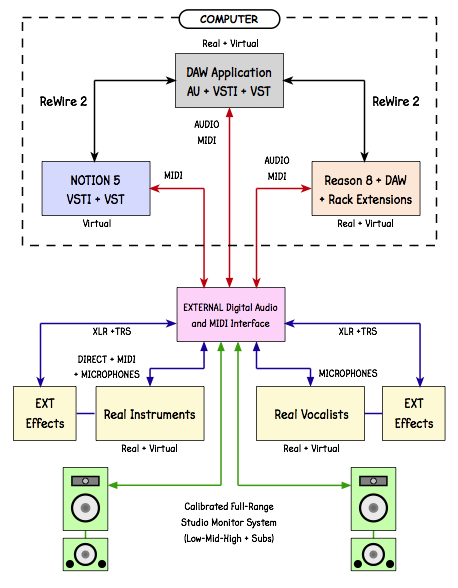 Complete Digital Music Production System This YouTube video shows the top part (the part enclosed in the dashed box labeled "COMPUTER") in real-time where the Digital Audio Workstation (DAW) application and ReWire host controller is Studio One Producer (PreSonus), and both NOTION and Reason are ReWire slaves. Making it all the more complex, NOTION External MIDI staves are used to play synthesizers in Reason and Studio One Producer . . . And it's possible and practical to play a real instrument and record it in Studio One Producer, although this is not shown . . . Whether doing all this stuff is necessary is another matter, but from the perspective of Computer Science it's a FUN puzzle to solve, and I think the Complete Digital Music Production System includes everything in one way or another, which is important when the goal is to understand how to do everything . . . Overall, it's more of a producer, audio engineer, and music technologist type of thing, but if you need to be able to do everything yourself--which is the case here in the sound isolation studio--then you need to know all this stuff . . . On the good side, it's not necessary to understand all this stuff to compose music and to create reasonable virtual performances of your compositions . . . Lots of FUN!
Last edited by Surf.Whammy on Mon Nov 16, 2015 4:42 am, edited 1 time in total.
Surf.Whammy's YouTube Channel
The Surf Whammys Sinkhorn's Dilemma: Every paradox has at least one non-trivial solution! |
|
Hi Surf Whammy,
I just read quickly through your message and before going back to it for careful perusal I felt urged to thank you for being so very kind and helpful. I'm trying to learn as little as I can about these "things" but, of course, there is an inevitable minimum. So, thanks for pointing to what to learn and where. Reha ps. I agree that the first video music might use some "retouche" at one or two points but be assured that does not impair its overall musical "impingement" on sentient creatures |
|
Just to update this old post - it's been a long wait, but we've got the news we were waiting for back from IK Multimedia.
"Sampletank 3.6.4 and Miroslav 2.0.2 are now live, and fix this compatibility issue with Notion" This is specifically the fix with loading Sampletank3 instruments via Notion, on Windows. This issue did not affect Sampletank3 & Notion on Mac. -Chris
Product Manager - Notion
PreSonus Audio Electronics, Inc. http://www.presonus.com/products/notation-software |
Who is online
Users browsing this forum: No registered users and 4 guests



