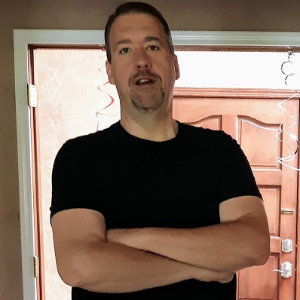|
Hi
I've been doing some reading on here about metering and have a few questions: Should I be using the K-system when I am tracking or is that overkill? Should it only be used when mixing and mastering? How do I activate the K-system when tracking if it's appropriate to use it at the tracking stage? Thanks for any info. Mick |
|
The first thing you have to do is decide what K system reference level you are going to work at. There are three. K-12, K-14 and K-20. I tend to work with two these days K-14 and K-20. And K-14 a lot of the time too.
Although K system does not necessarily refer to tracks I see no reason why you should not do it on tracks. It just means all your tracks are going to be at the right and consistent rms level. And there is nothing wrong with that. It goes a long way to ensuring correct buss and final stereo buss levels as well. So no it is not overkill at all. It only takes a second to fine tune your incoming levels to give a correct rms reading. The easiest way to do it in Studio One is when tracking click on the Inputs tab (mixer view) to show all the input signals coming in to your DAW. Insert the meter plugin on either the mono or stereo inputs. Put it into K system mode and select the ref level you are going to use eg K-14. (note normal track meters won’t show K system so you need the meter plugin instead) Then get the talent or yourself to do their thing and adjust the input gain on your interface so the meter just peaks up to 0 dB VU and that’s pretty well it. Now drums and very percussive sounds are a little different. The VU meter won't respond too well to those types of signals. They are too fast for the meter to respond. So you are best putting your input meters back into rms/peak mode ie normal and keep an eye on things that way. ie watch the peaks. K system is about rms levels but also you still need to work with your peak metering at the same time. K System is also about consistent SPL levels in your control room too.
Specs i5-2500K 3.5 Ghz-8 Gb RAM-Win 7 64 bit - ATI Radeon HD6900 Series - RME HDSP9632 - Midex 8 Midi interface - Faderport 2/8 - Atom Pad/Atom SQ - HP Laptop Win 10 - Studio 24c interface -iMac 2.5Ghz Core i5 - High Sierra 10.13.6 - Focusrite Clarett 2 Pre & Scarlett 18i20. Studio One V5.5 (Mac and V6.5 Win 10 laptop), Notion 6.8, Ableton Live 11 Suite, LaunchPad Pro
|
|
Hi Mick,
The K System is not intended to be a representation of each individual tracks level, but rather the final mix level. Think of it as a sliding scale that is used for different types of audio. It's used on the Master bus as the last VST in the chain after the Limiter, if you use one. I've been getting away from using a Limiter and just use it for a guide to get my levels in check, then I remove it. There are three different K levels for different types of material. I use K-14. 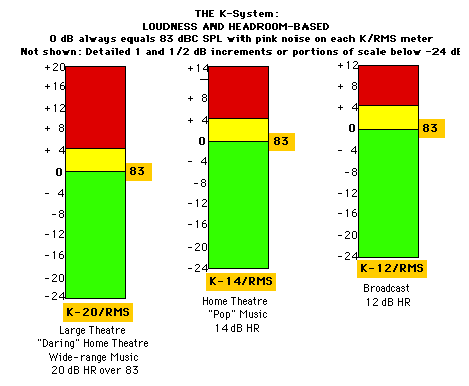 The meters on each track are the actual dB level of each track. In general you want to shoot for around -18dB to -12dB max when recording in a DAW. I like to start with a -18dB level then after I make my basic EQ adjustments, I'll adjust the track gain so the EQ'd level is back around -18 with the fader set to 0dB. I do that by using the Mixtool or the Gain adjustment from within certain VST's. Then after all that, I'll use the faders to adjust levels. This is how I do it in my home project studio. I record two tracks max at a time, usually just one. If you are in a professional environment recording a whole band you're probably going to approach this a little differently. I've recently done a lot of hands on checking of levels of commercial recordings of early CD's before the trend to make things as loud as possible kicked in. I noticed a few things and I use these as a guide now when I do my final mixes. On the dozen or so early CD's I checked, the levels were ... RMS (Average Loudness): -18dB Peak (Max actual loudness): -6dB K-14: -3dB I set my Limiter to -6dB watch the RMS level. When set to Peak it will show RMS. I also have the S1 Meter set to K-14. It forces me to fix problems in the mix to hit those levels and I think I've greatly benefited from taking this approach. Hope this helps. Feel free to ask if you have any more questions. Shane |
|
Be careful what people say about K system. Many don't fully understand it. It is all about tracks. (note it may not say so but after many many many years of using it I have found if you track at the correct K System level everything else from that point on just falls into place)
To those who say it is not for tracks give me one good reason why you should not track at K system levels. If your track levels are all over the place then you will have a very hard time getting correct buss levels and hence your final stereo buss level. Lets say we are working at K -14. All track levels can easily be tracked at -14 db rms level. This will enable easy mixes on your buses. A buss should be also at K -14 or -14 db rms. Then when you sum all your buses your final stereo mix ends up also at K -14 or -14 db rms. Very simple really and straight forward. No limiters anywhere. When people throw lots of figures around for levels they most never differentiate between rms and peak levels. K system is about rms levels. Peaks just take care of themselves. They can be all over the place, they are almost not important. The headroom built into your chosen K ref level takes care of the peaks. Mastering is a bit different though. Final masters may stay at K -14 (wouldn't that be nice) but generally they tend to come up higher in rms levels than that. When I am mastering I recalibrate my system for a higher K level eg K-10 or even K-8 for very loud masters which I prefer to avoid. For SPL measurements the best thing to do is to invest in a cheap SPL meter of some kind. Then you get a hold of some pink noise at the chosen K level and play it back. You can adjust each monitor individually and both. You can aim to monitor at a certain SPL level eg 83 dB SPL (C weighted as well) If you switch all your K levels down to K-20 then your SPL level in the room will drop by 6 dB so you have to crank up the monitor level again by 6 dB to get it back to 83 dB etc..
Specs i5-2500K 3.5 Ghz-8 Gb RAM-Win 7 64 bit - ATI Radeon HD6900 Series - RME HDSP9632 - Midex 8 Midi interface - Faderport 2/8 - Atom Pad/Atom SQ - HP Laptop Win 10 - Studio 24c interface -iMac 2.5Ghz Core i5 - High Sierra 10.13.6 - Focusrite Clarett 2 Pre & Scarlett 18i20. Studio One V5.5 (Mac and V6.5 Win 10 laptop), Notion 6.8, Ableton Live 11 Suite, LaunchPad Pro
|
|
I also often get paid (well) to mix sessions that have been recorded elsewhere. Often when I get the tracks they vary in level from -30 db rms to -6 db rms.
If you attempt to mix these tracks as they are you will never get it right. The -6 db rms tracks are usually slamming into the red. And have poor transients too and poor dynamics. The faders then have to be way down. Not good. The -30 db tracks are so quiet you cannot hear them. You have to insert plugins to add gain. Faders end up very high. Not good. First thing I do is open every track up in an editor. I measure rms levels using a VU meter and adjust all the tracks to say -14 db rms. Very good! Instant success to a perfect mix. Nice levels everywhere on the tracks. Faders all end up around unity or close to for perfect buss mixes at K-14. Very good. Busus all usually sum perfectly for a K-14 stereo master. Very good! Pretty decent argument wouldn't you say for applying K system to tracks as well as everything else. I also compose electronic music using hardware synths and virtual instruments. When converting my external synths to audio I track them all nicely also at K-14. Virtual instruments can vary in levels wildly all over the place too. Before converting a virtual instrument to audio put a VU meter over it and simply adjust the output level for a nice K -14 level as well. Then you will get a nice bounce all sitting at the perfect K level. So now after using K level for tracking either external synths or VST's I have now a bunch of tracks all at the same rms level. Very easy and nice to mix from that point on. The great thing too is once you do get all your tracks at the K level you then you can just fine tune using the clip gain handle in the audio event which is real nice too. The worst thing that Bob Katz has done is not pushing using the K system for tracking. He should have and then finally everyone would start believing it. Remember the OP was about tracking and what is a good level to track at. I say K level is one very good place to start.
Specs i5-2500K 3.5 Ghz-8 Gb RAM-Win 7 64 bit - ATI Radeon HD6900 Series - RME HDSP9632 - Midex 8 Midi interface - Faderport 2/8 - Atom Pad/Atom SQ - HP Laptop Win 10 - Studio 24c interface -iMac 2.5Ghz Core i5 - High Sierra 10.13.6 - Focusrite Clarett 2 Pre & Scarlett 18i20. Studio One V5.5 (Mac and V6.5 Win 10 laptop), Notion 6.8, Ableton Live 11 Suite, LaunchPad Pro
|
michaellamm wroteHi If you use the K System, you are supposed to calibrate your system. You'll need a dB meter (cell phone apps will work but a real one is better). It's explained on Bob Katz (Katz = K-System) web site. Here's the link. There are calibration test tones there and a guide on how to do it. The whole point of the K System is to set a standard for mix levels. It was never designed for Track levels because it doesn't represent the actual dB level. And if you notice, S1's track meters are permanently set, and that's for a good reason. The problem is, everybody and their brother comes out with a level standard every few years and claims theirs is the one to go by. That's what prompted me to just ignore all of it and compare my mixes to professional recordings and take my own readings. There's no right or wrong way. If it sounds good to you, then it's good. I strive to get the sound of professional releases that are pleasing to my ear. The thing to keep in mind about Peak level is, in the digital world it has to stay below 0dB. That's the point of a Limiter, to keep the Peak below 0dB. Peak is actually just a safety check so you don't create a master that's above 0dB which is bad for converters. Even if you decide to make your master loud, it's good to keep them slightly below 0dB because not all converters are created equal and can go over causing pops, clicks, distortion. If you keep your track levels around the -18dB or slightly higher level, and your keep your Peak RMS and K-14 levels in check, you will never need a limiter. I use it as a guide. Shane |
|
There has been a general -18 db rms level for a lot of time with digital which is fine too. But in terms of K System K-20 is close to that and in fact 2 dB of extra headroom. I know many work at -18 too.
The movie industry has had a standard all along which is -20 for the soundtrack of a movie and that corresponds to a certain SPL level in the theatre eg 85 dB SPL. But it does also mean things can get very loud eg right up close to 0 dB FS which would result in a whopping 105 dB SPL in the theatre which often happens as we know. (too often!) But the dialogue always centers around the -20 or 85 dB SPL level. Bob has sort of taken that concept and translated it into the DAW world. (in terms of final mix that is) Like I said I have taken it further and applied it everywhere and it works. No clip lights anywhere to be seen in any mix of mine no matter how many tracks and plugins are involved. K system is also excellent for setting correct levels IN and OUT of plugins and plugin chains too. (especially on tracks) You will never clip them either and they sound their best usually under those conditions.
Last edited by Jemusic on Wed May 06, 2015 4:07 am, edited 2 times in total.
Specs i5-2500K 3.5 Ghz-8 Gb RAM-Win 7 64 bit - ATI Radeon HD6900 Series - RME HDSP9632 - Midex 8 Midi interface - Faderport 2/8 - Atom Pad/Atom SQ - HP Laptop Win 10 - Studio 24c interface -iMac 2.5Ghz Core i5 - High Sierra 10.13.6 - Focusrite Clarett 2 Pre & Scarlett 18i20. Studio One V5.5 (Mac and V6.5 Win 10 laptop), Notion 6.8, Ableton Live 11 Suite, LaunchPad Pro
|
|
Some finer details about SPL room calibration.
You can download a -20 pink noise wave from the Bob Katz website. Add 6 db of gain to it to create a -14 version of that test signal Use a stereo track and place the stereo file on the track. (Avoids silly pan law stuff) NOTE At K-14 for example if you insert the tone generator and select a sinewave you need to set it to -14 and you will get the exact same level as a sinewave test signal as an audio file playing on a track. The same does not hold true for the pink noise being selected in the tone generator. In order to get the same level as the Bob Katz pink noise test tone (at K -14) the pink noise level from the tone generator needs to be set to -3dB output level. (-9 for K-20) A sine wave at say K-14 will show 0 dB VU on the meter. Pink noise at that same level will show -1dB or so. This is normal and due to the random nature of the pink noise signal. NEVER use sine waves to calibrate the SPL level in the room. You only have to move the SPL meter an inch and everything will change. Pink noise at say 85 dB SPL sounds louder than normal music at the same level. Don't be put off how loud pink noise can sound. It is not music after all. Do NOT rely on those silly volume adjustments on the back of your active monitors to match the level of your speakers. They are not all calibrated that well. Use pink noise one monitor at a time to adjust the SPL from each speaker in turn. Ensure the SPL meter is same distance from both monitors. You might be surprised how out of balance your monitors are. Band limited pink noise is even better and takes the low end of your room out of the equation. I think Bob has that test signal on his site as well. If you can organise it having a permanent SPL meter set up all the time is a good thing. It keeps you honest and stops SPL level creep from happening. After 4 hours of mixing if you have not looked at it for a while you will surprised how loud you are monitoring. Monitoring at precise SPL levels is a great thing to do. It will help your mixes a lot. If you change your K ref levels you will have to adjust your monitors accordingly.
Last edited by Jemusic on Wed May 06, 2015 12:32 am, edited 1 time in total.
Specs i5-2500K 3.5 Ghz-8 Gb RAM-Win 7 64 bit - ATI Radeon HD6900 Series - RME HDSP9632 - Midex 8 Midi interface - Faderport 2/8 - Atom Pad/Atom SQ - HP Laptop Win 10 - Studio 24c interface -iMac 2.5Ghz Core i5 - High Sierra 10.13.6 - Focusrite Clarett 2 Pre & Scarlett 18i20. Studio One V5.5 (Mac and V6.5 Win 10 laptop), Notion 6.8, Ableton Live 11 Suite, LaunchPad Pro
|
|
Just as a side note,
If you intend your have your music on e.g. iTunes, Spotify, radio, tv, etc... then you should probably use the ebu-r128/bs.1770 metering system instead for your final mastered mix. All of those services requires your levels to adhere to that standard and will otherwise process your music so it might not sound as good as intended. My final music mixes nowdays end up as -16LUFS, -1dBTP to conform with the ebu standard. For commercial spots you need to mix your material at -23LUFS.
Studio One Pro v5, Notion 6, Nuendo 11, BitWig v3, Reaper v4, Ableton Live 8 Suite, iMac late 2015, Behringer Wing/x32-BigBoy/x32-rack all with Dante/aes67 and s16/sd16 stageboxes, Flow8, Waves x-wsg with SoundGrid server, Behringer X-Touch, X-Touch ONE, M-Air mr18, X-Air xr18, DP48, Hub4 and p16 monitor systems, TurboSound iQ-speakers, Motör 61, BCR-2000, FirePod 10, Apogee Ensemble, Alesis HD24, NI Komplete 12 Ultimate Collectors, Halion 6, True Temperament Frets on basses and guitars, Katana-100, DT-50, JSX, JCM800, Korg Kronos, Roland vk-7, Behringer Deepmind 12, Behringer Neutron
|
|
To roblof's post this is very true. Good news is that K system levels are very close to loudness levels. So if you want to create a master at -16 as he suggests working at K -14 will put you right in the ball park. You will only have to alter the master very slightly to conform.
When I produce music for broadcast or TV I work at K-20 which puts the loudness level very close to -23 as well.
Specs i5-2500K 3.5 Ghz-8 Gb RAM-Win 7 64 bit - ATI Radeon HD6900 Series - RME HDSP9632 - Midex 8 Midi interface - Faderport 2/8 - Atom Pad/Atom SQ - HP Laptop Win 10 - Studio 24c interface -iMac 2.5Ghz Core i5 - High Sierra 10.13.6 - Focusrite Clarett 2 Pre & Scarlett 18i20. Studio One V5.5 (Mac and V6.5 Win 10 laptop), Notion 6.8, Ableton Live 11 Suite, LaunchPad Pro
|
roblof wroteJust as a side note, I've been putting my music on Soundcloud lately and that's what prompted me to really start paying attention to my levels. I've seen all kinds of recommendations on how to set your master levels for uploading to Soundcloud but even following those I was running in to problems. I started testing uploads using store bought CD's from my collection from back when I first started collecting, before the loudness thing kicked in. Those mixes upload fine, so I started throwing them in to Studio One and checking the levels and that's where I discovered the levels I use now and I've been very happy with the results I've been getting. Mick, if you are running Studio One Professional you can create a Project and load your master tracks and it will show you the Dynamic Range, Peak, and the R128 value as well as an adjustable permanently placed meter that can show the K level. I wish we had something like that on the Master bus when we were in Song mode. You can buy VST's that will show you those values, but they are expensive. |
|
I have got a great test track that I use and it is from Steely Dan's 'Everything Must Go' CD. It is a little louder than K-14 though but I have dropped its level to be a perfect K -14 level.
Thanks Shane for mentioning those procedures for checking loudness etc in the Project Page. I was not aware of that at all. It is amazing what you find out. I don't use that page much actually but maybe I should. I tend to master in another program mainly. When I checked the Steely Dan track that is K -14 rms the Project Page it shows it to be -16 LUFS with a DR reading of about 10 which is pretty well spot on for iTunes etc.. I have found these levels to be really nice especially a DR reading of 10. You can get a sweet spot for loudness and punch and transients with this setting. Many modern CD's are horrible and way too loud so if you are comparing to commercial releases be careful what you pick. Steely Dan has obviously gone for the perfect combination of loudness and punch with that CD. I had to drop the level down 3 dB to bring Steely Dan in line to K-14 which means it is mastered to average rms level of K-11 or -11 dB rms. But the DR reading is still 10 of course that does not change. That is what I mean by mastering and changing the K level up slightly. I suppose K -11 is very close to K-12 which is one of the official K ref levels. But mixing to K-20 puts the LUFS reading at -22 LUFS which is very close to the -23 level required for broadcasting etc.. (these LUFS readings of course assume the track is at a consistent volume for most of the track)
Specs i5-2500K 3.5 Ghz-8 Gb RAM-Win 7 64 bit - ATI Radeon HD6900 Series - RME HDSP9632 - Midex 8 Midi interface - Faderport 2/8 - Atom Pad/Atom SQ - HP Laptop Win 10 - Studio 24c interface -iMac 2.5Ghz Core i5 - High Sierra 10.13.6 - Focusrite Clarett 2 Pre & Scarlett 18i20. Studio One V5.5 (Mac and V6.5 Win 10 laptop), Notion 6.8, Ableton Live 11 Suite, LaunchPad Pro
|
|
The R128 standard and LUFS is a bit "smarter" than that. It has a built in Gate function, to NOT include certain periods of time into the meassurement. Ie, normal periodes of silence/low level info in your musical piece.
It is way more advanced than "just measuring" the source file start to end. A handful of criterias is incorporated in the R128 standard. Luckily. PS. This is the VERY short version All that said, the R128 standard is NOT a mixing standard. It IS a Media Delivery Standard. And some streaming providers, besides TV/Radio, like Spotify, Wimp (now under a new name), and iTunes radio are all now using -16 and -16.5 LUFS (or what they call dBFS RMS). PS. I do think that as long as the CD format is still around, the record companies, artists etc will NOT suddenly drop the level on new releases down to a sensible level of -16 LUFS overnight. But.... ... But when all music are streamed or downloaded, in at least CD quality, all distributors (ISP's, radio, streaming services) should make sure that the delivery levels becomes a standard. And to follow it. A level at -20 LUFS would be an easy thing to remember, as well as preserving our music with sane overhead and dynamics. PS. And the K-12/14/20 is also NOT an Official standard in the Audio Industry, per se. It is merely adopted among DAW- and plugin-vendors, some engineers with an important enough name to try to establish good working habits. First and foremost in setting up consistent monitoring environments (too keep some valuable dynamic range left in our music). ----------------------------------------------------------------------------------------------------------------------------- [b]Tracking should be taken care of by our beloved VU-Meters, and its 0dBVU = +4dBu = 1.23 Volt RMS standard, to correspond to -18 dBFS.[/b] Then use a peak meter for "safety" (as some transients are too fast for the VU-meter). The tracking/recording level has waaay more to do with your Analog Front End than the level captured inside the digital domain. How clean (not noisy or distorted) you record your sources, and what's captured in the front end, will stay with you throughout the whole production). The standard above (in bold) is the reason most analog equipment are calibrated/constructed to have their best S/N Ratio around 0dBVU (and to preserve headroom) When you grasp the above reasons, the "rules" can of corse be broken. For artistic and sound decision. PS. Just remember when recording drums/transient rich material, the VU-Meter react to slow to show the real peak value (better to use -5 to -7 VU). In the old days when we used tape, we could run the signal for drums etc at about 0 VU (or even into the red a bit), knowing that the tape compresssion would kick in and keep the signal recorded at max +14 VU (+18dBu - still some overhead when played back through the mixer/Console). The difference between peak and rms values at the levels above, were maxed out at -14dB (or close to). How HOT you would record it were based on what kind of sound we wanted. In effect this gave us a "free" 6dB of compression on the way in (or more if overdone), suiting drums and some other transient rich material very well. Ever heard of adding distortion to the snare and kick drum (in the digital realm)? For now -Bredo |
bredo wroteTracking should be taken care of by our beloved VU-Meters, and its 0dBVU = +4dBu = 1.23 Volt RMS standard, to correspond to -18 dBFS. When recording for movies live on digital media they usually want -24dBFS to correspond to 0dbVU. If there is a risk of overshooting 0dBFS you are also required to record a second track with less gain as a backup. Keep in mind though that there is no set standard that a certain dBVU/dBu value corresponds to a specific dBFS value. However, many adhere to 0dBVU = -18dBFS for practical reasons.
Studio One Pro v5, Notion 6, Nuendo 11, BitWig v3, Reaper v4, Ableton Live 8 Suite, iMac late 2015, Behringer Wing/x32-BigBoy/x32-rack all with Dante/aes67 and s16/sd16 stageboxes, Flow8, Waves x-wsg with SoundGrid server, Behringer X-Touch, X-Touch ONE, M-Air mr18, X-Air xr18, DP48, Hub4 and p16 monitor systems, TurboSound iQ-speakers, Motör 61, BCR-2000, FirePod 10, Apogee Ensemble, Alesis HD24, NI Komplete 12 Ultimate Collectors, Halion 6, True Temperament Frets on basses and guitars, Katana-100, DT-50, JSX, JCM800, Korg Kronos, Roland vk-7, Behringer Deepmind 12, Behringer Neutron
|
|
The ideal standard would of course be -18 db FS = + 4 dB VU (ie 1.23V rms leaving the interface)
This only happens on much more professional interfaces though. Because then if the digital level did go right up to 0 dB FS then the audio output would rise to +22 dBu. This requires decent power supply design in order to provide such a large output voltage swing. The Presonus firebox for example (or many USB powered interfaces) only provides + 4dBu output (1.23 v rms) at 0 dB FS for example. Which means down at the ref level eg -18 dB FS the output voltage is only -14 dBu. This means you can operate down there as normal just dont expect a very high output level at -18 dBFS that is all. A very good thing to do is to find out exactly at what dB FS level does produce +4 dBu from your chosen interface. It does require a digital multimeter that can read AC voltage and it has to be true rms meter too which many are not. In my case for example I have a Yamaha digital mixer and they have made -14 dB FS = + 4dBu. This means that at 0 dB FS my digital mixer will output +18 dBu which is also a lot and obviously means it has a decent power supply on board. This is another reason why I like to work at K-14 too because all the metering in the mixer then agrees with the K metering in the DAW. And working at K-20 is fine too because it only means everything drops down by 6 dB. I think we all agree that the audio signal coming in does depend on all the analog signal flow that has taken place prior to A to D conversion. I am assuming it is all fine of course. The level being recorded inside your DAW on tracks IS important. Dont know why people keep glossing over this. For example if your system was designed to work at -18 dB FS = + 4dBu at the output then it would be very wise to record you tracks at -18 dB FS rms. Reason is that if you replayed that signal and sent it straight to the output with no processing or gain changes along the way then the output would be at exactly +4 dBu which is what you want. So record your tracks at the correct dbFS level. -18 is a very good standard and has been around for a while for sure. K system is not an official standard I agree but a great system none the less. And as I have said K-20 is close to the -18 standard anyway only with an extra 2 dB of headroom. In my case there is a compelling reason as you can see to work at K-14 because my digital mixer has also been calibrated there. Tracking at very precise levels makes the mixing process much easier down the line.
Specs i5-2500K 3.5 Ghz-8 Gb RAM-Win 7 64 bit - ATI Radeon HD6900 Series - RME HDSP9632 - Midex 8 Midi interface - Faderport 2/8 - Atom Pad/Atom SQ - HP Laptop Win 10 - Studio 24c interface -iMac 2.5Ghz Core i5 - High Sierra 10.13.6 - Focusrite Clarett 2 Pre & Scarlett 18i20. Studio One V5.5 (Mac and V6.5 Win 10 laptop), Notion 6.8, Ableton Live 11 Suite, LaunchPad Pro
|
bredo wroteThe R128 standard and LUFS is a bit "smarter" than that. It has a built in Gate function, to NOT include certain periods of time into the meassurement. Ie, normal periodes of silence/low level info in your musical piece. Good info, thanks a lot Bredo. As someone who started recording way back in the analog world, all the other stuff about precise levels that drives these repeating discussions is 100% irrelevant to me. I just do what I've always done and if I obey proper analog gain staging on the front end it all lines up correctly in the digital world. Maybe more problematic for people with crappy front end metering, dunno. As to R128, I just finished a mix and when I run it through the loudness detection in S1's project page I get the following numbers... DR11: I never mix for loudness and this song has some nice dynamics. R128: -14.7 LKFS Peaks: -1 (both) Very little limiting happening, no limiter input gain. -1 threshold. RMS: 15.5 Here's a snapshot of the mix. As you can see, the dynamics are fully intact, it starts off medium and builds to louder. Nothing is crushed or damaged. Those few spots approaching zero have about 1db of limiting tops.  If I were delivering this mix to a client it would be the ME's job to meet any delivery standards. My only job is to (try to) make it sound good, the other stuff is mostly a distraction for me, mmv, and it mostly takes care of itself anyway. |
|
Lawrence you were tracking at very precise levels back in the analog days. You were using the VU meter on the tape machine and adjusting the input signal so for most of the time the meter was reaching 0 db VU on the VU meter so yes you were tracking at a very correct level. And so was I back then too.
Nothing has changed in the digital world. We still need to track at a correct level. The VU really helps in this case as well. That mix looks good and those figures are great too.
Specs i5-2500K 3.5 Ghz-8 Gb RAM-Win 7 64 bit - ATI Radeon HD6900 Series - RME HDSP9632 - Midex 8 Midi interface - Faderport 2/8 - Atom Pad/Atom SQ - HP Laptop Win 10 - Studio 24c interface -iMac 2.5Ghz Core i5 - High Sierra 10.13.6 - Focusrite Clarett 2 Pre & Scarlett 18i20. Studio One V5.5 (Mac and V6.5 Win 10 laptop), Notion 6.8, Ableton Live 11 Suite, LaunchPad Pro
|
Lawrence you were tracking at very precise levels back in the analog days. But you can only get anal about setting "precise" levels with musical performances that have no horizontal dynamic movement, otherwise the levels will vary greatly, unless it's rap or some other genre that's in your face for 4 minutes straight. But yes... analog (front end) gain staging is recording 101. It's the foundation for everything that follows it. I personally get weary of beating this dead horse but the real problem is the gear, cheap consumer gear (hardware) with s____y led meters, greatly compounded by some users using them who don't really understand the fundamentals, which leads to 20 page discussions over stuff that's not nearly as complex as it all reads. Anyway, thanks a lot J. I just wanted to chime in after the long read of this thread. I'll go back into lurk mode. |
Who is online
Users browsing this forum: mayerersoff and 7 guests