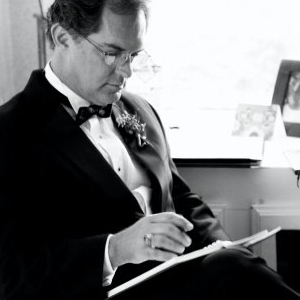9 posts
Page 1 of 1
|
This must have come up before but I can find no references.
I record a MIDI in kick from a drum pad. Then, same track, add snare. It records as 2 layers. How do I merge the 2 layers to a single track? |
|
I'd like to know this one as well. I have a ticket in to the support team but they can't seem to understand what I'm asking. Exact same scenario, multiple passes to complete drum tracks, but when I explode to pitches and render I only get some of the parts.
|
|
Here's a fix I used last night. Cumbersome but it worked.
Go to the edit screen on a MIDI part. Drag across (don't use ctl+A) all of the events to select all. Copy. Make a new instrument track. Right click and paste to the new track (it will place the part to where ever the cursor/ play line is set). Move as necessary to align properly within the track. This selects all of the events in all of the layers and places them in the new track. You'll need to reselect a VI in the new track to play the part or to render to audio. |
|
I have done a similar cut and paste action to merge the layers to a new track.
It really should be easier. Before MIDI recording there seems to be no choice as to whether you would like to merge or overwrite the track, either. The whole program seems to be filled with super easy, intuitive, methods and OTOH weird little shortcomings pop up that require workarounds. |
|
Just ran into the same thing. Good to know that I'm not missing something. I was trying every conceivable alt/cntl/shift key combination with the 'I" cursor to see if I could get it to merge.
This is something that I've had to get used to moving from Cubase. In Cubase, layers are essentially tracks. You can edit each layer independently, so in the layer itself you can edit away (quantize, slip, transpose, change gain, etc..), then combine the bits from each take. You can even drag a layer into another track if you want. This works for audio as well as midi. In S1, layers are a different animal than a track, and they are only editable if they have been promoted to the main track. |
|
Thanks, guys. I ran into the same thing. I tried merging the layers by using "G", but it didn't work. Your steps worked for me.
|
|
I mentioned this at a Presonus eMeetup - I also found you have to go to the edit screen and manually copy - you can't seem to do this simple action in the Arrange page like you can in other Daws by merging events. It is an anomaly but most users don't seem to notice this.
I think the Midi editing is very clunky and non-intuitive. I can work around it now but I would prefer a fix. I guess the influential Studio One users and Sphere members don't use Midi in this way and therefore it is a low priority to Presonus.
Please note that I may express opinions that are different from yours but I do not intend to cause offence.
____________ iMac 27" 3.3 GHz Intel Core i5, 32 GB Ram, Monterey 12.7.4, 64 bit, Studio One 6.6 Professional Minus (always the latest) , Reason 11, Melodyne 5 Studio, Digital Performer 11.3, Korg Legacy Wavestation and M1, Arturia minimoog V, Helix Native 3.71, Bias FX 2 Elite, Superior Drummer 3, EZkeys, EZbass, Nektar Panorama T4, Motu M4, Faderport 2018, Gibson Les Paul Standard, James Tyler Variax JTV-59 and other gear. |
|
Greetings all - just found this thread searching for a solution.
Brilliant!! Yes - it should, indeed, be easier - but your work-around solution worked! I have a MIDI drum track that was pieced together from parts a visiting drummer played, but like others on this thread - the sections would not merge with the "G" key. Long story, but selecting the pieces with the shift key held down did not work either, as some of the parts over-lapped. (I did something to the multiple take lanes that prevented the selection.) Selecting all the hits in the editor and copying those to a new track worked. So my question to Presonus is - Why doesn't that work in the track itself?? It should. One should be able to lasso-select the MIDI segments in the track, and since they are arranged as intended, grabbing them should be able to Merge them as well. Something is amiss with the "MIDI data interpretation engine"...! (I'm jaded - I'm a convert from Cakewalk Sonar Platinum, and it's MIDI implementation was truly incredible.) Thanks again all, MG
Add "Include Mix FX" Check Box when saving Custom FX Chains: https://answers.presonus.com/73924/save ... x-channels - THUMB IT UP!!
- - - - - - - - - - - - - - - - - - - - - - - - - - - - - - - - - - - - - - - - - - - - - - Windows 10 Pro x64 running on a custom tower PC with ASUS Pro WS X299 Sage II MOBO/ LGA 2066 Intel Core i9 X (12 Core), 64GB RAM, 1TB M.2 (OS), 2TB M.2 (Sample Libraries) 2TB SSD for audio, 1TB Raptor Audio Backup, 4TB Storage/Backup Drive, (1) UAD2 Octo, (2) UAD2 Quad, Lynx Aurora 16/AES16e, Radeon RX 570 ROG Video Card |
9 posts
Page 1 of 1
Who is online
Users browsing this forum: No registered users and 3 guests