|
Hi, I'm happily demoing Studio One, but I dont find how can I do the main window full screen. I did few searches in the manual and still no luck. is it possible?
|
|
Hey, do you mean the sequencer being full screen?
It doesn't go completely full screen. But.. you can hide the mixer, inspector, arranger, and the Browser. Mixer/ arrange/ browser can be done w/ the buttons on the bottom right where it says [Edit, Mix, Browse]. The inspector can be done in the top left by clicking the i button. Does this help? That's as full screen as you can get the sequencer.
Win 8.1 x64 // i7 3930K (@ 4.2GHz) // Samsung Pro 512GB // 500GB SSD (via Raid 0) // 32GB RAM // MSI X79a GD45 Plus mobo
DAW(s): Studio One v3 // Maschine Studio // Reason 7 Plugs: UAD 2 Quad, Klanghelm, Toneboosters, Soundtoys, others Instr.: a lot of stuff RME UCX // SM7b // Warm Audio Tonebeast12 & WA76 // Black Lion Audio Sparrow Red ADC // FMR RNLA // Korg Kaossilator Pro // Yamaha Motif XS Rack // Akai Advance 61 // Sennheiser HD 650 // Korg MicroKey 25 // Presonus Faderport // Contour Designs Shuttle Pro |
|
Well, I was confused due to this link:
http://www.presonus.com/news/press_rele ... -Available - [OS X] Full-screen support I love having my apps in full screen to avoid distractions - it means: no windows tittlebar/taskbar. But it's ok. Thank you anyway! |
liquidproj3ct wroteWell, I was confused due to this link: are you on OSX?
Guitarist and composer:
---------------------------------------------------- https://itunes.apple.com/it/artist/davi ... d968493291 My system: ---------------------------------------------------- MacBook Pro i7, 16 GB ram Presonus Sphere |
liquidproj3ct wroteNo, I'm on Win8 that's the point. OSX support natively the full screen mode for all applications, Windows doesn't. In short: S1 will run in (real) full screen mode just on OSX.
Guitarist and composer:
---------------------------------------------------- https://itunes.apple.com/it/artist/davi ... d968493291 My system: ---------------------------------------------------- MacBook Pro i7, 16 GB ram Presonus Sphere |
|
Is it possible to hack studio one somehow to get rid of the windows top bar and the file menu etc .
The reason I ask is because light room is capable of doing this , and I have always found the top somewhat distracting
http://www.elijahlucian.ca
System: Ryzen 7 2700x - 16gb 3200mhz ram - GTX 1070ti - Win10 x64 - Asus B350-F Audio: Focusrite Saffire 18i8 Gen3 |
elijahlucian wroteIs it possible to hack studio one somehow to get rid of the windows top bar and the file menu etc . viewtopic.php?f=151&t=8862 |
|
I have been using Windows since Windows 1. This is the first time I've heard Windows doesn't support programs being full screen. On all Windows programs the title bar toward the far right has minimize and window/full screen buttons. Clicking on the window/full screen button with toggle between full screen and windowed. The size of the windowed program is determined by the user. This has been true of every vision of windows going back to the first one. Windows 10 works the same way. If you see two squares one on top of the other you are in full screen mode. If you see one square you are in window mode. Clicking on it will toggle between the two.
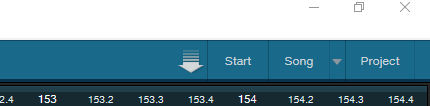 |
|
I opened a Feature Request suggestion for this just over 10 days ago. It's only got two votes so far, so if you're a Windows user looking for full-screen mode, please go here and upvote:
http://answers.presonus.com/3923/full-s ... 3923#q3923 John1234, what you're showing is a "maximized window" which is different than "full screen mode." In a full screen mode, the title bar is removed entirely and the taskbar is hidden so the application takes up the entire screen. Try it out yourself: open your browser (IE or Chrome) and hit F11. That's what a proper fullscreen mode looks like in Windows. By hiding the title bar and taskbar, it provides a much more immersive experience.
AMD Ryzen 3950X, ASUS Creator x570 Mobo, 32GB HyperX Predator RAM (3600mhz), Radeon™ RX 5500 XT 4GB GDDR6 graphics card, RME Fireface 800, Windows 10 Pro, Studio One 5, Reaper 6, Cubase 10.5, Avid Artist Mix (EuCon please), Behringer X-Touch One, MIDI Fighter Twister, various other MIDI control surfaces and hardware instruments
|
John1234 wroteI have been using Windows since Windows 1. Windows 1?
Guitarist and composer:
---------------------------------------------------- https://itunes.apple.com/it/artist/davi ... d968493291 My system: ---------------------------------------------------- MacBook Pro i7, 16 GB ram Presonus Sphere |
Funkybot wroteI opened a Feature Request suggestion for this just over 10 days ago. It's only got two votes so far, so if you're a Windows user looking for full-screen mode, please go here and upvote: If you have the taskbar on auto hide that is not an issue. The idea of getting rid of the ttle bar will free up some space but its never been an issue for me. My other DAW has that feature and I have used it once. dr4kan wroteJohn1234 wroteI have been using Windows since Windows 1. Windows 2 was the first Windows that came with Excel for the Intel processors according to wikipedia. The reason I know this was I bought it back then. Of course it was not called Windows 2. It was just Windows. There were two versions one for 386 CPUs and one for 286 CPUs. Windows 3.1 is the Windows that took off until Windows 95. |
jBranam wrotethat title bar and task bar is SO distracting and takes away from my immersion. j/k lol I know you're just joking, but let me help put some perspective around this. I'm a soccer fan in the US. Love the English Premier League. NBC Sports EPL coverage is fantastic. Just a big screen with a small box in the top-left telling you who's playing and the score, with the occasional semi-transparent box in the top-right telling you the scores in other games (sometimes I don't notice when it's gone it's so unobtrusive). Fox Sports covers the Champion's League games. Frequently, during Fox Sports coverage, they've got the ticker at the bottom of the screen inundating viewers with unrelated things like College Basketball scores. While I can tune the ticker out, it's distracting and really lessens the experience. The more of the screen devoted to the important stuff, the better. Plus, it seems like OS-X users already have this ability, so it's only fair to introduce it to Windows users.
AMD Ryzen 3950X, ASUS Creator x570 Mobo, 32GB HyperX Predator RAM (3600mhz), Radeon™ RX 5500 XT 4GB GDDR6 graphics card, RME Fireface 800, Windows 10 Pro, Studio One 5, Reaper 6, Cubase 10.5, Avid Artist Mix (EuCon please), Behringer X-Touch One, MIDI Fighter Twister, various other MIDI control surfaces and hardware instruments
|
|
As an OSX user I can safely say S1 v3 has the best full screen implementation of any DAW, especially when using more than one monitor.
Being able to run the console full screen on a second monitor is a distraction free boon, even Logic X doesn't do that yet.
----------
Studio One 5.1.1 - Mac OS X 10.15.7. iMac 3.5 GHz Intel Core i7 - 32GB RAM. https://www.jonathanwrightmusic.com |
David Mood wroteso it must be some kind of myth that Windows doesn't support full-screen modes. No, this is exactly the point. The reason is very simple. Windows does not support full screen applications in desktop mode. Good for Mac users. there it just works with studio one because the os itself provides that. So it is not Studio One that can't do that. It is the OS in the background. And from my point of view, what exactly are we talking about? This few pixel bar at the top (around 20 pixel from Full-HD), where you can read "Studio One - songname"? There is no other windows frame around. So we are talking just about the head line right? Is this the problem? 20 pixel? really? Just a few cents from developer site. Ari ps: with a windows hack studio one also is able to use fullscreen. But that is just a fake.
Ari Ahrendt - Quality Assurance Specialist
PreSonus Software Ltd. - Hamburg http://www.presonus.com/products/studio-one Modern electronic Synth Pop........../..........Musicproduction, Support & coaching http://www.denoisary.de/................./...........http://www.arimusik.de/ Windows 10 64-Bit, i7 6700k 4.0 GHz, 16GB RAM, 4TB SSD, Studio One 5 Professional |
Who is online
Users browsing this forum: marcpeiron and 23 guests







