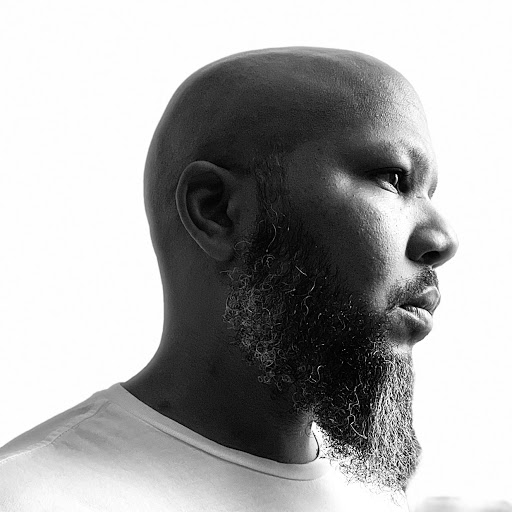Discuss the new PreSonus CS18Ai
13 posts
Page 1 of 1
|
Used the CS18AI on a live gig this past weekend.
Noticed there was no tape input control on the iPad UC app. The channel was there, but the label that should say "Tape In" was not. I could control is from the CS and from UC on my PC. I was using the tape input on stage to play music off of my iPhone. Being able to adjust the level from the iPad would have been handy. Is this a software glitch? Thanks, |
|
I noticed I did not have any signal into our RM16AI via TAPE IN this weekend as well. Utilize Mac Book via Firewire & Ipad via WiFi. Before the update it was the first input AFTER the FX channels to the FAR RIGHT. I believe it is a glitch in the update or a hidden "switch" in a setup screen.
|
|
What versions of UC Surface and FW for the mixer is everyone on. This issue had been fixed a little bit ago. It is cropping up here and there when there is a firmware mis match. When FW and UCS are a match and it is still happening, loading a zero out scene should bring them back.
There were never gone, just mis labeled. |
|
I had problems with the Tape label and also not getting audio in at a gig on one instance. It all solved by getting everything up-to-date. It appeared I had a little older firmware in the RM.
Maybe, being very confident about the importance, it is a good idea to implement something in UC Surface that shows a popup window or message on the loading screen with some information when there is a mismatch between the firmware and the UC Surface software, so issues that are related to this are prevented. |
|
Same issue here. I run sound at church and play canned music from the iPad before and after the service. It is a pain without the tape in on the iPad. It used to work until I updated the app. I have two iPads, both with different app versions, that do not have the tape in shown. I will try updating everything to the latest and see if it works.
|
mattpeterson wroteSame issue here. I run sound at church and play canned music from the iPad before and after the service. It is a pain without the tape in on the iPad. It used to work until I updated the app. I have two iPads, both with different app versions, that do not have the tape in shown. I will try updating everything to the latest and see if it works. That will definitely cause issues. For anyone else, this issue was fixed in a prior update. If all your FW and app versions are up to date, try loading a zero out scene. It seems that scenes that were saved while the digital and tape returns were named differently will have those incorrect names saved to any scene. A zero out scene will populate the names back. |
|
Hi, and welcome to the Forum. This really is an old thread...
There is a beta firmware available for mixer and controller, which you can find in the Forum. You need to be logged in to see the section "StudioLive AI Public Beta". Unfortunately there are not many CS/RM users active anymore in the PreSonus Forum, so you might want to check these two Facebook groups: PreSonus RM mixer Owners And Enthusiasts https://www.facebook.com/groups/469453379887309 Presonus StudioLive Mixer Users https://www.facebook.com/groups/236075319847351 Here are the links to the download pages for controller and mixer: https://www.presonus.com/products/Studi ... /downloads https://www.presonus.com/products/Studi ... /downloads |
13 posts
Page 1 of 1
Who is online
Users browsing this forum: No registered users and 0 guests