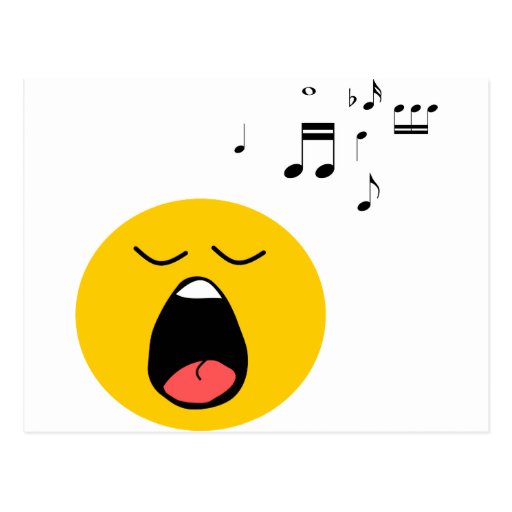Anderton wrotedavidporter5 wroteYou just reminded me how much a reel of 2" tape cost I remember those “good old days” well. lol There were good things I miss about the analog recording days, but many more things that I am glad I no longer have to deal with. My expectations and those of others seem to be quite different at times; the differences often depend on when a producer or engineer learned the craft. The quality and capabilities of the audio recording equipment and software available today are truly amazing.
Luna 1.5.5, Logic Pro 10.8.1/Logic Pro 10.7.9, Cubase Pro 13.0.30, Studio One Pro 6.6, Pro Tools Studio 2024.3.1, PreSonus Quantum 2, UA-2 Software 11.2, UA Apollo 8, UA Apollo Twin Mk 2 (2), UAD-2 Thunderbolt Satellite Quad (2), Fractal Axe Fx III Mk. II Turbo FW 25, USB FW 1.15 and Axe-Edit III 1.13.19, Studio A: Apple iMac 2020, i7 8-core 3.8 GHz, 64 GB RAM, 1 TB SSD, RP5700XT GPU, 10 Gb/s Ethernet, MacOS Ventura 13.6.6. Studio B: Apple iMac 2015, i7 4-core 4 GHz, 64 GB RAM, 1 TB SSD, RP395X GPU, 1 Gb/s Ethernet, MacOS Monterey 12.7.1.
|
PreAl wrotehttps://discover.ticketmaster.co.uk/music/our-guide-to-finding-the-best-live-stream-gigs-49794/ Are you assuming that every artist on the planet that is planning a live stream session will suddenly switch to Studio One to deliver it? That's a tall order... VP
DAW: Studio One Pro 6.6.0.99237 | Host OS: Windows 10 Pro 22H2 | Motherboard: ASUS PRIME z790-A | CPU: Intel(R) Core(TM) i5-13600K | RAM: Corsair Vengeance LPX 64GB | Graphics: Intel UHD 770 (HDMI) | Audio Interface: RME UCX II (v1.249) | OS Drive : Samsung 990 PRO (1TB) | Media Drive: Samsung 970 EVO Plus (500GB) | Libraries: Samsung 970 EVO+ (2TB) | Samples : Seagate FireCuda (2TB) | Monitoring: Presonus Monitor Station v2 + Presonus Eris 5 | MIDI Control: Native Instruments Komplete S61 & Presonus ATOM
|
Vocalpoint wroteI am still a little confused/stunned that Presonus clearly poured thousands of hours into the "Show" concept when it is quite clear (from a COVID perspective) that there will not be any live "Shows" for many months - or possibly years Are you assuming that every artist on the planet will not play or stream live for months, or possibly years? That's a tall order... |
PreAl wrotehttps://discover.ticketmaster.co.uk/music/our-guide-to-finding-the-best-live-stream-gigs-49794/ Vocalpoint wroteAre you assuming that every artist on the planet that is planning a live stream session will suddenly switch to Studio One to deliver it? That's a tall order... Actually you wrote that not me. I just pasted a link. Nice whataboutary though. I was actually replying to your post which I quote for you below, for your viewing pleasure. You see I don't need to put words into peoples mouths when people actually write it The quote below is where you were clearly assuming that there wouldn't be any live shows that would need to use these new features studio one supplied. You seem to forget that people can actually do shows online. I'm sorry you found that hard to grasp, I was hoping that little link might help you. I mean - I could have gone around the internet looking for live online gigs for people who use studio one - but quite frankly I couldn't be bothered, and secondly that information is hardly readily available. I hope my point is now clearer. Vocalpoint wroteI am still a little confused/stunned that Presonus clearly poured thousands of hours into the "Show" concept when it is quite clear (from a COVID perspective) that there will not be any live "Shows" for many months - or possibly years without the rest of the entire world falling in line with vaccines etc.
Intel i9 9900K (Gigabyte Z390 DESIGNARE motherboard), 32GB RAM, EVGA Geforce 1070 (Nvidia drivers).
Dell Inspiron 7591 (2 in 1) 16Gb. Studio One Pro 6.x, Windows 11 Pro 64 bit, also running it on Mac OS Catalina via dual boot (experimental). Presonus Quantum 2626, Presonus Studio 26c, Focusrite Saffire Pro 40, Faderport Classic (1.45), Atom SQ, Atom Pad, Maschine Studio, Octapad SPD-30, Roland A300, a number of hardware synths. |
|
I don't use Macs live, so MainStage isn't an option for me. I've wanted to put together a live act, but the logistics for the kind of half "DJ"/half live music solo performance I do is daunting. The Show page looks like it may be ideal for what I want to do. It will take me at least six months to put an act together (probably longer), so having the Show page available now means that (hopefully) I'll be ready to go when this whole Plague thing has played itself out. If the world is still messed up in six months, then I guess I'll stream.
I also have friends in the theater, and Show looks ideal for theatrical groups. Finally, I do seminars and workshops that involve real-time playing, audio example playback, and sometimes, multiple microphones. I haven't worked with the Show page but it might have potential for that as well. As to the timing, I'm sure PreSonus started designing the Show page way before COVID-19 became an issue. There's no way the company could have known that live music was going to become a (hopefully, temporarily) endangered species.
Digital storefront: craiganderton.com
Free educational site: craiganderton.org Music: youtube.com/thecraiganderton Studio One eBooks: shop.presonus.com |
|
This afternoon in a recording sesión , i have a strange error .... Studio one send a msgbox with display driver error... (Using old envidia card), and mixer in my second monitor do not have levels anymore... On edit window levels work fine...
another bug or bad implementation is about melodyne... Works a entire hour on a track, close melodyne, make an adjust levels on mixer, and ctr-z delete melodyne and you can not recover anymore... i think delete melodyne need a warning message. Thanks for all and sorry for my bad english |
abelnt1 wroteThis afternoon in a recording sesión , i have a strange error .... Studio one send a msgbox with display driver error... (Using old envidia card), and mixer in my second monitor do not have levels anymore... On edit window levels work fine... I think you may be better off creating a new thread. Please supply screenshots Put your specs in your signature. Not much to go on here, maybe disable your Nvidia drivers in device manager if you aren't using them. Update your display drivers before you do that however.
Intel i9 9900K (Gigabyte Z390 DESIGNARE motherboard), 32GB RAM, EVGA Geforce 1070 (Nvidia drivers).
Dell Inspiron 7591 (2 in 1) 16Gb. Studio One Pro 6.x, Windows 11 Pro 64 bit, also running it on Mac OS Catalina via dual boot (experimental). Presonus Quantum 2626, Presonus Studio 26c, Focusrite Saffire Pro 40, Faderport Classic (1.45), Atom SQ, Atom Pad, Maschine Studio, Octapad SPD-30, Roland A300, a number of hardware synths. |
abelnt1 wroteWorks a entire hour on a track, close melodyne, make an adjust levels on mixer, and ctr-z delete melodyne and you can not recover anymore... Yup i have been burnt with this one several times in the past week. Sometimes i think that i'm focused within Melodyne and i press Ctrl+Z to reverse a Melodyne change, and instead Melodyne is removed completely as i was focused on the timeline by accident. Now i've been burnt a few times, i don't think i'll make that mistake anymore. But it's a good point that anything which can't be recalled probably needs to show a warning before being removed/deleted. |
leonseaman wroteabelnt1 wroteWorks a entire hour on a track, close melodyne, make an adjust levels on mixer, and ctr-z delete melodyne and you can not recover anymore... I normally save a lot in the process of making a song to be able get back if I didn’t like the outcome and then with different names like “song 1, song 1.1, song 1.2” with save as, it helps me when working. I don’t know if it apply in your cases though. My 2 cents
Forum Moderator.
Please add your specs to your SIGNATURE. Search the STUDIO ONE 6 ONLINE MANUAL. Access your MY.PRESONUS account. OVERVIEW of how to get your issue fixed or the steps to create a SUPPORT TICKET. Needs to include: 1) One Sentence Description 2) Expected Results 3) Actual Results 4) Steps to Reproduce. AMD Ryzen 7 3800X 8-Core 3.90 GHz Windows 10 64bit Home, MacBook Pro + Mini Big Sur, SO 5.5 Pro, SO 6.1.1 Pro, LUNA, Cubase 10.5 Pro, SLIII32, 24.4.2, 16.0.2 FW, Quantum 2626, Faderport 8, FaderPort 16, Atom, Atom SQ, Console 1+Fader 1, UA Apollo Twin TB/USB, Toontrack, NI Komplete 12, ++ |
|
Once your'e happy with Melodyne edits, do a CtrL B and render it all in. Its a good habit to get into. Then it's there for good. You cannot lose it. These renders are in the Bounces folder remember. And yes they are in the arrangement. The original un-Melodyned processed audio is also still in the media folder. If you really need to get it back.
Good idea is to break up longer Melodyne edits into smaller chunks. It works faster as well. Then if there is just one section you need to get back to after a render, you can, and you don't have to re do the whole thing again.
Specs i5-2500K 3.5 Ghz-8 Gb RAM-Win 7 64 bit - ATI Radeon HD6900 Series - RME HDSP9632 - Midex 8 Midi interface - Faderport 2/8 - Atom Pad/Atom SQ - HP Laptop Win 10 - Studio 24c interface -iMac 2.5Ghz Core i5 - High Sierra 10.13.6 - Focusrite Clarett 2 Pre & Scarlett 18i20. Studio One V5.5 (Mac and V6.5 Win 10 laptop), Notion 6.8, Ableton Live 11 Suite, LaunchPad Pro
|
PreAl wrote The quote below is where you were clearly assuming that there wouldn't be any live shows that would need to use these new features studio one supplied. You seem to forget that people can actually do shows online. I'm sorry you found that hard to grasp, I was hoping that little link might help you. I mean - I could have gone around the internet looking for live online gigs for people who use studio one - but quite frankly I couldn't be bothered, and secondly that information is hardly readily available. I hope my point is now clearer. I guess I could have phrased my observation better - I probably meant to say - the only thing that I find hard to grasp (From a Presonus new feature upgrade angle) is the fact that anyone would suddenly use/change/consider using/integrate Studio One (where they had not before) to deliver a show of any kind - as a justification for the inclusion of the "Show" feature or a reason to drop dime on a v5 upgrade. It simply seems very poorly timed and given the amount of negative feedback on the upgrade (I am neither here nor there on it as I have purchased it but will not not use it until the first patch is delivered) - I wonder if better value could have been delivered by leaving the "Show" on the bench and offering more new features that the standard recording crowd could benefit from. Thank you for the link to the live streams - it is easy to forget that this is a "thing" in these days of COVID etc. Cheers VP
DAW: Studio One Pro 6.6.0.99237 | Host OS: Windows 10 Pro 22H2 | Motherboard: ASUS PRIME z790-A | CPU: Intel(R) Core(TM) i5-13600K | RAM: Corsair Vengeance LPX 64GB | Graphics: Intel UHD 770 (HDMI) | Audio Interface: RME UCX II (v1.249) | OS Drive : Samsung 990 PRO (1TB) | Media Drive: Samsung 970 EVO Plus (500GB) | Libraries: Samsung 970 EVO+ (2TB) | Samples : Seagate FireCuda (2TB) | Monitoring: Presonus Monitor Station v2 + Presonus Eris 5 | MIDI Control: Native Instruments Komplete S61 & Presonus ATOM
|
Vocalpoint wroteIt simply seems very poorly timed and given the amount of negative feedback on the upgrade (I am neither here nor there on it as I have purchased it but will not not use it until the first patch is delivered) - I wonder if better value could have been delivered by leaving the "Show" on the bench and offering more new features that the standard recording crowd could benefit from. An alternative view is that this is a great time for live performers to be putting work into their shows using a tool such as the show page. Because it's time you normally don't have if you have work & family commitments on top of performing live at weekends. The whole point of it is to prepare ahead of time... This IS the ahead of time phase we're in. I suppose some people just can't help but skew a negative bias on progression they either fail to comprehend or make use of. |
fransaartsen wroteLooks great! Especially the articulation system, although basic as of right now (only works for keyswitches, no articulation changes based on CC's, Program Changes, Midi Channels, Velocity etc). viewtopic.php?f=151&t=41171 The track delay issue is solved Here are the complete release notes: viewtopic.php?f=151&t=41171
Lukas Ruschitzka
Studio One Specialist Studio One Tutorials || Studio One Scripts & Add-ons || Studio One Tutorial Database || Studio One Toolbox [ s1toolbox.com ] Core i7 3.24 GHz, Windows 10, 24 GB RAM, RME HDSP 9632, PreSonus FaderPort, PreSonus Monitorstation, PreSonus Eris 5 Clavia Nord Stage 3 - Moog Sub 37 - YAMAHA MoXF6 - M-Audio Axiom Pro 61 - Kawai ES-920 - Studio One 5 - Notion 6 - Orchestral Tools Junkie XL Horns, ProjectSAM Symphobia, Cinematic Studio Series, Strezov Sampling Afflatus, VSL Synchron Special Edition, KOMPLETE 9 Ultimate |
|
@jazzundso
I like your demo video |
|
Haha thanks
Lukas Ruschitzka
Studio One Specialist Studio One Tutorials || Studio One Scripts & Add-ons || Studio One Tutorial Database || Studio One Toolbox [ s1toolbox.com ] Core i7 3.24 GHz, Windows 10, 24 GB RAM, RME HDSP 9632, PreSonus FaderPort, PreSonus Monitorstation, PreSonus Eris 5 Clavia Nord Stage 3 - Moog Sub 37 - YAMAHA MoXF6 - M-Audio Axiom Pro 61 - Kawai ES-920 - Studio One 5 - Notion 6 - Orchestral Tools Junkie XL Horns, ProjectSAM Symphobia, Cinematic Studio Series, Strezov Sampling Afflatus, VSL Synchron Special Edition, KOMPLETE 9 Ultimate |
|
|
|
So did they solve it or not?
Mac Mini (Late 2014)
Processor: 3.0 GHz Intel Core I7 Memory: 16 GB Presonus. Studio One Pro V6 Presonus Quantum Hardware DBX 160a Hardware DBX 160XT GA. LA2A (clone) GA. LA3A (clone) WA76 1176 (clone) WA EQP Pultec (clone) WA 73 Neve (clone) Softube. Console 1 MK3 (pending) Presonus. Faderport 8 (dual) "God's grace" |
leonseaman wroteI suppose some people just can't help but skew a negative bias on progression they either fail to comprehend or make use of. Believe me - I totally get the reasoning and the potential usefulness of this major new feature and I wish Presonus well with it - but in light of all the other basic things that Studio One really needs - like say the rote basic ability to back up ALL your settings so a user can reinstall the app properly OR the ability to integrate properly with industry standard plugins like iZotope RX (RX Connect) - I guess after 5 major versions of S1 - I expected a bit more focus (from Presonus) on the crowd who got them where they are today (Studio recording, composition etc) rather on those who have not (Doing a live show with Studio One). Seems I expected too much. VP
DAW: Studio One Pro 6.6.0.99237 | Host OS: Windows 10 Pro 22H2 | Motherboard: ASUS PRIME z790-A | CPU: Intel(R) Core(TM) i5-13600K | RAM: Corsair Vengeance LPX 64GB | Graphics: Intel UHD 770 (HDMI) | Audio Interface: RME UCX II (v1.249) | OS Drive : Samsung 990 PRO (1TB) | Media Drive: Samsung 970 EVO Plus (500GB) | Libraries: Samsung 970 EVO+ (2TB) | Samples : Seagate FireCuda (2TB) | Monitoring: Presonus Monitor Station v2 + Presonus Eris 5 | MIDI Control: Native Instruments Komplete S61 & Presonus ATOM
|
Vocalpoint wroteBelieve me - I totally get the reasoning and the potential usefulness of this major new feature and I wish Presonus well with it Good, glad to see you appreciate it now. As for backup, there already exists a backup and restore setting in V5 to automate and catalogue backups on a per session, per user basis (If you want). But it's also super easy just to copy the main Studio One user folder with everything inside anyway. In regards to RX Connect, well, i guess ARA is the standard that most DAWs are building on. Studio One lead the way in that one, i think the greater hope is that Izotope move across - RX Connect can be a little shaky at times, so i'd like to see it happen. Also means that S1 can remain lean, which was the goal from day one. |
Who is online
Users browsing this forum: DavidMaurand, Tacman7 and 84 guests