1 post
Page 1 of 1
|
Coloring Mixer Channels via Capture
The color spectrum of UC Surface is very limited and some of the colors are very dominant. There are some "mild" and tasty colors missing. But there is help. If you are looking for more color options, Capture (computer) has them all! The Capture Manual says in section 4.1.4 Track Controls: "Track Color. To the left of the track number, you will find the track color pallet. Click to change the track color in Capture. This will colorize the corresponding channel in UC Surface as well. For StudioLive Series III console users, this will also change." I can't describe this better, so I only add a screenshot showing that you can colorize several tracks/channels at once and that "Sync" must be active, if you want to transfer the colors to the mxier and UC Surface. You can also watch UC Surface when you select colors in Capture to find the best fitting colors "on the fly". Enjoy the beautiful colors in UC Surface and on the buttons of your console! Unfortunately, the joy might not last long. The colors show up when Capture is connected. They are part of Capture's "mix scene", which you can load to the mixer. They won't (or not always) show up, when there is only UC Surface involved, even though the color settings were stored in a project/scene. Hopefully the enhanced color palette of Capture 3 is an indication that PreSonus will add it to UC Surface as well. 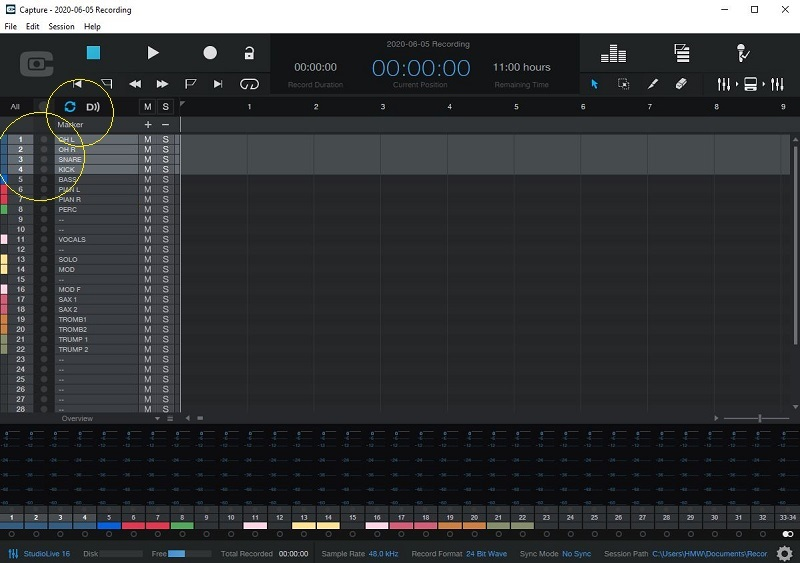 This is how UC Surface could look like with the colors of Capture. The four colors on the right are UC Surface colors.  |
1 post
Page 1 of 1
Who is online
Users browsing this forum: No registered users and 0 guests
