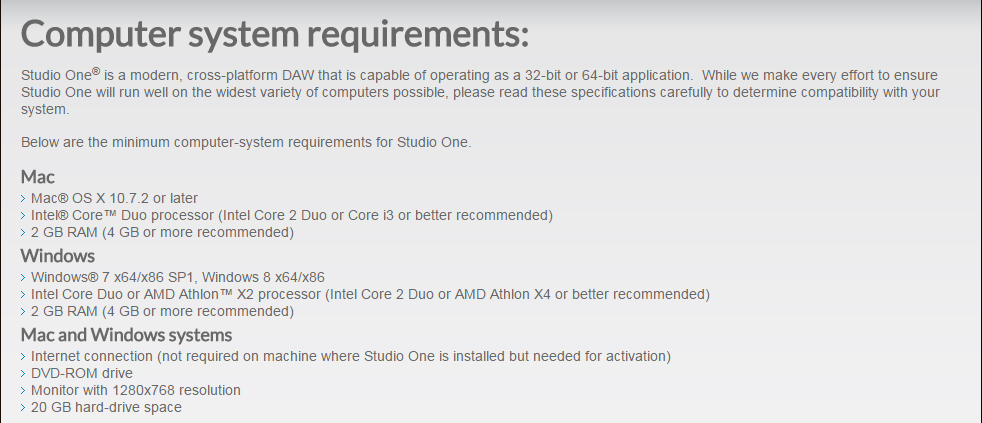19 posts
Page 1 of 1
|
Ok here it is.... I may not be the brightest person on the block but I'm not stupid. I have worked with other software in the past and been very successful with it. I brought myself Komplete 10 ultimate and Studio on for Christmas and I have yet been able to use them. I down loaded Komplete first and then studio one both with all the upgrade. I have both 64 bit versions on my computer which I also bought brand new for this. The problem is that Studio one won't recognize my complete ultimate software. I can't get Kontact 5 or any of the instuments or sounds in there. I have done everything that support has suggested to me for the last two weeks and nothing. Someone please help an old man get this poop work!!!!!!!!
|
|
See my signature for how to add your system specs to your signature so we can better help you...
I am Sir Melvis Bacon, Knight of BaconHam Palace.
Studio One 2 Pro 3.3.x (64 bit). MacBook Pro 13". OS X Sierra version 10.12.3. RM16AI and CS18AI connected in Stagebox mode via MOTU AVB Switch. StudioLive 328AI (x2); AudioBox 22 VSL; BlueTube DP V2; FaderPort; Monitor Station; RC 500; Temblor T10. To add your software and hardware specs to your signature to make it easier for us to help you, click HERE. My Website |
|
Most importantly, which version of Studio One did you purchase? Artist, Producer or Professional? I use NI Komplete with Studio One Professional on a Mac.
|
kennyrazor wroteThe problem is that Studio one won't recognize my complete ultimate software. I can't get Kontact 5 or any of the instuments or sounds in there. I have done everything that support has suggested to me for the last two weeks and nothing. Someone please help an old man get this poop work!!!!!!!! Some questions for you. When you installed the software, how many hours did it take? I realise that Komplete10 Ultimate comes on a HDD, but it still needs to be installed doesn't it? Have you run NI service centre? Your software needs to be authorised (and updated). Have you directed StudioOne to the relevant folder(s) that contain the .dll files for the plugins? NI will install both 32bit and 64bit .dll files in your nominated folders, so if these are WRONG, or not set in StudioOne, it won't work at all.
i7 3770,ASUS P8Z68-V-LE RME Multiface x2,RME ADI2,Lucid 2496. Casio PX-3,Yamaha V50,Korg 05,Roland SH-01,Korg Nanopad2,Behringer BCF,BCR2000(studio).
i7 4770, Asus Z87-C, M-Audio delta66,RME ADI2,Vox TonelabLE (spdif input), A&HZED12FX, M-Audio Keystation61ES (home). Soundworkshop Series30(rackmounted in groups of 8), Dynaudio BM15 speakers. Win10 64,S1Pro,Soundforge10, CD Arch5,Reason10,Recycle, Waves, Drumcore 3, Korg legacy digital and analogue, Arturia Vintage Collection, NI Komplete10,Alicia's Keys,Vintage compressors,Premium tube series. https://soundcloud.com/andrew-emery |
|
What Rangersam says!
Note that S1 Producer only supports 32-bit. When you installed NI K10U, both 32-bit and 64-bit versions would have been installed. You need to point S1 at the folder NI installed the 32-bit versions in to! From anywhere in S1, go to "Studio One | Options", highlight the Locations tab, then highlight the VST Plug-Ins tab. There, you will see list of folders that S1 looks in for VSTs. NI K9U installed the 32-bit plugins in my C:/Program Files (x86)/Steinberg/VstPlugIns folder, for example. Verify your installation folder, and then make sure S1 is pointing at it. |
|
Still no luck.. I have tried just about everything . in the VST folder is Studio One looking for the .dll files. The kontact 4, 4with 4 out, and 4 with 8 out was showing up but known of the other files. plus it only had The kontact komplete elements sounds would not load or find and of the komplete ultimate sounds for kontact. Should I just uninstall Komplete and try again? I just don't see how or where studio one will recognize the komplete ultimate? How does studio one know what to look for. I get that the komplete elements it see's because you download it and get the serial number from studio one. Is there a way to put my ultimate serial numbers in there and that will make it recognize the players and the sounds? I need help from square one. I have tried everything for three weeks now and nothing... Thanks
|
|
everything works fine in stand alone all the instruments are there and I can play them fine. it's in Studio one it will only recognize Kontact 4 I have looked everywhere in this computer to see where it's getting just that instrument but I can't see anything. This is a brand new Computer I uninstalled the 32 bit version of Komplete so there are no NI folders in program files (x86). I updated the version of studio one and it's the new 2.6 in 64 bit. So I don't what's up besides I'm loosing money right now because I cant get this to work. Please help
|
|
Ok you mentioned it is a new computer, so that means that probably there wasn't a Vst Plugins folder when you first installed the software, you have to find where the .dll are stored, and it could be in any of these two locations C:\Program Files\ Steinberg\VST Plugins or C:\Program Files\VstPlugins.
Look in those folders and we'll continue with the next steps after that. |
brent mosher wroteI'm no expert....but...you should be using Kontakt 5 point something or other if you have KU10. So, maybe uninstall Kontakt 4? It's been a while since I bought KU8...can't remember if you have to uninstall Elements before installing the KU package. There is no confilct (Konflikt!) having this still installed. I have never bothered to ditch the 'Elements' from my setup. As far as files paths are concerned, I use the simplest for the VST path: Program files/VSTplugins and Program files (x86)/VSTplugins You may like to add the extension '32bit' and '64bit' to the folder name, but that is only for your clarity. The old 'puta knows that 'Program files' is 64bit and 'Program files (x86)' is 32 bit. If you have used all the default file paths during installation, there will be no problems. Personally, I nominate my own path for the 'content' and VSTPlugins folders. Perhaps you could copy and paste these file paths for us to see if you have stuffed up somewhere. Going through and 'reinstalling' everything will not fix your mistakes if you don't understand where you are making them.
i7 3770,ASUS P8Z68-V-LE RME Multiface x2,RME ADI2,Lucid 2496. Casio PX-3,Yamaha V50,Korg 05,Roland SH-01,Korg Nanopad2,Behringer BCF,BCR2000(studio).
i7 4770, Asus Z87-C, M-Audio delta66,RME ADI2,Vox TonelabLE (spdif input), A&HZED12FX, M-Audio Keystation61ES (home). Soundworkshop Series30(rackmounted in groups of 8), Dynaudio BM15 speakers. Win10 64,S1Pro,Soundforge10, CD Arch5,Reason10,Recycle, Waves, Drumcore 3, Korg legacy digital and analogue, Arturia Vintage Collection, NI Komplete10,Alicia's Keys,Vintage compressors,Premium tube series. https://soundcloud.com/andrew-emery |
|
I have not changed and paths from owhat was orinally downloaded. I did however install Komplete Ultimate before I installed studio one if that makes a difference. i have tried everything that has been listed but I still have no success with that VST Plugins folder in Studio One. It won't recognize any of my .Dll files. Is there some other type of file it looks for to install the komplete players? I created another folder with those files in it and pointed Studio One to that path with no success. Thanks for you continued help maybe I will post a video off what I see and how it's set up and that will help
|
|
More to the point. Has anyone installed the NI s61 and its software package into Studio One 2. This is so confusing. A. Usb and a midi. in/out.Which one do I use. Is S1 even capable of accommodating this Komplete 10 software? I uninstalled the NI software that Presonus offered because it was so glitch. I have a discontinued 2626, but this shouldn't be the problem. I'm getting a Mac mini soon so I'm not too freaked out yet. But if S1 won't work with the NI complete 10 I will be pissed.
|
|
I can't remember if there is a problem with installing both the NI 64bit and 32bit dlls (as NI makes you install both I believe?)...
What I would do, given that you are running 64bit Studio One (correct?) is this: Make a folder for unused 32bit plugins. That is what I do - I have a folder in Program Files (x86) called "VstPlugins32bit_Unused".. When I install any and all of my komplete products (I have komplete 8) I point the NI 32 bit install location to the unused folder, and I have a 64bit VST plugin folder (which I use and which is in my S1 vst paths list) and I point the NI 64bit plugin to that.. Note that the unused 32 bit folder is NOT in my S1 vst paths list. So find your Komplete dlls, the 32bit ones, and move (cut and paste) them to a newly created Unused folder (name it what you like), and then make sure your 64bit folder (wherever NI installed the 64bit versions to) IS in your studio one Vst path(s).. Why I say all this is that 32bit plugins will not show up I believe in the 64bit host without using a bridger (like Jbridge), and NI seems, if my memory serves me correctly, to somehow favour the 32bit plugins if you install both the 32 and 64 bit versions.. So that may be why you are not seeing any of them.. Then you might want to rescan in studio one - your vst paths - or studio one should, if you have done what I said and moved all the Native Instruments 32bit dlls to a folder that is NOT in your Studio One VST paths list - studio one should pick up the 64bit plugins now (now that they are effectively not being "shadowed" by the 32 bit ones). Hope this helps. |
|
I know this doesn't entirely deal with Komplete plugins, but does anyone have any experience with getting the MDA Talkbox plugin working in studio one? I've tried extracting the files and getting it into the vst folder but can't find it anywhere when I open up Studio One. Thank you.
|
19 posts
Page 1 of 1
Who is online
Users browsing this forum: SwitchBack and 60 guests