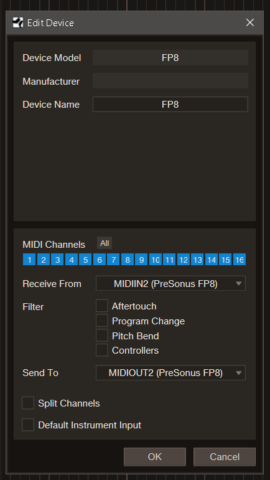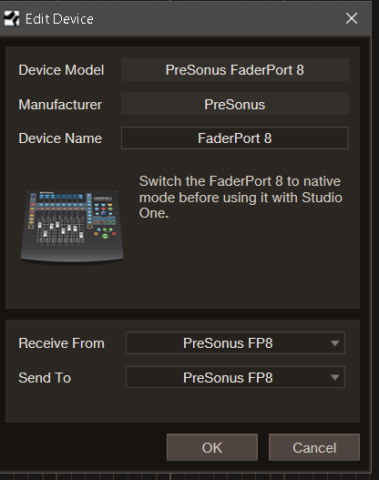FaderPort 8 and FaderPort 16 General Discussion
10 posts
Page 1 of 1
|
Sorry for the the all caps title of this post, but I can hardly contain my excitement..
Today (25.2.2020), after installing the newly released Universal Control & Firmware updates for my Faderport 8 MIDI MODE IS FINALLY WORKING!! With the FP8 in Midi Mode I can finally move fader 1, 2, 3, etc. and Studio One will receive (and now also.. use This is so incredibly awesome I think I can't go to sleep for the next 5 hours Thank you for listening to your customers Presonus! PS: did another quick test with two tracks (one on MIDI ch1 and one on MIDI ch2) both pointing to the same Kontakt instance, which has 2 instruments inside, one for each track. Switching from track 1 to track 2 actually sends the MIDI data to the right instrument (loaded in the same Kontakt instance) giving us full support to finally use multi timbral Kontakt instances!! This is going to seriously reduce the amount of resources needed to load & save large templates. Awesomeness!
Studio One Professional 6.1.1 | 64bit Melodyne Assistant 5.2.0.006
Faderport 8 | Focusrite Scarlett 2i2 3rd gen Studiologic SL88 Grand | Yamaha YDP-163 | Yamaha HS8 & HS8S | Austrian Audio Hi-X65 | Beyerdynamic DT770 PRO Windows 10 x64 | AMD Ryzen 9 3900x | Asus X570PRO | 64GB G.Skill DDR4 3600MHz | 6TB NVME SSD |
bastiaanmarcscholtemeijer wroteSorry for the the all caps title of this post, but I can hardly contain my excitement.. Does Presonus have any documentation/instructions on this detail in the new updates ? These new midi ports were most likely needed to be able switch back and forth between MIDI Mode, and Normal Mode without Re-booting the FP. So, just adding the FP8 as a 'Keyboard' device, and setting both the Receive From, and Send To to the new MIDIIN2, and MIDIOUT2 is all that I have to do to get it work after updating the UC and firmware ? I will update both UC and FP8 firmware later today. and test it out. Thanks for the very helpful feedback. |
|
whoa that's great, we will need docs and tutorials soon, please.
MacPro M1 Pro, 64Gb Ram, Macbook Pro M1 16Gb OSX Mojave Ram RME Audio UFX+, Faderport 16, Persons Quantum2, Komplete Control S49 MK2, Maschine MK3, Atom, Audio Ribera Mics, Neve Preamp 1073, Audient Pre, Outboard: Maselec MLA2, Elysia, JGR VC4, Eventide H3500. Software: Studio One4, Protools 12, Cubase, Logic, DSP-Quattro. Plugs: PSP Audio, Acustica Audio, Ik Multimedia, FabFilter, NI Komplete Ultimate, Rob Papen all plugs, OverLoud plugs, Pianoteq 6, Addictive Drums and Key, Acustica Audio Plugs. Spectrasonics Omnisphere, Stylux, Trillian. Izotope all plugs. Metrichalo Channel strip.
|
|
MIDIIN 2 and MIDIOUT 2 don't show up on my Mac. Does anyone have this working on a MAC?
2013 Mac Pro 3 GHz 8-Core Intel Xeon E5, TB2, 64GB RAM, Catalina 10.15.7, Dell 43" 4K Monitor, Luna Display, 2X Apollo x8, Apollo x8p, UAD OCTO TB3 Satellite, UAD QUAD TB3 Satellite, UAD V9.14.5, UA OX 1.2, Studio One 5.4, Dangerous Dbox+, Dangerous 2-Bus LT, MiniDSP w/Dirac 2.0, Behringer PowerPlay P16-M & P16-I, ATOM, SSL UF8, Akai Advance 49, Focal Twin 6be, Focal Sub6
|
|
+1 on the configurable CC per fader. The defaults are good enough for most stuff, but some instruments simply have other requirements.
Studio One Professional 6.1.1 | 64bit Melodyne Assistant 5.2.0.006
Faderport 8 | Focusrite Scarlett 2i2 3rd gen Studiologic SL88 Grand | Yamaha YDP-163 | Yamaha HS8 & HS8S | Austrian Audio Hi-X65 | Beyerdynamic DT770 PRO Windows 10 x64 | AMD Ryzen 9 3900x | Asus X570PRO | 64GB G.Skill DDR4 3600MHz | 6TB NVME SSD |
TomTama wroteMIDIIN 2 and MIDIOUT 2 don't show up on my Mac. Does anyone have this working on a MAC? As you've probably figured out, with the FP powered off, open the macOS Audio MIDI Setup Utility, select the FaderPort device, and delete it. Then power on the FP. It will reappear in the setup utility. The FP MIDI ports will now be visible when setting up the new Keyboard in S1 . Setup is shown at at 1:24. Extra step for macOS setup is at 1:56 https://www.youtube.com/watch?v=-B_bPZQYVnA
Last edited by 60s Pop Man on Wed May 13, 2020 4:17 pm, edited 1 time in total.
|
muziksculp wroteDoes Presonus have any documentation/instructions on this detail in the new updates ? This Presonus video is available. https://www.youtube.com/watch?v=-B_bPZQYVnA Setup begins at 1:24. Cheers! |
CSeye wrotemuziksculp wroteDoes Presonus have any documentation/instructions on this detail in the new updates ? Hi, Yes, I watched this video, it was posted a while after the initial release of the midi mode for faderports. so, it wasn't posted when I asked the question. Thanks |
10 posts
Page 1 of 1
Who is online
Users browsing this forum: No registered users and 3 guests