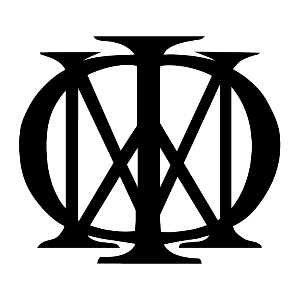warddejager wroteI think the reason why NON of this has happened after 10 years , is becasue of presonus own take on MIDI . ( look mum no midi ) , and maybe it's too much work to implement . It's also a question of the users, where they're coming from, and what they are looking for. Studio One is a happy medium between the other DAWs for a lot of people, and its feature/improvement list reads as such. I like it that way but every version that comes out, one group is happy, and another group isn't lol |
|
Slowly working through 4.6.
Thanks Presonus for fixing the LONG standing bug where the console faders would revert to small if INPUT or OUTPUT tabs were clicked. Not so hard was it. Ampire sounds Good. Been a Fender twin fan for many years and this is a nice sounding amp and the spring rev is very good. The Chorus sounds like my UAD Brigade chorus (which is good). The Tube drive is good but cannot see myself using the Reverb and Delay plugins, I have much better solutions for those. Getting used to the new browser layout with icons. Would have been nice if I could re-order those icons. The pool tab I agree with others, however F-key 10 opens it easily enough. |
arndkaiser wroteWith version 4.6 several of our extensions have been updated. The easiest way to have everything back in sync is to go to Studio One > Studio One Extensions... and click on „Check for updates“. It will update all your installed Extensions to the latest version. No. That didn't work. It says there are no updates.
Win11, 12th Gen Intel Core i7-12700K (3.60 GHz), 32GB Ram. Focusrite Scarlett 8i6 3rd Gen. Native Instruments Komplete Kontrol S88 Mark 2, Native Instruments Komplete Kontrol S61 Mark 1, Presonus FaderPort 8.
https://www.midiboy.com https://gregghart.bandcamp.com |
luccrispin wroteHow many amplifiers models are you guys seeing with Ampire? I am only seeing one the MCM800. Do I need to buy something else to get more amps? Can you add a picture? It should have 5 new amps. viewtopic.php?p=218062#p218062
My Website, Free Studio One Advance Training
SPECS: Win 11 23H2, 18 Core i9: 32Gb DDR4 ram, 42" 4K monitor, StudioLive 24/16, Faderport16, Central Station Plus, Sceptre 6, Sceptre 8, Temblor T10, Eris 4.5, HP60, Studio One Pro latest, Test Platforms Reaper latest, Cakewalk latest |
coryhawthorne wrote"fat channel collection volume one is not compatible with studio one" Yep, I just got it. That's $150. Please fix because projects that used that volume are no longer working |
lisarowe wroteI'm not very happy about the Pool Tab in my browser being pushed out of the view by the Shop and Cloud tabs. I'd really like to be able to make them go away or at least reorder them. Please.You can disable the shop tab by disabling the shop extension (thank you PreSonus we still have that choice). Go to Studio One > Extensions > Select PreSonus Cloud Support > Disable. Obviously you aren't able to reach the shop nor cloud from within Studio One. Unfortunately the cloud tab isn't disabled. That being said. I agree the Pool tab should be prioritized over these Cloud and Shop tabs hands down. After all it's is a DAW not a webshop.
Last edited by niles on Wed Dec 11, 2019 12:41 am, edited 1 time in total.
|
martyc1 wrotecoryhawthorne wrote"fat channel collection volume one is not compatible with studio one" Just reinstall them as per several other threads in this forum |
|
The solution to the Fat Channel plugins being AWOL in 4.6 is to re-download the installer from your MyPresonus a/c and run it.
There is a version v1.01 updater there. Then after rebooting Studio One 4.6 they will appear. |
|
I appreciate that a lot of you long time S1 users have a list of things that you want and need to advance the software but I'd like to chime in as a new Pro Tools refugee for a little balance.
This is the second "free" update since I did the crossgrade and I got a "free" CTC plugin with that. I also bought a Quantum and they gave me a "free" Faderport. I'm just not used to being treated like this! Thank You Presonus! |
jpsexton wroteI appreciate that a lot of you long time S1 users have a list of things that you want and need to advance the software but I'd like to chime in as a new Pro Tools refugee for a little balance. Couldn't agree more not knocking other DAW's but I have been waiting for over 12 months for Cubase to sort their HiDPI scaling out (It's either 100% or 200% with HiDPI On which is unusable or switch it off and have a blurry screen). Thank you Presonus for in many ways you are showing others how it should be done.
Those who can't dance always blame the band.
https://soundcloud.com/gerry-cooper-855281238 Windows 11 64 Bit, Installed Ram 16 GB, DDR4 3600 MHz, 11th Gen Intel(R) Core(TM) i5-11400F @ 2.60GHz |
coryhawthorne wroteThe update is great. However. When rebooting studio one I got this: Found the answer https://answers.presonus.com/46545/why- ... udio-one-6 |
|
Is there a list of plugins/extensions that are known to need re-installation after the update?
niles wroteSweet!lisarowe wroteI'm not very happy about the Pool Tab in my browser being pushed out of the view by the Shop and Cloud tabs. I'd really like to be able to make them go away or at least reorder them. Please.You can disable the shop tab by disabling the shop extension (thank you PreSonus we still have that choice). |
niles wroteThat being said. I agree the Pool tab should be prioritized over these Cloud and Shop tabs hands down. After all it's is a DAW not a webshop. We need a option to shut these off permanently. I have no desire to go Cloud or Shop while working. The Pool tab may just be the most important of all next to Files. Presonus - take note. You are usually very accommodating in this regard. At the very least I should be able to "order" the tabs as I see fit - but I do not see that option either. VP
DAW: Studio One Pro 6.6.0.99237 | Host OS: Windows 10 Pro 22H2 | Motherboard: ASUS PRIME z790-A | CPU: Intel(R) Core(TM) i5-13600K | RAM: Corsair Vengeance LPX 64GB | Graphics: Intel UHD 770 (HDMI) | Audio Interface: RME UCX II (v1.249) | OS Drive : Samsung 990 PRO (1TB) | Media Drive: Samsung 970 EVO Plus (500GB) | Libraries: Samsung 970 EVO+ (2TB) | Samples : Seagate FireCuda (2TB) | Monitoring: Presonus Monitor Station v2 + Presonus Eris 5 | MIDI Control: Native Instruments Komplete S61 & Presonus ATOM
|
|
I had a couple crashes when dragging the End Marker over the header of the browser, not sure if that helps you narrow it down. I haven’t been able to reproduce it reliably in a simple project yet
|
jm12 wroteIs Studio One crashing for anyone else when clicking on a root tab in the file browser? It did initially - I reinstalled and rebooted and it seemed to fix it.
Please note that I may express opinions that are different from yours but I do not intend to cause offence.
____________ iMac 27" 3.3 GHz Intel Core i5, 32 GB Ram, Monterey 12.7.4, 64 bit, Studio One 6.6 Professional Minus (always the latest) , Reason 11, Melodyne 5 Studio, Digital Performer 11.3, Korg Legacy Wavestation and M1, Arturia minimoog V, Helix Native 3.71, Bias FX 2 Elite, Superior Drummer 3, EZkeys, EZbass, Nektar Panorama T4, Motu M4, Faderport 2018, Gibson Les Paul Standard, James Tyler Variax JTV-59 and other gear. |
jm12 wroteIs Studio One crashing for anyone else when clicking on a root tab in the file browser? Yes, I did yesterday. I shut S1 down and restarted. I haven't tried to see if that fixed the problem permanently though. : ) |
|
My completely stupid first world disappointment: no purple for Impact. : (
My serious 'grrr' issue: no additional file type export options for sample instruments. Contacted support, they told me S1 was never supposed to be a serious platform for creating sample instruments for users outside S1! Seriously? They told me to go put up a feature request. I did this before I submitted the support ticket, btw. After all the work of editing, layering, leveling and tuning almost 200 samples in Presence XT, I can't share my piano with the people I was creating it for! How hard can it be? Especially when you consider that Presence can read so many different types of files. : ) PS: I don't need the Loops tab either. Really, just being able to reorder the tabs would be enough for me. |
jm12 wroteIs Studio One crashing for anyone else when clicking on a root tab in the file browser? Not on my Win 10 side. |
Who is online
Users browsing this forum: AAV, garyshepherd and 57 guests