|
I have a StudioLive Series III 32, the blue model that I have been using live with no problem.
For the first time I hooked it up to Studio One 4.5 as my audio interface. I have previously used a RME FireFace UFX. I connect the Main L R out to my Focal Alpha 80's and am hearing a lot of white noise. I test recorded some vocal tracks and they playback fine, But the monitors always have that noise going on, even if I mute the channels on the board. Is there any hope of fixing this? I would like no noise when I go to mix. Thank you in advance for any help on this matter. |
|
First of all I would connect my monitors to the monitor outs and not the main outputs, second, have you checked the master by pressing the select ?
You don't come up with a lot of info so the forum can help except white noise and that can come from everywhere. As a good start I suggest you read the manual once more on setting it up for DAW use as I had to.
Forum Moderator.
Please add your specs to your SIGNATURE. Search the STUDIO ONE 6 ONLINE MANUAL. Access your MY.PRESONUS account. OVERVIEW of how to get your issue fixed or the steps to create a SUPPORT TICKET. Needs to include: 1) One Sentence Description 2) Expected Results 3) Actual Results 4) Steps to Reproduce. AMD Ryzen 7 3800X 8-Core 3.90 GHz Windows 10 64bit Home, MacBook Pro + Mini Big Sur, SO 5.5 Pro, SO 6.1.1 Pro, LUNA, Cubase 10.5 Pro, SLIII32, 24.4.2, 16.0.2 FW, Quantum 2626, Faderport 8, FaderPort 16, Atom, Atom SQ, Console 1+Fader 1, UA Apollo Twin TB/USB, Toontrack, NI Komplete 12, ++ |
|
Thank you for your response. My studio monitors only accept XLR inputs so I will have to get some TRS to XLR to use the Monitor outs. I hope that solves the problem.
On another note, I absolutely do NOT want to use DAW mode. I just want the StudioLive 32 as an audio interface. I will be controlling Studio One with my FaderPort 8. And of course, I have indeed read the manual. |
|
Ok, I understand you want to use the Faderport 8 as it has a bit more options, I for one love both ways, and the workflows of both.
Have you tried setting up via the Tape Edit button and chosen USB and selected USB 37+38 ? You would need to adjust the Tape In amount by either the encoder right under the Presonus brand or by pressing the leftmost Next button right over the blue Inputs button there you would see the Tape In Tape on the second last fader. Also you would need to check your Monitors Edit by pressing the blue Edit right over MONITORS and select Main or what you use for Phones and monitor. In the SO DAW you maybe would need to use output 37+38 as main Outs. Have you solved your problem ?.
Forum Moderator.
Please add your specs to your SIGNATURE. Search the STUDIO ONE 6 ONLINE MANUAL. Access your MY.PRESONUS account. OVERVIEW of how to get your issue fixed or the steps to create a SUPPORT TICKET. Needs to include: 1) One Sentence Description 2) Expected Results 3) Actual Results 4) Steps to Reproduce. AMD Ryzen 7 3800X 8-Core 3.90 GHz Windows 10 64bit Home, MacBook Pro + Mini Big Sur, SO 5.5 Pro, SO 6.1.1 Pro, LUNA, Cubase 10.5 Pro, SLIII32, 24.4.2, 16.0.2 FW, Quantum 2626, Faderport 8, FaderPort 16, Atom, Atom SQ, Console 1+Fader 1, UA Apollo Twin TB/USB, Toontrack, NI Komplete 12, ++ |
|
Oh I forgot you can also see the Tape In Tape fader by just pressing the Aux Inputs.
Forum Moderator.
Please add your specs to your SIGNATURE. Search the STUDIO ONE 6 ONLINE MANUAL. Access your MY.PRESONUS account. OVERVIEW of how to get your issue fixed or the steps to create a SUPPORT TICKET. Needs to include: 1) One Sentence Description 2) Expected Results 3) Actual Results 4) Steps to Reproduce. AMD Ryzen 7 3800X 8-Core 3.90 GHz Windows 10 64bit Home, MacBook Pro + Mini Big Sur, SO 5.5 Pro, SO 6.1.1 Pro, LUNA, Cubase 10.5 Pro, SLIII32, 24.4.2, 16.0.2 FW, Quantum 2626, Faderport 8, FaderPort 16, Atom, Atom SQ, Console 1+Fader 1, UA Apollo Twin TB/USB, Toontrack, NI Komplete 12, ++ |
wahlerstudios wroteCheck "Sensivity" on your monitors. It has the option 0 dB or +6 dB. A good balance of signals will probably solve your problem. Also check if the volume knob on the back of the mixer is turned fully up. The monitors have worked perfectly for years with my FireFace UFX, so I don't think it is the monitors. The white noise started the very moment I integrated the StudioLive 32 into my studio setup. I think that points heavily to the issue being somewhere with the StudioLive 32. I'll try some things this evening and see what happens. |
|
As a first I would check all channels to see if the culprit making the noise is a mic, input, usb or other but as you only come up with blaming the mixer "white noise" and no info of your setup it's very hard to help. I get that you want to use the mixer as a audio device only.
I refuse to believe that it's the mixer in it self before all else is tried to solve this. Could it be some settings on a channel making haywire ? Try to mute all channels and try out one after one and see if you find the culprit including the sends if you are using a DAW to record to. Also try out @wahlerstudios's suggestion as he has a lot of knowlegde on SL's in general. It couldn't hurt. Remember that we are just other members of this forum that try to help other members and not employee's of Presonus. So a bit more info would be nice.
Forum Moderator.
Please add your specs to your SIGNATURE. Search the STUDIO ONE 6 ONLINE MANUAL. Access your MY.PRESONUS account. OVERVIEW of how to get your issue fixed or the steps to create a SUPPORT TICKET. Needs to include: 1) One Sentence Description 2) Expected Results 3) Actual Results 4) Steps to Reproduce. AMD Ryzen 7 3800X 8-Core 3.90 GHz Windows 10 64bit Home, MacBook Pro + Mini Big Sur, SO 5.5 Pro, SO 6.1.1 Pro, LUNA, Cubase 10.5 Pro, SLIII32, 24.4.2, 16.0.2 FW, Quantum 2626, Faderport 8, FaderPort 16, Atom, Atom SQ, Console 1+Fader 1, UA Apollo Twin TB/USB, Toontrack, NI Komplete 12, ++ |
|
Sounds like a gain stage issue maybe (the output sensitivity knob on the back can help with that) or possibly a digital feedback loop?
First step, mute every channel, do you still have noise?
StudioLive RM32AI
Rackmount Windows 8.1 PC Quad core 8G ram ASUS RT-N66U Dual Band Router IPad2, IPad Air 2, Studio One 3 Pro, 1 DBX Driverack 260 2 QSC KW 153's, 2 Turbosound TMS-1's 2 OHM MR450D Subs with Kilomax 18inch drivers 4 EV ZLX-12P's, 1 TurboSound iX15, 2 Yamaha S115V's 1 Crest Pro-Lite 7.5 (7500 watts) amp, 2 Behringer EP4000 amps 10 58/57 mics, 1 SM86, 1 sE8, 1 sE2200, 1 AT2020, 2 AT2021 1 beta52 kick mic, 2 e609, 2 Radial J48 DI's, 1 PRO48 DI 2 4Bar lights, 1 4Play, 1 6Spot, 1 fog machine |
|
Reporting back:
After I switched my Studio One playback to 37 and 38, then used USB as the source, the white noise has gone away! Very happy about that. Thank you everyone for your help on this. But... I notice on playback I am getting some pops and clicks. Ughh.. I am running on Windows 10 Home. I changed buffer setting to no avail. I looked through these forums and found a suggestion about optimizing Windows for high performance, which I did. But I am still getting the pops and clicks. It only seems to happen during playback. When I record, things seem ok. Then I play back and get the occasional pops and clicks, but not in the same spot, so I know the pops were not recorded, but just happening on playback. Maybe I have to switch to OS10 or something? |
|
Follow the steps at the link below. The article is for Thunderbolt, but is relevant to USB audio as well.
https://support.presonus.com/hc/en-us/a ... tum-Series |
matthewgorman wroteFollow the steps at the link below. The article is for Thunderbolt, but is relevant to USB audio as well. Thank you, I'll try this tonight when I am in the studio and report back. |
|
I followed that suggestion. I still have a little click round-about once every 10 seconds or so. It's not a big one, but I still wish I could play back without any clicks. I guess I got spoiled using a RME FireFace.
I am very grateful for all the help. Thank you all very much. |
|
1 question.
What are your buffer size i Universal Control ?
Forum Moderator.
Please add your specs to your SIGNATURE. Search the STUDIO ONE 6 ONLINE MANUAL. Access your MY.PRESONUS account. OVERVIEW of how to get your issue fixed or the steps to create a SUPPORT TICKET. Needs to include: 1) One Sentence Description 2) Expected Results 3) Actual Results 4) Steps to Reproduce. AMD Ryzen 7 3800X 8-Core 3.90 GHz Windows 10 64bit Home, MacBook Pro + Mini Big Sur, SO 5.5 Pro, SO 6.1.1 Pro, LUNA, Cubase 10.5 Pro, SLIII32, 24.4.2, 16.0.2 FW, Quantum 2626, Faderport 8, FaderPort 16, Atom, Atom SQ, Console 1+Fader 1, UA Apollo Twin TB/USB, Toontrack, NI Komplete 12, ++ |
|
It's not the "Block size/Buffer size" then if you don't have a zillion softsynths running at the same time in your DAW.
I'm beat someone else take over this.
Forum Moderator.
Please add your specs to your SIGNATURE. Search the STUDIO ONE 6 ONLINE MANUAL. Access your MY.PRESONUS account. OVERVIEW of how to get your issue fixed or the steps to create a SUPPORT TICKET. Needs to include: 1) One Sentence Description 2) Expected Results 3) Actual Results 4) Steps to Reproduce. AMD Ryzen 7 3800X 8-Core 3.90 GHz Windows 10 64bit Home, MacBook Pro + Mini Big Sur, SO 5.5 Pro, SO 6.1.1 Pro, LUNA, Cubase 10.5 Pro, SLIII32, 24.4.2, 16.0.2 FW, Quantum 2626, Faderport 8, FaderPort 16, Atom, Atom SQ, Console 1+Fader 1, UA Apollo Twin TB/USB, Toontrack, NI Komplete 12, ++ |
wahlerstudios wroteThe standard setting for Series III mixers is 512 (Block Size) and 48.0 kHz (Sample Rate). Sometimes it can help to change Sample Rate to 44.1 kHz. Changes of Block Size can only be made in Universal Control on a computer. You may also want to check OHCI Info under "Settings". I will switch to 512. Here is my OHCI settings.. 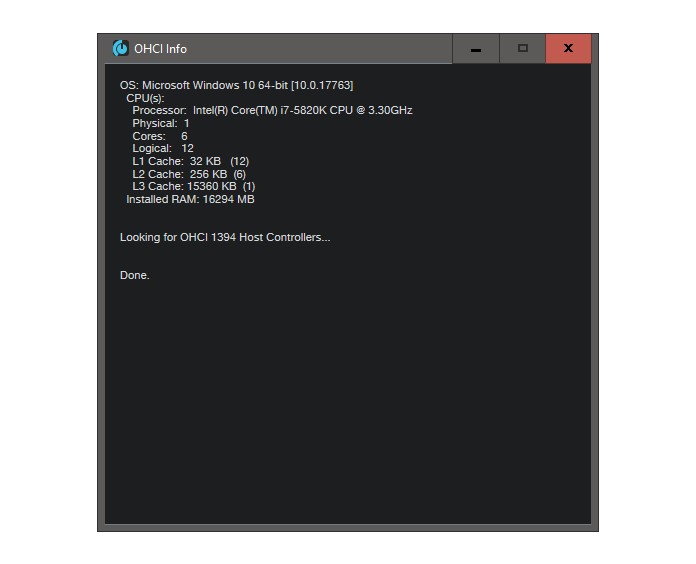 |
Who is online
Users browsing this forum: No registered users and 12 guests




