2 posts
Page 1 of 1
|
When attempting to make edits to two tracks simultaneously, tutorials and user manuals seem to point to Grouping the two tracks together, enabling the Editor to make simultaneous edits to both tracks (my goal), however, this action has failed repeatedly. I can't get the result even if the region of the tracks in question has been pre-selected. Any thoughts? (I'm using Mac OS 10.14, Studio One Artist 4.1.1). I'm attaching a screen shot--maybe there is something REALLY basic I'm overlooking!
Many thanks-- |
|
Hope this helps!
Here's a quick video showing how to group 2 tracks for editing: 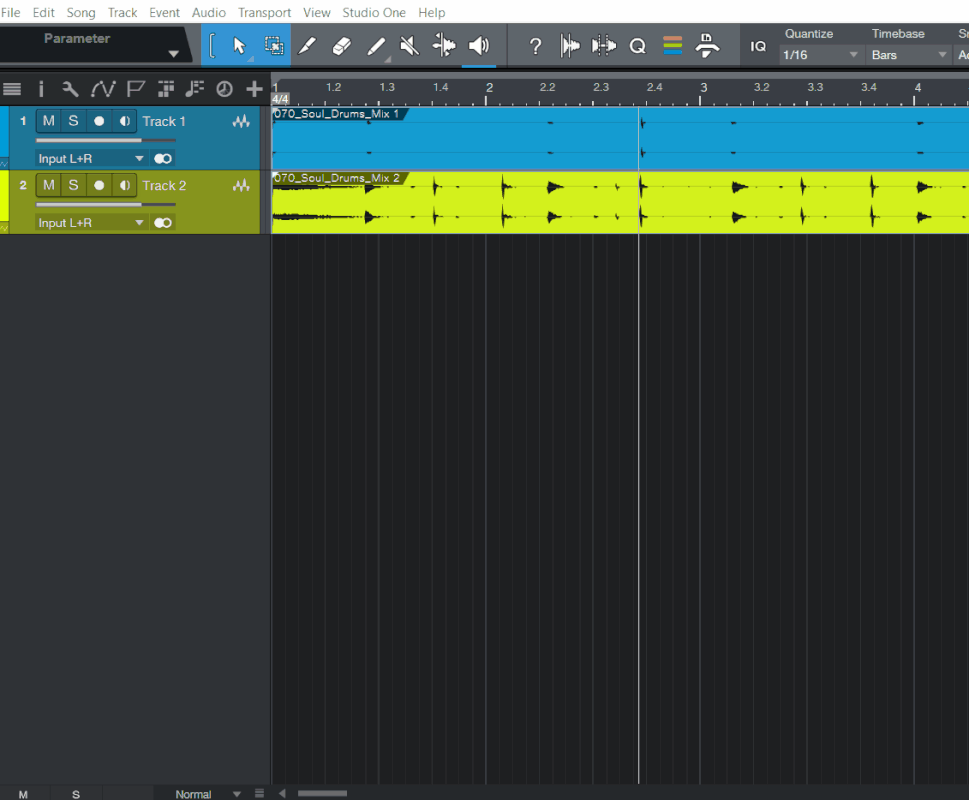
PLEASE ADD YOUR SYSTEM SPECS TO YOUR SIGNATURE.
Download the SO 6 PDF MANUAL. Access your MY.PRESONUS account. OVERVIEW of how to get your issue fixed or the steps to create a SUPPORT TICKET. Needs to include: 1) Subject 2) Description 3) Country 4) Product 5) OS 6) Audio Software Windows 11 Pro 64-bit (23H2), Studio One 6.6 Professional | Notion 6.8.2 | Universal Control v4.2.0.96206 Intel NUC 13 (Intel i5-1340P, Intel Iris Xe Graphics, 32GB RAM, 2TB SSD, Revelator, SIII 32 |
2 posts
Page 1 of 1
Who is online
Users browsing this forum: Resonant Serpent and 12 guests
