Discuss Notion Music Composition Software here.
8 posts
Page 1 of 1
|
Hi, buddys. Just purchased Notion 6 - loving it! - and after some tweaking around, I wish to set a ReWire template to talk with my DAW, Reaper.
Unfortunately, it doesn't seems easy! I could got to have work with Notion as the master, using a WASAPI audio device, but it seems they are able only to exchange audio. I tried to start Reaper as the master - asio driver - which conveniently give me the chance to open a rewire plugin; I have both sibelius and notion installed. Sibelius starts flowlessly, yet Notion, even if recongnized, is not able to start. I'm quite loss, as I'm totally new to ReWire... Anyone of you knows hot to correctly configure them in windows? |
andreaspada1 wroteHi, buddys. Just purchased Notion 6 - loving it! - and after some tweaking around, I wish to set a ReWire template to talk with my DAW, Reaper. With the caveat that I do everything on the Mac, Reaper does ReWire very nicely with NOTION (Mac and Window) . . . THOUGHTS The most likely problem is that you have not enabled ReWire in NOTION Preferences, and this is the first thing to check . . . You can send MIDI from NOTION to Reaper in a ReWire session where Reaper is the ReWire host controller, but you probably cannot do ReWire MIDI . . . [IMPORTANT: There is a restriction on using NOTION with certain types of Windows computers, and this is the restriction: "Notion is not compatible with i9 or dual Xeon processors on Windows". This is quoted from the PreSonus website in the technical specifications for NOTION. If your Windows computer has i9 or dual Xeon processors, this will be a problem for which there currently is no solution . . . ] I have not checked Reaper in a while, and it's possible Reaper supports ReWire MIDI, but I don't know at the moment whether it does . . . To the best of my knowledge, Studio One Professional (PreSonus) is the only Digital Audio Workstation (DAW) application that fully supports ReWire MIDI, and the combination of Studio One and NOTION is amazing in this respect . . . ReWire MIDI is my current strategy, and I use music notation on ReWire MIDI staves in NOTION to control VSTi virtual instruments hosted in Studio One Professional . . . This way, each application is optimized for what it does best . . . NOTION is focused on music notation and ReWire MIDI, and Studio One is focused on hosting VSTi virtual instruments and VST effects plug-ins . . . It's a very efficient way to do digital music production . . . Back to the Reaper and NOTION strategy with ReWire, you will need a virtual MIDI cable to send MIDI from NOTION to Reaper, and there are a few of these available for Windows , each of which has a fully functional free version which is sufficient for this purpose . . . Remember that NOTION is designed to send MIDI to a DAW application, not the other way . . . If you have a MIDI keyboard, you can input MIDI to one NOTION staff to create music notation, but you cannot send MIDI to multiple NOTION staves . . . ADDITIONAL THOUGHTS When you first start doing ReWire it can be a bit daunting, even though it's very easy to do . . . The dilemma is caused by nobody being born knowing how to do ReWire . . . If you try to get ReWire working but have no success, then reboot your computer and try again . . . ReWire is an infrastructure which essentially becomes part of the operating system as a "helper", and when ReWire becomes confused, the solution is to reboot, because in some respects ReWire becoming confused causes the operating system to become a bit confused . . . Not exactly, but this is one way to explain it . . . The operating system is not confused, but ReWire is confused and whatever you did caused ReWire to become a "helper", so rebooting clears everything and you start clean with no problems . . . (1) Enable ReWire in NOTION Preferences . . . (2) If Reaper has a similar "Enable ReWire" requirement, then enable it in Reaper . . . (3) Get a virtual MIDI cable . . . (4) Reboot . . . (5) Start Reaper first, and configure it to use the virtual MIDI cable and do whatever is required to configure Reaper for ReWire . . . (6) Then start NOTION, which makes NOTION a ReWire slave application, and configure NOTION for MIDI output using the virtual MIDI cable . . . In this scenario, NOTION can send audio from the staves with VSTi virtual instruments and native NOTION instruments it is hosting and for which there is music notation. This is done via channel pairs, which you set in the NOTION Mixer . . . NOTION also can send MIDI generated by music notation on External MIDI staves to Reaper, and this is done via the virtual MIDI cable . . . You want the DAW application (Reaper in this scenario) to be the ReWire host controller, and you want NOTION to be the ReWire slave application . . . There are some topics in this forum on doing ReWire with Reaper and NOTION, so do a few searches . . . This is a YouTube video from a few years ago that explains how to do ReWire with Reaper and NOTION, but it was a while ago so it's probably not so current . . . Lots of FUN! P. S. I will download the new version of Reaper and see what I can determine, but I have tested Reaper doing ReWire with NOTION previously, and it works . . . Usually, when first starting to do ReWire it will be something minor (and easily corrected) that causes problems . . . Once you discover the rules, it's truly easy to do, which is fabulous . . . Fabulous!
Surf.Whammy's YouTube Channel
The Surf Whammys Sinkhorn's Dilemma: Every paradox has at least one non-trivial solution! |
|
Thanks, my dear!
So, I actually am having problems with Studio One Pro too. The fact is: Sibelius is working! So, I don't think the problem is in my setup. I currently am using ASIO4ALL driver, to avoid other possible drivers issues - it thought to be reliable enough, even in the "official" presonus rewire guide. Notion do not appear anymore as a rewire plugin - yes, I have rewire enabled in! - in REAPER and S1Pro neither! I followed STRICTLY the guide (https://support.presonus.com/hc/en-us/a ... -Explained). I'm running all of them with administrator privileges, yet nothing changes. Attached there are some of the errors appear to me... |
|
I have seen the first error message on the Mac, so this might be a good clue . . .
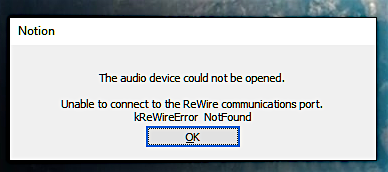 THOUGHTS In this instance, the solution was as follows: (1) reboot the computer (2) start NOTION (3) go to NOTION Preferences and toggle the "Enable ReWire" option (uncheck it). (4) then recheck the "Enable ReWire" option, which causes NOTION to reinstall the ReWire infrastructure (5) close and exit NOTION (6) start your DAW application and try it again IMPORTANT Some DAW applications need to have at least one track assigned to ReWire before the DAW application will recognize NOTION as a ReWire slave application. One example is Digital Performer (MOTU), at least the version on the Mac sometime in 2017 . . . NOTION does not need to be running when you configure your DAW application to have at least one ReWire track. In fact, you do not want to have NOTION running when you do this step . . . On a related note, I downloaded the current version of Reaper last night and will be doing some experiments with it, but remember that I am doing this on the Mac, so it's probably similar but not exactly the same as doing this on a Windows machine . . . ADDITIONAL SUGGESTIONS When I first started making sense of ReWire in 2010, it took me several months, mostly because all of it was new technology. I had no experience with MIDI, so I took some online MIDI courses from Groove 3 and macProVideo (both very good) . . . I was using Digital Performer (MOTU) at the time, so I called them and they suggested I download the trial version of Reason (Propellerhead Software), since ReWire is a Propellerhead Software technology . . . I got it working with Reason, and then it started to make sense . . . Soon thereafter, I got it working with NOTION, but remember this is on the Mac . . . Since then I became a registered third-party developer for ReWire and Rack Extensions, so I have all the internal documentation . . . Getting stuff to work on the Mac tends to be easy, because a lot of audio product companies started by developing products for the Mac and a decade or longer later started doing Windows versions, as well . . . Nevertheless, ReWire works on Windows machines . . . Remember the restriction about i9 and dual Xeon processors in Windows relative to NOTION . . . If your Windows computer is i9 based or has dual Xeon processors, then it is not compatible with NOTION . . . Otherwise, getting ReWire working is just a matter of doing something which mostly likely is simple but not so immediately obvious . . . SUMMARY (1) Try toggling "Enable ReWire" in NOTION. (2) If no success, then download Reason and install the trial version. This ensures you have the current production version of ReWire. [NOTE: 30-day trial version of Reason (full feature) is available at link in top-right at Propellerhead Software website. It's a large download, but it's one way to check ReWire, since every application tests with Reason, which makes Reason the "gold standard" for testing ReWire compatibility. Reason is nice, and I use it. Lots of synthesizers and MIDI-focused software. NOTION is for music notation. Reason is for sequencing and MIDI . . . ] Reason 10 (Propellerhead Software) (3) You need a virtual MIDI cable to send MIDI from NOTION to the DAW application--unless it's Studio One Professional, in which case you can send MIDI via ReWire MIDI. (4) One of the Windows folks can provide some advice on ASIO and all that stuff, if that's the problem. No way I can help on that part . . . (5) Remember the restriction in Windows on NOTION not working with i9 and dual Xeon processors. Keep us posted on progress . . . Lots of FUN! P. S. This is my current "complete system" for digital music production, and it covers everything (real, virtual, music notation, MIDI, and so forth), which is fabulous . . . 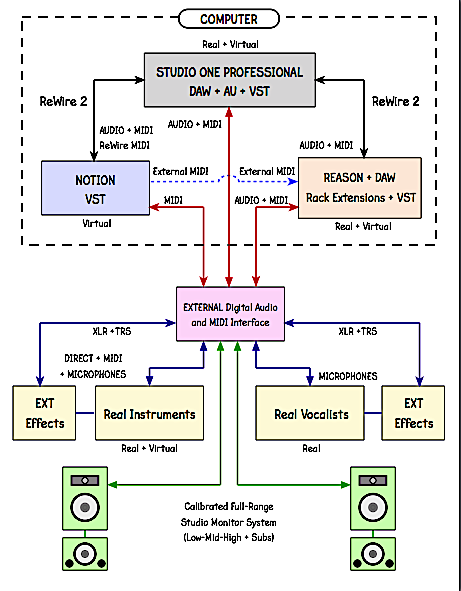 Fabulous!
Surf.Whammy's YouTube Channel
The Surf Whammys Sinkhorn's Dilemma: Every paradox has at least one non-trivial solution! |
|
Awesome!!!!! I'm delighted you had joined propellerhead as a third party rewire developer. It's really fantastic, congratulations.
In regard your setup... gosh... soooo good! Yummy!!! I'm going to download and install reason to check, as I already figured out the step you suggest - switch "enable rewire" off and on... - but with no much success. Anyway, it seems to me that reaper is capable to work with midi from rewire, just not sure if is capable from notion too. I'll keep contact! P.S. My current setup is working with Sibelius and Finale. Only notion is suffering... |
|
So, downloaded Reason demo, as you suggested. Started Reaper, and my rewire list now has, beside Finale, Sibelius and Notion, also Reason.
I tried to open Notion, but still do not open it. However, when I open Reason as a rewire plugin, it show me that yes, Reaper is perfectly able to handle midi from rewire, as the screenshot demonstrate: Notion is the only program which present error at loading. Not good... |
andreaspada1 wroteSo, downloaded Reason demo, as you suggested. Started Reaper, and my rewire list now has, beside Finale, Sibelius and Notion, also Reason. I have a few more ideas . . . THOUGHTS In one of the screen captures you posted, I noticed that NOTION was set to use WASAPI, which might be a problem; but I also noticed that you have the sample rate set to 48-kHz . . . If Studio One is not set to 48-kHz, this will be a problem, as is the case with Reaper . . . The sample rates for the DAW application and NOTION need to match . . . As you know, 48-kHz is the standard audio rate for video, and it's not the default CD audio sample rate (44.1-kHz) . . . I'm not certain about WASAPI and how it affects NOTION . . . Regardless the DAW application and NOTION need to be configured the same way . . . When doing ReWire, the ReWire host controller handles the audio, not NOTION . . . In a ReWire session where NOTION is a ReWire slave application, if you want to hear the audio generated by NOTION, then you need to send the audio to an Audio Track via a stereo channel pair that you set in the NOTION Mixer . . . NOTION sends audio (and MIDI if you have External MIDI staves or ReWire MIDI staves) to the DAW application, but the DAW application is responsible for the audio . . . If NOTION is moving correctly--following the beat--when you play from the DAW application transport but you don't hear any sound from NOTION-hosted instruments, then this is because the audio is not being sent to a track or tracks in the DAW application . . . Also, when playing audio that has not been recorded, if the audio is sent from NOTION to the DAW application in a ReWire session, then you need to set the respective track in the DAW application to monitor the incoming audio . . . Once you have recorded the incoming audio, you can turn-off monitoring for the respective tracks in the DAW application and then you will hear the recorded audio, not the audio NOTION is sending . . . The "to monitor or not to monitor" aspect confused me for quite a while . . .
With Studio One you need a corresponding Audio Track for each Instrument Track if you want to record the audio. The Instrument Tracks record MIDI, not audio . . . QUESTIONS (1) Did you try it with Studio One? (2) Are you using the current versions of Studio One Professional and NOTION? EXPERIMENT [NOTE: After rebooting to clear all buffers and system memory . . . ] (1) Create a NOTION score with a piano, using the NOTION piano, and add a few measures of music notation for the piano. Copy and paste the measures several times until you have a minute or so of piano. (2) Save the project and exit NOTION. (3) Start Studio One; add a Rewire object; and save the ".song", but leave Studio One open and running. (4) Now start NOTION and play the song from the beginning using the Studio One transport controls. In this experiment, does NOTION start? Does NOTION move from measure to measure to follow the Studio One transport? Does Studio One work with Reason? [NOTE: Reason only works as a ReWire slave, so the DAW application needs to be the ReWire host controller . . . ] QUESTION: Is your Windows computer using an i9 processor or dual Xeon processors? MORE THOUGHTS It's easier to focus on Studio One and NOTION, because they are PreSonus products and if you need to call PreSonus technical support for either product, they will have information on both products . . . If Studio One Professional works with Reason, then it should work with NOTION . . . Lots of FUN!
Surf.Whammy's YouTube Channel
The Surf Whammys Sinkhorn's Dilemma: Every paradox has at least one non-trivial solution! |
8 posts
Page 1 of 1
Who is online
Users browsing this forum: No registered users and 30 guests

