Discuss Notion Music Composition Software here.
11 posts
Page 1 of 1
|
Can i record vocal track directly to notion?
|
|
You need a Digital Audio Workstation (DAW) application to record the audio of real instruments and vocalists, but you can record the MIDI for an instrument in NOTION 6, except that you are recording the MIDI, not the audio . . .
However, you can import an already recorded vocal track to NOTION, so if you have a way to record a vocal track and then to export the vocal track, the exported vocal track then can be imported to NOTION . . . Studio One Professional (PreSonus) is the best DAW application to use with NOTION, and both of these applications are PreSonus products, which in a very practical way maps to Studio One and NOTION working together cooperatively in several unique ways . . . Lots of FUN!
Surf.Whammy's YouTube Channel
The Surf Whammys Sinkhorn's Dilemma: Every paradox has at least one non-trivial solution! |
Surf.Whammy wroteYou need a Digital Audio Workstation (DAW) application to record the audio of real instruments and vocalists, but you can record the MIDI for an instrument in NOTION 6, except that you are recording the MIDI, not the audio . . . How do you import an audio file into Notion? Thanks |
robertthompson1 wroteHow do you import an audio file into Notion? Thanks 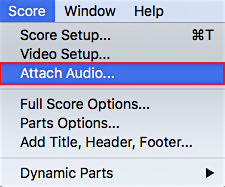 THOUGHTS The audio file you are importing needs to be a WAV audio file with a sample rate of 44,100 samples per second, which is standard CD audio quality . . . Another important bit of information is that to hear the audio when you are playing a score, you need to start playing at the start of the audio file rather than at some later measure . . . Other than this, everything works as you expect it should . . . And you can send audio from Studio One Professional to NOTION 6, which is another way to do it. . . Lots of FUN!
Last edited by Surf.Whammy on Wed Oct 18, 2023 3:42 pm, edited 3 times in total.
Surf.Whammy's YouTube Channel
The Surf Whammys Sinkhorn's Dilemma: Every paradox has at least one non-trivial solution! |
robertthompson1 wroteThank you solved but I had to use attach audio not import my stereo 44,100 stereo file was greyed out in my finder could not import but attach audio worked. I wish I could get import audio file to work though. OOPS . . . My original post was wrong, as you discovered--so I updated it and now it's correct . . . Import is used for other purposes (MIDI file and MusicXML file importing) . . . "Attach Audio . . . " is the way to import an audio file, but the terminology is "attach" rather than "import" . . . If you have Studio One Professional 4, you can send audio from Studio One to NOTION 6, which is another way to do it . . . Glad you found the correct way to do this . . . Lots of FUN!
Last edited by Surf.Whammy on Wed Dec 12, 2018 5:07 pm, edited 1 time in total.
Surf.Whammy's YouTube Channel
The Surf Whammys Sinkhorn's Dilemma: Every paradox has at least one non-trivial solution! |
|
I did make a WAV file, and I did import it, and it did play. But how to sync? Audacity allows trimming and other features that are not relevant at this time. The idea seems clumsy and counter-intuitive. With all the sophisticated features provided by Notion, one would expect that singing directly into a part on the score would be elementary, rather than the Rube Goldberg alternatives. Or am I missing something?
|
11 posts
Page 1 of 1
Who is online
Users browsing this forum: No registered users and 12 guests

