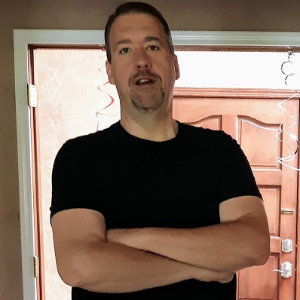|
Hi everyone,
with a closer look at the test song in this thread I noticed that there was used the channel editor to manipulate the signal path. So what you all are saw in all this bad examples is a sum of 2 different audio signals. The inverter or mixtool with anti-phase is irrelevant in this whole example. All what you see is, that oversampling creates interaural time difference (ITD), what is totally normal. Low frequencies can take a bit longer than higher frequencies and so on. This is no issue. You can find that in a ton other plugins using oversampling that way. Lets have a look on my attached picture. What you see is one straight signal path to the left. This is the one what earlier was mentioned as non-HQ mode. Because there are no ITD so there is no difference when summing EQ and non EQ signal path. Then to the right you see 2 different audio signal paths. They are different because No-ITD and Filter with ITD. Two paths that shows you a sum like you can see in the right analyzer. As I mentioned before, you can check this with some other plugins like the Softube Massive Passive, or in this case with the Arturia Filterplugin. (with full open filters!) Cheers Ari
Ari Ahrendt - Quality Assurance Specialist
PreSonus Software Ltd. - Hamburg http://www.presonus.com/products/studio-one Modern electronic Synth Pop........../..........Musicproduction, Support & coaching http://www.denoisary.de/................./...........http://www.arimusik.de/ Windows 10 64-Bit, i7 6700k 4.0 GHz, 16GB RAM, 4TB SSD, Studio One 5 Professional |
AriAhrendt wroteWhat features do you need with an EQ? Hi Ari, I'd like to clarify that I am a heavy home studio user but I do not do this professionally on a daily basis. I use Studio One heavily when I'm not working during the colder months and sporadically the rest of the year, but I have been recording myself and a few others for over 30 years. What features do you need with an EQ? What is missing from your daily work? What I noticed about the Pro-EQ, besides when I would stack multiples, was more layout and workflow related. I could never get used to the up/down alignment of the frequency controls but the bigger thing is I can not get used to having to lift my mouse off of a control to stop and start playing a Song to check the changes I made. I know it sounds trivial but every other VST I have ever used allows me to stop and start a Song while I'm adjusting a control. It's not just the Pro-EQ that does this, it is all of the stock plugins. what EQ do u use to compare "sounds good" sounds "not good". So what is your favorite in sound? (not in features!!!) I bought Melda's Auto Dynamic EQ but since you updated the Fat Channel I only use Melda for mastering and fixing specific problem frequencies on tracks in bad recordings. I almost exclusively use the Fat Channel now for mixing. You did a great job with it! I never use my Softube or Nomad Factory Comp's and EQ's anymore either. The Fat Channel replaced them all. The only complaint I have is, like with the Pro-EQ, I can't start/stop while adjusting a control like I can with every other VST. Thanks, |
|
Thanks for this great input Bub!
Btw. I am big Nomad Factory fan. There is only one issue why I personall can't work with it. Missing HDPI or 4k resolution. It is not only NF, it is all other plugins on the market that doesn't provide high resolution graphics.... are cancelled for my workflow. All hidden in the plugin manager or not installed anymore.
Ari Ahrendt - Quality Assurance Specialist
PreSonus Software Ltd. - Hamburg http://www.presonus.com/products/studio-one Modern electronic Synth Pop........../..........Musicproduction, Support & coaching http://www.denoisary.de/................./...........http://www.arimusik.de/ Windows 10 64-Bit, i7 6700k 4.0 GHz, 16GB RAM, 4TB SSD, Studio One 5 Professional |
|
Basically it has the same background. But this special case I will investigate further yet.
Need more time because of tons of more interesting topics. Ari
Ari Ahrendt - Quality Assurance Specialist
PreSonus Software Ltd. - Hamburg http://www.presonus.com/products/studio-one Modern electronic Synth Pop........../..........Musicproduction, Support & coaching http://www.denoisary.de/................./...........http://www.arimusik.de/ Windows 10 64-Bit, i7 6700k 4.0 GHz, 16GB RAM, 4TB SSD, Studio One 5 Professional |
|
I have done a lot of mixes involving the Pro EQ and never had any concerns about using it. It sounds good to me and when the right curves are set it can do a fine job. There is something being added on that square wave in HQ mode, but its amplitude is small in comparison to the signal amplitude. It's not going to be very audible whatever it is and how it got there. Especially if you are tracking at a healthy rms level such as K-14.
Ari's explanation says a lot and points out a very interesting issue. Talking about features, the Waves H-EQ has got some interesting ones. One, being they divide the spectrum up into 5 bands plus 2 filters, one at each end. In each of the bands there are 7 types of EQ that can be inserted. Several modelled UK and US styles of EQ, modern and vintage plus two digital styles. One is a standard for pristine and more neutral surgical sound. The other has an interesting curve that can be applied and manipulated and it sounds great. Having digital sounds in the bottom end gives a very robust and punchy transient sound. Have vintage in the mids areas and modern doing highs or even vintage highs for that super smooth top end sound. Nomad Pultec has a sweet top end sound. The Waves reminds me of it a lot. I have been experimenting with the Waves H-EQ with this mixing up of individual EQ band modelled sound. The frequencies of all the band boundaries are movable of course. The H-EQ gives you a little more control. It does not add any artefacts on a square wave test either. I am starting to believe that HQ mode is when the light is on now. What are we to do!
Specs i5-2500K 3.5 Ghz-8 Gb RAM-Win 7 64 bit - ATI Radeon HD6900 Series - RME HDSP9632 - Midex 8 Midi interface - Faderport 2/8 - Atom Pad/Atom SQ - HP Laptop Win 10 - Studio 24c interface -iMac 2.5Ghz Core i5 - High Sierra 10.13.6 - Focusrite Clarett 2 Pre & Scarlett 18i20. Studio One V5.5 (Mac and V6.5 Win 10 laptop), Notion 6.8, Ableton Live 11 Suite, LaunchPad Pro
|
AriAhrendt wroteWhat features do you need with an EQ? The most musical EQ I've found is the one I mentioned earlier in the thread. The Eiosis Air EQ. It does everything I want or need, isn't heinously expensive since it's on sale a lot throughout the year, and it sounds the best to me. Easy to use, a wealth of features, and has a small cpu footprint. https://www.gearslutz.com/board/reviews ... emium.html |
|
Sorry Resonant Serpent,
but this does not descripe the features that I was asking for. Sure I could do very detailled measurements with different EQs. BUT the plan is not to copy any other products from another colleagues or company. Maybe we all use the same code basics -who knows? So my question was.... naa... read again in my posting before. Ari
Ari Ahrendt - Quality Assurance Specialist
PreSonus Software Ltd. - Hamburg http://www.presonus.com/products/studio-one Modern electronic Synth Pop........../..........Musicproduction, Support & coaching http://www.denoisary.de/................./...........http://www.arimusik.de/ Windows 10 64-Bit, i7 6700k 4.0 GHz, 16GB RAM, 4TB SSD, Studio One 5 Professional |
|
I view the Pro-EQ as a utility EQ to correct issues. I'm not looking for color or character, I'm looking for clean. High pass/low pass filters, and a bunch of bands. So, (leaving aside the concerns in this thread), it pretty well fits the bill. What would make it better:
|
j0001s wrote: (Pro EQ recommendations) Nice list! I'd only add the addition to change the bell curves (not Q, which only changes bandwidth of the curve). This would address even narrower notching capability, or other shaped bell curves (different parabola's). A non linear EQ is not really needed, and available elsewhere, but if it were possible, it could certainly be a welcome addition. Even without that, the above list with bell curve addition is splendid. Now, if we were to get additional EQ capability that is also incredibly useful, it would be fantastic to have the ability to excite (expand), compress, or limit on each band (yowza). A few competing, and noted surgical EQ's have this feature. All while keeping the GUI clean looking, so that if users do not need the above, they are left with the very smart looking design of the Pro EQ, as it presently looks. Presonus is more than capable of it.
S1-6.2.1, HP Omen 17" i7 10th Gen, 32 GB,512 GB TLC M.2 (SSD),1 TB SSD. Win10 Pro, Audient iD14 MkII, Roland JV90, NI S49 MkII, Atom SQ, FP 8, Roland GR-50 & Octapad. MOTU MIDI Express XT. HR824, Yamaha HS-7, NS-1000M, Yamaha Promix 01, Rane HC-6, etc.
New song "Our Time" https://youtu.be/BqOZ4-0iY1w?si=_uwmgRBv3N4VwJlq Visit my You Tube Channel https://youtube.com/@jamesconraadtucker ... PA5dM01GF7 Latest song releases on Bandcamp - Latest albums on iTunes All works registered copyright ©️ |
j0001s wrote[*]"Sort" bands, for those cases where LF ends up higher than HF.] I don't understand this request. I can already grab any EQ band and put it anywhere on the frequency chart. What am I missing? |
matthewgorman wroteBand soloing is a great one. I like that one too. It comes in handy on the multiband compressor, so I think PreSonus already knows how to do that. A larger user interface would also be nice. I don't use the virtual knobs on the current UI since everything can be done from the graphical interface. Plus everything is more logical there, so if just to get graphical part could be made larger that would help. |
|
But you can build your own "Mute-EQ" with single bands.
Just use the parallel Channel Editor to create an own Multi-FX. Do you want me to do a new preset for this in the overnext version of Studio One? Ari
Ari Ahrendt - Quality Assurance Specialist
PreSonus Software Ltd. - Hamburg http://www.presonus.com/products/studio-one Modern electronic Synth Pop........../..........Musicproduction, Support & coaching http://www.denoisary.de/................./...........http://www.arimusik.de/ Windows 10 64-Bit, i7 6700k 4.0 GHz, 16GB RAM, 4TB SSD, Studio One 5 Professional |
mikemanthei wrotej0001s wrote[*]"Sort" bands, for those cases where LF ends up higher than HF.] Not much, actually. This is admittedly a "first world" problem. The labels on the EQ are LF, LMF, MF, HMF, HF. Any band can be set to any frequency. Which means LF can be set to 18K and HF to 60Hz. And, that happens to me all the time. Clicking on sort would reassign the lowest frequency to LF, next lowest to LMF, etc. and the highest frequency to HF. I have some EQs that support this, and I find it handy. |
|
Hi Ari, Just following-up -- Have you had any progress on finding out why the ProEQ is causing the artefacts -- esp on the square wave? -- ref .song file attached.
Grateful for your update! Rgds, Martin.
|
Lawrence wrote Only one time at a HiHat i wasn`t sure and left it on "Off" and was a bit confused why it seemed to sound better. A month later or so i checked all my Settings and turned it to "On" again and thought i made this decision cause i was tired this day, cause i could not tell any clear difference. Maybe more subtil. But i can remember good now cause this was in my first time with S1 and now i know why i was confused about. I did not recognised this anymore cause i leave it always on high and don`t do any checks. |
|
was this issue with the high quality button on pro eq ever corrected?
Bats Brew music Streaming
https://batsbrew.bandcamp.com/ Studio One 5.2, Win 10 Pro, Intel Core i7-7700 3.6GHz Quad-Core, MSI B250M, 16G, SSD & spinner |
|
First post on this site,
But by using Dan Worralls technique of inverting the phase of pink noise, you'll find that the nulls do not happen in HQ mode if you test along Ozone (I imagine the same thing could be applied to Pro Q3). Second, the HQ mode seems to add a layer of noise when turned ON once you get the frequencies to null when its OFF. This could literally be due to a phasing issue in the alorgithims. When the HQ mode is turned OFF, many of the frequencies nulled from me +/- 100-1 kHz or a slight change in Q-value. This never happens with HQ On. I suspect the button IS indeed flipped as I don't see how this many frequencies and instances would perfectly null with HQ Mode off rather than ON. The HQ mode seems to restore the curve removing a sense of de-cramping but it still compromises with noise and never, ever nulls anything. |
Who is online
Users browsing this forum: johndoe313, jordanhume2 and 23 guests