StudioLive 2442, 1642 and 1602 with Universal Control Ai, SL Remote & QMix
|
I just got my 16.4.2 back from its second trip to the repair shop for locking/freezing up. I am glad to have it back because it is an awesome board, but I feel like it can't be trusted. Is it going to freeze up again? Will it happen in the middle of a performance?
The first time it was repaired was in the fall of 2012 and I remember thinking "This model is a couple of years old now and the freezing is a known issue. Surely Presonus has the problem figured out. I'm good to go." Then "POP" it freezes up again a few weeks back. Why?? Obviously, Presonus can't figure it out or won't and its customers are left with a dead board and a $175 bill to pay. Again, I love how this board performs, but I hesitate to recommend it because of its lack of dependability. Any issues with the AI? Mike*D |
|
Hi,
I have 2 each SL16.4.2 mixers and have NEVER had a freeze up...Freeze up is a nebulous term in my opinion and would like clarification as to what EXACTLY is happening... Also, What was the report back from Presonus regarding the repairs performed on your mixer (ticket # please)... I have done literally close to a thousand shows with the SL boards any issues I had were driver or computer related...there are hundreds of thousands of SL mixers out there and if this was such a huge problem the whole world would know by now... I suspect that perhaps there is some other issue on your end that is causing these failures...There is a TON of possibilities here so please be as specific as possible when you give descriptions of issues... SOME of the info needed... Was the computer connected when the "freezeup" happened or was it stand alone Did it happen BOTH ways Was there a sinewave uninterruptable power supply connected to the board and computer...(if the voltage falls below a certain point digital electronics can lockup, and fail) What computer and OS.. if the problem occurs when the computer is connected... Have you optimized the computer for digital audio and is it set up to NEVER go to sleep or have the computer go to sleep or take a nap... (mac) Are your computer and mixer BOTH running the latest software and drivers... Have you tried different cables (firewire) if the problem is only there when the computer is connected... Any responses will be useless unless you include the computer type, processor, OS and RAM installed as well as firmware the mixer is on and any other pertinent information that might help us narrow down the possibilities... Should you find that Presonus didn't find anything conclusive then we will have to "assume" that the problem is with something other than the mixer hardware... Pleas don't be offended, we qare REALLY trying to help you but there IS NO pandemic "lockup" problem with the SL 16.4.2... Best regards
Tower:
Asus Crosshair V formula Z motherboard AMD FX9590 4.0 GHZ 8 CORE CPU 16GB 2400MHZ RAM CAS8 512 GB SSD PRIMARY HDD 1.5 TB THOSHIBA 128MB 7200 RPM DRIVE 2.0 TB WD BLACK 256 MB 7200 RPM DRIVE AMD R9-290 4GB VIDEO CARD Windows 7 P sp1 2006 Imac Lenovo thinkpad Z565 upgraded with a Quad core processor, SSD and maxed out 8GB ram Win7 Sp1 Mac 2006 Ipad 3, Ipad 4, Ipad Mini Iphone 6s+ Audiobox USB 1818VSL i2 Studiolive 2442Ai SL 16.4.2 X 2 Studio 1/3pro Sony Sound Forge 10 Engineer / producer Owner Twilite Zone productions Owner Studio G |
|
Hey gadget,
I was asked and answered all the questions and ran all the scenarios with tech support. You can be assured that I tried everything that was suggested to optimize the board, the computer, the order of turning things on and off, etc. I am glad that you have had a great experience with your boards ( for the most part I have, in between repairs), but not everybody has. If you search on freeze or lockup, you will see just how many. Some are certainly from user error, but not all of them. Most of the posts I've seen have the same symptoms and end up in the shop to get their DSP boards replaced. My board went 18 months and 100's of shows/practices (with and without the computer) in between issues with everything optimized and updated, yet had to have the DSP board replaced again. I still love this boards performance and I wish you continued success. |
|
Sorry to hear that... can you get me the RA#'s? I will see what I can find out for you... I hope you understand that even if I search for the freezing problem... with over 1/2 MILLION units sold, that even THOUSANDS of failures would be well below standard 5% industry failure rate.
Lets see what we can find out...
Tower:
Asus Crosshair V formula Z motherboard AMD FX9590 4.0 GHZ 8 CORE CPU 16GB 2400MHZ RAM CAS8 512 GB SSD PRIMARY HDD 1.5 TB THOSHIBA 128MB 7200 RPM DRIVE 2.0 TB WD BLACK 256 MB 7200 RPM DRIVE AMD R9-290 4GB VIDEO CARD Windows 7 P sp1 2006 Imac Lenovo thinkpad Z565 upgraded with a Quad core processor, SSD and maxed out 8GB ram Win7 Sp1 Mac 2006 Ipad 3, Ipad 4, Ipad Mini Iphone 6s+ Audiobox USB 1818VSL i2 Studiolive 2442Ai SL 16.4.2 X 2 Studio 1/3pro Sony Sound Forge 10 Engineer / producer Owner Twilite Zone productions Owner Studio G |
|
I had the same problem during 2 performances and several recording attempts with my band. I called Presonus not much help except offer to send it in and pay the bench fee. I tried a few things that I had around the house and I got it to work for 26 hours with no interruption while playing a recording back in loop form Capture. What I did was use an APC battery backup unit I belive that it was a 650. Hope this helps you out. I struggled with this for about 3 months. Please let me know how it goes.
|
dmsdjing wroteWhat I did was use an APC battery backup unit I belive that it was a 650. Hope this helps you out. I struggled with this for about 3 months. Please let me know how it goes. good call
Micro PA;
Apple; MacBook Pro 13", Mid 2010, 8Gb RAM, 500Gb SSD, OS X latest version Apple; iPad 3, 16Gb, iOS latest version Asus; S300C Notebook PC, 4Gb RAM, 250Gb HD, Windows 8.1 Studio One; v2, Artist StudioLive; 16.4.2 (sold) StudioLive; RM16Ai (returned) Behringer; X32 Producer (sold) Behringer; XR18 (ordered) Electro Voice; ZXA1 Heil Sound; PR22, Handi Mic Lag; 1984 RockLine Bass |
|
Make sure that ALL interconnected equipment is powered from the SAME receptacle or source.
Ground bounce and also static discharges can cause this. This means you run power back from where your amps are powered to the mixer... Be aware of ANY high powered radio transmitters in the area. I had an intermittent inrush limiting thermistor in one of my 24.4.2 units in the power supply. If you find the case material from it is cracking off, replace the thermistor. Also check the soldering on the input bride rectifier leads... had one with no solder and intermittent... Repair shop should have spotted that one though. |
|
Im not sure if my issue is the same as this or not, but...I am having a problem with the freezing as well. if I just turn on my mixer(16 4 2) all is fine. But, when I connect the firewire(whether or Universal control is open or not) the sound "freezes". If I open UC I can manipulate the board, I get a couple of clicks, as though UC is connecting, and then nothing...disconnect firewire, click click and I have sound. Is this a firewire issue, comp issue, firmware...?
I just update UC, 1.7.2 and my firmware is 1.50a build 190. from what I have found these are the most current...not sure if that is correct. Any help, thoughts? Thanks in advance! |
|
i have similar issues with firewire connection. here's what i observed: i noticed a small weird noise when i cranked up the mixer and moved my pc mouse around. i figured it was a ground problem. i tried a non grounded plug to my pc which killed the noise. now i have issues when i boot the pc, sometimes the board locks up or has no sound until i reboot the mixer.
i tried new firmware, new drivers, new firewire cable. i presume the issue is grounding. i even tried running all devices through the same ups, which made it worse. |
|
singtall,
This sounds very much like a startup sequence problem in your and brfdrums case. Are you always ensuring the mixer is fully powered prior to booting the computer? The other way around sometimes works but most often it doesn't. And brfdrums, NEVER connect or disconnect the firewire cable while the mixer and computer are powered. The surge of electricity will kill the chipset on one end or the other. |
|
Sorry to revive a couple month old post, but I'm starting to have the same problem with my 16.4.2 freezing. It started happening a couple of days ago. The mixer would sporadically stop producing audio from the audio outs and the metering would freeze - the buttons still functioned, just no audio. Yesterday, the unit repeatedly froze in the same manner. After cycling the power, it would run for a couple of minutes. My studio monitors would emit a loud burst of white noise and the unit was no longer updating the metering or producing audio. I finally turned off my Crown amp.
I also tried resetting the unit back to factory settings and reloading the firmware - no change. Disconnecting the unit from the computer made no difference Today, with the 16.4.2 still unplugged from the computer, I turned it on and it froze within a matter of a couple of minutes. After a cycling the power and two or three more freezes, the unit suddenly started working. It's now been running for about 20 minutes without any hiccups. As an electronics tech, I know better than to trust it - it will fail again. FWIW, this mixer is two years old and is connected to a Furman AR-PRO power conditioner and an APC UPS.
Home Rig:
SL32.4.2.AI : Kemper Profiler : Eventide Eclipse Harmonizer : Line 6 G50 Wireless : ART Pro MPA II x 2 : ART Pro VLAII : Crown D-75A : Furman AR-Pro : JBL Control 5 Speakers : Nord Stage 2 HA-88 : Korg Kronos X 88 : Cloud CL-2 : Z270-A Rack PC w/32 Gb RAM : Mesa Lonestar v2 : Peavey VK112 v1 : Rivera Sedona ES : Numerous Mics : A-Designs MP-2A : Neve Portico II Channel : Universal Audio LA-610 : Presonus Faderport 16 :Studio One 4 Pro : Melodyne 4 Studio : Finale 2017 Church Rig: Shure QLX-D Wireless Mic : Line 6 Relay G90 Wireless : Furman PL-Plus C : iPad Pro 12.9" |
PreSonuSupt2 wrotesingtall, That's quite interesting. The IEEE 1394 standard is written to be plug and play, as well as hot-swappable. First time I've ever heard anyone state that a Firewire cable should not be unplugged while the host and peripheral device are powered. Does the Presonus documentation support this?
Home Rig:
SL32.4.2.AI : Kemper Profiler : Eventide Eclipse Harmonizer : Line 6 G50 Wireless : ART Pro MPA II x 2 : ART Pro VLAII : Crown D-75A : Furman AR-Pro : JBL Control 5 Speakers : Nord Stage 2 HA-88 : Korg Kronos X 88 : Cloud CL-2 : Z270-A Rack PC w/32 Gb RAM : Mesa Lonestar v2 : Peavey VK112 v1 : Rivera Sedona ES : Numerous Mics : A-Designs MP-2A : Neve Portico II Channel : Universal Audio LA-610 : Presonus Faderport 16 :Studio One 4 Pro : Melodyne 4 Studio : Finale 2017 Church Rig: Shure QLX-D Wireless Mic : Line 6 Relay G90 Wireless : Furman PL-Plus C : iPad Pro 12.9" |
TaylorT5 wrotePreSonuSupt2 wrotesingtall, Search this site and google for it. This is 'common' knowledge.
Studio One Pro v5, Notion 6, Nuendo 11, BitWig v3, Reaper v4, Ableton Live 8 Suite, iMac late 2015, Behringer Wing/x32-BigBoy/x32-rack all with Dante/aes67 and s16/sd16 stageboxes, Flow8, Waves x-wsg with SoundGrid server, Behringer X-Touch, X-Touch ONE, M-Air mr18, X-Air xr18, DP48, Hub4 and p16 monitor systems, TurboSound iQ-speakers, Motör 61, BCR-2000, FirePod 10, Apogee Ensemble, Alesis HD24, NI Komplete 12 Ultimate Collectors, Halion 6, True Temperament Frets on basses and guitars, Katana-100, DT-50, JSX, JCM800, Korg Kronos, Roland vk-7, Behringer Deepmind 12, Behringer Neutron
|
|
To be fair, it's something I've never searched for, since I knew the standard was written to be hot-swap compatible. I will definitely do a search on it now.
Knowing that fact, I'm wondering why Presonus created a device that doesn't follow the standard. And I'm not trying to pick on Presonus or kick up a fight, it's just an honest observation. Every other 1394 device I've ever used supported the standard.
Home Rig:
SL32.4.2.AI : Kemper Profiler : Eventide Eclipse Harmonizer : Line 6 G50 Wireless : ART Pro MPA II x 2 : ART Pro VLAII : Crown D-75A : Furman AR-Pro : JBL Control 5 Speakers : Nord Stage 2 HA-88 : Korg Kronos X 88 : Cloud CL-2 : Z270-A Rack PC w/32 Gb RAM : Mesa Lonestar v2 : Peavey VK112 v1 : Rivera Sedona ES : Numerous Mics : A-Designs MP-2A : Neve Portico II Channel : Universal Audio LA-610 : Presonus Faderport 16 :Studio One 4 Pro : Melodyne 4 Studio : Finale 2017 Church Rig: Shure QLX-D Wireless Mic : Line 6 Relay G90 Wireless : Furman PL-Plus C : iPad Pro 12.9" |
|
I spent some time searching this site and Google. I found one post on this site from someone stating not to hot-swap Firewire 400 connections. Away from this site, I found one other audio site, written by a blogger, who also recommended the same thing. Also some discussion on another forum about plugging in the connectors at an angle on 6-pin types, as the angle can cause the ground pin to inadvertently short.
Continuing my search, I came across several manufacturer's sites, who specifically stated that FW-400 is hot-swappable. Western Digital and Sonnet were among those stating FW-400 is hot-swappable. http://www.wdc.com/en/products/resource ... atibility/ http://www.sonnettech.com/product/tango_express.html http://www.vantecusa.com/gl/product/view_detail/392 https://www.lacie.com/download/datashee ... smo_en.pdf I also searched my Presonus 16.4.2 manual and found nothing instructor the user to "never disconnect a FW-400 while it's live." Perhaps someone can steer me to the correct page. So, is the concern over someone possibly plugging in their Firewire cable at an angle and shorting a couple of contacts? The manufacturers sure seem to be in consensus that FW-400 is hot-swappable. And I hardly suspect a concocted scheme on their parts to sell more FW cards.
Home Rig:
SL32.4.2.AI : Kemper Profiler : Eventide Eclipse Harmonizer : Line 6 G50 Wireless : ART Pro MPA II x 2 : ART Pro VLAII : Crown D-75A : Furman AR-Pro : JBL Control 5 Speakers : Nord Stage 2 HA-88 : Korg Kronos X 88 : Cloud CL-2 : Z270-A Rack PC w/32 Gb RAM : Mesa Lonestar v2 : Peavey VK112 v1 : Rivera Sedona ES : Numerous Mics : A-Designs MP-2A : Neve Portico II Channel : Universal Audio LA-610 : Presonus Faderport 16 :Studio One 4 Pro : Melodyne 4 Studio : Finale 2017 Church Rig: Shure QLX-D Wireless Mic : Line 6 Relay G90 Wireless : Furman PL-Plus C : iPad Pro 12.9" |
|
Just adding my experience to the thread. We've just experienced this same issue on one of our boards. First happened when daisy chained to another 16.4.2 and a computer, but I eventually ended up disconnecting everything, but the one board, and it still happened.
For us, as a house of worship, its a total deal killer. Can't have the board drop out in the midst of a service. I just began the support ticket with PreSonus and I'll update as we work through the process. I'm fully expecting PreSonus to be great to work with, and fix the problem without issue, but its definitely frustrating. These boards are just over two years old and you definitely don't expect to be having these types of problems this early in. |
TaylorT5 wroteSo, is the concern over someone possibly plugging in their Firewire cable at an angle and shorting a couple of contacts? Yes FW400 is supposed to be hot swappable, but in reality, people have fried the card in the mixer and or computer by hot swapping the cable and accidentally shorting something out, Puff So, having read that I don't hot swap my FW400 cable, are you going to hot swap yours now? Probably not. and it's really not much of an inconvenience compared to frying a 1-2 thousand dollar piece. To see accounts of this you may have to search the archived forum, since this new forum came out, this year, the mixers all have FW800 in them so not alot of accounts of this problem anymore. From what I've read FW800 fixed the issue, whether the creators admit it or not, they saw the problem and fixed it, now we're into Thurderbolt. So, I don't know, it is what it is, don't hot swap your FW400 cable. Steve
StudioLive RM32AI
Rackmount Windows 8.1 PC Quad core 8G ram ASUS RT-N66U Dual Band Router IPad2, IPad Air 2, Studio One 3 Pro, 1 DBX Driverack 260 2 QSC KW 153's, 2 Turbosound TMS-1's 2 OHM MR450D Subs with Kilomax 18inch drivers 4 EV ZLX-12P's, 1 TurboSound iX15, 2 Yamaha S115V's 1 Crest Pro-Lite 7.5 (7500 watts) amp, 2 Behringer EP4000 amps 10 58/57 mics, 1 SM86, 1 sE8, 1 sE2200, 1 AT2020, 2 AT2021 1 beta52 kick mic, 2 e609, 2 Radial J48 DI's, 1 PRO48 DI 2 4Bar lights, 1 4Play, 1 6Spot, 1 fog machine |
I also searched my Presonus 16.4.2 manual and found nothing instructor the user to "never disconnect a FW-400 while it's live." Perhaps someone can steer me to the correct page. Disconnect is different than connect. The problem on 400 is the pin locations, and increase in possibility of a short. That isn't too much of a problem when pulling the plug out. All anyone is trying to do here is to pass along best practices from personal experiences. Sure the manufacturers claim FW 400 is hot swappable, but the reality is that the pin locations have shorted out some FW chips. Bottom line is you can do what you want. I prefer to err on the side of caution. I am not concerned with if/isnt covered under warranty due to a lack of clarification by a manufacturer. I am more concerned with not having my hardware when I need it because I was to impatient to power down my system to plug in my hardware. Good luck |
|
AFAIK the problem with destroyed FW400 ports is due to the poorly designed IEEE1394 alpha connector in combination with floating power supplies (like many laptops have).
Floating power supplies can lead to very high (as in: over 100V) potential differences between equipment not 'connected' by anything but their power supplies via mains. Connecting a data cable between these devices could easily zap the sensitive data ports. So in order to be hot swappable the FW400 alpha connector (see picture) is designed to be 'ground before signal': The contact for pin 2 (the ground pin) in the port connector extends a little further than the other 5 contacts so ground should connect before the signal pins do. That should zero out potential differences between devices before the data lines connect. 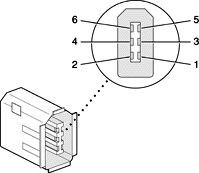 Great idea but for the loose fit of the connector. It is easy to plug in under an angle, defeating the 'ground before signal' feature. Not hard to guess what that can do... |
|
All firmware up to date. Less than 2 yrs old, around 80 gigs. I'm having the same problem with freezing. With or w/o computer connected. Haven't started the ticket yet. I'm experiencing more freezes in the last 14 days.
Because I don't like to sweat if the board will stay alive or not during plays I borrowed one from a friend and load the preset from mine. His board is running without any problems. So it has to be sth wrong with my SL 16.4.2. besides all problems I still love Presonus and won't change it. |
Who is online
Users browsing this forum: No registered users and 10 guests







