6 posts
Page 1 of 1
|
For my podcast, I have both microphones going into the Revelator io24.
I'm on input 1, guest/cohost on input 2. Is there a way to quickly mute input 1 so I can cough/sneeze/whatever? |
|
Yes, just enable the "Channel Mute Sync" option.
With this enabled, clicking Mute on a channel mutes the channel in all outputs: Main, Stream Mix A and Stream Mix B. 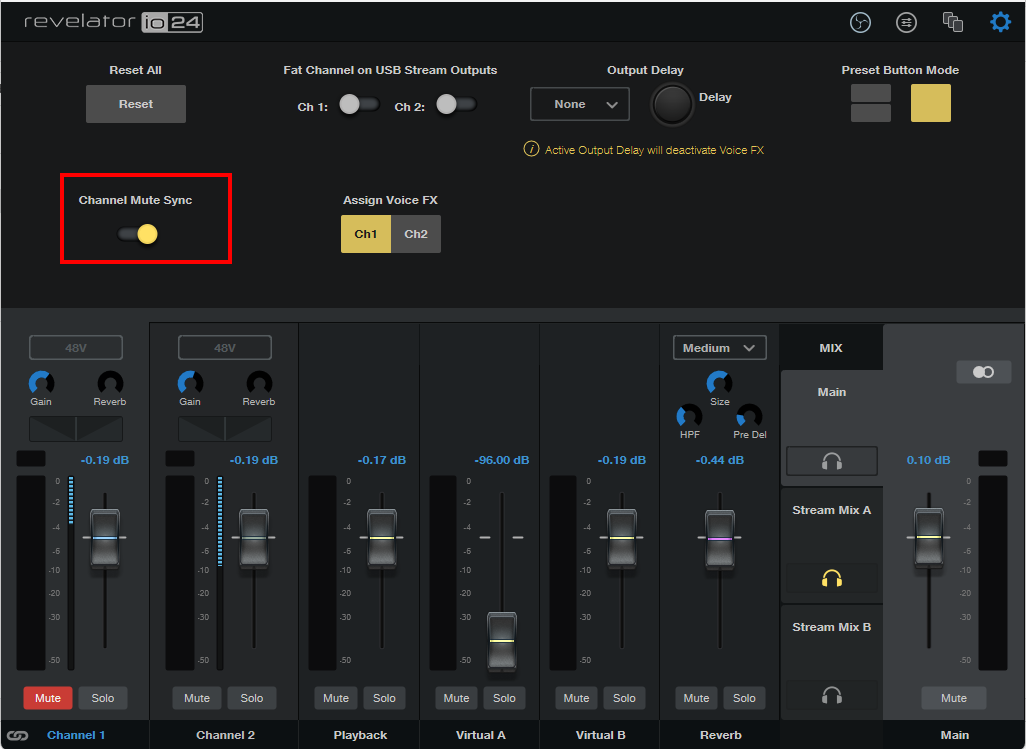
PLEASE ADD YOUR SYSTEM SPECS TO YOUR SIGNATURE.
Download the SO 6 PDF MANUAL. Access your MY.PRESONUS account. OVERVIEW of how to get your issue fixed or the steps to create a SUPPORT TICKET. Needs to include: 1) Subject 2) Description 3) Country 4) Product 5) OS 6) Audio Software Windows 11 Pro 64-bit (23H2), Studio One 6.6 Professional | Notion 6.8.2 | Universal Control v4.2.0.96206 Intel NUC 13 (Intel i5-1340P, Intel Iris Xe Graphics, 32GB RAM, 2TB SSD, Revelator, SIII 32 |
|
Hi Moose:
Did you resolve this issue? The reason why his assertion to "Sync Mute" doesn't work is it won't mute the Direct Outputs of Ch1/2 that go to your DAW. That will ONLY work if you send MIXA or MIXB to your DAW, then that will work. I've been trying to decide if the io24 is stable enough for long-term professional use, and with each Firmware updates things seem to get weirder. George |
georgewhittam2 wroteHi Moose: George! I'm glad you clarified that as the channel in my DAW that has 'Mix A' is the only one where the 'mute' will work. Still though, I feel like there should be a more intuitive way to mute the mic going into the DAW. For my podcast, I don't think it should be hard to have channel 1 for mic 1, channel 2 for mic 2 and a third channel for incidental sounds (movie clips, beds, etc.). Being able to easily mute one of these should be a possibility or at least explained better. I've had the unit for a little over a year and haven't seen a lot of updates so can't attest to the progressive 'weirdness.' Overall, I think it's a great little box that would be awesome for travel rigs (VO) and works fine for my podcast and zoom stuff. The software and DSP functionality is great but (and I can't quite put my finger on it) the software is not wholly user friendly. The 'muting' being a good example of that. This MIGHT be a more user-friendly system when paired with Studio One. That said, so many boxes are coming out like this, Presonus would be wise to iron-out the kinks. Thoughts? |
6 posts
Page 1 of 1
Who is online
Users browsing this forum: No registered users and 2 guests
