Revelator and Revelator Dynamic Microphones
7 posts
Page 1 of 1
|
Hi, I just can't get it to work... I want to stream live in a way that my voice is heard and an audio from my comp (WIN 10). I set on Windows sound settings Relevator L/R as playback and Relevator as a recording device. I can hear everything on my headphones (plugged in to the mic) and these two sounds are visible in Relevator app, in "main", but all that goes out is my voice. On my streaming platform (Jitsi), Relevator is selected ("same as system") on both as a mic and speaker. I tried to record on it Audacity, but still, only my voice is recorded. Please help
Also, what about the gain in windows level settings for recording? Over there it is set on 100. Which one takes the priority, that is, is there an influence to the gain in Revelator app? Sorry for my English Thank you very much, Neno |
|
Welcome to the Forum!
Here's my settings in Windows 10. I set my level in Windows 10 to 80%. Use Stream Mix A L/R for Jitsi. 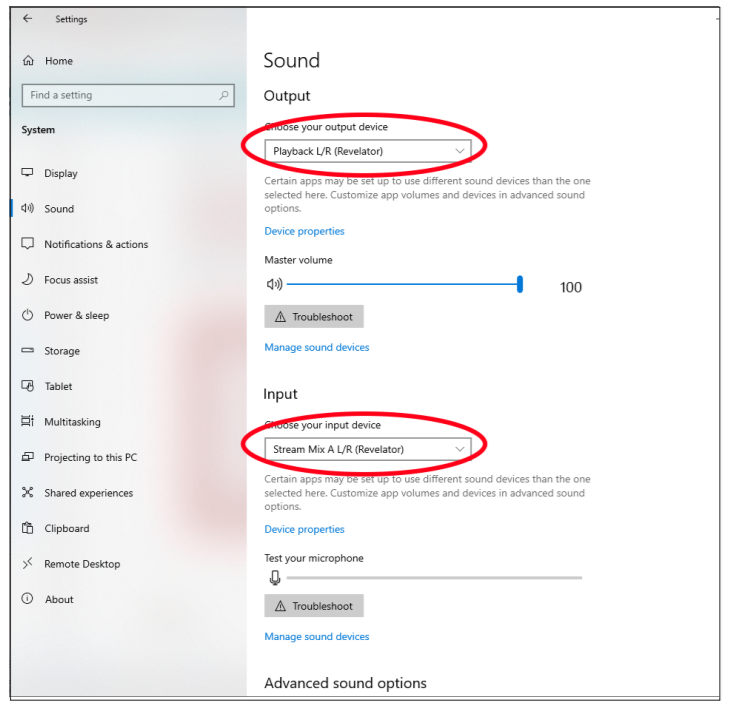
PLEASE ADD YOUR SYSTEM SPECS TO YOUR SIGNATURE.
Download the SO 6 PDF MANUAL. Access your MY.PRESONUS account. OVERVIEW of how to get your issue fixed or the steps to create a SUPPORT TICKET. Needs to include: 1) Subject 2) Description 3) Country 4) Product 5) OS 6) Audio Software Windows 11 Pro 64-bit (23H2), Studio One 6.6 Professional | Notion 6.8.2 | Universal Control v4.2.0.96206 Intel NUC 13 (Intel i5-1340P, Intel Iris Xe Graphics, 32GB RAM, 2TB SSD, Revelator, SIII 32 |
|
Post a screenshot of your Stream Mix A mix layout in UC Surface and make sure the fader for computer playback is turned up in the mix. Also post a screenshot of your audio settings for Jitsi.
PLEASE ADD YOUR SYSTEM SPECS TO YOUR SIGNATURE.
Download the SO 6 PDF MANUAL. Access your MY.PRESONUS account. OVERVIEW of how to get your issue fixed or the steps to create a SUPPORT TICKET. Needs to include: 1) Subject 2) Description 3) Country 4) Product 5) OS 6) Audio Software Windows 11 Pro 64-bit (23H2), Studio One 6.6 Professional | Notion 6.8.2 | Universal Control v4.2.0.96206 Intel NUC 13 (Intel i5-1340P, Intel Iris Xe Graphics, 32GB RAM, 2TB SSD, Revelator, SIII 32 |
|
The screenshot you posted (see below) is showing the levels for the Main Mix.
Click here to select the mix for Stream Mix A and turn up the fader for computer playback. That should correct the issue you're having. 
PLEASE ADD YOUR SYSTEM SPECS TO YOUR SIGNATURE.
Download the SO 6 PDF MANUAL. Access your MY.PRESONUS account. OVERVIEW of how to get your issue fixed or the steps to create a SUPPORT TICKET. Needs to include: 1) Subject 2) Description 3) Country 4) Product 5) OS 6) Audio Software Windows 11 Pro 64-bit (23H2), Studio One 6.6 Professional | Notion 6.8.2 | Universal Control v4.2.0.96206 Intel NUC 13 (Intel i5-1340P, Intel Iris Xe Graphics, 32GB RAM, 2TB SSD, Revelator, SIII 32 |
7 posts
Page 1 of 1
Who is online
Users browsing this forum: No registered users and 2 guests
