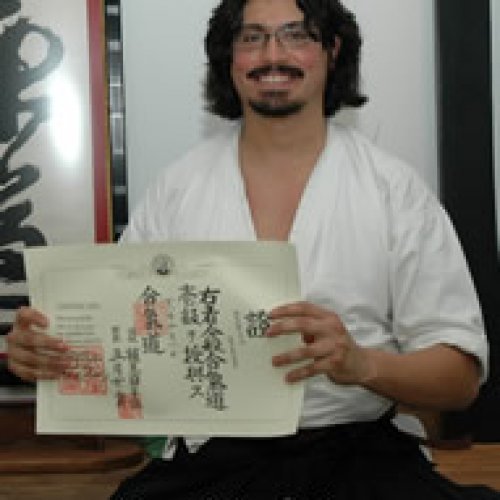6 posts
Page 1 of 1
|
Is there a way to change presets using the atom sq?
for impact, and all the other instruments, not using the keyboard shortcuts or the mouse, but using the atom sq Thanks |
|
Guys I found it if someone wants to see:
press shift plus the knob that will change the presets on the instrument video here: https://www.youtube.com/watch?v=otOqwOE0eaU 24:25 |
mauricio79 wroteGuys I found it if someone wants to see: Last time I couldn't get that to work with third party plugins.
Intel i9 9900K (Gigabyte Z390 DESIGNARE motherboard), 32GB RAM, EVGA Geforce 1070 (Nvidia drivers).
Dell Inspiron 7591 (2 in 1) 16Gb. Studio One Pro 6.x, Windows 11 Pro 64 bit, also running it on Mac OS Catalina via dual boot (experimental). Presonus Quantum 2626, Presonus Studio 26c, Focusrite Saffire Pro 40, Faderport Classic (1.45), Atom SQ, Atom Pad, Maschine Studio, Octapad SPD-30, Roland A300, a number of hardware synths. |
|
There are 2 different systems of presets at play when using third party plugins. You have the Studio One global system (seen in stock plugins), then you have all the different ways a third party can decide to make presets work from inside their plugin (independent of what is reported to Studio One). What I do with third party is think of the Studio One system as a way to store my favorites. For example, I find a preset I like in a third party system, then I save that plugin in Studio One's system. This way, I can quickly browse my 'favs' from hardware.
|
oscargarza3 wroteThere are 2 different systems of presets at play when using third party plugins. You have the Studio One global system (seen in stock plugins), then you have all the different ways a third party can decide to make presets work from inside their plugin (independent of what is reported to Studio One). What I do with third party is think of the Studio One system as a way to store my favorites. For example, I find a preset I like in a third party system, then I save that plugin in Studio One's system. This way, I can quickly browse my 'favs' from hardware. I use an approach like this too since there's no alternative, but remember that many plugins have their internal programs exposed properly through the VST or AUpreset specification. It would still be useful if Studio One's Keyboard Shortcuts as well as the ATOM commands had a command for "Next/Previous Program" like they do for Presets. These are two feature requests that would address this (one for ATOM and one for Studio One in general). They're not the kind of features that tend to get added but it's still worth voting on I guess: https://answers.presonus.com/31493/keyb ... nstruments https://answers.presonus.com/56788/assi ... 788#q56788 |
|
Voted..
Intel i9 9900K (Gigabyte Z390 DESIGNARE motherboard), 32GB RAM, EVGA Geforce 1070 (Nvidia drivers).
Dell Inspiron 7591 (2 in 1) 16Gb. Studio One Pro 6.x, Windows 11 Pro 64 bit, also running it on Mac OS Catalina via dual boot (experimental). Presonus Quantum 2626, Presonus Studio 26c, Focusrite Saffire Pro 40, Faderport Classic (1.45), Atom SQ, Atom Pad, Maschine Studio, Octapad SPD-30, Roland A300, a number of hardware synths. |
6 posts
Page 1 of 1
Who is online
Users browsing this forum: No registered users and 7 guests