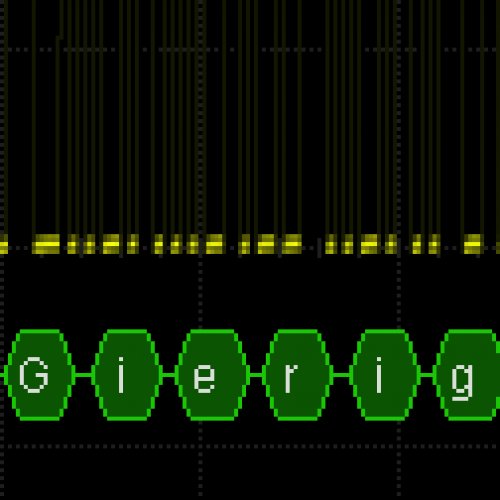16 posts
Page 1 of 1
|
Device: Studiolive 24 Series III
Firmware: 2.0.15934 StudioLive_Series_III_OwnersManual_EN_V5_150420191 says on 6.1.1 something like this: To A/B Fat Channel settings, press the A/B button. This saves the current EQ and dynamics settings for the selected channel as the “A” snapshot, and copies its settings to a second snapshot, we’ll call “B.” The A/B button lights, to tell you that you are now working with the “B” snapshot. OK:
But "B" will stay on the last settings. Also save "A" as Preset will only recall on "A" and save a Preset on "B" will only load to "B" regardless if A or B active during the recall. As Funny it is the Build In Presets can be load to A or B (so that must difference from the user made presets. Overall: Even with Project and Szene i need to Factory Reset the Mixer when i want use A/B function and start with a fresh copy from "A". So my Question A Bug ? feature as design ? Secret Key code to flat out B or get a fresch copy from "A" G. |
Also save "A" as Preset will only recall on "A" and save a Preset on "B" will only load to "B" I check and grep the Backup files that can made with with UC. Own presets got a "memab" Parameter where 0 Say A and 1 say B. The predefine channels not have that Parameter. With that i can setup me at least a "Zero" Template that work for A and B with just remove that line and put it back to the Mixer. Anyways that should not so complicated as than i not need any A/B button when i need to use Save/Recall and modify File in between... |
|
The "Factory Reset" you mentioned is an emergency action, which should NOT AT ALL become daily routine. Indeed, there is no "Zero Out" scene any longer - the buttons Reset in Projects and Scenes fulfill this function now. I have created my own Zero Out project and scene, because when I start working on a new project, I have a clear picture WHERE I want to start. This includes basic Fat Channel settings on inputs and outputs, but also modified routing/patching, especially for AVB networking.
There is the feature of selective recalling settings, but the Fat Channel has its own way of resetting: Simply reload/select again the Standard Equalizer or Standard Compressor. This will reset just the equalizer or the compressor to the factory setting (not your own setting). Otherwise use the Tap or Shift button and the encoder(s) to reset individual values. |
|
Nice to know but not unknown. Anyways not the point / topic.
I note "Factory Reset" only as that is the ONLY way to start over with A/B on a chanel. Also to show up that there is no "crap, old things, pre 2.x update Files on the Mixer that could cause this issue. Clean Fresh setup as like out of the box. As you cannot start over and copy A more than one time to B without a factory Reset. it become some kind of useless or unconfortable (and it was suppose to be confortable) Simply i would say there is missing a "reset also B Bank and do a fresh copy from A when press button again" Example (i would never do it in this form, but i try to keep it simple) Today a gig Singer/Songwriter Guitar on CH1. A/B setup as he change between different guitars or you want check another settings. (That for what A/B was invent) Next Day a gig with the upcoming PunkRock Kids. Kick on Ch1. You can reset / load Projects / Presets / Scenes till you paint your self black. "B" will still contain FAT channel settings from yesterdays guitar. No change start "B" with the actual "A" settings. And no change to Save Preset and load on "B" without UC and TextEditor. (or load Build in Presets Manual to A and B) |
|
"B" will still contain FAT channel settings from yesterdays guitar.
No, it will not. Projects and their scenes load ONLY what is stored (which means stored, not the last used setting). I just made a test scene with two different EQ plug-ins for A and B on one channel and two different EQ settings in the standard equalizer on another channel. Then I recalled another scene and checked, if there were some "old" A/B settings left, but there was not. Then I recalled my test project and the A/B settings for both channels showed up as they were stored in their scene. So, it doesn't need a Factory Reset (FX button), but it does need clean projects and scenes. By the way: I never thought of using two different modeled EQ plugins on one channel, but why not..?! This is perfect for instrument changes or creating different moods in songs! |
|
Yes it will.
Now we can start fight all the time and everybody is on the right side A saved scene will store A and B bank (if B was allredy in use) It also save the State in witch Bank you are. So when you load a Szene where you never use "B" B work as suppose (copy from A than indipendent) but that is for all channel settings. reason for that is the absence from ""altmem": " in the config file (you can rename a backup to ZIP, decompress and load files in texteditor). Please do This. Load your Szene where you have setting made for A&B Go int Scene and press reset on the Scene side. Select you channel press A/B You will see your last B settings. Why ? That not Default as the "are you sure screen" say. Say load a "Previous made Zero" Scene is not helpful as it will reset ALL channels. Also still no change to start over with a fresh copy of A in B with is describe in 6.1.1 Sure with Filter and Scene Safe i can do a workaround to reset a FatCHannel and bring back "A Copy to B". Bur that is worthless.. |
|
To Summery:
Load a "Zero" Scene work. A/B work as expect first time (no altmem item in the scene file) -Nice Workaround when start a new Session and you setup any channel Reset in Szene not work, "B" contain last setting. Reset Fat Channel also not reset "B" Bank. Load "Zero" Fat Channel not work as is just restore the A or B Bank where the save was made (memab parameter) |
|
Load your Szene where you have setting made for A&B. Go int Scene and press reset on the Scene side. Select you channel press A/B. You will see your last B settings.
OK, now I see what you mean. I always start with my "Zero Out" scene, which was based on the original Zero Out scene. This scene got converted during the firmware update and was modified considering the new features and settings. Loading my Zero Out scene indeed "kills" all "B"-settings. Loading other scenes based on my Zero Out scene has the same effect. This is why I didn't see the bug right away... In other words: Resetting a project and a scene does not have the same effect as loading the former Zero Out scene. "B"-settings are not wiped out, they stay "alive". This is a bug in the new firmware for the Series III mixers. A tip for users: Do not use "B"-settings, if you have no "old" Zero Out scene at hand any more. |
|
All belong to Firmware: 2.0.15934 (actual one) Manual 6.1.1 To A/B Fat Channel settings, press the A/B button. This saves the current EQ and dynamics settings for the selected channel as the “A” snapshot, and copies its settings to a second snapshot, we’ll call “B.” The A/B button lights, to tell you that you are now working with the “B” snapshot. FAT Channel Presets:
No Way to StartOver with A/B and Copy a fresh A to B. Also without Manipulation in the Backup file there is no change to Load user create Presets to the other Bank. I will that count this as two bugs. As it will make A/B useless when in can't reset it and when i not can reload my presets any of the two Banks. Project/Szene:
Overall: Right now A/B is a bit useless and very uncomfortable as you need some workaround and a "Clean and Virgin" Scene file to bring it back to work and get rid of old settings. Reset Scene should also Remove B Bank Reset a FatChannel should it do also. even can thing to have it with extra Key Like Shift Reset will also reset both banks. Also Own Presets should not have this memab so that i can load back to both channels if need... |
gierig wroteI create a "bugReport" Ticket. Request #506111. Will see if that is maybe a well know bug or something new. We're already aware of the issue. Fix will be in an update at some point.
PC #1: Asus Prime Z690-P, i5-12600k 10-core (6+4), 32GB DDR4 3200 MHz, RTX 3060 12GB, ADATA XPG 512GB M.2 NVMe SSD, 2 x 1TB WD Black HDD
PC #2: ASUS X299 Prime Deluxe II, i7-7820X 8c/16t, 16GB 2666 MHz DDR4, GTX 1060 3GB, Samsung 970 EVO NVMe M.2 SSD (Win10 Pro), Samsung 860 EVO SATA SSD (Win11 Pro), OWC Aura 512GB NVMe M.2, 2 x 1TB HDD Mac: 2010 Mac Pro 6 core 3.33 GHz, 32GB 1333 MHz DDR3, AMD RX 5500 XT 8GB, Alpine Ridge Thunderbolt 3 Card, Aquantia 10Gbps AVB card, Dual eSATA PCIe + Stardom 8xHDD Raid Tower |
|
That bring up the question if there is any Bug List / Bug Tracker where anybody can see open and confirmed bugs.
That could save time for Support and for bug hunter. And would be more "Pro" as Company that plays with open cards. |
|
New in FW2.1.16128
Reset a Scene will also reset A/B and it work as expect. Good Work. Reset a channel will Only Flat out A/B so "B" will not start with a copy of "A" it will start with Flat Settings. That is better as before but still not very well.. Also Own Presets still save/load with the A or B Bank. So a Preset was save under "B" can only be load under "B" (as well same for "a") |
gierig wroteThat bring up the question if there is any Bug List / Bug Tracker where anybody can see open and confirmed bugs. The public will never, ever, have access to our bug lists. You will never see any Audio Company handle it this way. Has nothing to do with being 'pro.' What a subjective term. This is not Linux. We're not open source. Your average customer does not view software in the same light that QA and professional users might. We understand that there are always bugs in the system, but your average user doesn't want to 'hear about problems' with their product. Publishing lists of issues only paints the product in a bad light. That isn't good for marketing. We have our known issue lists with release notes. That's all we will publish publicly.
PC #1: Asus Prime Z690-P, i5-12600k 10-core (6+4), 32GB DDR4 3200 MHz, RTX 3060 12GB, ADATA XPG 512GB M.2 NVMe SSD, 2 x 1TB WD Black HDD
PC #2: ASUS X299 Prime Deluxe II, i7-7820X 8c/16t, 16GB 2666 MHz DDR4, GTX 1060 3GB, Samsung 970 EVO NVMe M.2 SSD (Win10 Pro), Samsung 860 EVO SATA SSD (Win11 Pro), OWC Aura 512GB NVMe M.2, 2 x 1TB HDD Mac: 2010 Mac Pro 6 core 3.33 GHz, 32GB 1333 MHz DDR3, AMD RX 5500 XT 8GB, Alpine Ridge Thunderbolt 3 Card, Aquantia 10Gbps AVB card, Dual eSATA PCIe + Stardom 8xHDD Raid Tower |
PreSonus Seth wroteThe public will never, ever, have access to our bug lists. You will never see any Audio Company handle it this way. Has nothing to do with being 'pro.' What a subjective term. All terms can be treat as subjective. But i see and understand some secrets must be secrets as they treat as business relevant stuff. Your average customer does not view software in the same light that QA and professional users might. I'm not a "average " what for a term for small/private/renting use. My View seems be excellent as i found for my self two bugs in the first few days of own the device. Your QA seems to fail on that or not interesting or not have the power to stop the release of the FW before that bugs are ruled out. (and i talk about obvious bugs, and not that 1of1000 have a dim LED when he do very special steps before). (and oh yes QA fail in many company's as some some manager will always say, "i doesn't care about it, i need my HPP Bonus, release it) We understand that there are always bugs in the system, but your average user doesn't want to 'hear about problems' with their product. No idea what the "average" want, i know nobody that is just "average" but anybody else want a working system, be aware of any complications, have workarounds for it and don't want waste anybody time when create tickets and reports for well know thinks. |
|
It's not QA's fault there are bugs. We didn't write the code...
PC #1: Asus Prime Z690-P, i5-12600k 10-core (6+4), 32GB DDR4 3200 MHz, RTX 3060 12GB, ADATA XPG 512GB M.2 NVMe SSD, 2 x 1TB WD Black HDD
PC #2: ASUS X299 Prime Deluxe II, i7-7820X 8c/16t, 16GB 2666 MHz DDR4, GTX 1060 3GB, Samsung 970 EVO NVMe M.2 SSD (Win10 Pro), Samsung 860 EVO SATA SSD (Win11 Pro), OWC Aura 512GB NVMe M.2, 2 x 1TB HDD Mac: 2010 Mac Pro 6 core 3.33 GHz, 32GB 1333 MHz DDR3, AMD RX 5500 XT 8GB, Alpine Ridge Thunderbolt 3 Card, Aquantia 10Gbps AVB card, Dual eSATA PCIe + Stardom 8xHDD Raid Tower |
16 posts
Page 1 of 1
Who is online
Users browsing this forum: SwitchBack and 18 guests