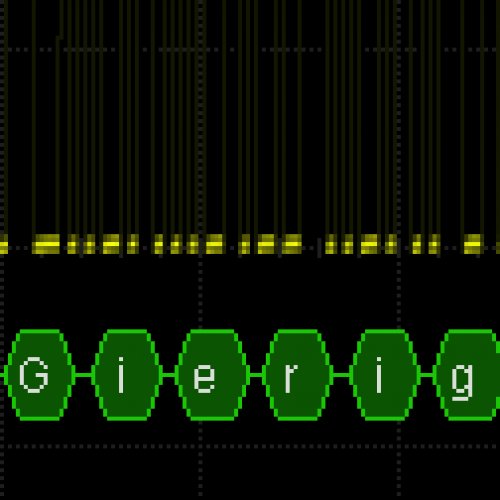20 posts
Page 1 of 1
|
Folks.
Appart from the fixed print on the FAT chanel (input mode), what is the difference between StudioLive 32 (running the latest OS 2.0) and the new StudioLive 32S? For those with the older 32, does Presonus have a decal we can lay over the FAT channel to have the same 'print' (easy for visualization) as the 32S? Thanks again for your input. Just recevied the 32 last week and loving it ... after installing OS 2.0! Many ways to skin a cat on this mixer! AJ |
|
There is no hardware differences. Just software and paint job.
If you want the same workflow, then press and hold the 'INPUT' button in the fat channel section until it blinks. Once it blinks, the Scribble strips in the Fat Channel area are now 'locked' to the input page. Pressing Gate / Comp / EQ will ONLY change the screen. Other than that, I have no heard any plans for overlays. Seems like a waste once you know what's going on.
PC #1: Asus Prime Z690-P, i5-12600k 10-core (6+4), 32GB DDR4 3200 MHz, RTX 3060 12GB, ADATA XPG 512GB M.2 NVMe SSD, 2 x 1TB WD Black HDD
PC #2: ASUS X299 Prime Deluxe II, i7-7820X 8c/16t, 16GB 2666 MHz DDR4, GTX 1060 3GB, Samsung 970 EVO NVMe M.2 SSD (Win10 Pro), Samsung 860 EVO SATA SSD (Win11 Pro), OWC Aura 512GB NVMe M.2, 2 x 1TB HDD Mac: 2010 Mac Pro 6 core 3.33 GHz, 32GB 1333 MHz DDR3, AMD RX 5500 XT 8GB, Alpine Ridge Thunderbolt 3 Card, Aquantia 10Gbps AVB card, Dual eSATA PCIe + Stardom 8xHDD Raid Tower |
|
So the new dual-core PreSonus FLEX DSP Engine is just a software improvement ? And what about the FLEX FX processor ?
Another question : do you have an idea of the availability of the Series III S mixers ? I am very interested by the StudioLive 32SC but i need it for the first week of May... |
pierreduval wroteSo the new dual-core PreSonus FLEX DSP Engine is just a software improvement ? And what about the FLEX FX processor ? Yes, this was simply a software upgrade. We added the ability to use our Fat Channel 'Plugins' on Output Buses, not just the input channels. I don't work for the Marketing Dept., so I'm not sure why it's presented that way.. The FX Buses can be Delay or Reverb, so I'm not sure this is anything new. Eventually, there will be other FX types added. I do not know exact dates (not my dept. again). I would expect sometime in April.
PC #1: Asus Prime Z690-P, i5-12600k 10-core (6+4), 32GB DDR4 3200 MHz, RTX 3060 12GB, ADATA XPG 512GB M.2 NVMe SSD, 2 x 1TB WD Black HDD
PC #2: ASUS X299 Prime Deluxe II, i7-7820X 8c/16t, 16GB 2666 MHz DDR4, GTX 1060 3GB, Samsung 970 EVO NVMe M.2 SSD (Win10 Pro), Samsung 860 EVO SATA SSD (Win11 Pro), OWC Aura 512GB NVMe M.2, 2 x 1TB HDD Mac: 2010 Mac Pro 6 core 3.33 GHz, 32GB 1333 MHz DDR3, AMD RX 5500 XT 8GB, Alpine Ridge Thunderbolt 3 Card, Aquantia 10Gbps AVB card, Dual eSATA PCIe + Stardom 8xHDD Raid Tower |
|
There are exactly four improvements for all Series III mixers (including the old/blue = dual core mixers and the three rack mixers, partly except the 16R, because the 16R has only one DSP chip):
1) "You’ll be able to place Fat Channel compressor and EQ plug-ins on every output bus simultaneously (this is in addition to every input channel supported in previous firmware)" 2) "Scenes will be updated to improved Project/Scene workflow" 3) "Ten highly customizable User Profiles with deep custom permissions settings" 4) "Increased USB and AVB channel counts: 128 (64×64) via each USB and AVB" Additionally, the Screen touch response has also been improved and the faders move a little bit faster. A StudioLive 32SC is a StudioLive SL16 minus the scribble scripts in the Fat Channel. The 64S are already shipping in the US. It was said that the three other mixers will follow in a few weeks. For Europe (Germany) it says 4-5 weeks for all mixers, but things can change any time. |
|
For clarification, what IS the main difference between the 32 and 32S? I see the original 32 has channel numbers printed on the case 1 to 32 and the Fat Channel is changed from a blue to charcoal colored overall look. I have read the latest update provided all Series III with the FLEX update and allowing routing to the outputs. They are all dual-core FLEX DSP (although the website specs for the 32S state, "quad-core FLEX DSP." Whereas I am purchasing a new console it is important for me to know which features the 32S has that the 32 does not have (or cannot be upgraded to). I am a solo artist, home studio and will not being using the console for FOH, just recording and DAW so perhaps it would serve me to buy the original 32 to save money! Thanks!
#HHNET |
|
SL32 (blue) and SL32S (black) are absolutely identical mixers, except the colors and new inscriptions in the Fat Channel. Both mixers are dual-core - if there was a faulty description in the web site, it has been corrected. Both mixers have the Fat Channel Scribble Strips, which the 32SC and 32SX are now missing. PreSonus has changed the way the Fat Channel works. The change comes to all mixers (blue & black) with the new firmware.
|
|
There's been quite a bit of discussion here and in the Series III Facebook groups regarding this subject. If you have a PT-1280 or similar label maker, it's easy to make your Series III 32 look like the new 32S. I use the TZe-135 (white text on clear) tape cartridge so they match the rest of the descriptions on the mixer. The only other differences are the numbered channels (removed on the 32S) and the gray vs. blue color scheme.
 Here's the overall layout/settings I use to make the labels: 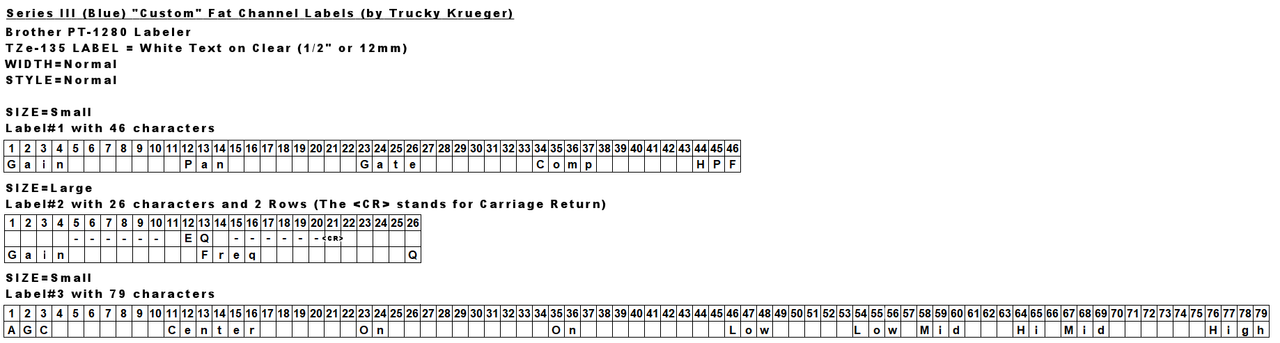 For those that don't have a label maker: I've had many requests in the Series III Facebook groups from those that don't have a label maker or the white text on clear tape cartridge. If you are interested in purchasing pre-made labels just pm me for further details.
PLEASE ADD YOUR SYSTEM SPECS TO YOUR SIGNATURE.
Download the SO 6 PDF MANUAL. Access your MY.PRESONUS account. OVERVIEW of how to get your issue fixed or the steps to create a SUPPORT TICKET. Needs to include: 1) Subject 2) Description 3) Country 4) Product 5) OS 6) Audio Software Windows 11 Pro 64-bit (23H2), Studio One 6.6 Professional | Notion 6.8.2 | Universal Control v4.2.0.96206 Intel NUC 13 (Intel i5-1340P, Intel Iris Xe Graphics, 32GB RAM, 2TB SSD, Revelator, SIII 32 |
|
A manufacturer should always have an eye on the appearance of its products and make DIY solutions unnecessary. Some years ago, PreSonus made some labels /stickers available after some additional functionality was added to the classic Studio Live mixers. I don't see a reason why this would not be possible today. It should be self-evident to provide some labels for clients asking for them. The labels are not needed, but they can be quite helpful.
http://forumsarchive.presonus.com/posts ... age#220009 |
|
I agree it would be nice if they did. I think it would also be cool to have unique templates/skins to help SIII customers that are using DAW mode for Studio One, Pro Tools, Logic, etc.
PLEASE ADD YOUR SYSTEM SPECS TO YOUR SIGNATURE.
Download the SO 6 PDF MANUAL. Access your MY.PRESONUS account. OVERVIEW of how to get your issue fixed or the steps to create a SUPPORT TICKET. Needs to include: 1) Subject 2) Description 3) Country 4) Product 5) OS 6) Audio Software Windows 11 Pro 64-bit (23H2), Studio One 6.6 Professional | Notion 6.8.2 | Universal Control v4.2.0.96206 Intel NUC 13 (Intel i5-1340P, Intel Iris Xe Graphics, 32GB RAM, 2TB SSD, Revelator, SIII 32 |
SL32 (blue) and SL32S (black) are absolutely identical mixers, except the colors and new inscriptions in the Fat Channel There is one extra exception in the included Software. SL32 (blue) comes with Studio One Pro, the new device just with Studio One Artist. wahlerstudios wroteSome years ago, PreSonus made some labels /stickers available after some additional functionality was added to the classic Studio Live mixers. Are you one of the three that get that Stickers ? I'm still await my Feeling that the company just got a bunch of 50 Stickers in 5 Charges and send randomly out for 7$ |
|
KETRON- Sent you a response.
PLEASE ADD YOUR SYSTEM SPECS TO YOUR SIGNATURE.
Download the SO 6 PDF MANUAL. Access your MY.PRESONUS account. OVERVIEW of how to get your issue fixed or the steps to create a SUPPORT TICKET. Needs to include: 1) Subject 2) Description 3) Country 4) Product 5) OS 6) Audio Software Windows 11 Pro 64-bit (23H2), Studio One 6.6 Professional | Notion 6.8.2 | Universal Control v4.2.0.96206 Intel NUC 13 (Intel i5-1340P, Intel Iris Xe Graphics, 32GB RAM, 2TB SSD, Revelator, SIII 32 |
|
I just got on the studiolive train. Picked up the 32 as Zzounds was closing them out. Seems that the 32 at the discount was a lucky find for me. It took a few days to wrap my head around how to get it fully working in Studio One, and the last thing I wanted to do is have yet another DAW to learn and use, but Im really liking S1 so far, and combined with the SL32 integration I am quite happy.
|
|
Welcome aboard!
You'll find lots of help here, YouTube videos and Series III specific Facebook groups.
PLEASE ADD YOUR SYSTEM SPECS TO YOUR SIGNATURE.
Download the SO 6 PDF MANUAL. Access your MY.PRESONUS account. OVERVIEW of how to get your issue fixed or the steps to create a SUPPORT TICKET. Needs to include: 1) Subject 2) Description 3) Country 4) Product 5) OS 6) Audio Software Windows 11 Pro 64-bit (23H2), Studio One 6.6 Professional | Notion 6.8.2 | Universal Control v4.2.0.96206 Intel NUC 13 (Intel i5-1340P, Intel Iris Xe Graphics, 32GB RAM, 2TB SSD, Revelator, SIII 32 |
|
They're not on sale anywhere. Open a ticket and ask Support for assistance.
https://my.presonus.com > Support > Create A Ticket (orange "+" button) |
20 posts
Page 1 of 1
Who is online
Users browsing this forum: No registered users and 4 guests