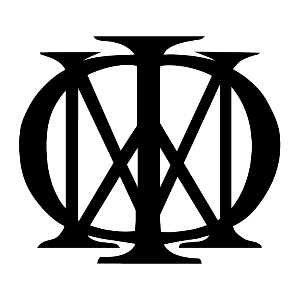8 posts
Page 1 of 1
|
Hi All
I've been trying to get my https://www.waves.com/plugins/x-fdbk#x- ... nator-demo to work with my StudioLive 16R mixer but having an issue. This is a great feedback killer plugin. I reached out to waves.com and they advise that it should work. I need to download the multirack application and the X-FDBK plugin and setup there multirack application audio interface to point to the StudioLive 3 mixer ASIO. All that worked like a charm. I am able to route the USB assigned channel 37-38 for my AUX1 input into the waves multirack https://www.waves.com/mixers-racks/mult ... -multirack, I see the input signal going into the plugin but any changes that the plugin is doing is not being sent back to the mixer. So basically I am creating some feedback and the plugin sees the feedback and then tries to implement the fix and the plugin is actually doing that but my AUX1 output still has the feedback. Waves.com advise that I need to make sure that I select the right channel for the output of their multirack application. And that's where I am stuck, I cannot find which output to select to make this work. Is it possible to route aux channels to the built-in audio interface on the console so that I can use their plugin? Thanks again Luc |
|
There is a chapter called "Audio Routing" in the "Software Library Reference Manual" (section 5.7.2.1). I don't know if this description can answer your question, but it can give you an idea how to get things working.
https://www.presonus.com/products/StudioLive-16R/downloads |
|
When returning processed audio back to the mixer, it needs to go to an input channel. It sounds like you are trying to kill the feedback on monitors? You need to use the multirack on the input channels, not the aux as a whole. So if the singer is in channel 10 on the mixer, you send channel 10 to waves for plug processing, then return that same instance back to the same input channel from waves. A channel on the mixer can be a digital send, and a digital return on the same channel. The digital send can be pre or post fat channel, and the return comes back into the mixer after the fat channel.
|
|
Thanks Matthew, that's exactly what I am trying to do. So correct me if I am wrong. Let's say the vocal is on channel#10. I would start up the multirack application on my laptop and add 1 rack, then add the X-Fdbk plugin to the rack, then I would select channel#10 on the input of the rack and also select channel#10 on the output for the rack? So basically what I am doing is EQ'ing channel#10 using the plugin instead of EQ'ing the AUX channel? If I understand this right I will have to select a digital signal being USB on channel#10 to make this work right?
|
|
Correct up to the last sentence. Your input on the mixer remains analog, because that is where the original signal comes in. There is no need to select anything for the digital return processed signal, the PC and waves take care of that.
|
|
Awesome I will try that tonight when I am back home. With that being said, if I end up having to do this to make the wave plugin work, the plugin will also influence/change channel#10 EQ (part of the fat channel) which will change the sound of the channel at FOH as well. Right?
|
|
Yes, it will change the channel eq. The simplified signal flow from analog input hit the D/A converters first. You can then take that input pre fat channel, or post 1 or 2. It then hits the USB routing out, to waves multirack, then back in from waves after that. Then it can be routed to auxes and such from there.
It shouldn't be a big deal at FOH, if all its doing is squashing feedback. Keep in mind, I do not have multirack, so there may be different options there that I am not aware of. I was only speaking to the capabilities of the mixer. It may be a good idea to check the waves forums, and see how folks are using it there. |
|
Hi Matthew and all,
It actually works but I had to select USB as my source for the mic channel which is channel#10 for this test. If I want to have multiple mics to go through the plugin I just need to add another rack in multirack and select the input and output which is the same as the mixer. If I select ANALOG it basically skips the Waves Plugin completely. |
8 posts
Page 1 of 1
Who is online
Users browsing this forum: No registered users and 19 guests