FaderPort 8 and FaderPort 16 General Discussion
3 posts
Page 1 of 1
|
Using Cubase I can’t control tracks above 18 on faderport 16.
Whether scrolling up by channel or bank in faderport only moves from 1-16 or 3-18. All channels/tracks work correctly in all other Daws. |
|
What FaderPort 16 firmware version are you running?
What OS are you running? What Cubase version are you running? Please update your system stats in your signature (see link in mine below) as it helps in not having to ask for this information each time. Here's a recommended video link for setting up a FP16 with Cubase: Here's also recommended Cubase 12 setup screenshots to confirm with your settings:  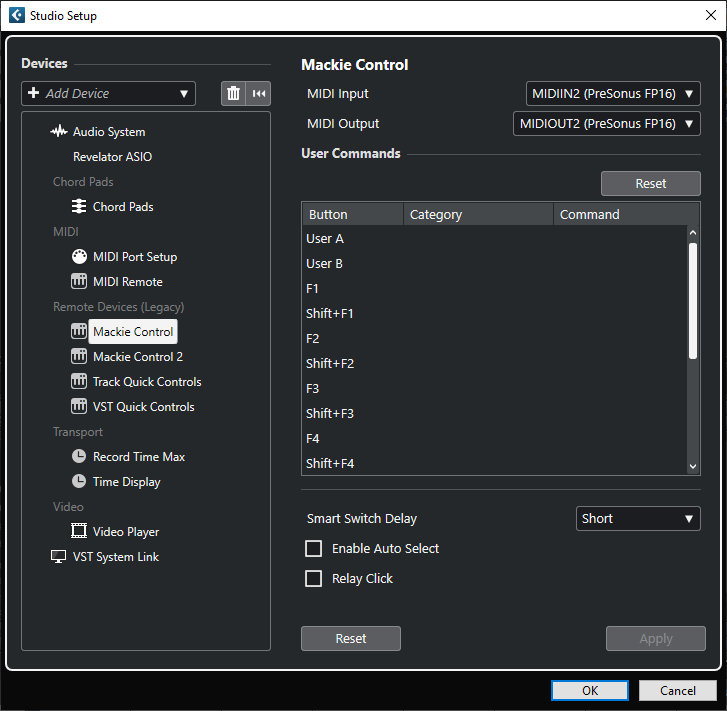  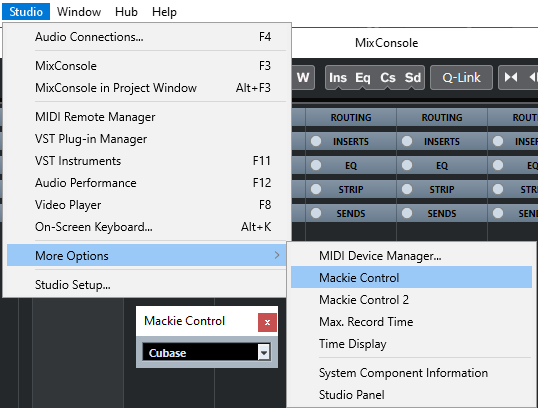
PLEASE ADD YOUR SYSTEM SPECS TO YOUR SIGNATURE.
Download the SO 6 PDF MANUAL. Access your MY.PRESONUS account. OVERVIEW of how to get your issue fixed or the steps to create a SUPPORT TICKET. Needs to include: 1) Subject 2) Description 3) Country 4) Product 5) OS 6) Audio Software Windows 11 Pro 64-bit (23H2), Studio One 6.6 Professional | Notion 6.8.2 | Universal Control v4.2.0.96206 Intel NUC 13 (Intel i5-1340P, Intel Iris Xe Graphics, 32GB RAM, 2TB SSD, Revelator, SIII 32 |
|
Thhanks
I had the third Mackie Control in use also. Removed all three and just selected the two as you had shown, works perfect!! |
3 posts
Page 1 of 1
Who is online
Users browsing this forum: No registered users and 9 guests
