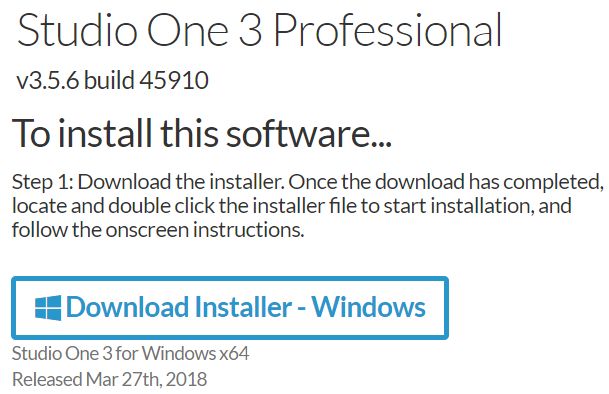SOLVED - Faderport 16 not connecting
Posted: Fri Jan 04, 2019 10:40 am
I have S1 V3, latest firmware on FP 16 (2.02) and Win 10/64. Brand new FP unit, long time S1 V3 pro install. Firmware updated on 1818vsl as well.
This unit will not connect in native mode... tried cables, different usb ports and even though windows "sees" the device when it is plugged in, S1 does not.
I am used to connecting devices as I was using for years a Tascam US 2400. Removed it fine. Odd thing is when I try to "add" external controllers it only shows "Fader Port," not Fader Port 16.....
I am guessing this might be an issue with my S1 V3 version.
Thus, when I open my S1 I clicked on update available and try to update V3 it tries and then stops saying "failed."
What the heck am I doing wrong?
This unit will not connect in native mode... tried cables, different usb ports and even though windows "sees" the device when it is plugged in, S1 does not.
I am used to connecting devices as I was using for years a Tascam US 2400. Removed it fine. Odd thing is when I try to "add" external controllers it only shows "Fader Port," not Fader Port 16.....
I am guessing this might be an issue with my S1 V3 version.
Thus, when I open my S1 I clicked on update available and try to update V3 it tries and then stops saying "failed."
What the heck am I doing wrong?