Morticia wroteReaper will always be more CPU efficient. End of. Yes. It's the red herring in all Internet performance efficiency discussions. Even though some people unnecessarily "worship" the developer (like seriously, go way overboard with hero worship, it's sometimes bizarre to watch, and the thing being for all practical purposes free plays into that), the guy is a very talented developer and that audio engine is really something. It's UI is (imo) not all that great though... and it kinda suffers from preference overload. Not making an argument or contest there, it's just true. SAW Studio would be similar if it was more popular with the modern production crowd in general. That thing may quite literally be the most resource efficient Windows audio host ever created. It's butt ugly to many and it probably costs way too much, but it runs like the wind. Red Herring: Something that misleads or distracts from a relevant or important issue. |
|
Still using Reaper from time to time here. I agree with you regarding the UI. I've read a little bit about SAW Studio before, and it sounds quite unique:
"SAW is unique among DAWs in that its engine bypasses much of Windows' kernel, with most of the program written in assembly language. This produces code that, even though maintained as a full-featured DAW, results in a program installer that is only 5 megabytes in size." |
|
SAW is a really great audio daw. It suffers perceptually because the developer has no real interest in chasing what's popular or shiny these days, or totally changing the UI, so people comparing it to Cubase or whatever are comparing Apples to Oranges. It got so bad on his forum with people trolling him and the product he shut for it down for a good while out of frustration.
When I had a Yamaha ProMix console I'd purchased his midi control software for it which has the same basic GUI design as in his daws. It worked really well, but the SAW daw GUI is really different from most others, but really, really smooth in operation. Generally speaking, the Internet as relates to daws is in kind of an electronic music bubble of sorts. They don't pay much attention to things that don't focus on that, like Pyramix, another really great audio DAW with some really unique features. Grab it's user manual and you'll see some nice things that aren't on any FR wish lists anywhere. |
|
A while ago I found out that the core temperatures of my Quad core machine were getting a little hot. I found out after taking the CPU apart and its heat sink that the thermal grease had dried up. After cleaning it all nice and re applying new grease the core temps went way down. (this is worth doing but not recommended unless you are totally at home with doing this. Run the Core Temp app first and see how your core temps are going)
I was told by someone on the Sonar forum I think about a little free app called Core Temp. It allows you to monitor the core temps rather nicely. Anyway one of its other features is it shows CPU usage on all cores. It seems to be quite accurate to me in that it does not necessarily agree with the Studio One usage meter at all or the Windows resource monitor so much either. It seems to offer a very reasonable picture of what is really going on.
Specs i5-2500K 3.5 Ghz-8 Gb RAM-Win 7 64 bit - ATI Radeon HD6900 Series - RME HDSP9632 - Midex 8 Midi interface - Faderport 2/8 - Atom Pad/Atom SQ - HP Laptop Win 10 - Studio 24c interface -iMac 2.5Ghz Core i5 - High Sierra 10.13.6 - Focusrite Clarett 2 Pre & Scarlett 18i20. Studio One V5.5 (Mac and V6.5 Win 10 laptop), Notion 6.8, Ableton Live 11 Suite, LaunchPad Pro
|
Lawrence wrote Even though some people unnecessarily "worship" the developer (like seriously, go way overboard with hero worship, it's sometimes bizarre to watch, and the thing being for all practical purposes free plays into that), the guy is a very talented developer and that audio engine is really something. A lot of people think of Reaper as the "anti-establishment" DAW. They feel it's the work of some rebellious, talented developer out to provide the "little guy" with a nearly free and flawless product. Reality is very different, but that's what they want to believe. |
Lawrence wroteGenerally speaking, the Internet as relates to daws is in kind of an electronic music bubble of sorts. They don't pay much attention to things that don't focus on that, like Pyramix, another really great audio DAW with some really unique features. Grab it's user manual and you'll see some nice things that aren't on any FR wish lists anywhere. A friend of mine uses Pyramix for most of his audio work and I've seen some of those features, and it's impressive. Just those fades are amazing. The trolling of SAW's developer that you mention ... people can be so rude "sometimes". |
|
Pyramix is really a high end post production type program and will be super expensive. SAW Studio costs $700 and has no midi and you have to pay another $200 to get the Midi Add On. So it is also pretty expensive as well. Good I am sure. Studio One seems to cover a lot of bases for reasonable outlay though.
Specs i5-2500K 3.5 Ghz-8 Gb RAM-Win 7 64 bit - ATI Radeon HD6900 Series - RME HDSP9632 - Midex 8 Midi interface - Faderport 2/8 - Atom Pad/Atom SQ - HP Laptop Win 10 - Studio 24c interface -iMac 2.5Ghz Core i5 - High Sierra 10.13.6 - Focusrite Clarett 2 Pre & Scarlett 18i20. Studio One V5.5 (Mac and V6.5 Win 10 laptop), Notion 6.8, Ableton Live 11 Suite, LaunchPad Pro
|
|
Yeah, they're both more niche products for sure. But they can be really good "feed" for feature requests.
The core Pyramix user seems to be "large media" users, people who handles tons of media, really big projects, post editing, whatever, and some of it's features were kinda cut from that need I guess. It has a really nice thing in the mixer where it colors tracks by routing, where in really large projects you hit this function and everything "connected" to your channel is highlighted, to more easily visualize routing in big projects. It's pretty cool. It also arguably has one the best designs for song markers, custom markers, I've ever seen. And some of the other stuff like VCA's that people moaned about for years in Cubase and similar has been there for a long time... and works better than most. Although, Studio One did kinda nail their VCA's out of the gate, did everything right. But users mostly request what they see, and what they see is Cubase, Logic, Bitwig, etc, etc. They don't request some of the other stuff because they've never really seen it yet. |
Jemusic wroteA while ago I found out that the core temperatures of my Quad core machine were getting a little hot. I found out after taking the CPU apart and its heat sink that the thermal grease had dried up. After cleaning it all nice and re applying new grease the core temps went way down. (this is worth doing but not recommended unless you are totally at home with doing this. Run the Core Temp app first and see how your core temps are going) This Simple physics: a hot CPU will run slower. It's an irrefutable fact. I clean off my CPU and fan heat-sink with a coffee filter paper (no stray fibres) and isopropyl alcohol (AKA 'rubbing alcohol' - absolutely no residue can result using this) and re-apply fresh thermal grease every six months or so. I also clean out all the dust from CPU cooler fans, case fans etc at the same time. You Tube is your friend regarding how to do this. The most cost effective computer hardware improvement you can make is to throw away the stock CPU cooler and (especially for a DAW) replace it with an efficient, and * as quiet as possible * fan or if you are not faint hearted, a water cooled gizmo. After all who wants to try and mix with reference monitors competing with a loud CPU cooler ? This little wonder is inexpensive (about £17) and really works well. It's so quiet - http://www.zalman.com/contents/products ... tml?no=347 |
Jemusic wrotePyramix is really a high end post production type program and will be super expensive. SAW Studio costs $700 and has no midi and you have to pay another $200 to get the Midi Add On. So it is also pretty expensive as well. Good I am sure. Studio One seems to cover a lot of bases for reasonable outlay though. There is literally nothing I can't do with my Studio One/Mixbus combo (use Reaper when I freelance at a friend's studio) plus a bunch of plugins (less than 30, including virtual instruments). Love my compact setup - no cashes, no latency problems, no drama. Nothing, really. In my (very biased, coming from the pre-DAW days) opinion, the biggest obstacle to overcome for young producers is the lack of a proper room and suitable monitoring situation. Most of them don't know it, but they are getting shitty sound out of the microphone only because you can't really monitor on headphones next to the performer. There has to be a physical barrier so that only one sound source is heard, as opposed to a mix of headphone signal plus heavy leakage from the performer (sometimes drowning the headphone volume). You can't really make fine adjustments to microphone positioning, sound, EQ, compression, etc., when you are listening to contaminated signals. And those adjustments (meant to get you the sound you want) make all the diffference. No plugins or amount of EQ, saturation or whatever magic cure they sell for $149 will solve the problem. The tools are nearly perfect. We just need more REAL rooms. And that's the part that can't be bought for $75 on Black Friday, pirated or "emulated". |
There is literally nothing I can't do with my Studio One/Mixbus combo MixBus, or more accurately, Ardour, is another one of those things that's hard to quantify out of context. I say this with all sincerity.... there may not be another DAW on the market anywhere that covered so many different things from the conventional studio recording world as well as Ardour. They didn't really miss anything, from metering, to monitoring, to arguably the most flexible pre-post staging I've ever seen, across the board. That thing is, design wise, about as close to a real recording console as you'll find anywhere in software. It's kind of a shame (philosophically speaking) that it's not a corporate commercial product with a lot more financial support. The design (architecture wise I mean, for a recording studio) is really great. About... a good 40% ... of my FR's for stuff like that here comes from Ardour. I don't want to use it full time, it crashes a good bit here on Windows, but the design is pretty great |
Lawrence wroteThere is literally nothing I can't do with my Studio One/Mixbus combo I agree 100%. |
Jemusic wroteI was told by someone on the Sonar forum I think about a little free app called Core Temp. It allows you to monitor the core temps rather nicely. Anyway one of its other features is it shows CPU usage on all cores. I've used that for years It has an add-on which enables you to run it as a Windows gadget, being on my desktop all the time: 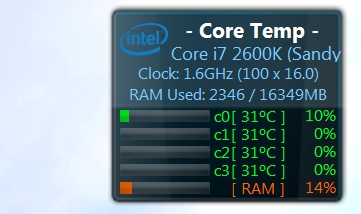 As you can see, my CPU is almost freezing in idle state When you compare the temperature of a laptop in idle, you can easily see why desktop PCs are superior to laptops for music production, for this reason alone... |
|
David it seems you have to enable Core temp to run everytime Windows starts and then the gadget also shows the info. But I don't run CoreTemp (or the Gadget) all the time. If I want to see the Gadget I have to run Coretemp and then re install the gadget everytime. There must be a better way.
Specs i5-2500K 3.5 Ghz-8 Gb RAM-Win 7 64 bit - ATI Radeon HD6900 Series - RME HDSP9632 - Midex 8 Midi interface - Faderport 2/8 - Atom Pad/Atom SQ - HP Laptop Win 10 - Studio 24c interface -iMac 2.5Ghz Core i5 - High Sierra 10.13.6 - Focusrite Clarett 2 Pre & Scarlett 18i20. Studio One V5.5 (Mac and V6.5 Win 10 laptop), Notion 6.8, Ableton Live 11 Suite, LaunchPad Pro
|
Jemusic wroteDavid it seems you have to enable Core temp to run everytime Windows starts and then the gadget also shows the info. Yes, that's exactly how I do it - it launches automatically. I personally don't care about the ~0,001% of system resources that may use... |
David Mood wrote 31°C is 87.8° Fahrenheit.
AMD Ryzen 3950X, ASUS Creator x570 Mobo, 32GB HyperX Predator RAM (3600mhz), Radeon™ RX 5500 XT 4GB GDDR6 graphics card, RME Fireface 800, Windows 10 Pro, Studio One 5, Reaper 6, Cubase 10.5, Avid Artist Mix (EuCon please), Behringer X-Touch One, MIDI Fighter Twister, various other MIDI control surfaces and hardware instruments
|
|
Mine is on 28 deg C in idle. It was this app that alerted me to the fact the thermal grease had dried up between my CPU and the heatsink. I was getting high 40's in idle. After cleaning and applying new grease this dropped way down.
Specs i5-2500K 3.5 Ghz-8 Gb RAM-Win 7 64 bit - ATI Radeon HD6900 Series - RME HDSP9632 - Midex 8 Midi interface - Faderport 2/8 - Atom Pad/Atom SQ - HP Laptop Win 10 - Studio 24c interface -iMac 2.5Ghz Core i5 - High Sierra 10.13.6 - Focusrite Clarett 2 Pre & Scarlett 18i20. Studio One V5.5 (Mac and V6.5 Win 10 laptop), Notion 6.8, Ableton Live 11 Suite, LaunchPad Pro
|
|
That temp gadget just provides a basic overview of the temp readings, use https://www.techpowerup.com/realtemp/ it's much more advanced and provides more testing options..
Reads temperature information from all Intel Core based processors. Pentium 4 processors are not supported. Ability to individually calibrate Real Temp for each core of your CPU. Program is based on temperature data gathered using a Fluke 62 IR Thermometer. Test Sensors feature will check your DTS sensors for any sign of problems. Keeps track of Minimum and Maximum temperatures with full logging features. Reporting and logging of the Intel PROCHOT# thermal throttle activity bit. Quick, very accurate and repeatable benchmark. Displays MHz, TJMax, CPUID, APIC ID and Calibration settings. High temperature alarm and shutdown feature based on CPU or NVIDIA GPU temperature. No installation or registry modifications required. Support for Windows 2000 / XP / Vista / Windows 7 / Windows 8 (32 & 64 bit)
THE INTRANCER- Digital 2D & 3D GUI / Music Artist |- Full Orchestral -Trance - Ambient - Film Scores 27 on S-Cloud 7000+genuine plays | 16 on S-Click | Studio One 3 Concept Re-Designs - Sample One XT | Reason X | S-O-3 Pro | Reaktor 6.0 | Reason 7 | C4D | CS6 |Win 7 64 Bit-Intel I7 [email protected],Focusrite Pro 14, ATH M50's, Casio XW P1&G1 Producer 20+ years - FOH - UK Stadium / Festivals) >>Studio One 3D GUI's<<
|
Who is online
Users browsing this forum: No registered users and 71 guests






