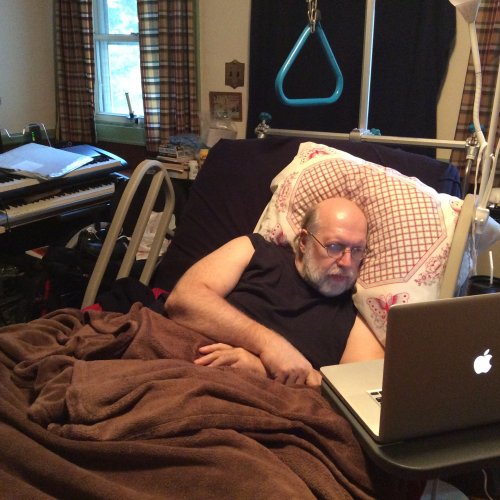9 posts
Page 1 of 1
|
How about being able to just have voice colors show within a score without having to check the box every time I open the score. I.E. I have multiple voices on multiple staves within a score with the colors shown. I close that score and come back to it later. Once the score opens I have to click view, show voice colors again. Since I left the score with that checked I think it should stay checked.
Easy Fix?
Dell Inspiron 3880, Intel(R) Core(TM) i7-10700 CPU @ 2.90GHz, 16GB Dual Channel DDR3 1600MHz, 256 gb Solid State HD, 1TB 7200 rpm HD, Windows 10 Home (64Bit), Studio One Professional 5.4.0, Notion 6, Presonus Eris E8 Studio Monitors, Presonus Temblor T10 Studio Subwoofer, Presonus Monitor Station V2, Nectar Impact LX 88+, Roland TD-12 V-Drums, Roland FP-30x
|
|
+1
iMac (Retina 5K 27", 2019) 3.6 ghz I9 8-core 64 gb RAM Fusion Drive
with small AOC monitor for additional display macOS Sonoma 14.4 2 - 500 gb + 2 - 1 tb external SSD for sample libraries M Audio AirHub audio interface Nektar Panorama P1 control surface Nektar Impact 49-key MIDI keyboard Focal CMS40 near-field monitors JBL LSR310S subwoofer Notion 6/Notion Mobile + Studio One 6 Pro http://www.tensivity.com |
michaelmyers1 wrote+1 Michael, You seem to be the only Mac person in this thread, and there's an easy fix for you. I have asked windows people about this, and it doesn't seem to be available on that platform, at least not without additional software: 1. Open the Keyboard panel under System Preferences. 2. Go to the Shortcuts tab and select App shortcuts on the left. 3. Select Notion 5.1 in the applications list and press + to add a shortcut. 4. Type the menu item "Show Voice Colors" and select an unused shortcut of your choice (I chose Shift-Cmd.-V). That's it. I have long used this also to create shortcuts for Show Hidden Items and Show Palette. The only thing it won't do is create a shortcut for Attachment > Hide. If you type Hide in the shortcut builder, it hides the entire application from view... Best, Thorrild |
thorrild wrotemichaelmyers1 wrote+1 Thanks, Thorrild. I don't use keyboard shortcuts on the Mac but I'll look into it. Makes sense for these sort of functions.
iMac (Retina 5K 27", 2019) 3.6 ghz I9 8-core 64 gb RAM Fusion Drive
with small AOC monitor for additional display macOS Sonoma 14.4 2 - 500 gb + 2 - 1 tb external SSD for sample libraries M Audio AirHub audio interface Nektar Panorama P1 control surface Nektar Impact 49-key MIDI keyboard Focal CMS40 near-field monitors JBL LSR310S subwoofer Notion 6/Notion Mobile + Studio One 6 Pro http://www.tensivity.com |
9 posts
Page 1 of 1
Who is online
Users browsing this forum: No registered users and 1 guest