Discuss Notion Music Composition Software here.
8 posts
Page 1 of 1
|
Hi,
Whenever I have a score using a Multi-Instrument VSTi, I can't seem to change the names of these added instrument "faders" in the Mixer. Using the Aria Player for example, if in the Mixer I click on the VSTi+ button, I get the option to add whatever Channel/Bus for the particular instrument. That naming ends up being very generic for that fader. For example if I add channel 3-4 the fader will read "AR Ply 3-4." I would like to be able to change that name to say: Flute, or Cello or something; but there doesn't seem to be any way to change it. I add the Multi-Instrument as a hidden staff. On the rest of the score, I use change instrument to assign each individual instrument in the Multi's arsenal to each staff. |
|
There are two separate things that need to be done . . .
THOUGHTS (1) You discovered the first thing, which is to create the primary staff for the VSTi virtual instrument; add additional basic staves for each channel starting with 2; do the SHIFT+I thing; give them meaningful names; and then hide the second set of meaningful names, as shown in this YouTube video I made a few years ago . . . [NOTE: This is detailed and repetitive so there are no mysteries or missing steps . . . ] (2) The thing you have not yet discovered is done in NOTION Score Setup, where you will observe the default names when you are doing this with Kontakt 6 (Native Instruments) will be "Kontakt", "Part", and abbreviations; so you need to change them in NOTION Score Setup to be meaningful names. [NOTE: I have the Aria Player and GPO, but they currently are not in the Dock on my Mac, so I used Kontakt. It's basically the same, but at the moment it was easier and faster to use Kontakt 6 to make a MULTI . . . ] 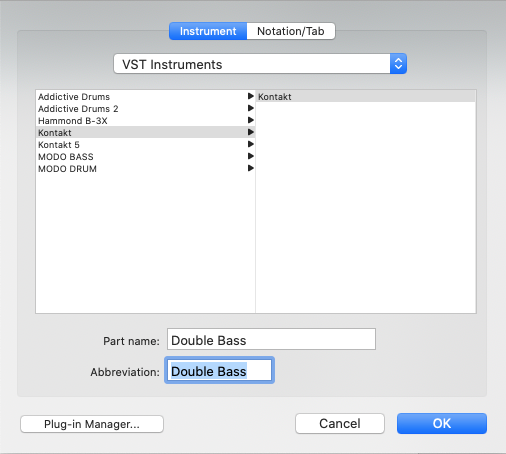 [NOTE: The other instruments in the MULTI are not VSTI virtual instruments staves. They are basic staves. For a MULTI, there is only one VSTi virtual instrument staff . . . ] 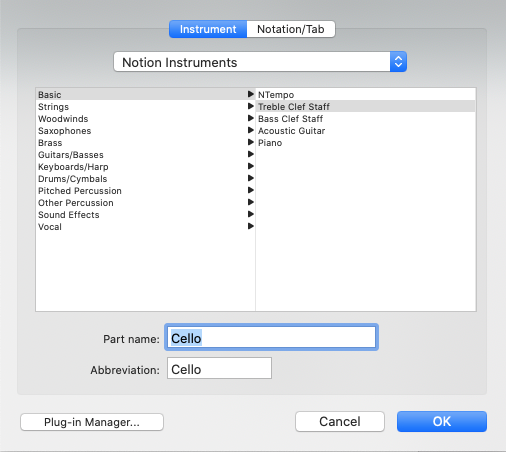 When you do this for all the instrument names in NOTION Score Setup for the respective staves corresponding to the MULTI, this is how it looks in the NOTION Mixer:  I might do a YouTube video to show the complete round trip, although perhaps not . . . Why? After some excellent technical advice from the MOTU folks, I got a replacement power supply for my MOTU 828m3 Hybrid external digital audio and MIDI interface; and now it's working . . . This means I can use it to get the signals from my electric guitar digitized, which in turn maps to being able to play Rammstein-style syncopated rhythm guitar chord patterns, which while being easy for me to play on a real guitar are virtually impossible to do with music notation and a VSTi virtual instrument electric guitar . . . I like to help folks discover how to do the virtual festival of advanced activities that are documented nowhere other than in this forum . . . However, I think I have provided the necessary instructions and now am going to focus on composing some Rammstein-style rhythm guitar patterns with one of my real electric guitars, a Herco® guitar pick, and some real effects pedals . . . [NOTE: This song is about the way things were in East Germany when it was under communist rule and everything was prohibited. The radio was the only way people could discover what was happening in the free world--if they had a "world receiver" or a radio that could receive stations from the West. In this sense, I think it's the "Anti-Woke Anthem" for the early-21st century . . . ] [NOTE: I modded this Fender American Deluxe Stratocaster from the late-1990s to have two separate and independent output signals. It's not a stereo guitar, but instead of having only one output signal, it has two, which among other things makes it possible to connect it to two separate and independent sets of effects pedals, as heard in this lead guitar extravaganza from 2008 when I was doing everything with real instruments, composing everything in real-time on the fly, usually on the first take, except for the rhythm guitar chords, which I developed in advance over hours or days. This strategy was based on my totally misunderstanding an audio engineer who in the mid-1970s told me that "Paul McCartney did everything on the first or second take", which nearly 30 years later I discovered was specific to two vocal harmony part on a song on the "R.A.M" album rather than on everything. Nevertheless, it was a useful activity; and it led to my being able to play lead guitar solos composed in real-time on the fly, where the primary rules are (a) to have a lot of cascading echo units so you can play "into" the echoes and (b) to play a lot of notes as rapidly as possible most of the time, since it's a fact that if you play a lot of notes, at least some of them will sound "good", although if you make thrusting hip motions and grimace frequently, the audience things everything you play is brilliant . . .  The Fabulous Fifty Million Dollar Trinaural Stratocaster® ft. The Really Big Knob  Herco Flex 50 [NOTE: There are two DigiTech Whammy pedals on the floor, along with a Budwah wah-wah pedal; and I usually have them set to do octave-jumps, which makes it possible to play lower or higher notes without needing to move up and down on the fretboard. During this time, I rewired my brain to be able to use the Frontal Eye Fields region (Brodmann Area 8 [BA8]), since it has an auditory response time of 24 milliseconds and is the key to being able to play 40 notes per second when you discover how to suspend conscious thought without drooling and falling over (or at least have a few folks to catch you if you go completely unconscious). For reference, the Frontal Eye Fields are located at the top-front of the brain, which curiously and precisely explains the expression among Jazz musicians when asked about an amazing solo and how they did it, they say, "I played it off the top of my head". This also explains why musicians and singers play and sing the same phrases over-and-over until they can do it rapidly. They usually do not let anyone hear them doing this; but it's the only way to create the necessary neural pathways, "muscle memory", and so forth . . . ] Frontal Eye Fields ~ Wikipedia [NOTE: Regarding playing the same musical phrase over-and-over for hours at a time over days or, if necessary, weeks eventually makes it possible to play the lead guitar solo in my tribute song for former-First Lady Laura Bush, which when you know the "secret" language of Rhythm and Blues, Rock-n-Roll, and so forth is quite naughty. The lead guitar solo might appear to be easy to play, but it's a three-note phrase played repeatedly in 4/4 time very rapidly. As with everything I post, this is best enjoyed when listening with studio-quality headphones like SONY MDR-7506 headphones and Apple AirPods . . . ]  Lots of FUN! P. S. I installed the Aria Player and GPO5 and activated it . . . This is the way the VSTi virtual instrument (Aria Player) with default name and abbreviation appears in NOTION Score Setup: 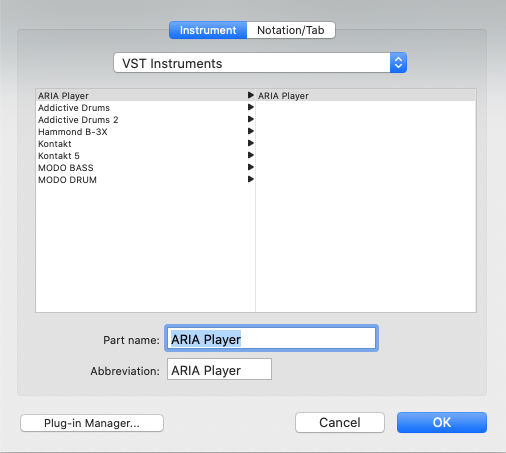 This is the way the VSTi virtual instrument appears in NOTION Score Setup AFTER the name is changed to make it meaningful: 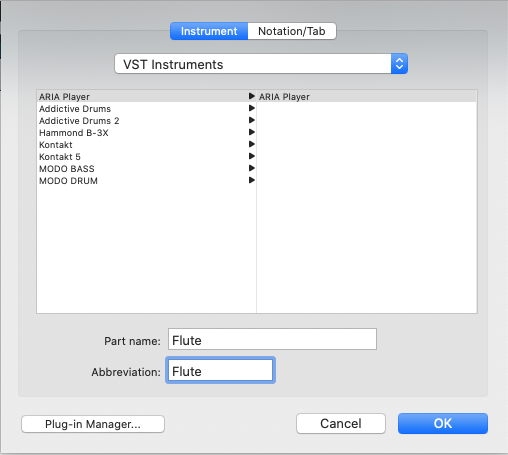 This is the way the Basic Treble Clef Staff for Channel 2 (Oboe) appears in NOTION Score Setup with the default names ("Part" and "Pt"): 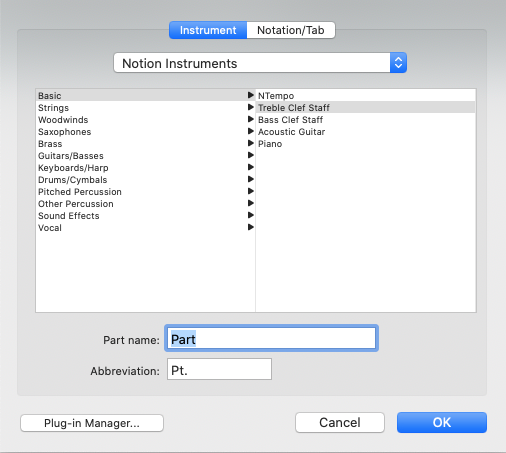 This is the way the Basic Treble Clef staff for Channel 2 (Oboe) appears in NOTION Score Setup after the name is changed to make it meaningful: 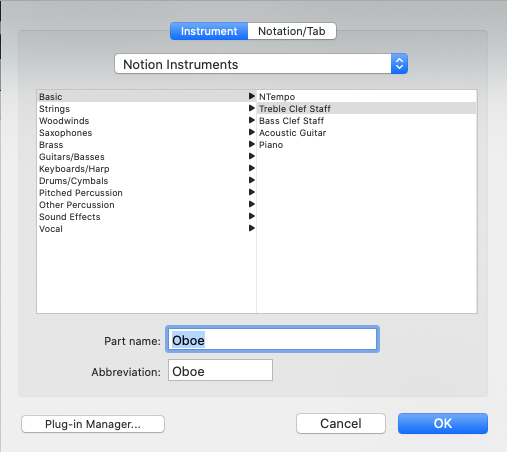 The VSTi virtual instrument staff is set to Channel 1 as shown in the first YouTube video (see above); and the first Basic Treble Clef staff is set to Channel 2, renamed, and so forth . . . This is the NOTION Mixer AFTER doing the renaming in NOTION Score Setup to use meaningful names: [NOTE: I am using a MOTU 828mk3 Hybrid external digital audio and MIDI interface; and it uses Analog 3-4 as the default stereo output channel pair; so for NOTION, I set the NOTION Master Stereo Output to "Chan 3-4" rather than "Chan 1-2" or "Output" . . . ]  As you can see, the NOTION Mixer uses the full-name and part-abbreviation defined in NOTION Score Setup; so the way to get meaningful names in the NOTION Mixer is to give the staves meaningful names in NOTION Score Setup; but you also need to do the MULTI Channels setup in the NOTION score . . . Whether this is documented anywhere other than this post is another matter, but so what . . . The NOTION User Guide is clear about only some of the various aspects being documented; and there is a lot more information that is not documented, since users are considered to be "advanced" and (a) know everything, (b) can discover it if they know the secret handshake, or (c) read my posts . . . . I think the staves will have meaningful names automagically if you do the name-changing in NOTION Score Setup first; but the verbose way definitely works, and I need to verify that doing it via NOTION Score Setup also works . . . For reference, as shown in the YouTube video (see above), I was not concerned about the staff names in the NOTION Mixer because at the time I was working in ReWire sessions where Studio One Professional was the ReWire host controller and NOTION was a ReWire helper device; hence I was not using the NOTION Mixer . . . Starting with Studio One Professional 6, there is no support for ReWire; so now I do everything directly withinin Studio One Professional 6, including music notation since it has an excellent embedded version of NOTION . . . It's still possible to work in NOTION and then send the music notation to Studio One Professional 6; but I only do it that way when I am helping folks who prefer to start with NOTION and then send their work to Studio One Professional 6, which actually is a back-and-forth activity once you discover the rules and develop some custom templates so you do not need to configure everything every time you want to do a new song . . . I think this provides the desired solution regarding meaningful names in the NOTION Mixer, which is fabulous . . . Fabulous!
Surf.Whammy's YouTube Channel
The Surf Whammys Sinkhorn's Dilemma: Every paradox has at least one non-trivial solution! |
|
Thank you for the detailed response.
Unfortunately, those are steps I would normally take if each staff were assigned its own VST instance; but don't seem to be effective when using a single instance of a Multi-instrument and assigning the instrument via Change-Instrument. In the screenshot below, the score only has 4 staves:
But to use Change Instrument to add a new instrument for each staff on a different channel, I also have to add an output in the Mixer that corresponds to the channel and audio. What ends up happening is the original staff names remain tied to the Mixer and the new Mixer channels appear also. Playback registers on the new Multi-instrument Mixer channels and not on the original staves (with names I like). So it brings me back to the dilemma of not being able to rename the multi instrument faders in the mixer. |
|
I did a few more experiments and had the same problem; so at present I do not have a solution other than to avoid using a MULTI when you must have meaningful slider names . . .
THOUGHTS I was able to get the names looking good; but I didn't observe what happens in the NOTION Mixer; so that was my mistake . . . If you can use a single instance of a VSTi virtual instrument for each instrument, then you can control the names of the sliders . . . Otherwise, if you use a MULTI, then the slider names will be determined by NOTION and will not be very meaningful . . . For reference, I know enough about MULTIS to understand them, but I do not use them . . . I usually want to have a far-left panned and far-right panned track or staff for each drum, where there are two kick drums, two snare drums, and so forth . . . This maps to eight drum tracks or staves; and it could be done with a MULTI but there would not be detailed control for everything; so instead I do it with eight separate instances of the VSTi virtual instrument--typically Addictive Drums . . . Each one is a separate VSTi virtual instrument, and I limit this to 20 Instrument Tracks in Studio One Professional 6 per layer . . . Starting with Studio One Professional 6, I stopped using NOTION--instead using the embedded version of NOTION in Studio One Professional 6, which is very nice and quite efficient and focused . . . [NOTE: It's even better in Studio One Professional 6 . . . ] When the 20 Instrument Tracks are the way I like them, I record the generated audio to matching Audio Tracks; and use the Audio Tracks going forward, which then lets me reuse the 20 Instrument Tracks for more instruments . . . I save versions of each iteration; so if I need to revisit something, then I can reload the corresponding Instrument Track from a previous iteration and use it long enough to update things, after which I record the generated audio to an Audio Track and unload the Instrument Track, thereby always limiting the number of Instrument Tracks to 20 . . . Done this way, there are only 20 Instrument Tracks at any time; but there are a lot of Audio Tracks . . . Audio Tracks have lower overhead or processing requirements; and this lets me do everything within Studio One Professional 6 without needing to use NOTION . . . In NOTION, the real problem is the you cannot tell NOTION how to route the audio for each channel in a MULTI in such a way that you can give each slider or fader in the NOTION Mixer a meaningful name . . . STUDIO ONE PROFESSIONAL 6 PROVIDES THE SOLUTION When Studio One Professional supported ReWire, having meaningful slider names was not a problem, because I could use ReWire MIDI staves in NOTION and do the mixing and VSTi virtual instrument hosting in Studio One Professional; but now that Studio One Professional 6 does not support ReWire, I moved everything to Studio One Professional 6 and do not use NOTION anymore . . . Studio One Professional 6 has an embedded version of NOTION that is very nice and does everything I need to do with music notation, which maps to not needing NOTION anymore for this purpose . . . [NOTE: This YouTube video shows a four-instrument Kontakt 6 (Native Instruments) MULTI being played with music notion and a two-instrument SampleTank 4 (IK Multimedia) MULTI being played with music notation. Observe the separate sliders with meaningful names. This is done within Studio One Professional 6. The music notation is done in the Studio One Professional 6 Edit Window, which is detached from the main Studio One Professional 6 workspace so it can be shown larger . . . ] There are limits to the number of instances of VSTi virtual instruments NOTION can handle at one time; and this also is the case with Studio One Professional 6, although it's less restricted in Studio One Professional 6 . . . As best as I can determine at present, if you want to use MULTIS in NOTION 6, then you are not going to have meaningful slider names in the NOTION Mixer . . . Ultimately, it depends on what you need to do rather than what you might want to do . . . Lots of FUN! P. S. After watching and understanding an excellent YouTube video by PreSonus Software Specialist Gregor Beyerle, I realized that SampleTank 4 works very nicely when it's configured correctly, which is explained in my next post . . . Studio One Professional 6 looks to be a excellent solution when you need to work with MULTIS and music notation and have sliders with meaningful names, which is fabulous . . . Fabulous!
Surf.Whammy's YouTube Channel
The Surf Whammys Sinkhorn's Dilemma: Every paradox has at least one non-trivial solution! |
|
Working with MULTIS and music notation in Studio One Professional 6 is making more sense . . . THOUGHTS When I first discovered ReWire in 2010, it took me about three months to make sense it . . . It was very frustrating, and I explained the frustration by suggesting that if people from MOTU and NOTION appeared on my front porch, I would be inclined to chase them around the front yard with an axe . . . I was using Digital Performer (MOTU) as my Digital Audio Workstation (DAW) application at the time, hence the MOTU aspect . . . Yet, it eventually made sense, and I became an aficionado of ReWire . . . Actually, it's very easy to do ReWire; but there are few rules that must be followed . . . Fast forward over a decade, and I am trying to make sense of using MULTIS in Studio One Professional 6 . . . In many respects, it's equally frustrating, although I am making progress . . . Several of the clues are found in this YouTube video by PreSonus Software Specialist Gregor Beyerle: [NOTE: This is an advanced activity, and there is a virtual festival of steps, commands, and procedures; so as Gregor suggests, you can watch it several times, slow it down, and so forth when the information is explained rapidly. This is the Rosetta Stone for working with MULTIS in Studio One Professional 6, although it does not show how to do the music notation activities . . . ] When you want to work with the music notation for each channel in a MULTI, you need to create a Channel Track for each channel; and this is explained in the video (see above) . . . Once you have a Channel Track, it will appear in the music notation Edit Window (a.k.a., "Script Editor"), and then you can compose music notation to play the instrument on the respective Channel Track . . . [NOTE: There is a "visibility" list in the Edit Window, and this is what you will use to show or hide specific staves. There also are similar lists in the main Studio One Professional 6 workspace for hiding or showing sliders and other important stuff; so it's very flexible and you can tailor the workspace and Edit Window to show what you want to see . . . ] One of the important bits of information is that there are two flavors of duplicating an Instrument Track, where "Duplicate Track" only creates a new track for a channel but not a new Instrument Track, while the "Duplicate Track (complete)" flavor duplicates everything . . . For SampleTank 4 (IK Multimedia), the key is that the SampleTank 4 Mixer directs or routes the audio for each channel to the respective Studio One Professional 6 sliders; so it's a two-part activity, where first you create the Channel Tracks for the MULTI but then use the SampleTank 4 Mixer to route the generated audio to the respective Studio One Professional 6 Channel Tracks . . . In Studio One Professional 6, you can give the sliders meaningful names; so (a) this looks to be an excellent solution and (b) it does not require NOTION, although you can send the music notation to NOTION from Studio One Professional 6; work with it; and then send it back, although I am not certain why you might want to do that, other than to use NOTION in performance mode . . . Now that this is making sense, I plan to do a YouTube tutorial video that shows how to do the music notation work, but you can see it working in the YouTube video for the SampleTank 4 MULTI (see above) . . . Historically, Studio One aficionados used MIDI sequencing (piano rolls) rather than music notation, mostly because music notation did not appear in Studio One until Studio One 5 . . . NOTION continues to have unique capabilities for live performance enhancement; but for what I need to do, Studio One Professional 6 and its embedded flavor of NOTION do everything I need to do . . . For reference, I post here rather than in the Studio One Forum, because folks who understand music notation tend to be conductors of sorts and are more able to appreciate my symphonic style of writing . . . My writing style is like the way my Calculus III professor explained complex ideas, where in one class he devoted over an hour to having what appeared to be random thoughts about mosquitoes . . . After the class learned more about mosquitos than we thought we ever needed to know, the professor told us that researchers using high-speed cameras analyzed the way mosquitos track the scent of humans and determined mosquitoes do this by solving differential equations in real-time . . . Lots of FUN!
Last edited by Surf.Whammy on Mon Feb 20, 2023 8:51 pm, edited 1 time in total.
Surf.Whammy's YouTube Channel
The Surf Whammys Sinkhorn's Dilemma: Every paradox has at least one non-trivial solution! |
|
Hello,
I came up with a "hack" of sorts. I wouldn't recommend people do this unless they are comfortable digging into the bytes of a file using a Hex Editor or something similar. IF YOU CHOOSE TO DO ANY OF THE FOLLOWING CHANGES TO A SCORE - BACK UP YOUR SCORE AND ONLY WORK FROM THE BACKUP COPY. In each *.notion saved file are all the settings, music etc. If one has added a Multi and added mixer channels as I have done, this information is stored within the .notion file itself. Lets say our score has three original basic staves: Now, I want to add a multi to it (in this case Aria Player) and assign each track it's own channel and instrument. Pretty simple - I add the Multi as a new staff, then use Change Instrument and choose the channel a Flute, Oboe and Clarinet are on. I'll then rename the Change Instrument on the staves: Now I'll add these as multi channels in the mixer using the VSTI+ button: You can see the names for the mixer faders are generic and don't read Flute, Oboe and Clarinet. This is what happens with change instrument. To add the names I want, I'll save and close my notion score file, then reopen it in a Hex Editor. A hex editor should display both the hexadecimal values and the text. If I search through the file for the code BUSP , that will lead me to the start of the Mixer information. Each BUSP is the start of a particular fader in the mixer. After BUSP, there are a series of other codes and data. Look for innm (instrument name) and inab (instrument abbreviation I guess). Here's a snippet from my score file for the first occurrence of BUSP:
The numbers between the colons are bytes that couldn't be translated directly to text - because of copying and pasting into the forums with some readability. What's important is the text and numbers following innm and inab innmAR Ply 1-2:00:03 inabAR Ply 1-2:00:02 It's important that these remain exactly the same length they are. The full name is AR Ply 1-2 followed immediately by bytes 00 and 03 . That means innm is 12 bytes long. THE 00 and 03 MUST NOT BE CHANGED. The only text that can be change is AR Ply 1-2 and it must be 10 chars long in this case. inab is the same except it is followed by bytes 00 and 02. In order for the change to work on the mixer, only the text portion can be changed. The best I can assess is 00 03 is a marker for the end of innm and 00 02 is a marker for the end of inab. Therefore the entire length and these values must not be changed. I'm going to go ahead and change these to Flute 1-2, Oboe 3-4 and Clarint 5-6. I have to shorten clarinet a bit to fit and add spaces to the others where appropriate. The below is just the portions I changed in the file. Each BUSP is separated by 389 bytes in this case. Please note, the positions and names lengths will change based on the Multi Instrument used. What I've gathered is the mixer file names for Multis are based on the VST name minus vowels plus the output ports. So Kontakt, for example would read Kntkt 1-2. Play would read Ply 1-2 which dramatically changes the name length after innm and inab. Aria Player becomes AR Ply 1-2 as we have seen.
After changing the score file in Hex Edit, saving it and reopening it, the Mixer for the VSTi multi now reads: So I guess, with some careful planning, one could build a template using a multi or series of multis with the mixer VSTi+ faders added and having them all named appropriately. |
acequantum wroteI came up with a "hack" of sorts. I wouldn't recommend people do this unless they are comfortable digging into the bytes of a file using a Hex Editor or something similar. Respect! THOUGHTS Surf.Whammy likes UltraEdit for this purpose (founded by IDM Computer Solutions Inc. but now owned by Idera) --although primarily for what he calls "scouting-around" and discovering stuff, not actually for modifying compiled code, but so what . . . In the late-1980s when Surf.Whammy was doing software engineering on the largest Windows application in the world ("Federal Telephone System 2000"), there was a fellow who did this as a hobby; and his hobby project was to make a MS-DOS grayscale painting and drawing program full-color by tweaking it, which he did . . . It was not something Surf.Whammy was interested in doing, but it was noted and filed in memory in the "Department of That's Amazing" . . . UltraEdit (Idera) Do it a few times; verify it works with no problems; create some custom user-defined templates; and there you are . . . Yet, after abandoning all hope of finding a less than complex work-around, Surf.Whammy switched to determining whether this can be done entirely within Studio One Professional 6; and after a few days of experimenting, this not only is possible but also is practical . . . [NOTE: Surf.Whammy also verified that the audio generated this way can be recorded to Audio Tracks, which is the full round-trip . . . ] Is one strategy best? Not really . . . Surf.Whammy prefers the Studio One Professional 6 solution; but both strategies have the advantage of optimizing the use of computer resources, which is important . . . One VSTi virtual instrument and a MULTI with 16 instruments is more efficient than 16 separate instances of the same VSTi virtual instrument, each with only one instrument . . . Lots of FUN! P. S. PreSonus already does this in Studio One Professional 6--advanced routing and giving sliders meaningful names--so it definitely is something that can be done in a future version of NOTION, which is fabulous . . . Fabulous!
Surf.Whammy's YouTube Channel
The Surf Whammys Sinkhorn's Dilemma: Every paradox has at least one non-trivial solution! |
8 posts
Page 1 of 1
Who is online
Users browsing this forum: linoth and 15 guests
