Discuss Notion Music Composition Software here.
8 posts
Page 1 of 1
|
Joined Presonus Sphere half a year ago and have been learning S1 very slowly since then (just because I have a great workflow with another DAW and have been transferring those skills to S1). The Notion integration is working fine with S1, but Notion as a standalone is not.
I want to learn Notion as well as I can, but upon opening it and checking for updates I get the message "an error occurred trying to contact the update server (exit code 4294967295). And when I try to play the demos, they appear in notation, the score moves, but no sounds. My audio and midi are both set up correctly. When I try to update sounds I get shown the entire list with "sounds are not available" on each one. What's going on here? |
|
Hi,
To download Notion you would've had to create an account. All of the downloads should be available there when you login. You will need to download and install all of the free instrument packs that come with Notion. You should also be able to find the Notion update there as well if you already haven't installed the latest version. |
|
Thanks for the reply!
But still no go. I downloaded and installed Notion strings, it indicated they were installed, but when I open Notion and try to play the demos I still get the message, "sounds are not available". I am a Presonus Sphere member, so according to everything I read, activation of Notion is automatic. And Notion does open up, the demo score moves, but no sounds are heard. When I click "update sounds" the box states "all sounds are up to date." How can all sounds be up to date, but no sounds are available??? Would an uninstall of Notion followed by a clean reinstall help? |
|
I do everything on the Mac, but a few possibilities come to mind . . .
THOUGHTS This happens on the Mac, so it might be happening on your Windows machine . . . (1) The installer for instrument sounds installs to a specific location (drive and folder on the Mac and drive and directory on a Windows machine). Check and set the location of the instrument sounds (a.k.a., "Samples") in NOTION Preferences and ensure it is the correct location . . . If this is the problem, then it's not a matter of uninstalling and reinstalling the NOTION application . . Instead, it's a matter of NOTION being unable to find or access the instrument sounds, which in the simple scenario is a matter of ensuring the location is set correctly in NOTION Preferences . . [NOTE: The default NOTION tuning frequency is not the US Standard ("Concert A" = 440-Hz), so you need to change it to 440-Hz if you want to use the standard. This needs to be done with Studio One Professional, as well, although as I recall Studio One Professional uses the US standard as its default. Most third-party VST instruments and virtual engines use the US standard, but check to ensure everything is consistent. I use the US standard CD quality (44.1-KHz) as the sample rate, although the standard audio rate for video (48-KHz) also is good, but it needs to be consistent for Studio One Professional and NOTION when so specified. The sample rates for Studio One Professional and NOTION need to match, as do the various VSTi virtual instrument engines like SampleTank, Miroslav Philharmonik 2, Syntronik, et al. (IK Multimedia), Kontakt (Native Instruments), Vienna Symphonic Library (VSL), MachFive (MOTU), UVI Workstation (UVI), Addictive Keys and Addictive Drums (XLN Audio), and so forth . . . ] 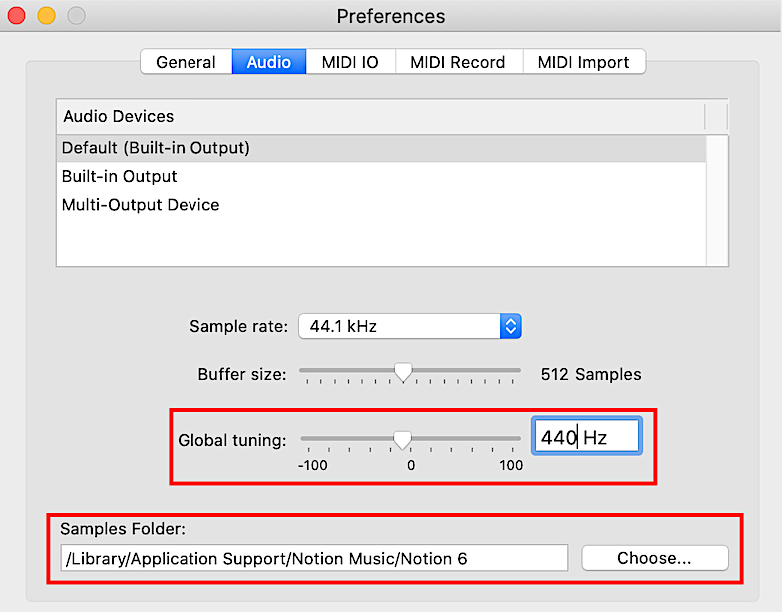 NOTION Preferences ~ Audio Tab ~ Mac (2) In some scenarios, the default Master stereo output channel pair is not the actual stereo output pair used by your computer and its sound card or external digital audio and MIDI interface . . . This happens on my Mac when I use a MOTU 828mk3 Hyprid external digital audio and MIDI interface for sound output, in which case instead of "Channels 1-2", I need to specify "Channels 3-4" . . . MOTU Technical Support suggested trying each possible stereo output channel pair until one of them worked, which is the way the problem was solved . . . MORE POSSIBILITIES For the most part, every Mac is the same with respect to basic configurations, since they all are designed and made by Apple . . This makes it easier for me to provide help for other Mac folks, because my stuff pretty much is the same as their stuff . . . It's different in the Windows universe, since (a) there are many machine designers and builders and (b) they tend to use different audio processors and audio boards, but so what . . . This is the reason I suggest checking the channel pair for the NOTION Master stereo output in the NOTION Mixer. It needs to be the same as you have it set in Studio One Professional for Audio . . . (3) The specific user account is another possibility in Windows . . . On the Mac, most folks use the Admin account or in some cases an account granted Admin privileges, although it's usually just the Admin account . . . In Windows, the account needs to have Administrator privileges and all that travels with it, including access to directories, since a lot of the NOTION configuration stuff and instrument samples are kept in directories that might require Administrator privileges to be seen by NOTION--or something along that line, including the Windows System Registry . . . I did a lot of work in Windows as a software engineer starting in 1987, but it's been over a decade more recently since I did anything in Windows or had a Windows machine, and I have nearly no idea how Windows account and other privilege are handled now . . . I mention Windows account privileges in case nothing else works . . . It's probably not a matter of Windows account privileges, but if they are not set properly, it can cause problems . . . SUMMARY Based on the information you provided, NOTION is telling you it cannot find the instrument samples; and this suggests the first solution (see above) . . . Sometimes on the Mac, the NOTION sounds installers do not run to completion or have other problems, so you download the sound(s) and run it again . . . It's rare, but in some instances, you need to install the sounds manually, which is possible on the Mac and probably can be done on a Windows machine, but that's a different discussion . . . And yet another possibility is that your local Internet Servce Provider (ISP) is throttling your downloads so that when you download the sounds for a set of instruments, the download has problems and the installer only appears to run but actually does not run to successful completion . . . There is another, somewhat subtle nuance, which is that if you had standalone NOTION before subscribing the PreSonus Sphere, then you need to remove the license for standalone NOTION to use NOTION with PreSonus Sphere . . . This possibility--and its simple solution--is explained in detail in another of my recent posts to this forum . . . This is all that comes to mind at the moment, and one of these suggestions should provide a solution . . . Lot of FUN!
Last edited by Surf.Whammy on Sat Jun 04, 2022 9:06 pm, edited 1 time in total.
Surf.Whammy's YouTube Channel
The Surf Whammys Sinkhorn's Dilemma: Every paradox has at least one non-trivial solution! |
|
In addition to checking Surf's suggestions, I'd recommend submitting a support ticket to Presonus Support. The Notion specialists are very helpful and respond quickly.
iMac (Retina 5K 27", 2019) 3.6 ghz I9 8-core 64 gb RAM Fusion Drive
with small AOC monitor for additional display macOS Sonoma 14.4 2 - 500 gb + 2 - 1 tb external SSD for sample libraries M Audio AirHub audio interface Nektar Panorama P1 control surface Nektar Impact 49-key MIDI keyboard Focal CMS40 near-field monitors JBL LSR310S subwoofer Notion 6/Notion Mobile + Studio One 6 Pro http://www.tensivity.com |
michaelherbert4 wroteThanks for the replies! In the second scenario (2), the key clue is that the LED-style volume level meters show movement, indicating audio is being output, although nothing is heard . . . THOUGHTS When the LED volume level indicators are moving, autio is there and is being generated; so it's just a matter of configuring the output to the correct device . . . In this scenario, NOTION is generating audio but sending it to the wrong output device, hence you do not hear the audio . . . Lots of FUN!
Last edited by Surf.Whammy on Mon Jun 06, 2022 5:38 pm, edited 1 time in total.
Surf.Whammy's YouTube Channel
The Surf Whammys Sinkhorn's Dilemma: Every paradox has at least one non-trivial solution! |
michaelherbert4 wrote. . . when I try to play the demos, they appear in notation, the score moves, but no sounds. Do the LED volume level meters show the audio level moving? NOTION AUDIO OUTPUT As noted in my previous reply, if the LED-style volume level meters are showing fluctuating motion, then audio is being generated; so it's just a matter of configuring the output device for NOTION to the one that works on your Windows machine . . . UPDATES You can download the current and previous versions of NOTION from your PreSonus NOTION user area . . . This might be a good thing to try, since the current version of NOTION might be corrupted or has some type of problem . . . Instead of trying to do an automatic update, go to your PreSonus NOTION user area and download the current version . . . This might be different for PreSonus Sphere, but regardless there should be a way to download the current version of NOTION when you are subscribed to PreSonus Sphere . . . This link to the PreSonus Knowledge Base might help: Issues connecting to the PreSonus server when activating software. (PreSonus Knowledge Base) Lots of FUN!
Surf.Whammy's YouTube Channel
The Surf Whammys Sinkhorn's Dilemma: Every paradox has at least one non-trivial solution! |
8 posts
Page 1 of 1
Who is online
Users browsing this forum: 1khzmailru and 14 guests

