Discuss Notion Music Composition Software here.
2 posts
Page 1 of 1
|
From page 70 (4.15) in the manual:
When I am using my keyboard controller (Kawai VPC-1) I can play the NTempo functions, but they are not velocity sensitive. The velocity of the NTempo playback *does not change* in any way to my playing. How do I get this to work properly? |
craigvanhise wroteWhen I am using my keyboard controller (Kawai VPC-1) I can play the NTempo functions, but they are not velocity sensitive. The velocity of the NTempo playback *does not change* in any way to my playing. Look in the "Set Up MIDI Devices" section of the NOTION User Guide for information on configuring your Kawai VPC1 for use with NOTION; and look in the Kawai VPC1 Owner's Manual for information on configuring your Kawai VPC1 for velocity (Touch Curve and Velocity Offset of the VPC Editor software) . . . THOUGHTS There are various settings and options in NOTION Preferences that affect NTempo; and there are various settings and options for this purpose provided in the Kawai VPC1 Owner's Manual . . . [NOTE: The NOTION Preferences images are shown the way they are set on the Mac Pro (Mid 2010) here in the sound isolation studio. I do not use NTempo, so do not go by the way the settings are shown in the images. In particular, (a) you need to specify an NTempo channel and (b) you need to set the "NTempo velocity". There are additional things you need to specify and to set; so refer to the NOTION User Guide for details . . . ] 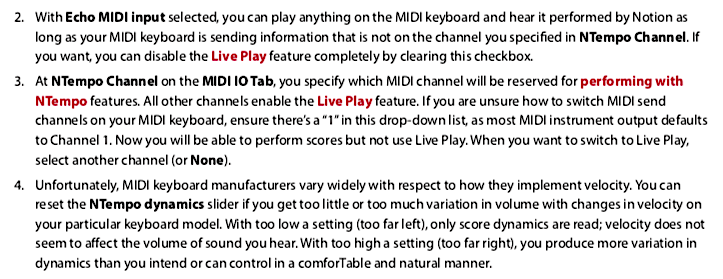 One of them sets "Echo MIDI Input", and it's on the "General" tab . . . 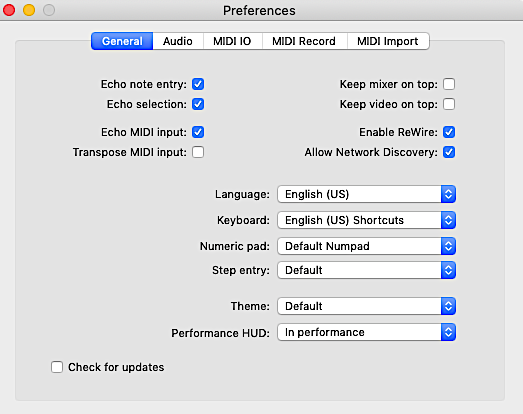 On the "MIDI IO" tab there are additional settings for NTempo, including the "NTempo channel" and a slider to set "NTempo dynamics" . . . The "NTempo dynamics" determines the sensitivity, so if everything else is configured properly, then adjusting this slider might solve the problem . . . [NOTE: These are the factory default settings on my Mac Pro (Mid 2010), and since I do not use NTempo, they are not set correctly for NTempo. Refer to the NOTION User Guide for specifics regarding configuring NOTION for NTempo use . . . ] 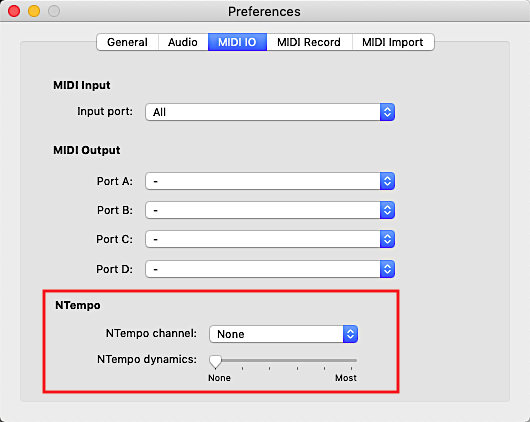 [NOTE: This is the way it might look when configured properly for your Kawai VPC1. I "set" is using the graphic editing features of the macOS "Preview' application, since I do not have a Kawai VPC1 MIDI keyboard controller. How it actually appears on your computer might vary, but the general idea is that you select the "MIDI Input Device" and then set the NTempo values. I used the example NTempo settings shown in the NOTION User Guide . . . ] 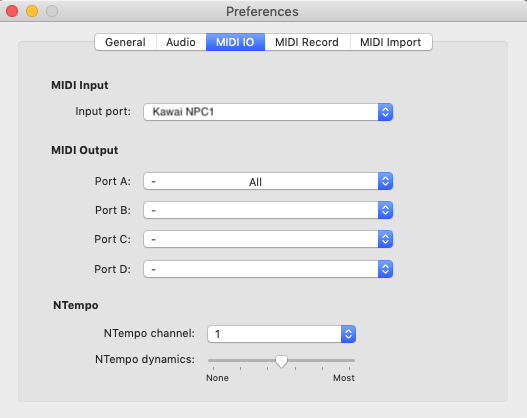 It's important that your Kawai VPC1 MIDI keyboard controller is configured correctly; and there are settings for "Touch Curve" and "Velocity Offset" . . . I found this information in the Kawai VPC1 User Guide: 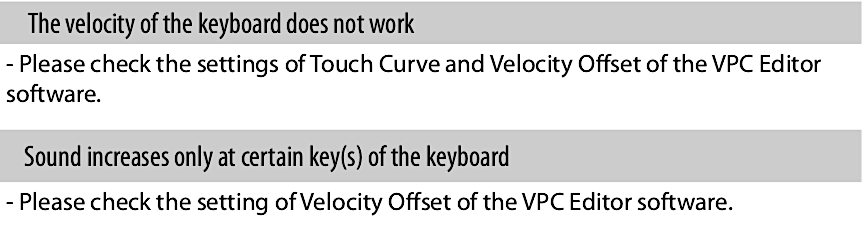 [SOURCE: Kawai VPC1 Owner's Manual (PDF) ] Based on its MSRP, the Kawai VPC1 is a high-end device--not a piece of junk--so it should work with NOTION once you have everything configured correctly and fine-tuned for use with NOTION NTempo . . . I base this hypothesis in part on the information I found in the Kawai VPC1 Owner's Manual regarding velocity (see image above) . . . It's a lot of stuff' and it took me about an hour to find all of it and to do screen captures; so it probably will work once you get everything configured properly . . . For reference, NTempo and the ability to use NOTION to augment real instruments or to provide virtual instruments and orchestration in a live performance is one of the unique aspects of NOTION; and this makes it highly likely it will work for this purpose with your Kawai NPC1 as the NTempo MIDI keyboard controller . . . [NOTE: You will want to use the native NOTION instruments and sounds for this purpose, since they are fine-tuned and verified for live performance reliability, which is very important and does not occur with AUi and VSTi virtual instruments. A third-party virtual instrument crashing your live performance rig is not something you want to happen when your Girl Scout troop is twerking and singing "Get Down On it"(Kool & The Gang) in the PTA Talent Contest. You might think it's better to use super-high quality, chromatically sampled sound libraries from third-party vendors; but the reality in a live performance is that you are running the sound through a 1,000+ watts sound reinforcement system with a frequency response of 70-Hz to 10-kHz at 85 dB SPL and (a) this crushes dynamics and (b) is so loud that nobody can hear subtle nuances, if there are any subtle nuances . . . Lots of FUN!
Surf.Whammy's YouTube Channel
The Surf Whammys Sinkhorn's Dilemma: Every paradox has at least one non-trivial solution! |
2 posts
Page 1 of 1
Who is online
Users browsing this forum: No registered users and 18 guests

