Discuss Notion Music Composition Software here.
2 posts
Page 1 of 1
|
Hi All,
This may have already been answered, however a search failed to find anything. I want to be able to save my own chord fingerings for guitar to the chord library. It seems they are only available in the particular project I happen to be working on. I use drop 2 voicings a lot and it would be nice not to have to re-enter the fingerings for each new composition. Any ideas on if this is possible and how I could do it? Thanks very much! David |
davidshepherd6 wroteI want to be able to save my own chord fingerings for guitar to the chord library. It seems they are only available in the particular project I happen to be working on. I do everything on the Mac, and if you are doing everything on the Mac, there is one possibility, but it delves deeply into NOTION internals and is not guaranteed to work, although it might . . . THOUGHTS Applications on the Mac are bundled into things called "packages", which for NOTION maps to nearly everything being present in a way one can tinker with it . . . This is not a recommended activity, even when one is a registered Apple Developer and has access to the same system software as the PreSonus software engineers . . . In particular, a good bit of what NOTION does with respect to lists of things, selecting and grouping options, and so forth is done in various flavors os tagged XML code; and there are ways to tinker with some of it . . . For example, you can create your own, user-defined templates and have them displayed for selection purposes as if they were standard, factory default templates, which is easy to do . . . The problem is that when you install a new version of NOTION, it overwrites the custom stuff you did, although you can save it to a different location before updating versions and then add it back after you do the new version install . . . In the "Resources" folder for the NOTION application package, you will find some XML files that are related by name to chords, and in theory you might be able to decipher them; modify them; and achieve your goal; but (a) it will be deep software engineering and (b) I cannot guarantee it will work . . . [NOTE: ".tpk" files are flavors of XML. The key bit of information is that when you tinker with stuff like this, if you make a tiny mistake in the UNIX layer, then your Mac will be hosed and even the highest level of Apple Technical Support will not be able to help other than to say, "Dude, we don't know exactly what you did, so (a) your Mac is hosed and (b) you need to flatten the hard drive and reinstall everything; and after we had a raucus team meeting we decided to advise you not to do stuff like this again, although being entirely candid we had a good laugh" . . . ] 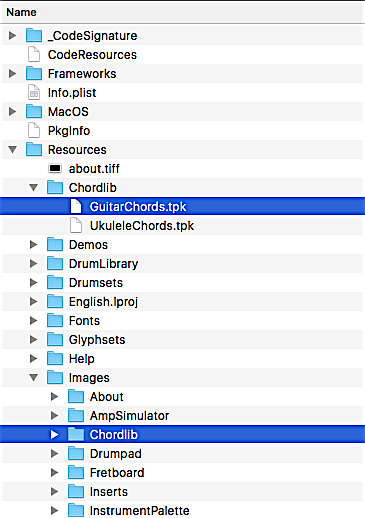 On the good side, presuming you do not hose your Mac, the worst case is that you will need to reinstall NOTION to restore your Mac to usefulness . . . In other words, if it's possible, then I probably can do it; but (a) I probably won't do it and (b) I don't advise anyone else to do it, even though it might be a bit of FUN . . . ALTERNATIVE STRATEGY Keying off your observation that your custom fingered chords are available in the NOTION score where you defined them, there is a relatively simple solution that does not require delving into the part of macOS and NOTION tinkering where no sane person ever should venture--unless your Mac is configured as an application development machine; you make regular full backups; and have the ability to restore your Mac in perhaps 10 to 20 hours if you complete destroy the integrity of the operating system, which on a new developer machine might take just a few hours, but so what . . . Specifically, create a folder named "My Fabulous User-Defined NOTION Templates" or something meaningful and then save copies of your custom user-defined NOTION scores in this folder . . . Then when you want to start a new song based on one of the custom user-defined NOTION scores, open it in the aforementioned folder and immediately do a "Save As . . . " where you give it the name of your new song; and there you are, all in perhaps one minute, at most . . . Observing that you can have two NOTION scores open at the same time, this strategy has two primary parts: (1) You have a custom user-defined NOTION score which has all your favorite chord voicings, which might be 25 or 50 measures with one chord per beat in an arrangement which is logical and follows a pattern which makes sense to you . . . (2) You have another custom user-defined NOTION score that becomes the overall pattern for a new song--no custom user-defined chords but staves for the instruments you like to use and so forth . . . The procedure is that you open (2) and do a "Save As . . . " to create the NOTION score for your new song . . . You open the custom user-defined chord template (1) and then copy chords from it and paste them into your new song . . . If the copying and pasting part is not working as you desire, then consider putting your custom user-defined chords in the user-defined template described in (2), above . . . In other words, start with a new NOTION score and customize it with your user-defined chords; and then save the NOTION score to use as a user-defined template . . . Now at least one set of your custom user-defined chords are in a NOTION score; so open the score; immediately do a "Save As . . . " to create the new NOTION score for your song; and there you are . . . For reference, you can do this with Studio One Professional ".song" projects and NOTION scores, which is the way I do it here in the sound isolation studio . . . I have well-defined sets of instruments for things like Basic Rhythm Sections in Studio One Professional ".song" files; and I have matching ReWire MIDI staves in NOTION templates; so when I want to create a new song, I do two things: (1) Open the respective Studio One Professional ".song", which is a custom user-defined template type of thing; and then do a "Save As . . . " to create the ".song:" file for the new song, all of which takes less than a minute, since everything is defined and configured (which might have taken an hour or longer) . . . (2) Open the respective NOTION score that matches (1), and then immediately do a "Save As . . . " to create the NOTION score for the new song. The ReWire buses and channels need to match the way you have everything configured on the Studio One Professional side, and this is easy to do once you design and develop your "song factory cookie cutters" or the "formula" for your "modern music" composing realm . . . This might appear to be vastly complex; but if it does, then it's only because this is a new activity . . . Do it a few times, and you probably can do it so efficiently that you don't need the custom user-defined templates; but having the custom user-defined templates is the fastest way to get going with a new song without needing to mess with a bunch of computer stuff . . . This is explained in more detail in one of my projects in this forum, and there are YouTube videos that show how everything is done . . . Project: ReWire ~ NOTION + Studio One Professional (PreSonus NOTION Forum) Once you have your own set of custom NOTION scores and Studio One Professional ".song" files to use for creating new songs via "Save As . . . ", then everything is easier and faster . . . In the same way that you can create a NOTION score with your custom chords, you can create a NOTION score with favorite drumkit patterns and so forth, including a NOTION score with your favorite virtual electric guitars, keyboard synthesizers, horn sections, and everything else . . . Define your custom user-defined templates one time, and then reuse them via "Save As . . . " to streamline new song creation and configuration . . . Depending on the genres and styles of music you compose, there should be some consistency and pattern, at least for sets of songs that map to what in the 1960s were "albums" . . . For example, my current "album" focus is on simple songs in the new musical genre I create a few months ago, called "Stupid" . . . The goal is to provide the so-called "Youth of Today" with enormous quantities of truly simple and very Stupid songs for them to enjoy while engaging in their primary occupation, which is ensuring the world is peopled . . . They need music to enjoy while procreating--or practicing procreating--and I think the music should be as simple, Stupid, and illogical as possible . . . This is one of the recent Stupid genre songs, and it's mostly complete . . . [NOTE: My research indicates that the "Youth of Today" enjoy conspiracy theories, depressing ideas, and lots of Metal drumming when they are "doing it" in the backseats of their Prius hybrid vehicles (or wherever they decide to "do it"). By providing rapid tempos, I like to think I am encouraging them to "do it" vigorously, which generally is the best way . . . [NOTE: This is the current Stupid genre song I am developing, and it has two verses focused on the theme of juggling oranges, looking in a mirror, and seeing a Native American Indian in full war paint dancing in a magic teepee, which is a widely recognized theme among the Youth of Today for having what they call "sexy time" . . . The general idea is that you take the time to define everything and then to create a set of cusom user-defined "templates" for Studio One Professional and NOTION, which you use to create new songs rapidly via opening and immediately doing a "Save As . . . " . . . If you are going to have your own unique musical style(s), then you need to define everything, which takes a while and a bit of experimenting; but once it's defined in sufficient detail, then (a) there you are and (b) you have "cookie cutters" for the songs on your next fabulous album . . . [NOTE: This topic explains in vast detail the various aspects of the templates for my new Stupid musical genre, including the selection of specific virtual instruments and everything else. The more aspects you define to create your own custom user-define "templates", the easier and faster creating a new song becomes . . . Project: Simple and Stupid (PreSonus NOTION Forum) Lots of FUN!
Surf.Whammy's YouTube Channel
The Surf Whammys Sinkhorn's Dilemma: Every paradox has at least one non-trivial solution! |
2 posts
Page 1 of 1
Who is online
Users browsing this forum: No registered users and 21 guests
