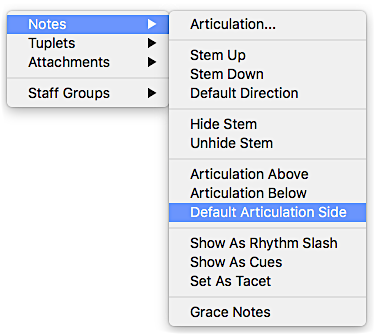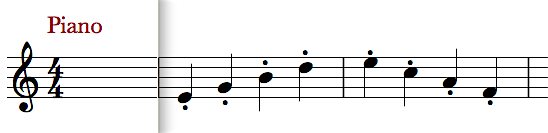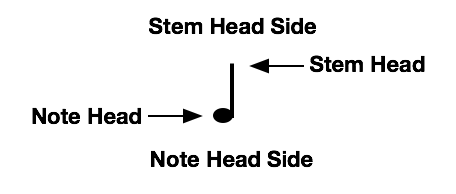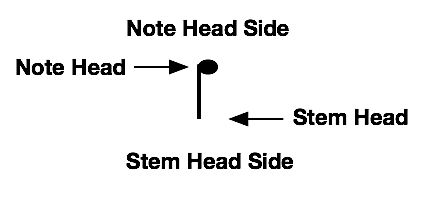andrescamposaguilar wroteI send you a sample Notion score.
My Windows computer has i5 and windos 10
There are two problems:
1. When I import an XLM file with articulations on the notes, Notion changes them to the tops of the stems.
2. To solve this I want to use the context menu Notes / Articulation Default for the whole score, but it does nothing.
Greetings.
It does the same thing on the Mac . . .  THOUGHTS
THOUGHTSI can position the articulations near the notes rather than the tops of stems, but I have to do it selectively rather than for the entire score . . .
Whether this is a "bug" or is expected behavior is another matter . . .
On the one hand, it appears intuitive to want articulation marks positioned near note rather than stems, but I am not certain what the standard notation rule on this is . . .
If the standard notation rule is that articulations should be next to notes, then this is not working correctly and either is (a) a "bug" or (b) has been overlooked and is a programming mistake . . .
DETAILSIt does not appear possible to position articulations en masse for the entire score such that articulations are near notes rather than at the top of stems or in some other pattern . . .
You can do the articulation positioning in subsets, but it takes longer . . .
From a logical perspective, I think the choices for articulation position (above, below, default) are not focused correctly . . .
Instead of being focused on {above, below, default}, the better focus might be {near note, near stem} or simply {note, stem} . . .
I think it looks better when the articulations are next or near to the notes, not the tops or bottoms of stems; but I don't know what the standard is for this aspect of music notation . . .
After doing some research on articulation marks, it appears that most or all of the examples have the articulation marks near the notes rather then near the ends of stems . . .
Based on this, I think the standard rule is that articulation marks by default should be near notes rather than at the ends of stems . . .
It took a while to locate what appears to be a consistent set of standards, and the key was using the term "typesetting" when searching . . .
This is a matter of
typesetting . . .
The "Music Notation Style Guide" (Jacobs School of Music, Indiana University) suggests the following:
"Articulations should be placed on the note head side, and with the exception of the staccato mark should be placed outside the staff."
[SOURCE: "Music Notation Style Guide" (Jacobs School of Music, Indiana University) ]
These are the two standard references for music notation typesetting (listed alphabetically by author):
+ "Behind Bars: The Definitive Guide to Music Notation" (Elaine Gould)
+ "Music Notation: A Manual of Modern Practice" (Gardener Read)
Amazon sells them for about $60 (US) each, but I don't have these books; so at present all I can do is guess based primarily on common sense and logic . . .
At present, I don't have $120 (US) to pursue this, but I recall a post from several years ago where one of the NOTION folks referred to using a specific music notation typesetting reference when making these types of typesetting decisions; and it probably was one of these books (or perhaps a combination of both books) . . .
In this regard, I think the aforementioned and linked set of simple music notation typesetting rules from the Jacobs School of Music is a good guide, but as with everything associated with music notation, there are several ways to read the information . . .
Specifically, how does one interpret the phrase "on the note head side"?

One might presume there are two sides, which requires a somewhat non-standard use of the word "side", but so what:
(a) note head side
(b) stem head side
[
NOTE: Since the stem for a note can be oriented upward or downward, using "top" and "bottom" or "up" or "down" is confusing, hence the strategy of using "side" . . . ]
This is the way I interpret the phrase "on the note head side". . .
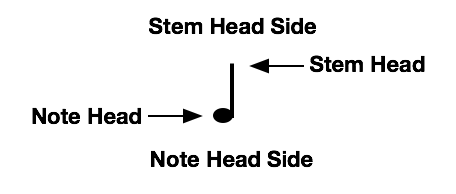
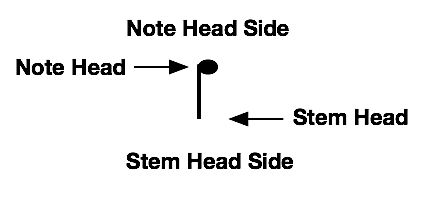
Based on this, I think the NOTION typesetting algorithm for the position of articulation marks is
incorrect . . .
In another bit of searching, I found a set of symbols for everything involved in music notation, and the articulation marks appeared in two forms {above, below}; so this might be the source of what one might call "algorithmic confusion" . . .
Explained another way, based on my research so far, I think the typesetting rule for articulation marks is "on the note head side" rather than arbitrarily above or below the note, where in this context "note" refers to the combination of note head and stem . . .
It looks better when articulations are on the note head side, but there are additional rules in this regard, where one rule refers to {"on the staff", "below the staff, "above the staff"} . . .
The aforementioned rule (
see above) indicates that
staccato marks always are on the note side but that other articulation marks are outside the staff (above or below, based on the location of the note head), which probably is done to avoid crossing lines and the visual confusion it creates . . .
Accidentals are placed near the note heads, which makes sense . . .
Whether it makes sense to treat
staccato differently from other articulations is another matter, but after doing a quick experiment, I think NOTION follows the rule regarding the other articulations being placed below the staff rather than on the note head side, which makes a bit of sense . . .
CONCLUSIONI think "on the note head side" is the correct typesetting rule for staccato articulation marks, hence NOTION is
not doing this correctly . . .
On the other hand, since I don't use articulations and dynamics, for me it's not a problem . . .
It's not my fault! 
P. S. In the interest of fairness, let's consider this from a different perspective . . .
When I did my initial experiments, I created the music notation in NOTION; and there were no problems . . .
What about the scenario where the music notation you imported via MusicXML was not correctly typeset?
Is it reasonable to expect NOTION to be able to correct typesetting problems as part of importing MusicXML?
Or should NOTION follow the rule of importing MusicXML as accurately as possible, without making arbitrary changes?
If I compose a sentence that has grammatical errors and then copy and paste it into a Word (Mac, Windows) or Pages (Mac) document, should the word processing software make arbitrary corrections?
Or do I use an application like Grammarly to review grammar, spelling, writing style, and so forth?
In this regard, one might suggest that the prevailing rule in software engineering is that "If it's not broken, then do
not fix it!" . . .
On the other hand, if it's clearly broken, then it probably should be fixed but maybe not, which is fabulous . . .
Fabulous!