Discuss Notion Music Composition Software here.
6 posts
Page 1 of 1
|
Hello,
I have noticed that in Notion 6 my midi recordings are not playing back correctly after the notes are changed around. Is anyone else experiencing this? Is this a bug, or is just something that my set up is doing? This is very frustrating, by the way. |
|
For example, on a blank score, I record playing a flute part for about 6 bars with a midi keyboard. After stopping the recording, I playback from the beginning and it plays back just fine. I think it quantizes too. Then, I record again continuing the melody for another 4 bars. Stop. Playback and I notice that I did not play something correctly. So, I delete some notes, add some notes, move some notes, add ties, etc. Then, I play from the beginning and it does not play what is written. It tries to play what was recorded, but it stutters in the area that I made changes too with the mouse.
This is a problem. Probably a bug, I am guessing. In layman's terms, the recorded midi is in conflict with the written midi. This should not be. |
AppleFire wroteFor example, on a blank score, I record playing a flute part for about 6 bars with a midi keyboard. After stopping the recording, I playback from the beginning and it plays back just fine. I think it quantizes too. Then, I record again continuing the melody for another 4 bars. Stop. Playback and I notice that I did not play something correctly. So, I delete some notes, add some notes, move some notes, add ties, etc. Then, I play from the beginning and it does not play what is written. It tries to play what was recorded, but it stutters in the area that I made changes too with the mouse. AppleFire wroteI should add that when exporting MusicXML, the notes do play correctly in another DAW. I am not reading that you saved the NOTION score . . . THOUGHTS This might be caused by creating a new score but not saving it as you work on it . . . QUESTION: If you save the NOTION score; close it; and then open the NOTION score you just saved, does it play correctly? Since the MusicXML works correctly in other DAW applications, it might be a matter of not having saved the NOTION score until sometime later . . . Even though everything on computers tends to be better now than 20+ years ago, I still recommend the "Save Your Work Frequently" rule, as well as the "Backup Your Work To Many Storage Devices" rule . . . [NOTE: This applies to Mac and Windows computers. I do everything on the Mac, and several months ago my primary hard drive started having problems, so I got a new hard drive. I had saved most of my recent work, but there were some important files that I had not saved; so it took a while to recover everything. I used DiskWarrior (Alsoft, Inc.) to rebuild the flaky hard drive, and was able to get the files I forgot to archive; but it took about two weeks, since the hard drive would work for a few hours and then stop working, at which point I might have restored a few files but not all of them. Fortunately, DiskWarrior was able to fix all the otherwise trashed files. Mostly, these were user-defined "preset" files for the various third-party AU/VST effects plug-ins I use; so it was important to have the user-defined "presets". Now I make archive copies of my user-defined "preset" files, observing that it's very unusual for a hard drive to fail on the Mac, but it happens. It was a Seagate Barracuda hard drive that at most was two years-old, so I was not expecting any problems. In retrospect, I should have known better, but DiskWarrior rescued everything, so even though it took a few weeks, everything is fine. For reference, it took a few weeks, because I also did full backups of the replacement hard drive using "SuperDuper!" (Shirt Pocket), with each full backup taking about 5 hours, since there is over 2TB of data and it's a 2.8-GHz (8-core) Mac Pro (Early 2008), which works nicely but for disk archiving is not so peppy. If I start using Time Machine and have it backup to a hard drive attached to an Airport Extreme Base Station, this won't happen; so that's part of my new strategy, whenever I decide to do it instead of just thinking about doing it . . . The problem could be caused by something else, but the first thing I noticed is that there is no mention of saving the NOTION score . . . Saving a new NOTION score is important for another reason, which is that you need to do this before you can do a NOTION-to-Studio One transfer, or perhaps Studio One-to-NOTIION transfer . . . Another strategy, since MusicXML is working correctly, is to export the MusicXML and to import the just exported MusicXML to a new NOTION score, followed by saving the newly created NOTION score . . . Overall, this appears to be a matter of NOTION not updating its temporary file(s); and one way to cause the temporary file(s) to be updated is to do a "Save" or "Save As . . . " . . . Regarding quantizing, this should occur only when you tell it to occur . . . There is a "Quantize to Notation" menu item on the "Tools" menu, as well as a "Convert to Notation" menu item . . . 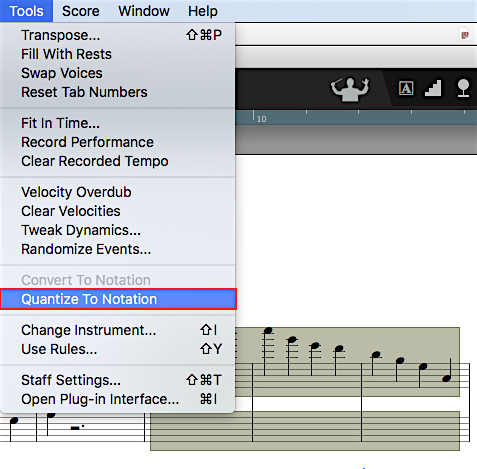 The "Quantize to Notation" menu item becomes available when you have converted MIDI to notation and have selected some or all of the measures of notation . . . Let us know if any of this provides a solution . . . Lots of FUN!
Surf.Whammy's YouTube Channel
The Surf Whammys Sinkhorn's Dilemma: Every paradox has at least one non-trivial solution! |
6 posts
Page 1 of 1
Who is online
Users browsing this forum: No registered users and 20 guests
