Discuss Notion Music Composition Software here.
6 posts
Page 1 of 1
|
Hello,
I think I have a very simple question that I know I am missing something obvious so thanks in advance for the help. I have Notion 6.4 Rewired to Studio One 4 and I can control the playback of both via SO4. I have created an audio track in SO4 and have the output of Notion (Ch 3/4) coming into the audio track (2L+2R). Notion plays through the SO track perfect, but the issue is I still hear Notion playing if I mute the audio track in SO. It is if Notion is sending output to my interface (Mac internal speakers) as well as the output of the mixer that ends up in the SO track. I have checked the output of the mixer in Notion and it is solely assigned to one stereo output that SO is seeing as the input of the track (see attachment). In my mind, if I mute the track then all audio from Notion should be muted as well. What can I do so that Notion does not provide sound to any source other than the track in SO that I have designated? Thanks so much for the help. |
|
I did a quick experiment, and i think I have identified the problem and the solution . . .
THOUGHTS The key bit of information is that to do ReWire with Studio One Professional 4 as the ReWire host controller and NOTION 6 as the ReWire slave, you need a primary NOTION Instrument Track, which is the way you tell Studio One to connect to NOTION . . . This Instrument Track can be used to receive audio from NOTION for one ReWire channel pair, but I generally do not use it this way, even though it defaults to the 1-2 ReWire channel pair, which is the standard ReWire channel pair for the NOTION Master Stereo Output . . . Instead, when I want to send the audio for a specific VSTi virtual instrument staff in NOTION to Studio One in a ReWire session, I create a separate NOTION Instrument Track for this purpose; and I also create a new Audio Track in Studio One to receive the audio sent by NOTION to the NOTION Instrument Track . . . The reason for doing it this way is that in Studio One, Instrument Tracks only record MIDI--not audio . . . If you want to record the audio sent from NOTION, then you need to have an Audio Track in Studio One that receives the audio from the corresponding NOTION Instrument Track . . . In other words, you have two tracks rather than just one track--specifically an Instrument Track and a corresponding Audio Track . . . You can see how this works in the following annotated image . . . 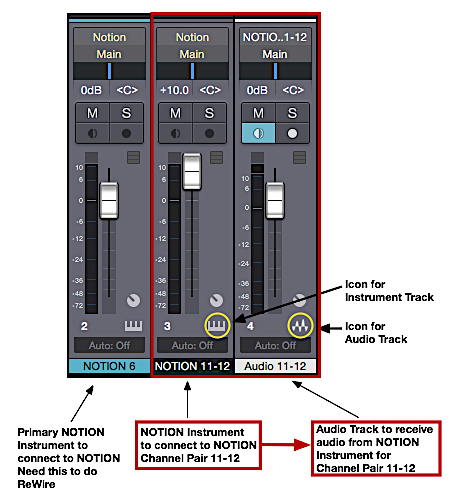 I used the Studio One ".song" and NOTION score for one of my songs to do the experiment, and I added a NOTION Piano for this purpose . . . The NOTION Piano sends its audio to Studio One on the 11-12 ReWire Channel Pair, where it goes to the Instrument Track, and then the Instrument Track sends the audio to a corresponding Audio Track, which is used to record the audio but also monitors the audio during playback . . . What happens, as you can see in the YouTube video, is that even though it is an Instrument Track, it produces audible audio. The Audio Track also produces audible audio when it is set to monitor, which is done by the blue "half moon" icon near the top of the track indicator (at the top of the volume slider) . . . The problem is that if you only mute the Audio Track, you will continue to hear audible audio from the Instrument Track . . . The solution is to mute the Instrument Track rather than muting the Audio Track, because when you mute the Instrument Track it stops sending audio to the corresponding Audio Track--noting that you do not want to do this when recording the audio to the Audio Track . . . You will observe in the YouTube video that to the right there are a lot of Instrument Tracks that are muted, and this is done because I already recorded the audio to corresponding Audio Tracks, so I only want to hear the audio on the corresponding Audio Tracks--not the audio from the Instrument Tracks . . . There is more information on this in my ongoing topic in this forum on what I call the "ReWire MIDI Strategy" . . . Project: ReWire ~ Studio One Professional + NOTION There are several advantages to using NOTION only for ReWire MIDI staves and to use Studio One to host the virtual instruments, one of which on the Mac is that you can use both AUi virtual instruments and AU effects plug-ins as well as the usual VSTi virtual instruments and VST effects plug-ins . . . When you host virtual instruments and effects plug-ins in NOTION, they only can be VSTi virtual instruments and VST effects plug-ins (Mac and Windows), which is fine with me; but sometimes I prefer to use the Audio Unit (AU) flavors, since in some instances they are more optimized for the Mac, although not always . . . Whether AU versions are better on the Mac depends primarily on the particular third-party company, where in some instances third-party companies focused exclusively on the Mac for decades and have more experience on the Mac . . . Until somewhat recently, digital music production tended to be focused on the Mac, but now most companies have products for both Mac and Windows, which is fine with me; and to avoid any controversy or confusion, there have been companies focused exclusively on digital music production on Windows for the same time; but the difference is that in the Mac universe the hardware is what one can call "better known and more stable", at least in the sense that the audio hardware which comes on a Mac is selected by Apple and is designed as an integral part of the Gestalt, which does not happen in the Windows universe, even though Apple now uses Intel processors, albeit custom-tailored to Apple specifications . . . Lots of FUN!
Surf.Whammy's YouTube Channel
The Surf Whammys Sinkhorn's Dilemma: Every paradox has at least one non-trivial solution! |
|
I'm still a bit fuzzy on this even though you have been very thorough. I am using a massive amount of instruments in Notion and it would be impractical for me to route each one to a channel (or two) in SO. Rather, I merely want to rout the audio output out of Notion to the in of an audio track in SO. From there I can mute Notion in my SO session.
Using a simple stereo out pair from Notion and using that as the in in SO seems like a logical way to route things. The master fader in Notion is showing the output is run directly into the ins of my SO track. So if that is the case, why do I still hear Notion independently of my SO session? Thanks so much and I don't mean to be difficult. |
neilzaza wroteI'm still a bit fuzzy on this even though you have been very thorough. I am using a massive amount of instruments in Notion and it would be impractical for me to route each one to a channel (or two) in SO. Rather, I merely want to rout the audio output out of Notion to the in of an audio track in SO. From there I can mute Notion in my SO session. I usually treat each instrument separately, but you can work only with the NOTION Master Output Track and get all the audio for all the instruments in your NOTION score . . . The reason I use separate instruments is that when I am in producing and mixing mode, I like to be able to control everything in great detail; and I tend to use a lot of effects plug-ins, as well, where I usually have specific effects plug-ins that I use for particular instruments . . . This way, I can adjust each instrument separately and independently in the Studio One Mixer when I am using the "ReWire MIDI Strategy", where the music notation is on ReWire MIDI staves in the NOTION score, but the virtual instruments are hosted in the Studio One project . . . In some respects, this is more complex; but it maps to having intimate control over everything when I am in producing and mixing mode; and it optimizes each application . . . NOTION only is doing ReWire MIDI, which has very low overhead; so NOTION is a lean machine focused on doing one thing . . . Studio One does not need to do all the computing that travels with music notation and converting music notation to MIDI; so Studio One has more available resources, memory, computing ability, and so forth . . . This maps to Studio One being able to host virtual instruments and to use effects plug-ins without becoming overloaded so readily . . . NOTON is lean and mean, and Studio One is doing what it does best, making it also lean and mean, which overall results in optimized and efficient processing on the Mac . . . There are real and tangible limits to what NOTION and Studio One can handle smoothly, and I explain this in the topic on the "ReWire MIDI Strategy"; but this is expected, and it's fine with me . . . You can have a 1960s "muscle car" with a 500 horsepower engine, but if it's towing a 10,000 pound trailer loaded with car batteries, it's going to be a bit slow going up a steep hill . . . Everything has limits, including digital music production software, which will continue to be the case for the next decade or so, until quantum computers appear; but soon thereafter musicians will find a way to overload quantum computers . . . It's one of the basic rules of computing, and it's a good rule . . . THOUGHTS In the example from my previous post, look at the NOTION Instrument Track at the far-left of the annotated image . . . By default, it is mapped to the output of the NOTION Master Output Track, which is the ReWire channel pair 1-2, so you just need to create an Audio Track in Studio One so the NOTION Instrument Track can send the audio it receives from NOTION to the Studio One Audio Track, which you need to do if you want to record the audio in Studio One . . . This is the way it works: (1) NOTION Instrument Track connects to NOTION and receives the audio and MIDI, if there is any MIDI; but it does not record audio. If there is MIDI, like from an External MIDI track or a ReWire MIDI track, then it can record the MIDI when you configure everything correctly; but if you want to record the audio sent from NOTION to Studio One, then you need a Studio One Audio Track . . . (2) The NOTION Instrument Track in Studio One will send the audio to an Audio Track in Studio One; so these things travel in pairs (Instrument Track, Audio Track) . . . POSSIBLE PROBLEM Based on the way you explain what you are doing, I am not certain that you are doing ReWire, although there might be a ReWire connection in one way or another . . . neilzaza wroteI merely want to rout the audio output out of Notion to the in of an audio track in SO. From there I can mute Notion in my SO session. When you do this, you are not doing ReWire--at least not what I consider to be ReWire . . . I suppose it's possible to route the audio output of NOTION directly to the input for a Studio One Audio Track; but I don't do it that way . . . Instead, when I start a new song project, I first start Studio One and then I start NOTION and open the NOTION score I want to use . . . This makes Studio One the ReWire host controller, since it is started first . . . Starting NOTION after starting Studio One makes NOTION a ReWire slave, but Studio One does not know about it fully until you drag-and-drop the NOTION ReWire object onto the Studio One track lane, at which point you have the option to launch NOTION, but NOTION already is running, so you don't need to launch it . . . [NOTE: The ReWire infrastructure knows there is a ReWire session--or probably knows--but there are things Studio One and NOTION need to do to make it official. One of the most important but simple steps is to let Studio One know that you want to have a ReWire session with NOTION, and this is what the drag-and-drop of the NOTION object does. It makes everything official, and it causes Studio One to do some things internally to let the ReWire infrastructure and NOTION know all the stuff that needs to be known to do a proper ReWire session with Studio One as the ReWire host controller and NOTION as a ReWire slave application . . . ] I do it this way, because sometimes Studio One can't find NOTION on my Mac Pro, hence cannot launch it automagically. By starting NOTION manually after starting Studio One but before doing the formal NOTION object connecting step for ReWire, Studio One always sees that NOTION is running, which is information Studio One gets from Mac OS X when in code it asks Mac OS X, "Is NOTION running?". In this instance, since NOTION is running, Mac OS X replies "Yes, NOTION is running, and its application ID or handle is _______", which is what Studio One needs to know to do whatever it is doing . . . When you do the NOTION object step, the result is a NOTION Instrument Track like the one in the annotated image that is labelled "NOTION" and is color-coded blue . . This NOTION Instrument Track by default will be connected to the NOTION Master Output Track, which is the ReWire channel pair 1-2, but remember that this is a Studio One Instrument Track, not a Studio One Audio Track . . . And remember that if you want to record the audio sent to Studio One from the NOTION Master Output Track, then you need a Studio One Audio Track to do this, because Instrument Tracks do not record audio in Studio One--they only record MIDI, not audio . . . I suppose that if you have an External Digital Audio and MIDI Interface, there might be a way to route the 1-2 channel pair from NOTION directly to the input of a Studio One Audio Track, but this is not the way I do it; and I am not certain that it is the correct way to do it . . . I am not at my Mac Pro in the sound isolation studio, so I can't do screen captures and annotated images, but if you look in the Studio One Browser, then you will find a folder named "ReWire", and there will be a NOTION object in this folder. This is what you want to drag-and-drop onto the track lane, where "track lane" is the terminology I use for the horizontal lanes at the top of the basic Studio One Mixer user interface; and you want to drop the NOTION object onto a lane that is not assigned, which will be the lane at the bottom of the track lane area or region of the basic user interface when you are in Mixer view mode. You can scroll downward to find the empty track lane . . . Dragging-and-dropping the NOTION object onto an empty track lane creates a NOTION Instrument Track automagically, and you can select a color and give it a meaningful name. I use blue for NOTION, and I name the track "NOTION" or preface the name with "N6" if it is a separate instrument, so a Kick Drum might be "N6 Kick Drum" if I am using a ReWire MIDI staff . . . Once you do this, you can create a stereo Audio Track in Studio One and then set the input for the newly created stereo Audio Track to be the output of the NOTION Instrument Track you created in Studio One by dragging-and-dropping the NOTION object from the ReWire folder you found in the Studio One Browser . . . Then the two tracks (Instrument Track and Audio Track) will look like the pair that I used in the annotated image, except that instead of being 11-12, the channel pair will be 1-2 or whatever number pair you decide to use; but remember that by default it will be the 1-2 pair for the NOTOIN object you drag-and-drop from the Studio One Browser window, area, pane, or whatever you want to call that part of the user interface. This is because the default channel pair for the NOTION Master Stereo Output is the 1-2 channel pair . . . When you do it this way, it will work exactly like the example in the short YouTube video; and you will be able to mute the audio coming from NOTION, while it is not recorded to the Audio Track . . . Once you record the audio to the Audio Track, the rules change a bit, and then the Mute buttons work differently, as does the Input Monitor button (blue half moon icon) for the Audio Track . . . When you want to hear the recorded audio on the Audio Track, you will mute the Instrument Track and disable the Monitor icon, since instead of monitoring what NOTION is sending to the NOTION Instrument Track, which in turn is sending the audio to the Audio Track, you want to hear the audio you already recorded to the Audio Track . . . The nice aspect to this is that if you want to make some changes to the NOTION music notation and then hear how it sounds, you can do this by unmuting the NOTION Instrument Track and enabling the Monitor icon for the Audio Track . . . The way to understand the Monitor feature is that the focus is on monitoring an input source; so when the Monitor icon is enabled, you are monitoring or listening to an input source in real-time; but when you want to hear already recorded audio, you disable the Monitor icon; and then what you hear is the recorded audio . . . I think there is a YouTube video somewhere in my topic "Project: ReWire ~ Studio One Professional + NOTION" in this forum that shows how this works. The link is found in my previous post . . . This actually is very easy to do, but it's not so easy to explain in words . . . I do this nearly every day, and I touch-type; so after nearly a decade of posting to this forum, which includes doing a lot of experimenting and discovering new stuff, I can do a post like this without needing to reference a lot of stuff, mostly at touch-typing speed . . . It's part of the way I learn, and when I can write about something rapidly with good accuracy, I generally understand it . . . Lots of FUN! P. S. This YouTube video from the aforementioned topic shows how to do the NOTION object drag-and-drop . . . The focus is on configuring Studio One and NOTION for the "ReWire MIDI Strategy", but the key bit of information is how to work with the NOTION object you find in the ReWire folder in the Studio One Browser, which is fabulous . . . Fabulous!
Surf.Whammy's YouTube Channel
The Surf Whammys Sinkhorn's Dilemma: Every paradox has at least one non-trivial solution! |
|
I created a YouTube video to show how to configure Studio One Professional 4 and NOTION 6 to do ReWire so that you can work with the audio generated by NOTION in Studio One . . .
Lots of FUN!
Surf.Whammy's YouTube Channel
The Surf Whammys Sinkhorn's Dilemma: Every paradox has at least one non-trivial solution! |
6 posts
Page 1 of 1
Who is online
Users browsing this forum: No registered users and 10 guests

