Discuss Notion Music Composition Software here.
10 posts
Page 1 of 1
|
I play metal-based music. I'm able to send my MIDI from S1 to N6, but I'm having issues with translating slur and palm mute articulations.My question is this: am I able to import MIDI from S1 into N6, write in the articulations in N6, and export the MIDI back to S1 with the articulations applied to the MIDI? For instance, during the chorus the palm mute articulations aren't sounding in the MIDI in S1, so if I write them in N6 will they sound when I export back to S1? Any and all assistance is appreciated.
|
jamesford wroteI play metal-based music. I'm able to send my MIDI from S1 to N6, but I'm having issues with translating slur and palm mute articulations.My question is this: am I able to import MIDI from S1 into N6, write in the articulations in N6, and export the MIDI back to S1 with the articulations applied to the MIDI? For instance, during the chorus the palm mute articulations aren't sounding in the MIDI in S1, so if I write them in N6 will they sound when I export back to S1? Any and all assistance is appreciated. Without knowing the specific virtual guitar sampled sound library you are using, it's difficult to speculate; but on the other hand, it's always easy to speculate . . . THOUGHTS (1) Since you have S1 and N6, you can do some experiments--one of which will be to try what you have suggested to determine what happens . . . (2) Logically, I think it's accurate to suggest that if an articulation you apply to the MIDI in S1 has no affect, then the same articulation applied to MIDI in N6 will behave the same way, although there are a few caveats or exceptions . . . (3) Remember that N6 has an electric guitar which supports the articulations you referenced, and this is important because if nothing else it provides an alternative strategy which I know will work. Specifically, instead of trying to do this with MIDI--going back and forth from S1 to N6--use the strategy where you do the Metal guitar work in N6 on its native electric guitar . . . In this strategy, you will use the native N6 electric guitar on a regular stave rather than on an External MIDI or ReWire MIDI stave . . . You will need AmpliTube 4 (IK Multimedia) or a similar electric guitar rig VST effect plug-in . . . [NOTE: There is a free version that might work nicely, depending on the particular metal tone you desire . . .] AmpliTube 4 (IK Multimedia) It's also useful to understand that in one of the variations of this strategy you are not limited only to using AmpliTube 4 or something similar . . . Instead, put on your Audio Engineer and Producer hats and realize that a "guitar rig" or "pedal rig" is just a collection or set of individual amplifiers, loudspeakers, cabinets, microphones, and effects pedals . . . The nice aspect of AmpliTube 4 is that it provides a virtual festival of these things, which in the AmpliTube 4 Custom Shop can be extended and enhanced by purchasing additional stuff (primarily amplifiers and effects pedals, which also includes rack effect units) . . . And when you get some information about T-RackS (IK Multimedia), you will discover that it also has effects units (typically rack mount versions) that also work nicely for electric guitar, vocals, and basically everything . . . Remember that S1 has a virtual festival of effects, as well . . . For example, if you have a real Metal pedal rig, then it probably has a distortion unit, a noise gate unit, something like a Pigtronix "Disnortion" pedal, and an echo unit, which might be a BOSS "Roland Space Echo", both of which are personal favorites in the real world . . . Disnortion Pedal (Pigtronix) RE Space Echo (BOSS) Additionally, if you have an external digital audio and MIDI interface that has analog sends and receives, you can devise a way to use real effects pedals with virtual instruments, although this probably is sufficiently advanced to be a lot of work--at least the first few times you do it, noting that I know it can be done, but I also know that it would take me a while to discover how to do it . . . For reference, when I need to use an external pedal rig, I play the electric guitar on a Stratocaster and run it through the effects pedal rig(s) and then send the output signal to S1 in the same way I connect a real microphone to the external digital audio and MIDI interface to record vocals . . . You certainly can do sends and receives in S1, but at present it's not something I have done, hence all I can write with certainty is that it is something S1 supports when you have a suitable external digital audio and MIDI interface, plenty of audio cables, and can make sense of how to interconnect everything, which includes knowing how to set levels and so forth . . . Here in the sound isolation studio, it's easier for me to treat the Stratocaster and its pedal rig(s) like a microphone, albeit a stereo or perhaps quad set of microphones rather than as a single monaural microphone . . . The key bit of information is that you can use the native N6 electric guitar in N6 to create the basic sounds of an electric guitar playing in the various styles and articulations you desire, which includes string bends and whammy bar actions . . . I am at a different Mac at the moment, so I cannot write for certain that the native N6 electric guitar supports palm mutes, but I think it does . . . Regardless, you can use a noise gate as a palm mute, so from this perspective it doesn't matter so much . . . The second key aspect of this strategy is that you will send the audio generated by N6 on a stereo ReWire channel to S1 in a ReWire session where S1 is the ReWire host controller and N6 is the ReWire slave . . . However, you also can export the N6 audio for the electric guitar and then import it to S1 as an audio clip, although I prefer the ReWire strategy because it's interactive rather than "after the fact" . . . In the S1 ".song" you can apply effects plug-ins to the audio sent or imported from N6, and these effects plug-ins will modify the sound of the electric guitar . . . The way I conceptualize this is to consider that the native N6 electric guitar is like a Stratocaster played with no effects and no amplifier rig, such that it sounds like a Stratocaster run through a plain amplifier with a clean sound; and toward this goal you will want to remove the amplifier effect that appears for the native N6 electric guitar, which is very important when you need to tailor the electric guitar tone very specifically . . . Once you have that working nicely, you can begin experimenting with effects plug-ins (native S1 effects plug-ins or third-party effects plug-ins like the ones from IK Multimedia and other companies) . . . For echo units, I like Timeless 2 (FabFilter Software Instruments(), and it's my "go to" echo unit, although occasionally I use the T-RackS version of the Roland Space Echo . . . These are standalone VST effects plug-ins, but the IK Multimedia "Space Echo" also works as a rack unit inside T-RackS. I use them as standalone VST effects plug-ins in S1, but occasionally in N6, although more recently I am using what I call the ReWire MIDI Strategy, and the ReWire MIDI Strategy is explained in vast detail in one of my current topics in this forum (see below) . . . For the native N6 electric guitar strategy I am explaining in this post, you want to use regular ReWire or to export the audio generated by N6 as a WAVE audio file which you then will import to S1 . . . This is not a ReWire MIDI strategy, and you want N6 to generate the audio for its electric guitar, which is the case because the native N6 electric guitar has a virtual festival of supported playing styles, dynamics, and articulations that you can specify in the guitar tab and corresponding music notation . . . Timeless 2 (FabFilter Software Instruments) T-RackS Space Echo (IK Multimedia) This is an example of using a nearly absurd festival of articulations on a native NOTION electric guitar, which I did when N3 or perhaps N4 was the current version . . . I ran it through an earlier version of AmpliTube to make it sound similar to a Scottish bagpipe, which is a bit surreal . . . [NOTE: This was done in 2013, and it was an experiment to determine whether the native N4 electric guitar was useful as a virtual guitar. I was in an unusual mood, and I tried to use as many articulations as possible in the extreme. It worked . . . ] Now I use the ReWire MIDI strategy, since for the most part I have discovered how to do playing styles and articulations with effects plug-ins rather than with "guitar tabs" . . . If I need a specific playing style or articulation, then I play it on a real Stratocaster or Telecaster, since there are some things which are easy to do on a real electric guitar but are nearly impossible to do with music notation and elaborate guitar tabs . . . These are two of my current projects that have plenty of electric guitar, where "Sweet Hour of Prayer" has a Metal section and is done in regular ReWire, while "Surf Zot" is done with ReWire MIDI . . . There is a topic for each one in this forum . . . Project: "Sweet Hour of Prayer" (PreSonus NOTION Forum Project: ReWire ~ NOTON + Studio One Professional (PreSonus NOTION Forum) Both of these are virtual electric guitars, but I continue to play real guitar and use it when I need to do something specific that is not easily done with music notation and guitar tabs . . . [NOTE: I like Metallica, so the general idea is that "fast" part of "Sweet Hour of Prayer" is a bit like a Metallica version of the song, which I think is at least ballpark--more so for Lars . . . ] Lots of FUN!
Last edited by Surf.Whammy on Mon Oct 01, 2018 5:50 am, edited 1 time in total.
Surf.Whammy's YouTube Channel
The Surf Whammys Sinkhorn's Dilemma: Every paradox has at least one non-trivial solution! |
|
Thank you for such a detailed response! I can't believe I failed to mention my guitar VST program. It's RealLPC by MusicLab. It has been the most in-depth guitar VI in my experience, but far from user-friendly. You've given me quite a bit to work through, so I will report beck periodically in case anyone else may have a similar issue. Thanks once again. Also, "Sweet Hour of Prayer" is awesome!
|
jamesford wroteThank you for such a detailed response! I can't believe I failed to mention my guitar VST program. It's RealLPC by MusicLab. It has been the most in-depth guitar VI in my experience, but far from user-friendly. You've given me quite a bit to work through, so I will report beck periodically in case anyone else may have a similar issue. Thanks once again. Also, "Sweet Hour of Prayer" is awesome! Glad to help! THOUGHTS I downloaded the User Guide for RealLPC (MusicLab), and the way I read the information about "mute" and "bridge mute", these are done with keyswitches rather than with articulation symbols and marks in music notation . . . Technically, they are articulations; but in contrast to the way articulations are done for the native N6 electric guitar, they are done with keyswitches and are entirely different . . . [NOTE: If you are familiar with keyswitches, then consider this explanation to be for folks who might not know so much about keyswitches . . . ] For reference, my experience with keyswitches is focused on Realivox Blue (RealiTone), and Realivox Blue uses keyswitches to select phonetic phrases to sing, as well as to control some of the effects and voicing features . . . Realivox Blue (RealiTone) Project: Realivox Blue (PreSonus NOTION Forum) The general idea is that Realivox Blue is a female soprano, hence has the general vocal range of a female soprano, which maps to a set of notes on a MIDI keyboard or a range of notes on a soprano treble staff . . . Like RealLPC, Realivox Blue is a virtual instrument (AU and VSTi on the Mac and VST on Windows), although there are other flavors--but these are the most relevant to S1 and N6 . . . There are a few articulations in standard music notation that Realivox Blue can use, but most of what she does is a combination of (a) notes and (b) keyswitches, which also are notes but are outside the range Realivox Blue can sing . . . And in particular, doing same-note legato requires using a keyswitch, which makes a bit of sense, because legato is a continuous vocalization from one note to another note, hence for Realivox Blue requires using a keyswitch when the legato is from one note to the same note but with a different phoneme . . . It's possible to make Realivox Blue sound very real and human, but it takes a bit of work and a somewhat deep understanding of phonetics and all that stuff, some of which is explained in detail in another of my topics in this forum (see link above). . . Most of the keyswitches are deep bass notes at the far-left end of an 88-key keyboard, and they generally are ON/OFF types of keyswitches, where "playing" the keyswitch note is like a light switch in the sense that it turns the particular keyswitch to the "ON" position or as the case might be to the "OFF" position, although so far I use Realivox Blue keyswitches to turn her "ON" . . . Based on what I read in the RealLPC User Guide, you can use a keyswitch to turn "bridge mute" ON, and there are various parameters you can set to configure the type of bridge muting you desire . . . I think this also is the case for general "mute", but since you referenced "palm mute", I focused on "bridge mute", since it's the best match . . . EXPERIMENT You can create a new N6 score and add RealLPC as a virtual instrument on a VST staff, but you will need to enable RealLPC first in the NOTION VST Add-On Manager, which is easy to do from the NOTION main menu . . . If RealLPC meets the VSTi requirements, then NOTION will let you "Enable" it, which makes it available as a VST in the NOTION Score Setup screen, where you then can create a VSTi staff for RealLPC . . . While in NOTION Score Setup, after you create the RealLPC staff, click on the tiny "gear" icon to the left of the staff and then click on the second pane of the pop-up window, where you will want to configure the staff as a Grand Piano Staff with both a treble staff and a bass staff, which is very important when you want to use keyswitches . . . Do not try to configure it as a guitar staff with a treble staff and a tab staff . . . In fact, for this experiment forget that it's an electric guitar . . . Instead, consider that it's a Grand Piano . . . Save everything and switch to regular composing view in NOTION . . . (1) Determine the specific keyswitches that control "bridge mute" . . . (2) Add some notes on the treble staff for the guitar to play, choosing notes that will make it obvious when there is "bridge muting" . . . (3) Now on the bass staff of the Grand Piano Staff, add the note that corresponds to turning "bridge mute" ON . . . [NOTE: You will not hear the "bridge mute" ON/OFF keyswitch notes, but they should cause the guitar notes on the treble staff to be "bridge muted" or not ""bridge muted, depending on the way you use the keyswitch(s) . . . ] If this experiment is successful and using keyswitches on a Grand Piano Staff for which RealLPC is the VSTi virtual instrument works, then this strongly suggests that by using keyswitches, you can control most of what RealLPC does . . . Since keyswitches are notes, they will transfer back-and-forth from S1 and N6, but at present I am not certain that the staff will be a piano staff or a VSTi virtual instrument staff in S1 or N6; but it doesn't matter since you can change a Piano staff in N6 to be the staff for a VSTi virtual instrument (and vice-versa) . . . Presuming this experiment is successful, you also can do this with a ReWire MIDI staff in N6, which is explained in the "Surf Zot" topic in this forum (see my previous post), RealLPC can be hosted in S1 and then N6 just provides the notes (treble and bass staves of what essentially is a ReWire MIDI Grand Piano) . . . As noted in my precious post, I am not at my sound isolation studio Mac Pro, but it appears that there is a demo version of RealLPC; so later I will download it to the Mac Pro and do some experimenting . . . SUMMARY I think this is a matter of needing to use keyswitches rather than what in N6 are music notation or guitar tab "articulation" symbols, playing styles, and dynamic marks . . . It's also not a matter of using MIDI "CC" stuff . . . S1 fully supports MIDI "CC" stuff, but as best as I can determine from reading posts to the PreSonus NOTION Forum, this is not the case with NOTION at present, although for reference I do nothing with MIDI "CC" anywhere and generally avoid using dynamic marks and articulations in music notation, since (a) it's interesting but entirely too visually "busy" and (b) I can do everything I need to do with effects plug-ins when I switch to Audio Engineer and Producer mode . . . In particular regarding dynamics, the perspectives here in the sound isolation studio are (a) that anything pianissimoissimoissimo by definition serves no purpose and (b) that anything fortissimoissimoissimo is too loud and probably overloads and distorts, hence simply is extraordinarily bad audio engineering and producing . . . I adjust volume levels using a combination of AU/VST compressor-limiters, brickwall limiters, and automating the volume level sliders, all of which have nothing to do with dynamic marks in music notation . . . More to the point, when you cannot hear an instrument, its primary contribution is noise, and noise is best avoided diligently--although there are few specialized exceptions, as there are with nearly everything, except that the specialized types of noise tend to be things like pink noise, white noise, brown noise, and so forth, all of which have specific definitions and characteristics in biology, chemistry, mathematics, meteorology, physics, psychology, and the sciences in general . . . Somewhere in my topic on "Sweet Hour of Prayer", I wandered into the idea of creating synthesized cat purring, which I did with Cyclop (Sugar Bytes) and, due to the preset I used, mostly was a curious type of noise that acted in a way similar to an "aural exciter" . . . Cyclop (Sugar Bytes) Lots of FUN!
Last edited by Surf.Whammy on Mon Oct 01, 2018 7:20 pm, edited 1 time in total.
Surf.Whammy's YouTube Channel
The Surf Whammys Sinkhorn's Dilemma: Every paradox has at least one non-trivial solution! |
|
I did a few experiments with the Demo version RealLPC 4 (MusicLab) . . .
THOUGHTS I tried to run RealLPC in NOTION 6 (64-bits), but it would not enable since apparently it wants to run only in 32-bits mode . . . [NOTE: This might be due to the VST3 version of RealLPC in the Demo being 32-bits only, while at least one of the AUI versions is 64-bits. S1 uses AU and VST, but N6 only uses VST. I suppose it's also possible that S1 has a 32-to-64 bridge, but regardless it worked in S1 but not when hosted in N6, at least for the Demo version of RealLPC 4 . . . ] So I changed strategies and switched to the ReWire MIDI strategy, which mostly worked . . . The music notation was on a ReWire MIDI staff in NOTION and I configured it to be a Grand Piano Staff that played its notes one octave lower than notated . . . In a ReWire session where Studio One Professional 4 was the ReWire host controller and NOTION 6 was the ReWire slave, I loaded the AUi version of RealLPC to an Instrument Track in the S1 ".song" and configured to accept MIDI input from N6 on Bus 1 Channel 1, which worked nicely . . . I could toggle the "Bridge Mute" keyswitch, but I was not so pleased with the way it worked for chords, since in part I think the keyswitch only works when RealLPC is in "Solo" mode, hence tends to want to mute only one string when you play a chord . . . After doing a few more experiments, I noticed there is a square button to the left of the BridgeMute control in the RealLPC user interface, so I experimented with it and had what I consider to be good results . . . As you can see in the YouTube video, when the red button is ON, everything is bridge-muted; but when the red button is OFF, there is no bridge muting . . . [NOTE: I ran RealLPC through AmpliTube 4 (IK Multimedia) and Timeless 2 (FabFilter Software Instruments) to give it a Metal tone and some echoes, but in the YouTube video the TImeless 2 echoes were turned-OFF to make it easier to hear when BridgeMute is ON/OFF . . . ] Toward the goal of keeping everything as simple as possible--which includes avoiding wasting a lot of time on a virtual festival of articulations for an electric guitar which most likely is plugged into a Marshall stack--my suggestion is to have one ReWire MIDI staff for times when you need bridge muting and another ReWire MIDI staff for times when you want a different playing style, tone, and so forth . . . As best as I can determine, there probably is a way to control RealLPC intimately with some combination of MIDI CC, S1 Automation, and a few articulations in N6, but it appears to be a lot of work, which in turn will require doing a lot of experiments . . . For this type of thing, I find it much easier to have a separate ReWire MIDI staff and corresponding AUi or VSTi virtual instrument in the S1 project and then to assign them notes and chords to play as if they were separate musicians . . . This strategy works most of the time, but when something must be advanced and complex, then I play it on a real guitar and effects rig rather than trying to do it with music notation, MIDI, and virtual instruments and virtual effects . . . Otherwise, my perspective is that it's too much work to make sense of every elaborate effects pedal, virtual instrument, virtual effect, and everything else . . . For reference, S1 will remember the way the red button for BridgeMute is set from one session to another, so it's not something you need to configure each time you work on the song . . . Create a separate ReWire MIDI staff for the bridge-muted electric guitar part and then create another ReWire MIDI staff for the non-bridge-muted electric guitar part . . . You can have several electric guitar parts and each one can be different . . . Whether this is the most elegant strategy is another matter, but it's the most practical strategy and it lets you focus on the music instead of messing with making sense of computer stuff . . . Lots of FUN!
Surf.Whammy's YouTube Channel
The Surf Whammys Sinkhorn's Dilemma: Every paradox has at least one non-trivial solution! |
|
Your assistance has been absolutely invaluable, I cannot thank you enough. I have one last question. I have imported my song from S1 to Notion. I’ve selected the appropriate instruments(7-string guitars and 5-string bass), and the standard notation has come out beautifully. However, the tablature is incorrect, fret-position wise. Notes I play around the first couple of frets near the nut are depicted as considerably higher up the neck. As I said, the standard notation is fine, all the notes, rests, and articulations are correct. How can I alter the tablature without affecting the standard notation? And how exactly does one delete extra notes on a note staff? For instance, a chord I use has notes on the first three strings and the sixth string and I would like to remove the sixth string note from the notation. Thank you once again for your time and experience with helping me.
|
|
As shown in the following YouTube video, you can reposition notes to different frets, and you can delete notes, either in music notation or on the guitar tab . . .
THOUGHTS This is easiest to do with a mouse, but you can do it with a trackpad . . . The advantage of using a mouse is that you have more precise control over the position of the mouse cursor, which is important for selecting individual notes and tab fret numbers . . . It also is easier to work with context menus when you use a mouse, since it's just a "right click" . . . With a trackpad, you need to use an alt key to change a "click" (a.k.a., "left click") to a "right click", which I think is a bit cumbersome, as is trying to position the cursor with a MacBook Pro trackpad, which requires two fingers to do anything useful . . . My perspective on mice vs. trackpads is based strongly on using mice for 30 or so years, but so what . . . I know a graphic designer who uses a WACOM pen instead of a mouse; but it is more like a mouse than like a trackpad, and for drawing it makes a bit of sense . . . No matter what type of pointing device one uses, it takes a bit of training and practicing before all the motions and gestures become natural and intuitive, and from this perspective it might not matter which type of pointing device one uses . . . Nevertheless, I think the most precise pointing devices are the mouse and WACOM pen (or some variation thereof) . . . As you can see in the YouTube video, you can reposition a note to a higher or lower string and fret, provided it is equivalent and playable; but NOTION will not allow you to do illogical repositioning . . . For example, consider that you are playing a note at the 3rd fret of the lowest pitch string, which on a standard 6-string electric guitar is the low-pitch "E" string in the terminology I use . . . Since there is no possible way to play the note on a different string, NOTION does not allow this . . . To delete a note from a chord, select the note or the tab number {fret number and respective string) and press the delete key {Mac}, which as I recall is the Delete key on a Windows keyboard, except that the Windows Backspace and Delete keys are reversed from what they do on a Mac keyboard, something that took me a year or two to work through when I switched from Windows to the Mac nearly 20 years ago and for a while was working on both Windows and Mac machines . . . The Apple Magic Mouse 1 is nice, and it's what I use; but it requires batteries, which is a bit of a hassle and extra expense . . . The Apple Magic Mouse 2 is rechargeable, but it uses a different type of port than I have here in the sound isolation studio on the Mac Pro (Early 2008), hence the Magic Mouse 1 and providing full employment for the folks at Rayovac® . . . Lots of FUN!
Surf.Whammy's YouTube Channel
The Surf Whammys Sinkhorn's Dilemma: Every paradox has at least one non-trivial solution! |
|
You can do this with Voices, so read about Voices, Select Special, and Paste Special . . .
THOUGHTS In this example, Staff 1 through Staff 4 each have one set of notes, all in Voice 1 . . . So, one at a time, you select the notes for each staff using Select Special Voice 1 and then copy the selected notes, followed by switching to Staff 5 and doing a Paste Special first to Voice 1, then to Voice 2, then Voice, 3, then Voice 4, but always one at a time to avoid being confused . . . (1) Select Special Staff 1 notes for Voice 1. Copy and Paste Special to Voice 1 for Staff 5. (2) Select Special Staff 2 notes for Voice 1. Copy and Paste Special to Voice 2 for Staff 5. (3) Select Special Staff 3 notes for Voice 1. Copy and Paste Special to Voice 3 for Staff 5. (4) Select Special Staff 4 notes for Voice 1. Copy and Paste Special to Voice 4 for Staff 5. RESULT: Staff 5 has the respective notes for Staff 1 through Staff 4 but in different voices, consequently Staff 5 is the merged result of Staff 1 through Staff 4 . . . 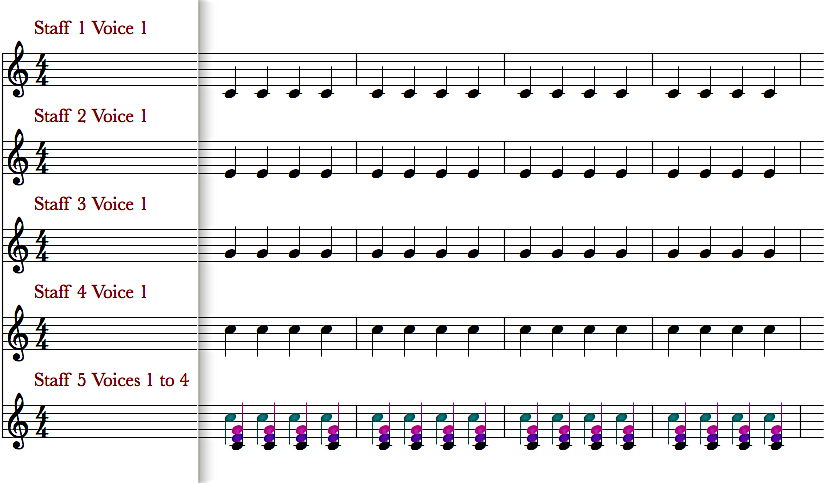 There probably are other ways to do this--perhaps via MusicXML or MIDI import--but this is the most straightforward and simple way, although it has more intermediate steps . . . NOTION can send notes to Studio One Professional, and vice-versa, so that might be another way due to its having a "merge" option; but you will want to do some experiments to verify it does what you desire . . . Select Special, Copy, and Paste Special using Voices works . . . Lots of FUN!
Surf.Whammy's YouTube Channel
The Surf Whammys Sinkhorn's Dilemma: Every paradox has at least one non-trivial solution! |
10 posts
Page 1 of 1
Who is online
Users browsing this forum: No registered users and 5 guests


