Discuss Notion Music Composition Software here.
4 posts
Page 1 of 1
|
Well, the title about says it all. First off, I'm working with an older copy of Notion -- v4. And some of the struggles I'm having with it give me enough pause where I haven't shelled out the dineros for a copy of v6 yet. But I'm hoping I can solve this "little" problem first and continue to use v4 for the work I need to do right now.
So anyway, I imported a MIDI file, and instead of Notion showing notes in standard notation, it is showing bars -- on the staff -- positioned on the staff at the position of the notes, and the length of each bar corresponds to that note's duration. I tried seeing if I could just do what I need with it set up like this, but it wasn't amenable to my input. So the question is -- how do I convert this . . . stuff . . . back to standard musical notation? I've searched everywhere I know to look and haven't been able to find anything that addresses this problem. As always, your help is most appreciated. |
|
Look on the "Tools" menu.. . .
This is how it looked in NOTION 4 . . . 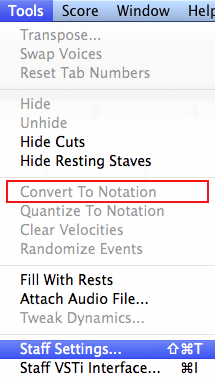 This is how it looked in NOTION 5 . . . 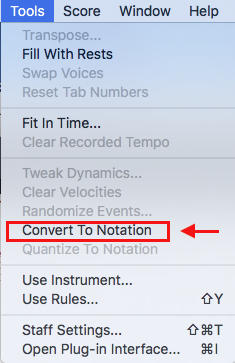 This is how it looks in NOTION 6 . . . 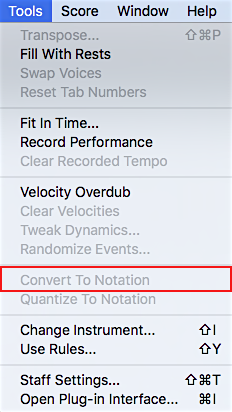 THOUGHTS Two of the images (see above) have the "Convert To Notation" menu item grayed. When you have MIDI in piano roll or sequencer format, the menu item will not be grayed and will look like the "Convert To Menu" item shown on the NOTION 5 "Tools" menu (see above) . . . Lots of FUN!
Surf.Whammy's YouTube Channel
The Surf Whammys Sinkhorn's Dilemma: Every paradox has at least one non-trivial solution! |
|
Thanks for the response -- and sorry it's taken so long to get back here.
What you're recommending is the first thing I tried. Under the "Notation/Tab" tab, I've toggled the radio button for "Show Standard Notation." And since the piece has ten staves (10 different instruments), I thought maybe I should try zooming in, thinking that maybe the notes were too small to show, but I magnified things greatly and it didn't change things. Sure seems like that should do it, but it doesn't make any difference. |
|
I made s short YouTube video to show how it works in NOTION 6 . . .
THOUGHTS (1) I started by importing a MIDI file to NOTION 6 . . . (2) I switched to "Continuous" view, since I like to have the measures in a horizontal timeline . . . (3) Then I clicked on "Convert to Notation" on the "Tools" menu . . . This is all I did, and it works nicely . . . I did not go into Score Setup and make changes to the type of staves or anything else--just import the MIDI file, change to "Continuous" view, and click on "Convert to Notation" . . . It should work the same way in NOTION 4 and NOTION 5 . . . All that comes to mind at present is that you might have changed something or perhaps had selected specific measures before doing the "Convert to Notation" command . . . You can do some experiments to provide more information, but the first thing I recommend is to do this exactly like I did it . . . (1) Import the MIDI file . . . (2) Switch to "Continuous" view . . . (3) Do the "Convert to Notation" command . . . Let us know what happens . . . Lots of FUN!
Surf.Whammy's YouTube Channel
The Surf Whammys Sinkhorn's Dilemma: Every paradox has at least one non-trivial solution! |
4 posts
Page 1 of 1
Who is online
Users browsing this forum: No registered users and 7 guests

