Discuss Notion Music Composition Software here.
2 posts
Page 1 of 1
|
Any ideas. When I try, it opens up Notion but nothing happens.
My name is Ed but I Am still bapu (most everywhere else) after all these years.
Studio One Pro 5 (up to date rev), Reaper 6, Sapmlitude X5, Mixcraft 8, Pro Tools 2020 Perpetual, Cakewalk By Bandlab, Mixbus32C, Digital Performer 10, Logic X, Reason 11, Acid Pro 9 Faderport 16 Console 1 RME Fireface UFX Windows 10 Pro 64 bit, Mac Catalina |
|
With a virtual festival of caveats, you should be able to do this with Studio One Professional 4 and NOTION 6.4 . . .
Whether it will be easy is another matter . . . THOUGHTS I have not upgraded to Studio One Professional 4, but I downloaded the demo and experimented with it for a few hours . . . The first thing you need to do is to create the "Chord Track" in Studio One--not the chord track for a specific instrument, but the "Chord Track" for the song . . . This can be the chord track derived from an instrument, and if you do it this way, then there is a menu item to extract it to the high-level "Chord Track" . . . In my experiments, I used the chord detection tool to determine the chords played by a rhythm guitar and then extracted the detected chords to the high-level "Chord Track", which is what Studio One sends to NOTION to create the chords for the lead sheet . . . If I let Studio One start NOTION automagically, the NOTION background turned flaming orange and NOTION behaved in a most surreal way; so I stopped doing it that way . . . Instead, I start NOTION and leave it running, which works nicely . . . It's already running, so Studio One doesn't need to "start" it . . . The "Create lead sheet" option is not available unless you have a "Chord Track", so that's another learning experience . . . Every time I tried this, the result initially was a blank NOTION score . . . The solution is that after the blank NOTION score appears, you need to switch to NOTION Score Setup and to create a staff so the chord names have someplace to appear; and to keep things simple, I create a Basic Treble Staff . . . When I exit NOTION Score Setup, the chords appear above the Basic Treble Staff . . . This is what happens when (a) there is a high-level "Chord Track" with chords in the Studio One ".song" but (b) there is no MIDI for the track in Studio One which you select to have its notes transferred to NOTION to be used for the melody of the lead sheet, which makes this what I consider to the the exception to the rule or at least unusual . . . In Studio One, Audio Tracks do not have notes, so there is nothing to send to NOTION for use as the melody for a lead sheet . . . So far, so good; but this is what happens when there is no MIDI on the respective Instrument Track (if there is an Instrument Track), which maps to there being only Audio Tracks . . . When I recorded the MIDI for an instrument on an Instrument Track and then selected the Instrument Track to have its notes sent to NOTION along with creating a lead sheet where the chords come from the high-level "Chord Track", then (a) everything worked nicely and (b) it created a lead sheet with a melody and chord symbols . . . [NOTE: In the following example, the melody is the notes played by one of the lead guitars, and it's accurate because the notes come from NOTION on a ReWire MIDI staff . . . ] 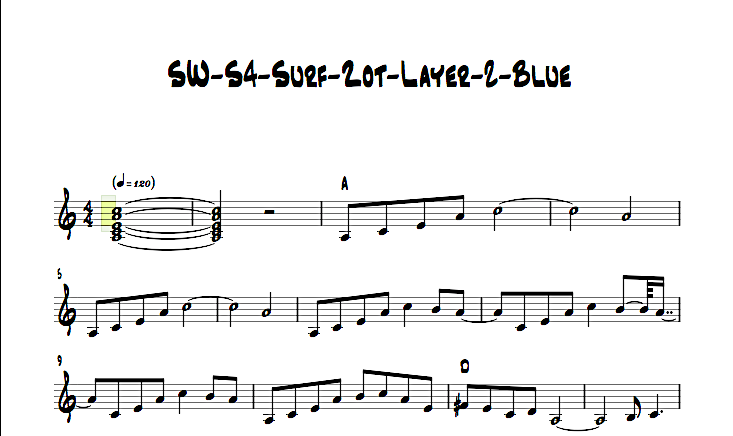 The key bit of information is that the melody for the lead sheet needs to be MIDI in Studio One for this to work correctly automagically . . . But when all you have is audio on Audio Tracks in Studio One, you can use the new chord detection tools to determine the chords; but this does not do anything for getting the melody on an Audio Track analyzed and converted to MIDI . . . However, since you have the Professional version, you also have integrated Melodyne (Celemony); and Melodyne can be used to examine the audio and then convert it to MIDI . . . There might be a more automagical way to do this; but (a) I have not found it and (b) there is nearly no documentation on this in the recently updated user guides for NOTION and Studio One . . . I tried using Melodyne to determine the notes played by the aforementioned lead guitar, but the lead guitar is run through a tremolo unit, cascading echo units, and some type of buzz blaster distortion unit in SampleTank 3 (IK Multimedia) before its raw audio is sent to Studio One; so Melodyne identifies a virtual festival of notes and textures . . . [NOTE: This lead guitar has a guitar pedal rig in SampleTank 3 (IK Mulltimedia), so there are effects in the "raw audio"; and I added more effects on the Studio One Audio Track . . . ] If the audio you have is someone singing, then Melodyne probably will do an excellent job of determining the notes the vocalist is singing; but if it's a lead guitar run through Marshall stacks, cascading echo units, phasers, fuzz boxes, and so forth, then the "melody" probably will be every note in the audio spectrum . . . [NOTE: Among other aspects of the note-detecting algorithm, Melodyne is using Fast Fourier Transforms (FFT) to decompose the audio toward the goal of identifying the various candidate frequencies of the notes; and the chord detection algorithm in Studio One is doing something similar, although for a different reason, since its focus is on identifying the chord patterns, not the notes of the melodies, harmonies, and counterpoint each instrument and vocalist is playing or singing in the recorded audio on the Audio Track(s) being examined. The algorithms are made all the more complex because there is no one-to-one mapping of (a) MIDI to music notation and (b) music notation to MIDI. Music notation is mathematically elegant, even when the time signature is odd and there are a lot of equally odd, custom tuplets used to create syncopated rhythm and note patterns. In great contrast, MIDI is messy, as tends to be the raw audio of recorded human performances. All the respective algorithms are scientific, mathematical, and geometric to a point; but determining the most probable solution is an art, at least so long as there are no readily available quantum computing machines. A skilled musical listener can identify a melody accurately very quickly; but mimicking this human skill with algorithms run on a digital computer is not easy, even though perhaps the most significant, relative mathematics and science was done on this nearly 200 years ago by Joseph Fourier . . . ] In another experiment, I tried using Melodyne on the Realivox Blue (Realitone) vocal part--which is very simple--and the resulting MIDI derived from analyzing the recorded audio was not very accurate . . . This is what Blue actually is singing, and these are the notes in the NOTION score . . . 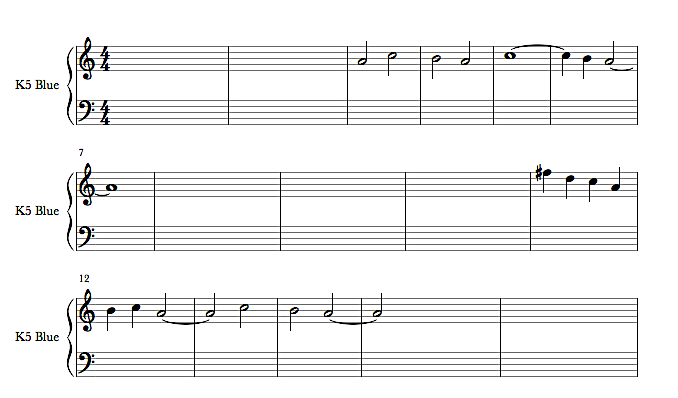 This is the lead sheet created as described (see above), and the melody is what Melodyne determined Blue was singing based on examining the recorded audio for the specific Audio Track . . . 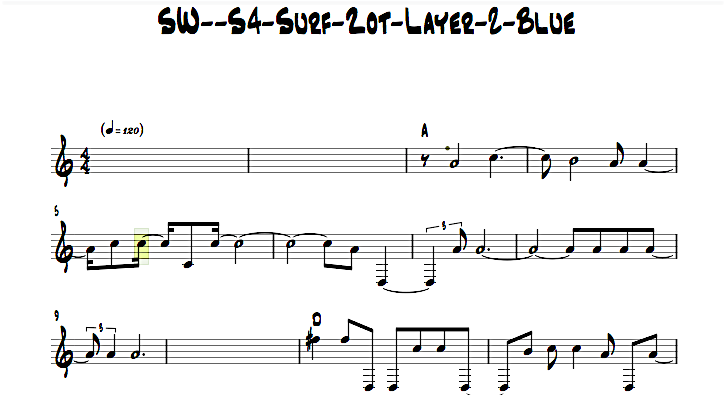 It's similar but not exactly the same as the original music notation, which in part is due to cascading echo units or reverberation in the raw audio generated by Realivox Blue. . . Nevertheless, if you do it this way, then first you need to send the chords to create the basic lead sheet; and then you need to use Melodyne to save the MIDI for the audio file it analyzed . . . Next you will import the MIDI saved by Melodyne to NOTION, which creates a new NOTION score; and you can copy the MIDI from that staff onto the blank staff in the other NOTION score that has the chord symbols for the lead sheet . . . This works, but how well it determines the "melody" will depend on the audio recording that Melodyne analyzes . . . Ideally, the audio will have no reverberation, echoes, fuzz pedals, and so forth--the simpler the audio recording, the better . . . If there are a lot of special effects, then this will confuse Melodyne and cause it to treat the material as elaborate, multitimbral, polyphonic audio, even if you select the "Melodic" algorithm . . . SUMMARY This is what I have discovered so far, and whether there is a way to create a lead sheet with chords and a simple melody automagically depends on the source for the melody instrument or voice . . . If the melody instrument or voice is MIDI, then it works nicely; but if the melody instrument or voice is an audio recording, then you need to use Melodyne to analyze the audio toward the goal of discovering the actual melody; and in this latter scenario, the more simple and dry the audio, the better Melodyne will be able to determine the melody accurately . . . [NOTE: At present, I am not so certain whether Melodyne is considering the special effects, but I think it is. If not, then I don't think the resulting "melody" should be so inaccurate. However, there is some reverberation native to Blue, and there are two voices in this configuration of Blue; so either way, the audio for Blue is complex . . . ] Explained another way, for example, if you record a Beatles song from the original recording onto an Audio Track in Studio One, then Studio One probably will do a reasonably good job of detecting the chords; but Melodyne will not be able to determine the melody, because there simply is too much instrumentation and singing . . . Melodyne is excellent, and I use it to enhance the phonemes that Realivox Blue sings, where the goal is to have Blue sound so human that most folks believe she is human . . . Some of what I do is explained in great detail in one of my topics . . . Project: Realivox Blue (PreSonus NOTION Forum) For reference, this is the song where Blue is singing the aforementioned melody (see above), which is a bit of background counterpoint at present . . . If you have the MIDI for the melody in Studio One, then creating a lead sheet takes just a few clicks . . . If the melody is embedded in an Audio Track, then it ultimately depends on whether Melodyne can make sense of it . . . Either way, this is amazing software engineering, and I like it . . . Lots of FUN!
Surf.Whammy's YouTube Channel
The Surf Whammys Sinkhorn's Dilemma: Every paradox has at least one non-trivial solution! |
2 posts
Page 1 of 1
Who is online
Users browsing this forum: No registered users and 3 guests

