Discuss Notion Music Composition Software here.
10 posts
Page 1 of 1
|
Hi everybody, 1st time post-er
I'm having an issue with my Notion 6 and I was wondering if anyone has/had a similar experience. I've just swapped machine in my studio and whilst everything is super I have just Notion 6 not opening for some reason. Studio One 3 and 4 are purring beautifully in contrast. It's a clean fresh installation of Windows 7 64bit. When I launch the software, straight at the "opening audio device" it crashes. Looking at the event viewer it seems to be a failure of the KwBase.dll (screenshot attached). I've already tried the following: - uninstall and reinstall - uninstall and install the 32 bit version - disabled all audio devices in "device manager" (and also 1 by 1) - removed antivirus and malware protection software - copied the KwBase.dll from my previous machine I was wondering if there is a settings file or registry where I can point Notion to my ASIO device BEFORE launch (since I can't open it to get to the preferences in the GUI). The system is a Mac Pro 5.1 running exclusively windows with: - 24 cores Xeon 5690 - 98GB of RAM - Echo Layla 3G audio interface - Apple Realtek onboard audio (disabled) - Standard ATI 5770 HD graphic card Any thoughts or ideas would be greatly appreciated. Thanks |
|
Hi all,
just got a reply from Presonus support. It's an issue with the Xeon processors. i.e. Notion 6 is not compatible with Xeon (nor the new i9 processors apparently). a fix is in the works but there is no ETA. Hope this helps someone else. |
massimonicolosi1 wroteHi all, A bit if clarification will be helpful, since suggesting that NOTION 6 is "not compatible with Xeon (nor the new i9 processors apparently)" makes no sense . . . THOUGHTS The only thing that comes to mind as a possibility involves running Windows 7 in Boot Camp . . . Perhaps the PreSonus folks are saying there's a problem running Windows 7 in Boot Camp? There is no problem running NOTION 6 (current version and all previous versions going back to NOTION 3) on the 2.8-GHz 8-core Mac Pro (Early 2008) . . . At present, it's running Mac OS X 10.11.6 (El Capitan), which is the most current version of Mac OS X the Early 2008 Mac Pro runs . . . No problems running NOTION 6.4.462, 64-bit . . . The Mac Pro here in the sound isolation studio has 2 x 2.8 GHz Quad-Core Intel Xeon processors, along with 32GB of system memory and some 7200RPM internal hard drives . . . I am not running any version of Windows on the Mac Pro here in the sound isolation studio, so perhaps the information from PreSonus is specific to running Windows in Boot Camp? If so, then the solution is obvious . . . Use Mac OS X natively, and don't mess with the Windows in Boot Camp stuff . . . Lots of FUN!
Last edited by Surf.Whammy on Tue Oct 29, 2019 3:27 pm, edited 1 time in total.
Surf.Whammy's YouTube Channel
The Surf Whammys Sinkhorn's Dilemma: Every paradox has at least one non-trivial solution! |
|
I suspect it's something to do with the actual number of cores (but I may be wrong).
i.e. 2 x 6 cores 5690 gives me (with hyper-threads) 24 cores. Presonus support suggested a workaround by turning hyperthread off so that windows sees 12 cores. But I don't want to do that at the present moment. However, you are spot on when you say that the issue is isolated to the Windows OS and not OSx. It's even shown in the official Presonus Notion requirements page: https://www.presonus.com/products/Notion/tech-specs |
|
Interesting . . .
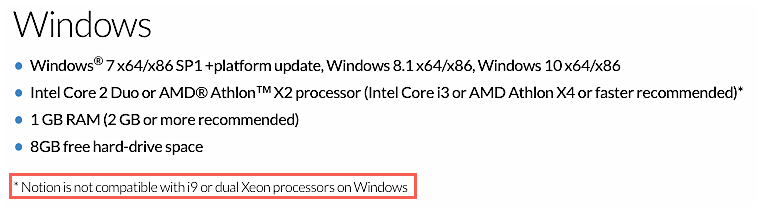 Why not run everything in Mac OS X natively rather than in Windows 7 (Boot Camp)? THOUGHTS For the most part, I am agnostic regarding Mac OS X and Windows; but for digital music production work the indisputable history is that most software is focused on Mac OS X, although perhaps because years ago it was more practical to do this type of work in the Apple universe . . . There are some digital music production applications that only work in Windows, so there is a bit of balance in the history . . . The perspective here in the sound isolation studio is that digital music production software application companies tend to have longer histories developing software and hardware for the Mac . . . For example, MOTU did not have a Windows version of Digital Performer until a few years ago; but their hardware products for the most part worked on the Mac and Windows . . . Now it's common for digital music production software to be provided for both Mac OS X and Windows; so the historical aspect is less important but nevertheless significant in perhaps subtle ways . . . The subtle aspect is that for a variety of reasons, the Mac gets a bit of preference, which might be due to digital music production software engineers simply preferring the Mac; so they get everything working on the Mac first and then switch focus afterward to getting it working in Windows . . . Even so, Apple and Microsoft like to change everything frequently, with this happening at an accelerated pace recently with Mac OS X, which I suppose was inevitable . . . The 2.8-GHz 8-core (XEON) Mac Pro (Early 2008) runs Mac OS X 10.11.6 (El Capitan) but does not run the newer versions of Mac OS X; so if I want to run a newer version of Mac OS X, then I need to get a more recent Mac, which I might do sooner or later . . . My current strategy in this respect is to prepare to "freeze" everything, which includes getting a few matching Mac Pro (Early 2008) units to use for spare parts and so forth . . . I did a bit of price checking, and I can get a basic replacement 2.8-GHz 8-core (XEON) Mac Pro (Early 2008) for less than $500 (US), which I might do . . . This type of used Mac Pro does not have a lot of memory and internal hard drives; so the primary focus is being able to replace the motherboard and other basic internal stuff, which as a backup plan makes a bit of sense . . . I can do everything I need to do with the 2.8-GHz 8-core (XEON) Mac Pro (Early 2008), and it has 32GB of system memory and an upgraded video card (ATI Radeon HD 5770 1024 MB graphics) that I purchased on eBay for $150 (US) which is nice, since it's an Apple video card and does the full boot sequence, so I get to see everything that happens . . . The only drawback is that a new Mac will be considerably faster, which probably matters . . . Currently, I limit Studio One Professional ".song" sessions to a combination of 10 hosted AUi (Mac only) and VSTi virtual instruments . . . I am doing everything with ReWire MIDI staves in NOTION 6--which is very nice--and it appears the practical upper limit is 20 ReWire MIDI staves per NOTION 6 score in this scenario, which is fine with me . . . If I want to use one of the synthesizers in Reason (Propellerhead Software), then I add Reason as a ReWire slave to the ReWire session, which works nicely here in the sound isolation studio . . . I do everything myself; and I develop songs in layers; so having a set of ".song" sessions and NOTION subscores is practical for the way I work . . . The option to host a few VSTi virtual instruments in a NOTION subscore is there, as is having External MIDI staves; but I really like what I call the "ReWire MIDI" strategy where (a) the virtual instruments are hosted in a Studio One Professional ".song" layer and (b) the corresponding NOTION subscore has ReWire MIDI staves . . . I do everything in a ReWire session where Studio One Professional is the ReWire host controller and NOTION is the ReWire slave application; so this way I can work with music notation but have a full-featured Digital Audio Workstation (DAW) application for the producing and audio engineering work (Studio One Professional) . . . When I need more instruments, I do a set of submixes of the generated Audio Tracks in Studio One Professional and export them as "stems" . . . Then I create a new Studio One Professional ".song" layer and import the submixed "stems" as Audio Tracks, at which time I can add another 10 virtual instruments . . . Done this way, each ".song" layer has a reasonable number of Audio Tracks from the previous ".song" layers; and I have another 10 virtual instruments I can use . . . The key to this strategy is that each ".song" layer has at most 10 Instrument Tracks and a reasonable number of Audio Tracks that are submixed "stems" from the previous ".song" layers . . . It might be nice to be able to do everything with one ".song" and one NOTION score; but developing songs in layers encourages what I think are good practices regarding arranging, composing, producing, and mixing . . . With everything done in a series of layers, this maps to needing to learn how to manage what happens, which more than anything is a producing strategy . . . A BIT OF HISTORY For younger folks, doing songs in layers might be totally strange and bizarre; but for me it's intuitive and natural, since this is the way I learned how to construct songs . . . Some of the greatest albums were done with 4-track analog magnetic tape machines tracks, although the Pink Floyd album was done on 16-track machines ("Sgt. Pepper's Lonely Hearts Club Band" [Beatles], "Are You Experienced" [The Jimi Hendrix Experience], "Led Zeppelin" [Led Zeppelin], "Dark Side of the Moon" [Pink Floyd]) . . . And then there's the 1956 "Elvis Presley" (Elvis Presley) album, which was recorded in real-time on the fly with an Ampex 350 analog magnetic tape machine, probably a two-track machine but perhaps not . . . The Ampex 350 was available in two models (a) full-track and (b) half-track; so the full-track model was one track, while half-track model was two-track; and both models used 1/4" analog magnetic tape . . . Everything was monaural in those days . . . Curiously, the specified frequency response for the Ampex 350 at the highest resolution was 30-Hz to 15-kHz, which occurred when the tape speed was 15" per second . . . Whether any ping-ponging was done is another matter; but from what I can determine Elvis did everything live--no overdubbing and all that stuff . . . [NOTE: "Ping-ponging" is the colloquial name what happens when you play already recorded audio on one tape machine but record it along with new material on a second tape machine. Done this way, you can create multilayer recordings with a virtual festival of instrument and vocal parts. The drawback is that with magnetic tape, there is frequency loss each time you "ping-pong", but there are ways to compensate for this--typically by making the frequencies ranges louder so than after the "generational loss" incurred in the "ping-pong", everything will sound correct . . . ] If there was a mistake or Elvis was not happy with something, then they played and sang the song again in real-time on the fly, which I think is fascinating . . . The Beatles did this to a certain degree in their early years, as well--probably using the same or similar tape machines--although George Martin and the audio engineers at Abbey Road Studios had a bit of FUN ping-ponging to create a few more layers, which in later years became a virtual festival of layers as tape machine technologies advanced . . . The great advantage of doing everything digitally is that there is no "generational loss" that occurs when playing already recorded material from one tape recorder and then recording it with more material on a second tape recorder . . . In other words, you do not need to compensate for losing frequency material when ping-ponging in the digital production universe . . . Lots of FUN!
Surf.Whammy's YouTube Channel
The Surf Whammys Sinkhorn's Dilemma: Every paradox has at least one non-trivial solution! |
|
Notion works great using dual XEON processors -- I am running Dual 6 Core Xeon processors.
It does not work well with hyper threading. If you are doing audio production you should disable hyper threading in your BIOS regardless of the number of CPUs or number of cores. Hyper threading rarely produces benefits for work station speeds, and hyper threading increases the complexity of the work your CPU or CPUs have to do, and when recording and running pluggin intensive applications -- has been known to cause problems. Disable Hyper threading and your dual 6 core Xeon workstation will work better for audio. Some software licenses and dongles may react badly when you make the change, just run your activation programs again (be online) or have your activation codes ready. Cubase may react badly - you will have to update your eLicenser Control Panel, that takes one minute. VocAlign may have an issue because of the Physical iLok - again, just update you iLok License manager. Samplitude and other Magix software reacts badly - it will pop up a window to have you reactivate on their web site. I had no issues with Studio One 4.6 after having to press my CMOS clear switch on my mother board due to a Windows Update problem with Windows 10 1903. I got the Notion freeze, did a google search, saw your post and realized my rig reset its BIOS and enabled hyper threading. Disabled it and Notion just booted up fine. |
johnhayden wroteNotion 6 stopped working, freezing at opening audio device, when I upgrade to AMD Ryzen 9 3900X 12-core. Is Presonus ever going to fix this? All my other DAW and audio applications works including Studio One. I had the same problem when I upgraded from a 3600 to the 3900 at xmas, Notion stopped working at the "opening audio device" message. I contacted Presonus support and was directed to download a beta version with a fix for the cpu. I'm pleased to report the beta version of Notion worked as expected without any issues that I could find. I recommend you contact support and download the fixed beta version of Notion! |
10 posts
Page 1 of 1
Who is online
Users browsing this forum: No registered users and 6 guests
