Discuss Notion Music Composition Software here.
11 posts
Page 1 of 1
|
After running studio one first as the rewire host, running notion 6 with rewire option turned on gives an error.
The audio device could not be opened. Unable to connect to the ReWire communication port. kReWireError Busy I have tried all possible combinations reinstalled all audio drivers, reinstalled notion from scratch but no luck! |
mohsenmousavi1 wroteAfter running studio one first as the rewire host, running notion 6 with rewire option turned on gives an error. I do everything on the Mac, but this solution might work in the Windows universe. It happened here in the sound isolation studio once after I installed new versions of Studio One Professional and NOTION 6; and the problem was due to the ReWire infrastructure not being the correct one for the new versions of Studio One Professional and NOTION 6. "Toggling" the "Enable ReWire" option in NOTION 6 Preferences causes NOTION 6 to install the correct version of the ReWire infrastructure, which solves the problem when it occurs on the Mac . . . (1) Close all applications . . . (2) Reboot your Windows computer . . . (3) Start NOTION 6 . . . (4) Uncheck the "Enable ReWire" option in NOTION 6 Preferences . . . (5) Exit NOTION 6 . . . (6) Start NOTION 6 . . . (7) Check the "Enable ReWire" option . . . (8) Exit NOTION 6 . . . This procedure "toggles" the "Enable ReWire" option and causes NOTION 6 to reinstall the ReWire infrastructure . . . At this point, no applications are running on your Windows computer . . . Now, you can start Studio One, which makes it the ReWire host controller . . . Then, you will start NOTION 6, which makes it the ReWire slave . . . Be certain to insert the NOTION 6 ReWire object in your Studio One ".song" . . . THOUGHTS It's important to run with an user account that has sufficient privileges. On the Mac, I run with an user account that has Administrator privileges . . . It's also important to have at least one stave in the NOTION 6 score . . . On the Studio One side, you will use an Audio Track to get the audio from the NOTION 6 staves, but there is another way to do it, where you will use ReWire MIDI staves in the NOTION 6 score and host the VSTi virtual instruments in the Studio One ".song" . . . This is the way I do it most of the time, since it's more efficient . . . To record the audio when doing it this way, you need a corresponding Audio Track in the Studio One ".song" for each hosted Instrument Track; and you need to do the audio routing, which is easy to do once you understand how everything works . . . I have a project in this forum that explains how to do ReWire MIDI with Studio One and NOTION 6, but as noted, I do everything on the Mac; so some of the details probably are a little different in the Windows universe . . . Project: ReWire ~ NOTION + Studio One Professional (PreSonus NOTION Forum) For reference, I use Studio One Professional; and this is important when you want to do ReWire . . . 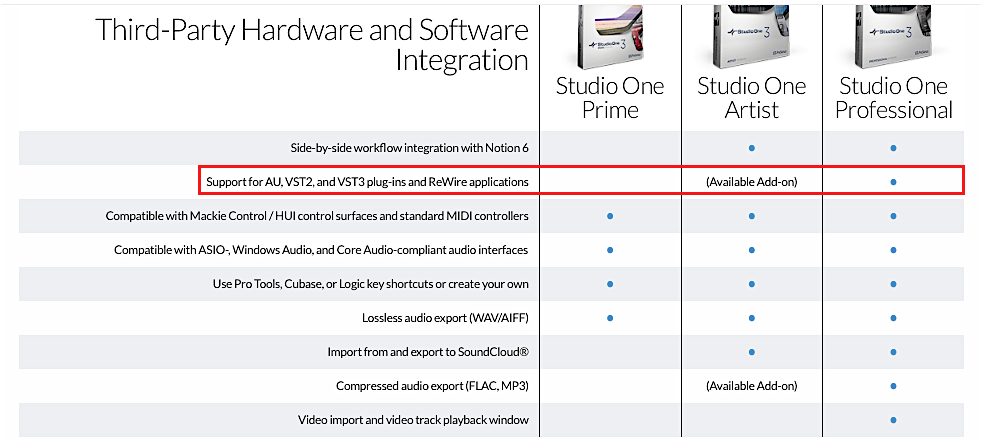 If this doesn't solve the problem, then perhaps one of the Windows folks can provide some help . . . For reference, ReWire needs to be done in a particular way; and when it's done correctly, it's easy . . . But when you do things out of sequence, nothing appears to work . . . If nothing is working, then reboot and try to do it the correct way . . . Once you get it working, do it the same way every time; and it works like a reliable and steady clock . . . Lots of FUN!
Surf.Whammy's YouTube Channel
The Surf Whammys Sinkhorn's Dilemma: Every paradox has at least one non-trivial solution! |
|
Please put your specs in your signature.
See mine for a link. Never seen that error before but I am curious more of the first phrase. Tell us more about how your audio interface is set up in N6 and also S1. If you turn ReWire off can you hear both while the other is running?
My Website, Free Studio One Advance Training
SPECS: Win 11 23H2, 18 Core i9: 32Gb DDR4 ram, 42" 4K monitor, StudioLive 24/16, Faderport16, Central Station Plus, Sceptre 6, Sceptre 8, Temblor T10, Eris 4.5, HP60, Studio One Pro latest, Test Platforms Reaper latest, Cakewalk latest |
|
This is the error message I encountered on the Mac about a year or so ago; but after a bit of experimenting and scouting-around I discovered the solution . . .
[NOTE: I call the troubleshooting strategy I use "scouting around"; and it's based on examining everything, since there nearly always are solutions to problems; so it's just a matter of determining what is causing the problem. Look at enough stuff, and sooner or later you will find something that provides a clue; and then there you are . . . ] 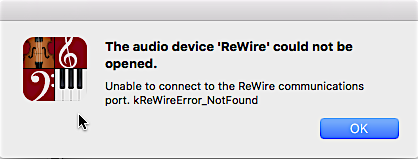 It's similar but different--instead of (a) kReWireError_Busy, (b) it's kReWire Error_NotFound . . . For this reason (busy vs. not found), I think johnnewberry has provided the important clue . . . THOUGHTS AND SOME BACKGROUND Among other things, I am developing a Rack Extension for Reason; and this maps to being approved by Propellerhead Software as a third-party developer for ReWire and Rack Extensions, which in turn makes a virtual festival of developer software and information available to me, all of which is proprietary and under NDA . . . On the ReWire side, there are some troubleshooting and diagnosing tools; and after running one of them, I discovered that I had several different versions of the ReWire infrastructure on the Mac Pro here in the sound isolation studio, which was a bit troublesome; so I removed all the different versions; rebooted the Mac Pro; and then did the NOTION 6 "Enable ReWire" toggle . . . Before doing the NOTION 6 "Enable ReWire" toggle, I reinstalled Studio One Professional . . . From my perspective, the key bits of information regarding ReWire are (a) if something is incorrect, then nothing works and (b) when everything is correct, it works very nicely . . . Additionally, when it's not working, you need to reboot the machine . . . The reason is that the ReWire infrastructure essentially becomes a part of the operating system; and when it's confused, rebooting is the only way to clear the confusion (which basically involves system memory and other stuff that is "owned" by the operating system, not by the applications that run under control of the operating system) . . . Some Digital Audio Workstation (DAW) applications need to have at least one Audio Track which is assigned and configured to do ReWire with NOTION; and the NOTION score needs to have at least one staff . . . THE GOLD STANDARD REWIRE SLAVE APPLICATION: REASON (PROPELLERHEAD SOFTWARE) ReWire is a real-time interapplication communication technology created years ago by Propellerhead Software and Steinberg; but after a while, they decided to pursue different strategies, at which time the Propellerheads continued developing ReWire . . . Reason is the flagship product for Propellerhead Software; and it's the gold standard for ReWire slaves . . . Reason only works as a ReWire slave--not as a ReWire host controller . . . Every DAW application that supports ReWire has been tested and verified to work with Reason--not by the Propellerheads, but by the various DAW application developers . . . If a DAW application works correctly as a ReWire host controller in a ReWire session where Reason is the ReWire slave application, then it's all good according to the official rules, although there are some newer capabilities in ReWire that Reason 9.5.2 does not support (ReWire MIDI, for example), at least with respect to the elegant way it works with Studio One Professional 3.5.6 and NOTION 6.3.454 . . . [NOTE: I have not upgraded to Reason 10; but it's on my list of "Things to Do"; so at present, I can't say what happens with Reason 10, because I can't test it . . . ] TROUBLESHOOTING AND DIAGNOSING SUGGESTION Download and install the trial version of Reason and then see what happens when you use it instead of NOTION 6 in a ReWire session where Studio One Professional is the ReWire host controller . . . [NOTE: The link for the 30-day trial is found on this web page. Reason is a large download (approximately 3GB as I recall), but so what. It's the gold standard for ReWire slave applications. It's the 30-day trial version for Reason 10, which will be fine for this purpose . . . ] Reason (Propellerhead Software) This can provide important information . . . MAC VS. WINDOWS (ARCHITECTURE) The primary difference with respect to ReWire and MIDI is that Mac OS X provides all the internal stuff, including Virtual MIDI Cables; but it does not provide external MIDI ports, which require an external digital audio and MIDI processor . . . If you have a keyboard synthesizer with MIDI capabilities and want to connect to your computer (Mac or Windows) using the "old style" MIDI cables and MIDI connectors, then you need an interface; but if your MIDI keyboard supports USB, then you can use USB cables (Mac or Windows) . . . In contrast, Windows computers tend to have sound cards provided by a virtual festival of third-party vendors; so there are differences in the ways they work and the parameters used to configure them . . . Mac OS X has Core Audio; and all the necessary internal hardware and operating system code is part of the Mac; so (a) it's there and (b) it's guaranteed to work, because it's designed specifically by Apple to work as part of the Mac . . . Mac OS X provides Virtual MID Cables, but this is not the case on a Windows machine; so in the Windows universe, if you need to do something that requires a Virtual MIDI Cable, then you need third-party Virtual MIDI Cable software, which is easy to find and works nicely . . . Relative to NOTION 6, if you want to use External MIDI staves, then you need a Virtual MIDI Cable . . . Another difference involves ASIO, and my understanding is that Windows sound cards use ASIO; so there are some additional parameters and considerations relative to getting audio working correctly in the Windows universe, which usually but perhaps not always maps to third-party "drivers" and all that stuff . . . Based on what I have observed, when there is a problem, it's usually a matter of having an older version of a "driver" and is solved easily by locating, downloading, and installing the newer, current "driver" . . . Going by what I have read in this forum, there are a handful of third-party audio cards and interfaces that tend to have problems--not many, but just a few--so if you are using one of them, this could be the cause of the audio disconnect . . . You can do ReWire, MIDI, and everything else (a) on the Mac and (b) in the Windows universe . . . Until somewhat recently, Microsoft did not manufacture complete computers--focusing instead on providing the software and mice--so there tend to be more variations of hardware (sound cards) and "drivers" (software that interacts with Windows and sound cards), but so what . . . You can do this on the Mac; and you can do this on a Windows machine . . . From one perspective, the primary difference is that if you encounter a problem on the Mac, then I can provide detailed help, because (a) I do everything on the Mac and (b) for practical purposes my Mac is like your Mac, at least in the sense of the important Mac OS X and infrastructure (hardware) stuff . . . If you encounter a problem in the Windows universe, then there is not so much I can do to help . . . But there are folks in this forum whom i consider to be experts in Windows, so it's all good . . . This is all that comes to mind, and perhaps some of it will be helpful . . . Lots of FUN!
Last edited by Surf.Whammy on Sat May 05, 2018 11:17 pm, edited 2 times in total.
Surf.Whammy's YouTube Channel
The Surf Whammys Sinkhorn's Dilemma: Every paradox has at least one non-trivial solution! |
jpettit wrotePlease put your specs in your signature. you are right! with rewire off, I cant get sound from both of them at the same time! Both work fine separately but if I open them at the same time, regardless of the order, only notion has sound. Once I close notion then studio one has sound! I assume this is related? Here are my specs : -I have tried both windows default and ASIO4ALL driver -Yes, in studio one, "Release audio device in the background" is turned on Windows 10 x64 CPU : i7-7820X RAM : 16 GB Notion 6, latest version Studio one 3.5.6 latest version Mini interface: Alesis v49 Audio interface: I am just using the default windows audio interface with the latest realtek HD drivers. Is this a limitation of using my default audio interface?
Last edited by mohsenmousavi1 on Sat May 05, 2018 3:29 pm, edited 1 time in total.
|
johnnewberry wroteAny other ReWire applications of the system? Like Pro Tools, Abelton, Reaper etc. No other application is interacting with the rewire. Checked the registry and it only lists "Notion" |
mohsenmousavi1 wrotejpettit wrotePlease put your specs in your signature. Look at your windows default play and record devices and make sure exclusive mode is turn off on both and retry the test.
My Website, Free Studio One Advance Training
SPECS: Win 11 23H2, 18 Core i9: 32Gb DDR4 ram, 42" 4K monitor, StudioLive 24/16, Faderport16, Central Station Plus, Sceptre 6, Sceptre 8, Temblor T10, Eris 4.5, HP60, Studio One Pro latest, Test Platforms Reaper latest, Cakewalk latest |
|
Thx everyone! Was a mix of things!
- First of all my Notion rewire was hidden in the instrument browser! agrrrrrrr. Still got the same error - Installing and uninstalling reason 9 helped fixing everything - All the tutorials and videos tell you to start notion, but you should really do it from the notion rewire window from studio one which seems to initialize some stuff that running it as standalone wont! Thx everyone for your detailed response! |
|
I have the same problem. Been in contact with Support and they've suggested clearing by S1 settings folder. I'm not willing to do so in case it messes with by Orchestral template. Going to try installing Reason now.
|
11 posts
Page 1 of 1
Who is online
Users browsing this forum: No registered users and 14 guests



