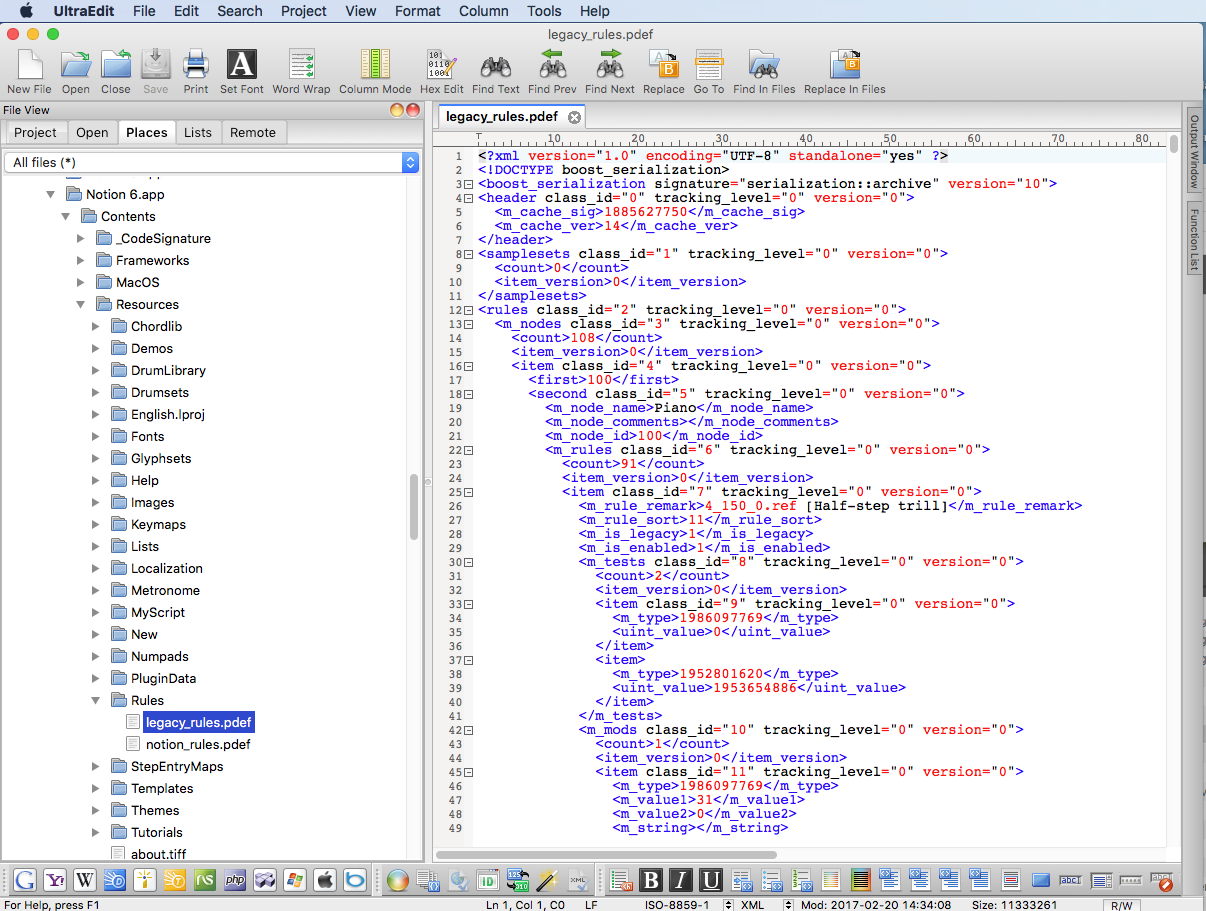One might think that someone knows how to do this, but there have been no replies so far, hence I will try to provide a bit of help, or at least a few suggestions, since as you probably know, I do everything on the Mac and at present do not have a Windows machine . . .
[
NOTE: This is very easy to do on the Mac, because the NOTION score templates are stored in the actual "package" and are easy to find and to modify once you read my relevant posts and discover how to do it, where in fact Mac OS X makes it very easy by providing a context menu item so you can navigate to the part of the "package" where these types of resources are stored, noting that in Mac OS X terminology, a "package" also is called a "bundle", but that's a developer thing and at some level it becomes too easy to wander into the subterranean universe of UNIX upon which Mac OS X sits, with the key bit of information regarding the UNIX stuff is that if you tinker with it and make a mistake, even the most advanced folks in Apple technical support can't help, and the only solution in such instances is to start over with a new, clean install of Mac OS X and all your applications, sampled sound libraries, and so forth, which basically makes it the same solution when one becomes victim to the "WannaCry" ransom attack in the Windows universe. So for Mac OS X folks the rule is that tinkering with UNIX stuff needs to be done very carefully, nearly always after making a full, bootable backup, which is kept separately in a fireproof safe rather than sitting in one of the drive bays, physically connected to the computer--something I do regularly like clockwork with a set of Seagate Barracida hard drives. Additionally, I did a forum search, but all I found were some of my posts about how to do this on the Mac . . . ]
THOUGHTSIn my first computer job after graduating from college, I worked on maintaining and updating the software used to train the NASA Shuttle Mission astronauts, and at the time this virtual festival ran on the largest-configured UNIVAC computers in the world, with plenty of help from perhaps 30 other mainframes (Interdata clones of IBM 360 mainframes) that handled the operation of things like visual displays, gauges, motion (hydraulics and electric motors), and so forth . . .
Engineers, physicists, mathematicians, and other scientists routinely made changes and updates to the simulation software, and my job was to help manage the updating, which now is called "building and installing", as well as "software configuration management" . . .
I didn't write any of the actual code, but I helped ensure that it was built correctly and that all the established rules were followed precisely; and it wasn't just me doing the work. There was a group of people who focused on this, but after a while I did it so many times that I devised a way to automate it with a set of programs that did all the work, thereby making it possible for me to do two things:
(1) play cribbage . . . .
(2) get "stick time" on the non-motion ("fixed base") simulator . . .
"Unofficially" the NASA folks were fine with this, because my program did the work normally done by 20 or so people, and did the work flawlessly with no possibility of human error, which I was able to prove, so it was all good . . .
Where are you going with this, Surf? Great question! 
Occasionally, something would happen that caused the simulators to stop working . . .
It might be a hardware problem; it might be a software problem; or it might be a combination of both hardware and software . . .
When this happened, there were a handful of folks who were tasked with solving the problem, and my manager was one of them . . .
So, being an inquisitive fellow, I asked my manager how he solved these types of "show stopper" problems, and the answer was quite surprising . . .
He told me that there was code that nobody knows what it does or why it's there, but if it's not there, then nothing works; so "we don't mess with that code" . . .
Secondly, he said that the software was too complex for a human to understand, so his strategy was to do a bit of intelligent "scouting around", which maps to looking at everything toward the goal of finding something that doesn't look right or doesn't fit the pattern; and it also might require doing some experiments . . .
After a while, I started learning how to "scout around", and as time moved forward I got good at it . . .
In some respects, the greatest aspect of "scouting around" is that you don't actually need to know a lot about whatever problem you are trying to solve . . .
The rule on this is that the less you know, the more you rely on experiments, because experiments are excellent ways to determine stuff . . .
[
NOTE: I did software engineering in the Windows universe beginning with the first version Windows and continuing through 2001, when I switched to the Mac, although I continued to do some consulting in the Windows universe for another few years; and I was a Microsoft Solution Provider for several years; hence I know a good bit about Windows, although since I don't have a Windows machine at present, this restricts my ability to do experiments, but so what . . . 
]
EXPERIMENT #1This piques my curiosity, so I think it can be useful to explore it with an experiment . . .
DaddyO wroteI've tried overwriting the stock templates, doesn't work.
Specifically, instead of overwriting a stock template, just make a small change to the template and then see what happens . . .
(1) Edit the "Jazz Combo" template and change "TITLE" to "Jazz Combo"; then save the template . . .
(2) Start NOTION and use the "Jazz Combo" template to create a new score . . .
EXPECTED RESULT: The newly created score will have the title "Jazz Combo" . . .
UNEXPECTED RESULT: The newly created score will have the title "TITLE" . . .
Depending on the result of the experiment, this should tell you whether you have located the
correct NOTION template files . . .
If the result is unexpected, then this suggests the actual NOTION template files are located somewhere else . . .
Another possibility is that the NOTION template files are protected in some unusual way, which can be a matter of account privileges and all that stuff; hence while it appears you were able to make changes, the changes are "undone" by Windows itself, without giving you any clues this is happening behind the scenes . . .
It's also possible that instead of storing the NOTION templates in the Windows equivalent of the Mac OS X "package" or "bundle", the NOTION templates are stored in the system registry or somewhere else which is at least as non-intuitive and abstruse . . .
EXPERIMENT #2(1) Make a copy of the "Jazz Combo" template, and keep it in a safe place . . .
(2) Delete the original "Jazz Combo" template . . .
(3) Start NOTION and see if the "Jazz Combo" template is in the list . . .
EXPECTED RESULT: The "Jazz Combo" template will
not be in the list . . .
UNEXPECTED RESULT: The "Jazz Combo" template will be in the list . . .
THOUGHTS AND LOGICIt's unlikely that the actual NOTION templates are stored somewhere in the cloud, and this hypothesis is verified easily by disconnecting the Ethernet cable from your computer and then running NOTION; but since I am quite confident that the templates are
not stored somewhere in the cloud, forget about this hypothesis . . .
I suggest strongly that you can change or modify the NOTION templates, which includes being able to add a few of your own templates, as well as being able to replace all the default NOTION templates with your own custom templates . . .
If the NOTION templates are stored inside the Windows executable file, I suppose you could use a hexadecimal editor like UltraEdit (IDM Computer Solutions) to do a bit of "scouting around", noting (a) that the Mac edition of UltraEdit is a personal favorite here in the sound isolation studio and (b) that I use it on those now rare occasions when I need to do something advanced in Windows . . .
[
NOTE: I use it on the Mac occasionally when I want to explore NOTION "rules" files and other NOTION stuff, since it does a very nice job of formatting and color-coding the XML code, as well as other types of code. You can use UltraEdit to do a bit of "scouting around" in just about any file, although what you see might make little, if any, sense--at least at first--and there are other software engineering tools that you can use to find stuff, where the key to moving forward is to find enough stuff to be able to solve the problem definitively . . . 
]
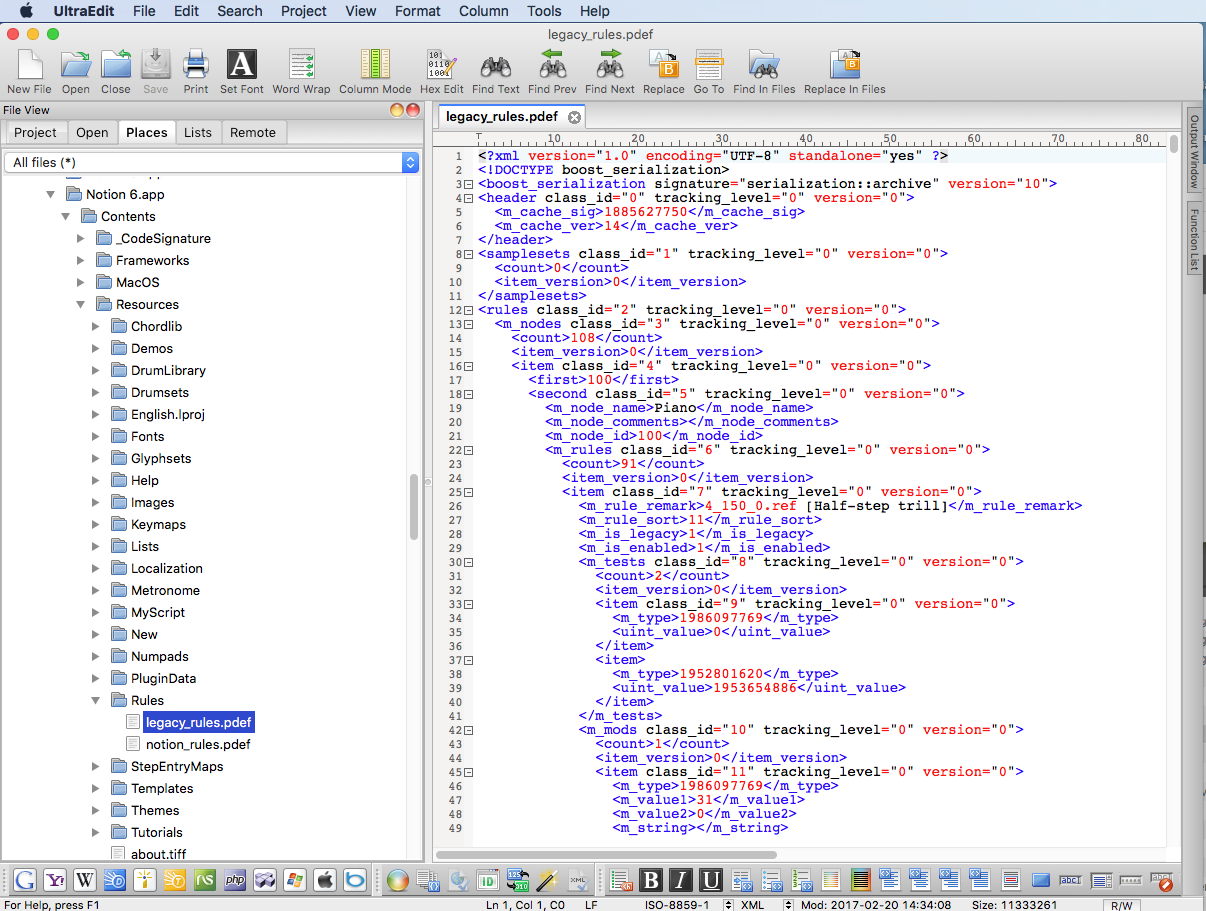 UltraEdit (IDM Computer Solutions)
UltraEdit (IDM Computer Solutions)I found this YouTube video earlier in the week when I was doing a bit of researching on the "WannaCry 2.0" ransom-ware "worm" that affects Windows computers which have not had all the current Microsoft security patches applied; and it's both fascinating and a bit mind-boggling, but it's an excellent example of "scouting around", which is fabulous . . .
Fabulous!  MORE THOUGHTS
MORE THOUGHTSAs you know, the simple workaround is to put your custom templates in a separate folder and then to use them to create new scores via opening one of your custom score templates and then immediately doing a "Save As . .. " to clone the custom score template and thereby creating a new score as you desire . . .
This requires a few more mouse clicks, and it's not so elegant as having your custom templates on the NOTION menu, but it works . . .
[NOTE: Yet another advantage of this strategy is that installing a new version of NOTION will not overwrite your custom score templates when you keep them in a separate folder from the PreSonus and NOTION stuff. If you discover how to replace the default NOTION templates, everything will be fine until you do a new install of NOTION; so no matter how you decide to manage your custom score templates, keep copy of them somewhere that doesn't get overwritten when a new version of NOTION is installed. Hard drives are not so expensive these days, and it's always a good practice to make backups of everything and to keep at least a few of the backups stored safely somewhere else. It's your creative work, and it's
important! ]
Again, I suggest strongly that you can modify the native NOTION template files, which includes deleting them; replacing them with your own custom score template files; and keeping the originals but adding your own custom score template files to the menu, with the only exception being that due to available screen space there is a limit to the number of template menu items in the menu, which is similar to adding custom stuff in other places within the NOTION user interface . . .
Intuitively, I think it's mostly a matter of account privileges and finding where NOTION expects to find its templates, custom or otherwise . . .
It's always possible, if not likely, that some of the application-related information is stored in the Windows System Registry; and the keys to tinkering with the Windows System Registry are (a) to have a backup of the Windows System Registry and (b) to be careful . . .
Sometimes when you are dealing with a virus or other type of malware, you might need to boot in Safe Mode or even drop into MS-DOS or whatever, because some types of malware have the ability to run in the background and actually will undo in real-time any changes you make to the Windows System Registry, which is done via a "hook"--noting that we don't want to provide a lot of information about Windows "hooks", since they can do some gnarly and quite annoying stuff, where for example you can create a hook that monitors user input for the text "Bill Gates" and in real-time
automagically changes it to "Bill Gates (Spawn of Satan)" or something equally annoying, yet hilarious in an odd way . . .
"A [Windows] hook is a mechanism by which an application can intercept events, such as messages, mouse actions, and keystrokes. A function that intercepts a particular type of event is known as a hook procedure. A hook procedure can act on each event it receives, and then modify or discard the event."
[SOURCE:
Hooks Overview (Windows) ~ Windows Dev Center ]
Also note that by default, Windows does
not show you everything; and there are "hidden" files; but you can change the viewing options to show "hidden" files, as well as file extensions . . .
This is similar to what happens on the Mac, and there are options to show pretty much everything, but you need to know that you have to set the options to see everything; because the default user experience perspective for both Windows and Mac OS X is that most users don't need to see everything, since it can be too much information that for most folks provides nothing useful and just adds to overall visual clutter . . .
I like to see everything; and in the "scouting around" strategy, seeing everything is primary . . . It's the same with music; and I want to hear everything; but this is another discussion best conducted elsewhere, where the succinct perspective here in the sound isolation studio is that if you can't hear it, then it doesn't need to be there, because mostly all it does is increase noise . . .
SUMMARYIntuitively, it might be an account privilege type of thing; or you might not have located the templates that NOTION actually uses at runtime . . .
There might be some clues in the Windows System Registry, and there are programs that let you browse the Windows System Registry in a non-invasive way . . .
There is a hierarchical structure to the Windows System Registry, and it makes sense after you study it for a while, but generally it's an advanced software engineering activity . . .
It could be the case that the permissions for the directories ("folders" on the Mac) do not allow changes to persist, which is something I suggest based on recalling that in recent years Microsoft added some security stuff to "protect" files from tinkering, although at the moment nothing more specific comes to mind . . .
It's also possible that the actual menu items for the templates are stored in the Windows System Registry, as contrasted to being created by examining the template files at runtime . . .
On the Mac, the template files are examined at runtime to create the respective menu items, where NOTION looks at the folder in its "package" or "bundle" where the various resource data is kept, and NOTION gets the names of the templates from the names of the template files stored therein. The integer number prefixes of the template files determine the sort order of the corresponding menu items . . .
If I had a Windows machine, I could tell you after a while whether (a) you can do it and here's how to do it or (b) you can't do it and this is why; but I don't have a Windows machine, so do some experiments and a bit of "scouting around", because I think there is a solution, although it's possible that the default NOTION score templates are embedded in the executable file, in which case you won't be able to change them . . .
Lots of FUN!