Discuss Notion Music Composition Software here.
12 posts
Page 1 of 1
|
I've just upgraded from Notion 3 to Notion 5 in the hope that Notion would have improved quite a bit. But no.
I bought Notion 3 because I loved the idea behind it. To be able to adjust any and every MIDI parameter at any part of the score was really what I wanted. I thought it was supposed to be a cross between a notation program and a sequencer. It didn't work out that way. I found that the method of entering notes painful, (I am used to Sibelius.) and not being able to step through the notes and hear them played using the cursor was the last straw. I didn't take it any further. So I had great hopes for Notion 5. Very little had changed, except that now after about 8 bars of a test string piece it hung completely! I tried a sample piece and that did more or less the same. I haven't managed to get the thing to play anything to the end. It's now in the bit bucket - permanently. I suppose you get what you pay for. The End. |
|
The using the cursor to audition left and right is a nice feature in Sibelius. I have asked for the feature in the past but perhaps we should ask again.
Your song hanging problem is abnormal and perhaps you should open a ticket with Presonus . You are right about Notions ability to play back notation and I think that has been the primary focus of the company since the beginning however I agree with you that I would hope that they increase their focus to make notation entry better/more clever than anything in the market.
My Website, Free Studio One Advance Training
SPECS: Win 11 23H2, 18 Core i9: 32Gb DDR4 ram, 42" 4K monitor, StudioLive 24/16, Faderport16, Central Station Plus, Sceptre 6, Sceptre 8, Temblor T10, Eris 4.5, HP60, Studio One Pro latest, Test Platforms Reaper latest, Cakewalk latest |
andyroberts1 wroteSo I had great hopes for Notion 5. Very little had changed, except that now after about 8 bars of a test string piece it hung completely! I tried a sample piece and that did more or less the same. I haven't managed to get the thing to play anything to the end. It's now in the bit bucket - permanently. By any chance have you got a Focusrite Scarlett interface ? If so take a look at this thread : viewtopic.php?p=7475#p7475
GD
PC Casawave Core [email protected] - 8Gb RAM W7-64-SP1 Home Premium Focusrite 6i6 interface - Studiologic SL990pro keyboard Reaper 6 https://hearthis.at/xnwdv7yv/ |
andyroberts1 wroteI haven't managed to get the thing to play anything to the end. It's now in the bit bucket - permanently. Lots and lots! of people have "great" success with Notion. Learning to use its strengths is essential to getting past first impressions and everlasting frustrations. Notion is quite unique and is what I needed from notation software. If you haven't found what you need that is unfortunate. Exploring how Notion works may help you to learn how you work better. ,Johnny |
andyroberts1 wroteYes, I'm sure a great number of people are very happy with the program, but I did spend many days trying to make something of it with no real success. It needs a great deal of work before I'll be trying it again. Each to their own. Interestingly enough, I had the same impressions a while back after trying to get a demo version of Sibelius to work, thinking I might be missing something by just using Notion. I couldn't set up anything to play correctly, nothing seemed to behave, and I found note entry incredibly tedious compared to Notion. It also found its way into the bit bucket. It would seem to me that it may be like a language; once your facial structure and musculature get locked into a certain language at an early age, it will always be a struggle to learn another language.
iMac (Retina 5K 27", 2019) 3.6 ghz I9 8-core 64 gb RAM Fusion Drive
with small AOC monitor for additional display macOS Sonoma 14.4 2 - 500 gb + 2 - 1 tb external SSD for sample libraries M Audio AirHub audio interface Nektar Panorama P1 control surface Nektar Impact 49-key MIDI keyboard Focal CMS40 near-field monitors JBL LSR310S subwoofer Notion 6/Notion Mobile + Studio One 6 Pro http://www.tensivity.com |
|
I kind of agree with the OP, with a twist. Having tried Finale in the past, then using GuitarPro6 for a while, then buying Notion ... it was instant love. Notion is soooo easy to get stuff in and properly formatted!
The downside is that it won't do basic stuff with slides (guitar). That makes it useless to me. So I went back to GP6 while doing my 30 day demo with Sibelius. I has a song idea today and decided to give Notion another try because it's so fast to get stuff in. Got a score started, a few chords in and ready to play back. Remembering the mixer starts out full bore, I clicked the mixer to adjust the volume before starting playback. Poof ... Notion went bye-bye with a message from Windows saying it had a problem. Nice. So now I don't just have missing notation ability for standard stuff, I also have to worry about stability. The good news is that Sibelius will give a great crossgrade price to Notion users. Even buying Notion first, being to buy Sibelius for 2 bills is a huge discount. But ,,, I still have to see if I can live with it. My dream? I keep waking up at 2:00AM from a dream where I have an email from PreSonus saying there is an update to Notion that addresses the stuff it wasn't doing .... Who knows? Maybe it will happen before I have to move on ... Notion is soooo slick. If they would just finish it. |
robertfreeze wroteThe downside is that it won't do basic stuff with slides (guitar). Depending on the way one defines guitar "slides", have you tried whammy-up, whammy-down, bends, glissandi, and same-string slides? [NOTE: I tried to do everything possible with music notation and guitar tabs in this song, and it works nicely. Later, with a bit of experimenting I found a way to make the NOTION Electric Guitar sound like a Pedal Steel Guitar, but for now the way I did it is a trade secret (although nothing particularly complex, really). For reference, I ran the NOTION Electric Guitar through an IK Multimedia AmpliTube rig and Timeless 2 (FabFilter Software Instruments) for echo . . . ] There are a few custom sampled sound libraries for Kontakt 5 (Native Instruments) that do slide guitar in the style of Duanne Allman, but you have to use MIDI wheels and scripting to do anything useful . . . The nice thing about NOTION is that it has a palette of guitar techniques which work in cooperation with the regular music notation articulations, dynamics, techniques, and so forth . . . Glissandi does a type of slide, but it plays each fret, so it is not like what I would call a "slide" . . . Another useful bit of information is that you need to notate slides the way they are played on a real guitar, where the basic rule is that you need to slide on the same string, and there also is a duration and timing aspect to slides . . . For example, if you do slides from one string to another, which you can do with the music notation, this does not work so well for guitar, because it is not something that can be done on guitar; but if you move the guitar tab number (not the music notation note) to the same string, then the number changes to the correct fret on the same string, and then the slide works smoothly . . . [NOTE: This looks fine for the music notation (top part), but it cannot be played on a real guitar, so it does not work so well . . . ] 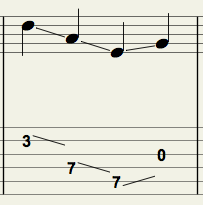 [NOTE: The music notation is the same, but I changed the guitar tab so that the notes are on the same string, and the slides (up and down) work nicely, but doing it with quarter notes is a bit awkward, because it does not allow so much time for the slide, which is yet another aspect . . . ] 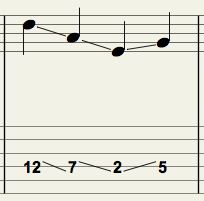 Depending on the type of slide you need to do, another option is to use a "whammy-up" or "whammy-down" technique, which you can adjust . . . It is not exactly the same as the way one plays slide guitar, but it is nice once you understand how the articulations, dynamics, and techniques work . . . If you play guitar, then there are some things which are easy to do with a real guitar but are virtually impossible to do with music notation, guitar tabs, or anything else . . . For the advanced stuff, I grab The Fabulous Fifty Million Dollar Trinaural Stratocaster® and play it in real-time on the fly, which is fabulous . . .  The Fabulous Fifty Million Dollar Trinaural Stratocaster® Fabulous!
Surf.Whammy's YouTube Channel
The Surf Whammys Sinkhorn's Dilemma: Every paradox has at least one non-trivial solution! |
|
Thanks. I will try some of those things. I am a guitar player. I am interested in the presentation more than playback. I don't care how realistic the score sounds. What I care about is the ability to share a score with other guitarists and have them recognize what is to be played.
If the scores were strictly for my own use, I could do a screen grab and draw the missing bits in. There are de facto standards that have been adopted by the community at large for annotating common techniques. Slides are part of it: - slides starting with a grace note - slides starting from or ending with unspecified notes or fret numbers Hammer/Pull annotations are also quite lacking compared to any professionally done combined standard/tab you can find. The reality is that Sibelius is too big, so it's a last resort for me. Guitar Pro has stability and usability issues, especially when trying to do a 3 or 4 piece band score. This is where Notion shines. It is so close to being ideal ... quick setup and entry with great workflow. But it lacks a few very common articulations that make it nearly impossible to accurately write modern guitar parts. So, with the final output having priority, I have landed back with Guitar Pro. It feels absolutely horrid compared to Notion ... but the scores look correct when they're done. One of three things will hopefully happen from here: - GP will have a release that makes it better to use - Notion will have another release to fill in missing bits - A light will click on as I continue the Sibelius trial, AND it will generate accurate guitar scores. My preference at this point is to see Notion move forward so I can uninstall these other apps and quit futzing about. I would really rather focus my efforts on the music instead of trying to trick software into doing what it should be to do easily. Then, as if to thumb their noses, the ticket gets marked "Solved" when all that has happened is that the problem is acknowledged with a kiss and a "someday maybe" response. |
robertfreeze wroteI am interested in the presentation more than playback. I don't care how realistic the score sounds. What I care about is the ability to share a score with other guitarists and have them recognize what is to be played. _In the past I've used "Adobe Illustrator" to create purely visual music illustrations. It really is easy in a good application. And it looked like I wanted it to look. With SVG drawings (Scalable Vector Graphics) it's possible to do nearly any type of illustration you could ever need period... There are de facto standards that have been adopted by the community at large for annotating common techniques. _Music applications are not like a hamburger. "Have it your way" is not on the menu. I would really rather focus my efforts on the music instead of trying to trick software into doing what it should be to do easily. _Using the right tool for the job makes more sense. Hammer/Pull annotations are also quite lacking compared to any professionally done combined standard/tab you can find. _Again, those were probably created or finished in illustrator. This is where Notion shines. It is so close to being ideal ... quick setup and entry with great workflow. _You've sold me... But it lacks a few very common articulations that make it nearly impossible to accurately write modern guitar parts. _Export your draft quality scores into Illustrator and finish them into print ready compositions. With all of the changes you mentioned. So, with the final output having priority, I have landed back with Guitar Pro. It feels absolutely horrid compared to Notion ... but the scores look correct when they're done. _Sounds like you're sure about this. One of three things will hopefully happen from here: _Sometimes it takes everything to get the job done. My preference at this point is to see Notion move forward so I can uninstall these other apps and quit futzing about. _Personally, I would start here. Other people "Reading" your scores can learn to improvise or you can pencil in your annotations. Ps. Your points are all well taken. I just know we can't all have it our way. ,Johnny |
|
Sorry - the other apps create the proper appearance without illustrator. That's what makes this especially frustrating.
"Ps. Your points are all well taken. I just know we can't all have it our way" is a bit of a copout. I'm not talking about what colors get displayed, or the order of menus or assignment of shortcuts. I'm talking about very specific, standard elements of notation. I'm sure you mean well, Johnny |
12 posts
Page 1 of 1
Who is online
Users browsing this forum: No registered users and 15 guests





