Discuss Notion Music Composition Software here.
|
Hi,
I was wondering if it is possible to record midi data from notion into Logic as an equivalent of recording audio into logic through Rewire. It is already possible to use the same VE Pro instance for Logic as for Notion . It would be great if that could be possible because than I can use CC data in a more convenient way than I can through te sequencer staff in Notion. There could be an real integration between a sequencer like Logic and a notation program like Notion. Any ideas? Kind regards, Frieda |
friedacornet1 wroteI was wondering if it is possible to record midi data from notion into Logic as an equivalent of recording audio into logic through Rewire. Yes! This YouTube video tutorial shows how to do it with Logic Pro X (Apple) and NOTION 4 . . . [NOTE: It works the same with NOTION 5 . . . ] You also can record the generated audio, but this requires an additional track, which will be an Audio Track as contrasted to an Instrument Track . . . The rule is that Audio Tracks record audio, and Instrument Tracks record MIDI . . . friedacornet1 wroteThere could be an real integration between a sequencer like Logic and a notation program like Notion. This is what ReWire does, and it is the only practical way to do it . . . Lots of FUN!
Surf.Whammy's YouTube Channel
The Surf Whammys Sinkhorn's Dilemma: Every paradox has at least one non-trivial solution! |
friedacornet1 wroteHi, Frieda, certainly possible as Surf's video shows, and could be useful, but I've found it's much easier and simpler to just export a midi file from Notion and import it into Logic. It gives you the same results. Unless you need the realtime connection between Logic and Notion that Rewire gives you, it's easier just to export and import. Unfortunately Logic hasn't fully implemented MusicXML, so that presently you can only export a MusicXML file but not import one into Logic (not sure why they thought that was a good move). Other DAWS will let you both import and export, and this is really useful when you can export a MusicXML file from Notion and import it into your DAW, since it carries all the dynamic information, articulations, slurs, etc. Michael By the way, I know you use VSL. Here's an articulation mapping macro for Logic that you might find interesting. I've never used it and have no idea how it works but the developer is super knowledgable and helpful. It's pretty inexpensive. I was thinking of looking into it more but I am just about convinced to buy Cubase because of the Expression Maps written for it by VSL http://www.skiswitcher.com
iMac (Retina 5K 27", 2019) 3.6 ghz I9 8-core 64 gb RAM Fusion Drive
with small AOC monitor for additional display macOS Sonoma 14.4 2 - 500 gb + 2 - 1 tb external SSD for sample libraries M Audio AirHub audio interface Nektar Panorama P1 control surface Nektar Impact 49-key MIDI keyboard Focal CMS40 near-field monitors JBL LSR310S subwoofer Notion 6/Notion Mobile + Studio One 6 Pro http://www.tensivity.com |
|
Many thanks for the great advice you both give.
I've been experimenting with Notion and Logic and the realtime midi recording works really great!, Surf Whammy thanks for your video. Now I got 16 instruments working. I added tracks in Logic and in Notion. But I do not know yet how to give input to the other 8 channels in VE PRO which are on VE PRO midi in Plugin 2. Maybe I can ask this on the VSL forum. The articulations works fine, I only was wondering if it's correct that the velocity notes are raised in Logic when I use for instance a crescendo in Notion I also have been experimenting with the buffer size and threads too. Now I can load a bunch of instruments in VE PRO. I am very enthusiastic about it. About the ski switcher2, I think I gonna buy it. Thanks for the tip Michael. Why are you not diving in to it and buy Cubase? Kind regards, Frieda |
friedacornet1 wrote Great you got it working. Surf knows his stuff! The VSL Expression Maps for Cubase work really well. They also have a set just for Dimension Strings. But I should look at SkiSwitcher more deeply. There's a competitor as well, you might want to look at too: http://www.audiogrocery.com/a.g_toolkit_pro.htm Let me know how it works, you can be the test. I still have a couple weeks left on my Cubase trial!
iMac (Retina 5K 27", 2019) 3.6 ghz I9 8-core 64 gb RAM Fusion Drive
with small AOC monitor for additional display macOS Sonoma 14.4 2 - 500 gb + 2 - 1 tb external SSD for sample libraries M Audio AirHub audio interface Nektar Panorama P1 control surface Nektar Impact 49-key MIDI keyboard Focal CMS40 near-field monitors JBL LSR310S subwoofer Notion 6/Notion Mobile + Studio One 6 Pro http://www.tensivity.com |
michaelmyers1 wroteGreat you got it working. Surf knows his stuff! Thanks for the kind words! michaelmyers1 wroteThe VSL Expression Maps for Cubase work really well. They also have a set just for Dimension Strings. The key to understanding Cubase (Steinberg) and it's ability to do things that most Digital Audio Workstation (DAW) applications cannot do is the fact that Steinberg is the company that produces Virtual Studio Technology (VST) and related technologies . . . In other words, in the same way that Propellerhead Software is the conpany the produces ReWire technology, Steinberg is the company that produces VST and related technologies, so what happens is that Steinberg products like Cubase fully support VST and related technologies . . . NOTION 5 supports VST 2, which currently is the most commonly supported version of VST, but the newest version is VST 3.6 . . . [NOTE: This is a public page, and you can download the VST 3.6.0 Software Development Kit (SDK) here. If you have Xcode (Apple), you can experiment with the code, or at least browse it to get a sense of what happens behind the scenes in a VSTi virtual instrument or VST effects plug-in. You can download Xcode from the public Apple Developer website, since it also is available to the public. There is more information available to registered Apple and VST developers, but a lot of information is available to the public and is not under non-disclosure agreement (NDA) . . . ] 3rd Party Developer Information (Steinberg) [NOTE: This is the public page for Xcode, where you can download it and see how it works. It's fully functional, so you can do pretty much everything with it, as is the case with the VST 3.6.0 SDK. The NDA and associated stuff comes into play with previews of new software and licensing for distribution, but if you are not creating software products, then you can do everything for your own use or just to get more information about what happens at the most detailed levels of software engineering . . . ] Xcode (Apple Developer) This is the detailed information page for VST Expression 2 (Steinberg), and it's a bit mind-boggling . . . [NOTE: If you want to use VST Expression 2, then you need to get Cubase, which is the case with synthesizers, where HALion 5 (Steinberg) is the synthesizer that supports the various Steinberg technologies and works cooperatively with Cubase to enable VST Expression 2 functionality. However, additional synthesizers also support this technology, so it's not just the HALion synthesizer, where for example the Vienna Symphonic Library "players" or "engines" technically are "synthesizers" in this context . . . ] VST Expression 2 (Steinberg) HALion 5 (Steinberg) VST 3.6 provides VST Note Expression functionality so that synthesizers and VSTi virtual instruments can provide the information that Cubase requires for VST Expression, but as best as I can determine VST Expression itself is unique to Cubase . . . THOUGHTS ON VST EXPRESSION AND THE MELODYNE EDITOR In some respects, there are similarities in VST Expression and the Melodyne Editor (Celemony), although the graphic user interface (GUi) and interconnectivity specifics are a bit different, but mostly in a procedural way, similar to the way ReWire is an interconnecting technology, where (a) VST Expression is part of Cubase but (b) the Melodyne Editor is a VST effect plug-in used in DAW applications . . . It's also useful to understand that the Melodyne Editor does things that VST Expression does not do, and vice-versa . . . You can use the Melodyne Editor with Cubase, as well . . . Meldyne Editor (Celemony) There are video tutorials in the Melodyne Online User Manual, and they are at the bottom of the following page . . . [NOTE: The "Audio-to-MIDI" video tutorials are interesting, as are the "Sound Design and Mixing" video tutorials . . . ] Melodyne Online User Manual ~ Index (Celemony) Among other things, the Melodyne Editor does what one might call "tone and texture shaping", and it has the ability to analyze audio in monophonic or polyphonic modes, so for example you can work with the audio for an instrument or voice as a series of single notes (monophonic) or as a series of polyphonic notes . . . [NOTE: In Celemony terminology, "monophonic" maps to "Melodic", so when you are working in monophonic mode, what you see is a melody composed from individual notes, where for example a chord will be represented and treated as a single "note". But in polyphonic mode, the audio is separated into layers of different frequencies, where each set or group of frequencies is considered to be a "note", which for the audio of a chord separates the chord into its individual notes, where for example you can change the overall chord by modifying its individual notes, which is interesting but takes a while to do. When working with vocal materiel, I think it's possible to start with Bob Dylan singing a song and then make it sound like Brittany Spears is the one doing the singing. There also is a "Percussive" mode for the Melodyne Editor, so in total there are Melodic, Percussive, and Polyphonic modes . . . ] In polyphonic mode, you can adjust overtones and harmonics, which is an interesting way to create an ensemble of different versions of the same set of sampled sounds, where for example you can clone the audio for a violin several times and then modify the overtones, harmonics, and other characteristics, such as timing, for each clone to create an ensemble of violins where none of violins sound exactly the same, which basically is a way to humanize an artificially constructed violin ensemble . . . Another interesting thing you can do with the Melodyne Editor is to switch from one mode or scale to another automagically, where for example you can take an Ionic mode (Major scale) performance and change it to Dorian mode or perhaps Hungarian Minor Scale, where for reference this is done one instrument or voice at a time, of course, and it takes a while if there are a lot of instruments and voices, but so what. The original raw data is preserved, and you can do non-destructive experiments . . . [NOTE: For reference, Studio One Professional (PreSonus) has additional support for Melodyne called "Audio Random Access (ARA)", where Melodyne Essentials is the provided software, but if you have the full version of the Melodyne Editor, then the additional functionality is available automagically. The following video shows how this works in Studio One, and it's a bit surprising to see how much can be done . . . ] Audio Random Access (ARA) ~ Celemony and PreSonus 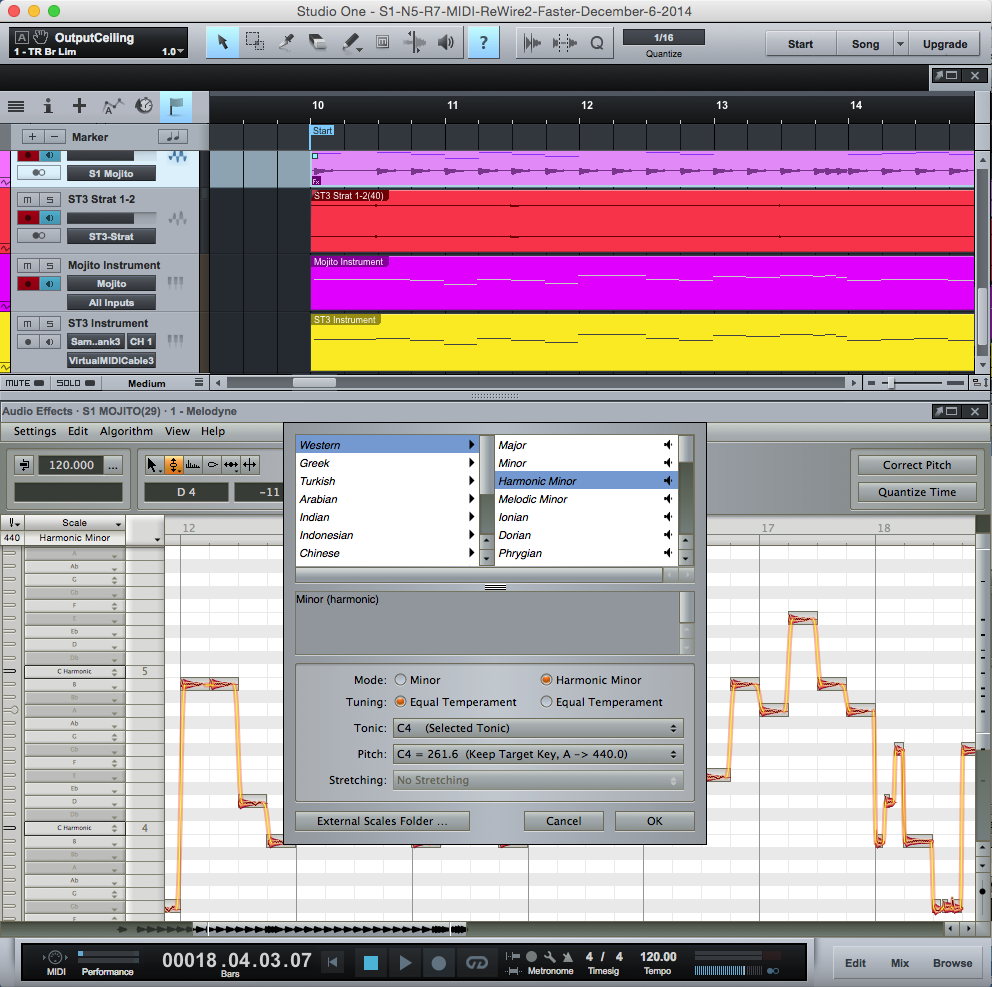 Studio One 2.6+ Producer and the Melodyne Editor ~ Audio Random Access (ARA) The Melodyne Editor is different from VST Expression 2, but as noted there are similarities, and both of these technologies are available in Cubase, but the Melodyne Editor is a separate product . . . Using them together in Cubase probably requires first doing the VST Expression 2 work and then recording the resulting audio, at which time the audio can be analyzed by the Melodyne Editor and then modified as desired . . . In the grand scheme of everything, when one includes the music notation functionality of NOTION 5 and everything NOTION 5 makes possible, the result is a virtual cornucopia of serious modification abilities to the point that having a conversation about digital music production with someone who understands all this stuff would be like having a conversation with Albert Einstein about the nuances of Schwarzschild wormholes . . . Schwarzschild wormholes ~ Wikipedia As I understand it, VST Expression 2 includes the ability to create Expression Maps that are applied to MIDI, so in this sense it is like NOTION 5 rule sets, but this mostly is a bit educated guessing, since I have not delved deeply into VST Expression 2 and its related technologies and functionality . . . I have been following Cubase developments for a few years, and it's an intriguing product, but the demo for the full version requires a Steinberg USB dongle, and Cubase at present costs too much for my budget, so mostly I just read about it . . . I have been using the Melodyne Editor for several years, so I know more about it, and at present I use it primarily to do pitch correction for my vocals, but I am intrigued by the possibilities for modifying instruments like lead guitar . . . Lots of FUN!
Last edited by Surf.Whammy on Fri Jul 10, 2015 8:28 am, edited 1 time in total.
Surf.Whammy's YouTube Channel
The Surf Whammys Sinkhorn's Dilemma: Every paradox has at least one non-trivial solution! |
friedacornet1 wroteThere could be an real integration between a sequencer like Logic and a notation program like Notion. "Pushing Notion's Limits!". The integration and coordination of these time-based creation software is awesome! ReWire and MIDI - connecting Notion to outside sound devices and resources. Seeking a way to learn and use Notion to its fullest_ is worth the time spent I'd say. To get full control of Notion's potential, Custom rules are needed. External MIDI stave's Included.. (Notion's default MIDI staff assigned rule-set offers minimal control of instruments outside of Notion.) (Notion's notation does a lot of the work by generating the keyswitches and continuous controller(cc) data sent into the DAW.) Notation without custom rules in Notion, can make keyswitching etc. unmanageable and a pain in the neck (no pun) in a multi-application ReWire session. The image below shows Notion playing an external MIDI drum vsti hosted in StudioOne. Custom rules remap convention drum notation to the vsti mapping. In the MIDI to DAW flow, additional controller data processing (and real-time audio processing) can be implemented latter in the DAW or in the MIDI data stream between applications. Exporting is not needed. (Notion SMF import and export has extreme issues) In the ReWire MIDI model the Notion score can be edited, revised and well prepared before directly recording in multi-track or stereo audio, MIDI data or provide live performance. IMO the multi-application MIDI ReWire methods provide closer interactive workflow that exported MIDI files and ReWire audio alone sessions cannot achieve. Project revision is as simple as it gets in this work model. Learning the workflow solidly is what is needed to get faster/better use of this work method. IT JUST GETS EASIER THEN. I'm sorry to say it takes time to learn the method and workflow. It is improbable to learn the _ReWire-MIDI-Custom-rule_ thing overnight. However, expanding the use of Notion in any way is a good thing. And It's fun. ========================================================================= Surf.Whammy wrote VST3 specifications and the newest improvements are very good. I have a few vsti and vst efx that really take advantage of these newest features, additions or revisions like "audio input" for use as an modulation source for within a vsti. Hoping that Presonus/Notion will also upgrade into the use of some of the newest VST3 features. LOL - What else is there? I guess, External Hardware! I still have some good old hardware devices. It takes a lot of MIDI processing to get it to work with Notion though. e.g. lately I've been testing MIDI program change by converting Notion generated output cc into prog. chg 0-127 as needed at technique and articulation changes etc., etc.... Anyway! FROM the Steinberg site:New VST3 features: Improved performance! Managing large plug-in sets and multiple virtual instruments on typical studio computer systems can often be difficult because of CPU performance limits. VST3 helps to improve overall performance by applying processing to plug-ins only when audio signals are present on their respective inputs. Instead of always processing input signals, VST3 plug-ins can apply their processing economically and only when it is needed. https://www.steinberg.net/en/company/technologies/vst3.html ,Newberry
Last edited by johnnewberry on Thu Jul 09, 2015 10:53 am, edited 5 times in total.
|
|
Hi,
I can use 16 channels on external midport A according to Surf Whammy's video. Unfortunately I cannot get it working with more than 16 channels. Here's what I did. I created 4 IAC busses and named them Woodwinds, Brass, Percussion and Strings. In Notion I set the 4 Midi outports to the IAC busses. I inserted external midi staff Midi port B, channel 1 But in Logic I cannot get it working. Probably because I cannot choose from which midi port the Notion data is getting received by Logic. I wonder if there is a solution to this problem? Kind regards, Frieda |
friedacornet1 wroteProbably because I cannot choose from which midi port the Notion data is getting received by Logic. I don't know your computer system Frieda; however I will say that in the DAW you need to select Notion's MIDI Port B. I use all of the Notion MIDI Ports A-D in large orchestral projects. Works fine with Notion/StudioOne. Are all of Notion's MIDI ports visible in the DAW's list of MIDI inputs available? If the ports are not visible in the DAW, the Notion Preferences or the virtual MIDI connection are most likely not configured as needed. ,Newberry |
friedacornet1 wrote I cannot choose from which midi port the Notion data is getting received by Logic. I did a few experiments, and I am confident that there is a solution, especially since in one of the experiments I was able to get Logic Pro X to receive MIDI notes from NOTION 5 over what on the Mac Pro here in the sound isolation studio is "IAC Bus 2", which is the "virtual MIDI cable" that I have assigned to output of NOTION 5 MIDI Port B, noting that I have "IAC Bus 1" assigned to the output of NOTION MIDI Port A . . . As you can see in the following screen capture, there are no notes for the MIDI Port A channels, but there are notes for the MIDI Port B channels. You also can see that Logic Pro X is receiving MIDI data, which is evident by the LED activity on the a few of the Instrument Track sliders . . . [NOTE: More than two instruments are being played by the two NOTION External MIDI staves, and this is because the Logic Pro X test project already had a set of instruments to which I routed some of the Logic Pro X Multi-Instrument object instruments. In particular, prior to this part of the experiment I cloned the Indian Sitar a few times, so each one is an identical copy and has the same input MIDI port and channel, which is interesting but in this instance a bit visuall confusing. I changed the notes in the two NOTION 5 External MIDI staves specifically to be able to verify that the Logic Pro X virtual instruments were being played by MIDI sent from NOTION 5 via MIDI Port B rather than via MIDI Port A, so it's all good, but I need to do this with a new Logic Pro X project to discover the precise set of steps, as well as the way to connect everything to specific instruments. When I am doing experiments, I tend to click on stuff randomly until something works. Once something works, I switch focus to discovering how and why it works, which is an excellent strategy for making sense of computer stuff, especially if one makes frequent and multiple backups of hard drives for those times when randomly clicking on stuff proves to be not the brightest idea . . . 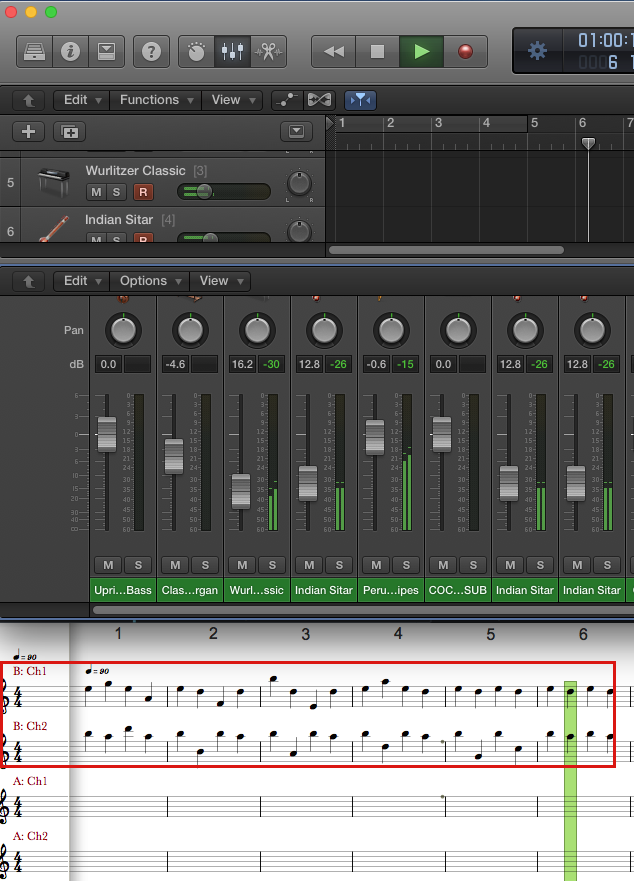 THOUGHTS Based on what I have discovered by doing a few experiments after finding some relevant information in the Logic Pro X User Guide, the MIDI messages from MIDI Port A happen pretty much automagically, but getting connected to MIDI Port B and so forth requires using a "Multi-Instrument" object that you create in the Logic Pro X MIDI Environment, where for example the following screen capture shows the Multi-Instrument object that I created to connect to the IAC Bus 2 "virtual MIDI cable" that is connected to the NOTION 5 MIDI Port B output . . .  Logic Pro X ~ MIDI Environment This is a larger image of the Multi-Instrument: 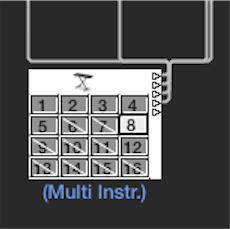 Logic Pro X ~ Multi-Instrument Object If you look closely at the Multi-Instrument (see above), you will observe that there is a set of 16 numbers in tiny squares and that some of them have a white diagonal line, while others do not . . . You also will observe right-facing triangles and lines going from the right-facing triangles to what appear to be Instrument Tracks, and actually might be Instrument Tracks . . . There is one right-facing triangle that has no line, and it is used to make a new routing, where the metaphor is that the gray lines are "cables" . . . The way it works is that the Multi-Instrument object has 16 channels for instruments, each of which can be assigned to a virtual instrument source. A specific MIDI port is assigned to the Multi-Instrument object. So, for example, if you assign an IAC "virtual MIDI cable" as the MIDI port for the Multi-Instrument, then whatever is connected to the IAC "virtual MIDI cable" becomes its MIDI port, and there are 16 channels available, since each MIDI port has 16 channels . . . This is explained in the Logic Pro X User Guide starting at page 778, where the following bit of wisdom is found: 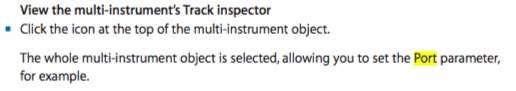 [NOTE: The way it works is that software engineers design and program all this stuff, and by the time they get it working they understand it so well that they starting thinking everyone else on the planet understands it, which of course is seldom the case. Then the software engineers attempt to explain how it works to technical writers, most of whom probably majored in Renaissance English Literature and think that software engineers are aliens from outer space, which usually results in a complete and total disconnect with respect to explaining anything in English in a way that most folks can understand easily or perhaps at all, but so what. The world needs to be peopled, and there is much to be said for full employment . . . 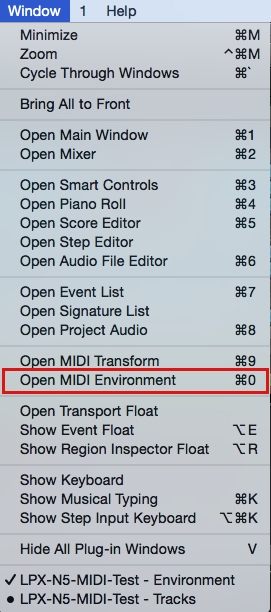 Logic Pro X ~ Window Menu ~ Open MIDI Environment Menu Item 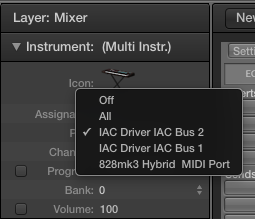 Logic Pro X ~ MIDI Environment ~ Multi-Instrument Port Assignment Choices 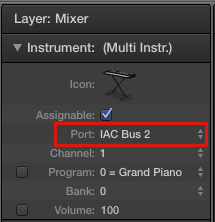 Logic Pro X ~ MIDI Environment ~ Multi-Instrument Port Selected SUMMARY I think this particular activity is well into the advanced side of everything, since it spans MIDI and ReWire, which is fine with me . . . I have seen the virtual cable routing aspect in some of the FabFilter Software Instruments video tutorials, so it's not entirely alien, and it's very similar to the way routing is done in Reason (Propellerhead Software), which is a personal favorite digital music production application . . . Reason 8 (Propellerhead Software) [NOTE: This type of virtual cable routing is different from a "virtual MIDI cable", and it is focused on connecting different objects in Logic Pro X . . . ] The MIDI Port A stuff is easy, since it happens pretty much automagically, but using additional MIDI ports requires using Multi-Instrument objects and a different type of virtual cables to connect everything to the Mixing Board and its various tracks . . . I need to do a few more experiments, but I think I understand how this aspect of Logic Pro X works . . . On a related note, this fits nicely with the idea of doing a YouTube video tutorial on how to do advanced MIDI with NOTION 5 and Logic Pro X, which is something I need to do for a different topic, so it's all good . . . I do not have any Vienna Symphonic Library (VST) products, but I have Kontakt 5 (Native Instruments), and it has MULTI objects that are like the Logic Pro X Multi-Instrument objects, which should be at least similar to using a VSL Event Input Plug-in and Vienna Ensemble Pro 5 Server for the MIDI connectivity and so forth . . . [NOTE: Conceptually, a Kontakt 5 MULTI, Logic Pro X Multi-Instrument, and a VSL Event Input Plug-in are similar in the sense that they are objects that can contain and manage as many as 16 virtual instruments and corresponding MIDI channels . . . ] Intuitively, I think it's probably easier to do this in Studio One (PreSonus) or Digital Performer (MOTU), but doing it in Logic Pro X looks to be possible, and the good aspect of stuff like this is that once you get it working, you can save the Logic Pro X project and use it later as a template for new projects via "Save As . . .", as is the case for NOTION 5 projects, which is the way I do it with Digital Performer and NOTION 5. Once you have the templates, it's not so necessary actually to understand all the details of configuring everything, which most of the time allows one to park all the detailed configuration stuff out of the way in your mind and once again to be able to focus on composing and making music rather than messing with computer stuff . . . In other words, it's a bit of work the first few times, but after a while it becomes easy, which is the way it works with advanced digital music production activities, which is fabulous . . . Fabulous! P. S. I will post more information once I do a few more experiments and have verified that I actually understand how to do this . . . Lots of FUN!
Surf.Whammy's YouTube Channel
The Surf Whammys Sinkhorn's Dilemma: Every paradox has at least one non-trivial solution! |
Surf.Whammy wrote OK, Surf, you did it again. On an afternoon full of frustration with air conditioning service and other petty annoyances, i laughed out loud when I read this! Michael PS, looks like good info regarding the multi-instrument. I'll dig into it this weekend.
iMac (Retina 5K 27", 2019) 3.6 ghz I9 8-core 64 gb RAM Fusion Drive
with small AOC monitor for additional display macOS Sonoma 14.4 2 - 500 gb + 2 - 1 tb external SSD for sample libraries M Audio AirHub audio interface Nektar Panorama P1 control surface Nektar Impact 49-key MIDI keyboard Focal CMS40 near-field monitors JBL LSR310S subwoofer Notion 6/Notion Mobile + Studio One 6 Pro http://www.tensivity.com |
michaelmyers1 wrotehttp://www.audiogrocery.com/a.g_toolkit_pro.htm The Audio Grocery Toolkit is really awesome, I use it for anytime I need to do any articulation switching. |
|
Hi,
I found an article on the help center of Sibelius that might give a solution for the problem of the IAC busses in Logic so that Notion can send midi data to different ports and channels of an IAC bus. http://www.sibelius.com/cgi-bin/helpcen ... &guest=_11 You indeed have to go to the Midi environment in Logic and add a physical input object and a channel splitter. Than you have to connect the IACbus 1 which is shown in the physical input object, with a cable to the channel splitter. This you have to do 16 times to connect it to the different 16 channels of the channel splitter. Unfortunately however, I am unable to implement it. I can connect just 1 cable to the channel splitter and not more and it's hard to see because everything is so small. Maybe someone is able to implement it and can show me how to do it. Michael, I found the first development of the program ski switcher. Now of course its's more developed but you can get an impression. I attach the zip file. By the way I also export midi data with the VE Pro instance and instruments that are linked to it. I imported the file into Logic. I only can see the VE Pro part with all the midi data in it of the several instruments. Kind regards, Frieda
|
|
[quote="friedacornet1"]By the way I also export midi data with the VE Pro instance and instruments that are linked to it. I imported the file into Logic. I only can see the VE Pro part with all the midi data in it of the several instruments.
/quote] Frieda, I think there's a tool in Logic under Edit>Separate MIDI Events>By Channel that will split the MIDI data out into separate tracks for each channel. Michael
iMac (Retina 5K 27", 2019) 3.6 ghz I9 8-core 64 gb RAM Fusion Drive
with small AOC monitor for additional display macOS Sonoma 14.4 2 - 500 gb + 2 - 1 tb external SSD for sample libraries M Audio AirHub audio interface Nektar Panorama P1 control surface Nektar Impact 49-key MIDI keyboard Focal CMS40 near-field monitors JBL LSR310S subwoofer Notion 6/Notion Mobile + Studio One 6 Pro http://www.tensivity.com |
|
I am making a bit of progress on understanding the way the MIDI Environment, various objects, and virtual cabling works, but after reading through the Logic Pro X User Guide and watching some YouTube video tutorials, I decided to get a Groove3 video tutorial, since for stuff like this it tends to be helpful to have at least some of it explained by Eli Krantzberg . . .
[NOTE: Some of the modules cover simple stuff like "What's audio?" or whatever, but there are a few modules that cover IAC and the MIDI Environment, so these specific video tutorial modules are the reason for getting this particular video tutorial series, since I already know more than enough about most of the stuff. Groove3 has something called "Groove3 cash", which is a credit for future purchases that is earned each time you buy a video tutorial series, so this particular video tutorial series only cost $7 after I applied all my Groove3 cash . . . ] Logic Pro X Signal Flow Explained (Groove3) macProVIdeo also has video tutorial products for Logic Pro X, so this is another source of information on IAC and the MIDI Environment, where the following link is a preview of part of one of the relevant video tutorial modules that provides useful information on the MIDI Environment . . . [NOTE: There is some good information in the last half of this video tutorial preview, and it helps make sense of the Physical Interface and Sequencer Interface objects . . . ] Logic Pro 202: MIDI Signal Flow, Part 1" (macProVideo) [NOTE: For reference, I have several video tutorials from both companies, which includes their video tutorials on MIDI--which were central to making sense of MIDI--so it's all good, and I might get the macProVideo tutorial, as well, since for some types of advanced stuff, it's helpful to have it explained by at least two experts. The way it usually works is that as you watch the video tutorials, you think to yourself, "This is really stupid, since I kind of already know all this stuff, so why did I spend $25 on this video tutorial?", except that the reality is that you did not know all this stuff, but after watching the video tutorials you do know it, at least when they are good video tutorials, which tends always to be the case with video tutorials from Groove3 and macProVideo. My perspective is that if I cannot make sense of something after a few days of focused reading and doing experiments, then it's worth $25 to $50 (US) to get some professional video tutorials that explain everything . . . ] THOUGHTS Once I finish the video tutorials; read more of the Logic Pro X User Guide; and do a few experiments, I think all this stuff will make sense . . . The MIDI Environment, objects, and virtual cabling are what one can call a "legacy" feature, and it has not been updated very much over the years, but so what . . . Some of the drawing stuff gets a bit confused on the older Mac Pro (Early 2008) here in the sound isolation studio, but this is due to the level of OpenGL that the factory video card supports. This probably happens on the Mac Pro (Early 2009), as well, so the general strategy when the drawing stuff gets a bit confused is to switch to a different view and then to switch back to the view that was confused, which causes a complete redraw rather than a partial redraw . . . The other solution is to get a newer video card, but video cards for the Mac Pro tend to be very expensive, sometimes to the extent that it's less expensive just to get a new 27" iMac . . . There are some refurbished video cards in the $250 to $375 (US) range, but new video cards start at $500 to $750 (US) and increase from there depending on memory and other stuff . . . [NOTE: Some of the older video cards are promoted as being "new" or "refurbished", but they actually are "flashed" PC video cards, which is a problem . . . ] With the refurbished video cards, it's important to ensure that they are Apple video cards rather than "flashed" PC video cards, since the "flashed" PC cards do not show the initial boot screen unless you connect a separate VGA display, and I am not convinced that the ATi Radeon HD 5770 1GB Graphics Video Card or Apple Mac Pro Graphics ATI Radeon HD 5870 1GB DVI PCIe Video Graphics Card will have the required Quartz and OpenGL support for doing newer stuff, which in the grand scheme of everything is a bit of a dilemma, since the new Mac Pro video cards are in the $500 to $750 range, and while this is not enough to get a 27" iMac, it's at least enough to require a not so easy decision, since at some point it's more cost effective to get a new 27" iMac than to do upgrades to an older Mac Pro . . . Lots of FUN!
Surf.Whammy's YouTube Channel
The Surf Whammys Sinkhorn's Dilemma: Every paradox has at least one non-trivial solution! |
friedacornet1 wroteI found an article on the help center of Sibelius that might give a solution for the problem of the IAC busses in Logic so that Notion can send midi data to different ports and channels of an IAC bus. This is helpful information! friedacornet1 wroteYou indeed have to go to the Midi environment in Logic and add a physical input object and a channel splitter. Than you have to connect the IACbus 1 which is shown in the physical input object, with a cable to the channel splitter. This is correct! friedacornet1 wroteThis you have to do 16 times to connect it to the different 16 channels of the channel splitter. This is incorrect, as explained later in this post. You only run one cable from the Physical Input object to the Channel Splitter, and this single cable will be the IAC Bus you want to use, where the single cable effectively is the respective MIDI Port and has the information for all 16 channels of the MIDI Port . . . If the IAC Bus you want to use is the second item listed in the Physical Input, then you will use the second triangle to connect it to the Channel Splitter . . . Once this is done, you can run 16 cables from the right side of the Channel Splitter to your 16 virtual instruments . . . The single cable from the Physical Input connects one virtual MIDI cable--hence one MIDI Port and its 16 channels--to the Channel Splitter, and then the Channel Splitter is used to separate or to split the 16 channels of the respective MIDI Port, so that you can route each channel to a different virtual instrument or virtual instrument channel if it is a MULTI or something similar, which is what the Vienna Symphonic Library Event Input Plug-in is . . . THOUGHTS I did an experiment using the information at the Sibelius link, and it works, although with the caveat that when I use two Logic Pro X Channel Splitters--one for each of two IAC virtual MIDI cables--there is a bit of overlap in the second Channel Splitter such that instead of hearing only the two instruments played by NOTION External MIDI staves outputted to IAC Bus 2, which is for MIDI Port B, the instruments outputted to IAC Bus 1, which is for MIDI Port A, also are heard . . . Other than the overlap aspect, I think it is working nicely; so a bit more reading and watching video tutorials should provide the information necessary to solve the "overlap" problem . . . [UPDATE: The "overlap" problem was due to connecting the second Channel Splitter to the IK Multimedia Stealth Pedal instead of IAC Bus 2. I was reading the MIDI devices in the Physical Input object from left-to-right rather than from top-to-bottom, so I thought IAC Bus 2 was the fourth tiny triangle when actually it is the third tiny triangle. Once I made the signal routing correction everything worked as expected, and there was no "overlap" problem . . . ] I made a YouTube video which explains a few things that might be helpful . . . friedacornet1 wroteUnfortunately however, I am unable to implement it. I can connect just 1 cable to the channel splitter and not more and it's hard to see because everything is so small. The way the Channel Splitter works is that you connect the respective MIDI device in the Physical Input to it using one cable, and this single cable will go from the respective Physical Input triangle for the IAC virtual MIDI cable to the Channel Splitter . . . Then from the right side of the Channel Splitter you can connect its 16 channels to 16 instruments, where the key bit of information for both the Physical Input object and the Channel Splitter object is that the first triangle maps to "Sum", so for the Physical Input object you want to use the triangle that maps to the IAC virtual MIDI cable you are using, and for the Channel Splitter you want to start with the second triangle, which maps to Channel 1, where the triangles for the Channel Splitter map to the 16 available MIDI port channels, but instead of being the 1st through 16th triangles, they are mapped to the 2nd through 17th tiny triangles . . . On a related note, the magnifying pointer I used is "Zoom It", which you can purchase at the Mac App Store for a few dollars. It's not very expensive, and it's helpful for seeing tiny stuff . . . Zoom It (Appatit Inc.) I also use PinPoint, which is the utility that adds the red circle around the mouse pointer . . . [NOTE: The website says it works with Mavericks, but I am running Yosemite and it works fine with Yosemite, so they probably have not had time to update their website . . . ] PinPoint (Lagente) This part of Logic Pro X definitely is "legacy", and it appears that the folks at Apple devoted all of about 15 seconds to updating it, but so what . . . The folks who have been using the MIDI Environment and signal routing for a few decades probably like it the way it was a long time ago and would get upset if Apple tinkered with it, so it's all good, but not so easy to see . . . Lots of FUN! P. S. At present, I am not certain how the Logic Pro X Multi-Instrument object fits into the equation, but I got it working the other day with some success, so this also is on the list of things to understand . . . The Logic Pro X Channel Splitters are working, except for the overlap, so I think something will work, but it's not so easy to make sense of this particular set of stuff . . . For reference, I had to exit and restart NOTION 5 a few times, which happened after I changed some of the internal cable routing in the Logic Pro X MIDI Environment, but I did not have to exit and restart Logic Pro X, so I think that some types of Logic Pro X internal cable changes are not updated in the ReWire infrastructure--at least not instantly--hence the need to exit NOTION 5 and then restart NOTION 5, which is the way to cause the ReWire infrastructure to update itself so that it's aware of the new changes to the MIDI Environment signal routing and cabling, where when this happens the NOTION 5 transport gets disconnected from the Logic Pro X transport and when you press "Play" nothing is heard . . . Exiting and then restarting NOTION 5 provides the solution, so it's all good, really . . . Really!
Last edited by Surf.Whammy on Tue Jul 14, 2015 11:21 pm, edited 2 times in total.
Surf.Whammy's YouTube Channel
The Surf Whammys Sinkhorn's Dilemma: Every paradox has at least one non-trivial solution! |
|
I got both of the Logic Pro X video tutorials (Groove 3 and macProVideo), and they have some useful information about other aspects of Logic Pro X but not so much about the MIDI Environment and signal routing specific to the MIDI Environment, so I need to do more reading and experimenting, which tends to be the only way to make sense of abstruse advanced stuff like this . . .
Nevertheless, after watching the key sections of the video tutorials, the first new experiment was to delete the Channel Splitters and then to create two new Channel Splitters and to redo the cable routing, where I noticed that I was reading the Physical Input MIDI sources in the wrong order . . . 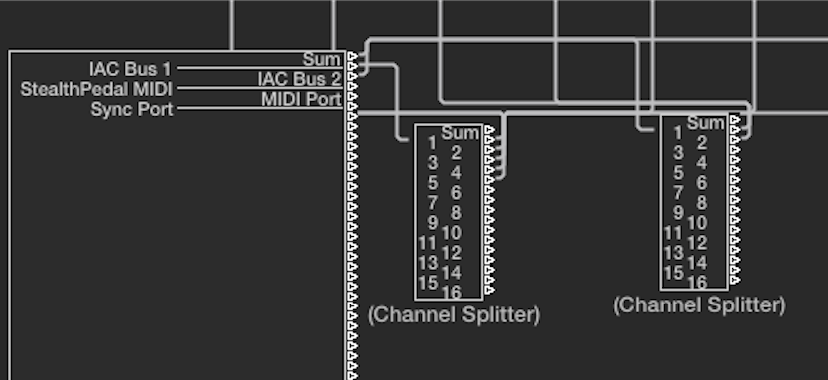 I thought the order was {Sum, IAC Bus 1, StealthPedal MIDI, IAC Bus 2, Sync Port, MIDI Port} but this was wrong . . . The correct order is {Sum, IAC Bus 1, IAC Bus 2, StealthPedal MIDI, MIDI Port, Sync Port} . . . [NOTE: I was thinking "left to right", but it's really "top to bottom", where the MIDI source items are ordered vertically . . . ] Using the wrong order was the cause of the "overlap" problem, since instead of routing IAC Bus 2 from the Physical Input to a Channel Splitter, I routed StealthPedal MIDI, and the IK Multimedia Stealth Pedal is not connected to the Mac Pro . . . Once I corrected the routing, the "overlap" problem did not occur, and everything is working nicely, and more importantly logically, now . . . The Channel Splitter object works, and you can have more than one Channel Splitter, so I think this part of the problem is solved, which is fabulous . . . Fabulous! P. S. Regarding the Multi-Instrument object, in one of the video tutorials it is shown being used for External MIDI sent from Logic Pro X to external synthesizers, but it apparently is a two-way type of thing, since in the video tutorial it was necessary to route the incoming MIDI to a viewing object that did nothing, since otherwise having it be two-way would cause a "MIDI loop", which would be a problem, really . . . Really!
Surf.Whammy's YouTube Channel
The Surf Whammys Sinkhorn's Dilemma: Every paradox has at least one non-trivial solution! |
|
Hi,
Surf thanks for the effort . You are a real investigator. I bought Zoom it (very handy) and Mac Pro video tutorial given by Peter Schwarz. So tonight I will going to study the video. I have setup the logic environment according to your instruction with 2 channel splitters and it works! Unfortunately it does not record midi data to the tracks. Do your setup record the midi data? Michael, I've tried your suggestion of "exploding" the midi tracks into different channels by Separate Midi Event by Channel. This only gives a separation of tracks with CC data in it, no midi notes. Kind regards, Frieda |
|
This diagram of two Channel Splitters in the Logic Pro X MIDI Environment makes it easier to see how the internal cabling for the MIDI signal routing works . . .
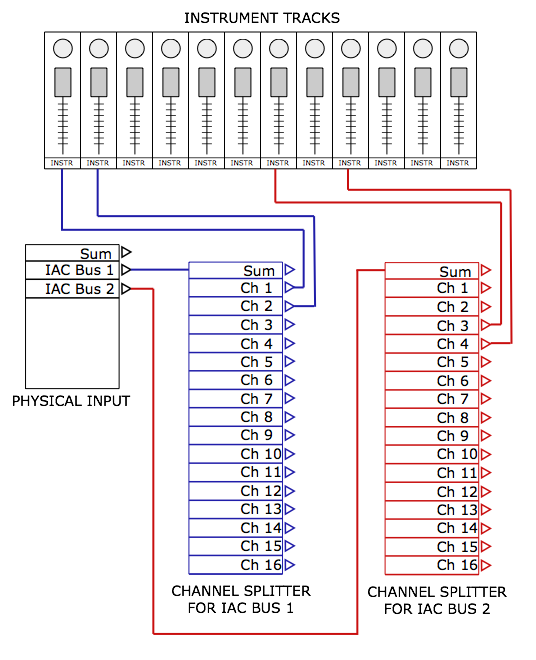 MIDI Environment Diagram ~ How to Connect IAC Buses to Channel Splitters and Instruments THOUGHTS Based on the information I found and verified by doing experiments, this is the procedure: (1) Create some number of Instrument Tracks and assign AUi or VSTi virtual instruments to the Instrument Tracks. At this step, it does not matter which MIDI Port or Channel is assigned to each Instrument Track, because this is done in the next step . . . (2) Switch to the MIDI Environment window, where you select "All Objects" and then in the "View" drop-down uncheck "By Text", which is what makes the graphic objects appear rather than a text list . . . (3) Create one or more Channel Splitter objects and using a single cable for each Channel Splitter, connect it to the IAC Bus in the Physical Input object that you want to split into separate channels . . . (4) Using the tiny triangle connect points on the right-side of the Channel Splitters, route the individual channels to the Instrument Tracks you want to use . . . [NOTE: The "Sum" items are a combination of everything, so the "Sum" item for the Physical Input object has all the MIDI sources connected to the computer, including the IAC Bus "virtual MIDI cables". The "Sum" items for the Channel Splitters have all the channels for their respective IAC Bus or MIDI device, and actually are the same as the source connected to the Channel Splitters, where for example "Sum" for the IAC Bus 1 Channel Splitter ([i]see diagram above) is the same as the IAC Bus 1 "virtual MIDI cable", since it has all 16 channels. The key bit of information is that in this instance, the "Sum" connect points are not used, since the goal is to route the IAC Buses to respective Channel Splitters . . . [/i]] When a channel from a Channel Splitter is routed to an Instrument Track, the MIDI Port and Channel for the Instrument Track is updated automagically with the information about the selected IAC Bus and the specific Channel . . . OBSERVATION The graphic objects in the MIDI Environment are tiny, and they are not easy to see, so if there are any problems, the most likely cause is that something was not routed correctly, which as I discovered was the reason for the "overlap" in the experiment I used for the YouTube video tutorial, where instead of connecting IAC Bus 2 to a Channel Splitter, I connected a phantom IK Multimedia Stealth Pedal, which was not so immediately obvious because the composition was done using an eight measure phrase that I stagger copied and pasted over and over, although later I did a bit of fine-tuning to the note pitches, since it's an interesting composition . . . [NOTE: "Stagger copying" is an interesting technique from Joseph Schillinger's System of Musical Composition (SoMC), and it's what I think is called a "round" in traditional music theory, where one of the classic example is the song, "Row, Row, Row Your Boat". In some respects, it's a stupid composition trick, but what happens is that the human mind strives diligently to make sense of everything, and after you listen to it for a while, it starts making a bit of sense, even though it's illogical. This is the same thing that happens when composing and playing lead guitar solos in real-time on the fly, where the key is to play as many notes as quickly as possible, irregardless of whether they sound good or make any logical sense, where in some respects the most difficult aspect is allowing yourself temporarily to suspend all conscious judgment regarding whether notes are "good" or "bad", because the fact of the matter is that it takes too much time to make value judgments. So, what you do is play a bunch of notes based on the perspective that statistically at least some of will be "good", which is more than sufficient for Pop, Rock, Heavy Metal, Rhythm and Blues, and Jazz genres, especially if you look happy and occasionally grimace when you notice that a note is particularly "bad", which curiously makes it "good" based on the rule that "It's so bad that it's good", where one of the classic examples is the lead guitar solo for "The Loco-Motion" (Grand Funk Railroad) . . . ] Lots of FUN!
Surf.Whammy's YouTube Channel
The Surf Whammys Sinkhorn's Dilemma: Every paradox has at least one non-trivial solution! |
Who is online
Users browsing this forum: No registered users and 16 guests




