Discuss Notion Music Composition Software here.
3 posts
Page 1 of 1
|
For 6 hours i've been trying to perform the simple task of playing notes from my keyboard into Notion 5. Even the act of mouse clicking in notes is less than easily achievable. I've been writing music on a windows based Sonar 6 software for over a decade and it was user friendly enough to have allowed me to learn everything I know about midi. Notion 5 has yet to show me one easy task beyond setting up a pretty score. Not to mention I thought somehow this program easily interfaced with Studio 1 (which has been my chosen Mac based DAW for a while now).
WHAT I'M USING: Mac mini w/ Maverick's OSX Notion 5 (a waste of money so far) M-Audio Midisport 1x1 USB midi interface into a Casio WK-3000 keyboard (this setup worked flawlessly w/ windows and Sonar 6, and for there colleagues with similar setups both mac and win based.) *All are Mac or Mac compatible products. I'd like to add that in Studio 1, I was able to write events onto a track using THIS midi setup on THIS computer: the events would not however playback as audio or midi information. I also could not find a way to use the "ReWire+" function which I assumed during purchase to be the way one would write in Notion something that could then be recorded directly to Studio1. I cannot find a menu that offers any settings to be further changed; especially in the Maverick's OSX which offers little help (and apparently connect-ability) for anything. HELP! otherwise I need a rapid refund to get REAL software... Tommy P. |
|
I'd suggest keeping it simple. Forget Rewire for now. First get your system to work with Notion. Midi input certainly is possible and many do it all the time.
Did you read the User Guide for setting up a Midi Device? Starts at 1.17 Notion Support is also very helpful. Have you created a support ticket?
iMac (Retina 5K 27", 2019) 3.6 ghz I9 8-core 64 gb RAM Fusion Drive
with small AOC monitor for additional display macOS Sonoma 14.4 2 - 500 gb + 2 - 1 tb external SSD for sample libraries M Audio AirHub audio interface Nektar Panorama P1 control surface Nektar Impact 49-key MIDI keyboard Focal CMS40 near-field monitors JBL LSR310S subwoofer Notion 6/Notion Mobile + Studio One 6 Pro http://www.tensivity.com |
|
It can be a bit frustrating at first to discover how a lot of new software works when it includes making sense of Mac OS X after a decade or longer of using Windows, but the good news is that everything works very nicely and actually is not so difficult to do . . .
I agree with michaelmeyers1 that it makes sense to focus at first on NOTION 5 and getting everything correctly configured for NOTION 5, since once this is done it is easier to do the configuration work for Studio One, where for reference to do ReWire you need to have StudioOne 2.6+ Producer or Professional. The other versions of Studio One do not support ReWire . . . [NOTE: If there is a secret to making sense of Mac OS X, then discovering it begins by asking the question, "How would you do something when the overriding rule is that the computer never should bother the human?" . . . ] Mac OS X provides a program called "Audio MIDI Setup"; and you will find it in the "Utilities" subfolder of the "Applications" folder on your "Macintosh HD" primary internal hard drive, which might be the only internal hard drive for your Mac mini . . . [NOTE: You can add a second internal hard drive on a Mac mini, and you can add more system memory up to 16GB, but the system memory upgrade depends on the specific model of Mac mini, since some of the older Mac mini models only supported 8GB of system memory. You need at least 8GB of system memory to do 64-bit computing productively, but 16GB is better and it will be used, hence is a good investment if you need to do a system memory upgrade. There are kits for adding a second internal hard drive to a Mac mini, and you can get them at Other World Computing, along with hard drives and system memory upgrades. Other World Computing has a nice set of video tutorials that walk you through the steps to install a second internal hard drive and to do system memory upgrades, which are not difficult to do . . . ] "Audio MIDI Setup" is useful primarily for purposes of creating a "virtual MIDI cable", but you also can use it to verify that the Mac mini is connecting to your external USB MIDI interface and to the external MIDI keyboard . . . To use your external MIDI keyboard as a MIDI input device for NOTION 5, you need to go the "MIDI" pane of NOTION 5 Preferences, where "Preferences . . . " is a menu item on the NOTION 5 menu, which will be just to the right of the Apple logo at the top-left corner of the screen when NOTION 5 has focus . . . [NOTE: This screen capture was done when I had a Behringer UMA25S mini-MIDI keyboard connected to the Mac Pro (Early 2008). I use the UMA25S most of the time, since being on a notebook swivel arm puts it in a convenient location next to the keyboard and Apple Display. When not in use, I swivel it out of the way . . . ]  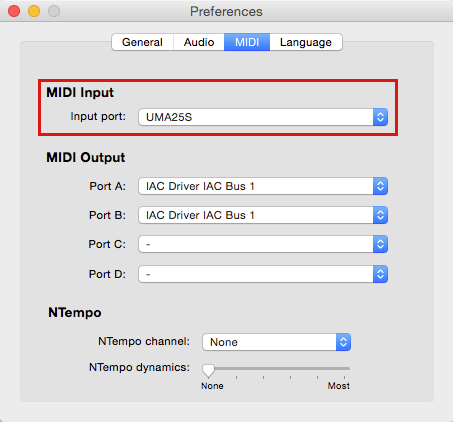 [NOTE: While setting NOTION 5 Preferences, you will want to set the "Global tuning" frequency to standard US "Concert A", which is 440-Hz. And unless you are planning to do music specifically for video, you will want to leave the "Sample rate" at standard CD quality, which is 44.1-kHz, since this avoids the up-sampling required when you use the standard sample rate for audio intended for use with video, which is 48-kHz. Standard CD quality is completely sufficient to cover everything humans can hear, as well as some of the things bats, cats, dogs, and whales can hear. The only logical reason to use 48-kHz is for audio that specifically will be part of a video. Otherwise, it wastes computing cycles, system memory space, and hard drive space for absolutely no added value. People who suggest otherwise typically slept through acoustic physics classes and aural perception classes. By default the "Buffer size" is set to "256 Samples", which might be fine, but you can experiment with the "Buffer size" later. Here in the sound isolation studio, "512 Samples" works nicely for Mac Pro (Early 2008) that I use for digital music production, so it is the value I use most of the time. You also want to check the "Enable ReWire" option, after which you need to exit NOTION 5 and then to restart NOTION 5, but you only need to do the "Enable ReWire" step one time . . . ] 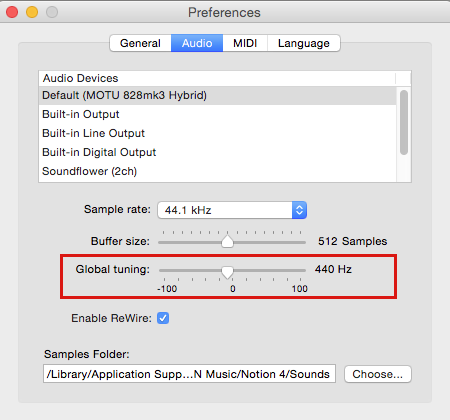 If you do not see your external MIDI keyboard in the drop-down list for "Input Port" for "MIDI Input" on the "MIDI" pane of NOTION 5 Preferences, then Mac OS X is not seeing it for some reason. You can run "Audio MIDI Setup" to see if your external MIDI keyboard is seen there, but it not, then you probably need to get an updated driver for your external MIDI keyboard, which you should be able to get at the M-Audio website . . . [NOTE: There are a few external MIDI keyboards that are not supported by the newer versions of Mac OS X, but they typically are older model MIDI keyboards with USB MIDI interfaces. If this is the problem, then you need to get a new external MIDI keyboard, but again this tends not to be the cause of MIDI problems, since the usually are updated MIDI drivers that you can download from the manufacturer's website. If it's a MIDI keyboard that you got 20 years ago, then it's probably time to do a bit of shopping, but it depends. I have a KORG Triton Workstation (88-Keys) from 1999 or 2000, and it works nicely with Mac OS X 10.10.2 (Yosemite) . . . ] Based on a bit of research using Google searches, the Casio WK-3000 MIDI Keyboard has standard MIDI-In and MIDI-Out ports, hence the need to connect it to the M-Audio Midisport 1x1 USB MIDI Interface, which I am guessing is the "MIDISPORT UNO USB" device, but regardless all the various models are at the following link, and all of them support Mac OS X through Mac OS X 10.10.1 (Yosemite), so everything is fine in this regard, but you might need to get the updated driver for Mac OS X 10.9 (Mavericks), based on the specific version of Mavericks you are running, since there are six versions (10.9, 10.9.1, 10.9.2, . . . , 10.9.5) . . . ] Drivers (M-Audio Support) Once you get everything configured correctly for NOTION 5 and your external MIDI keyboard, the key bit of information is that MIDI notes are directed to the staff in your NOTION 5 score which currently has focus . . . For example, if you have a Piano grand staff and click on the treble clef staff of the grand staff, then when you play notes on your MIDI keyboard, you will hear the NOTION 5 Piano . . . To record the MIDI notes to the grand staff, there are two ways to do this: (1) You can record what you are playing in real-time . . . (2) You can do what is called "step" recording, which records one note at a time and does this each time you play a note . . . The advantage of real-time MIDI is that the note durations are part of each recorded notes, but with "step" recording, the duration of the note is set by pressing a key on the keyboard or by clicking on a note on the NOTION 5 Tools Palette, both of which for all practical purposes are a bit awkward and cumbersome at best, although if all the notes you need to enter have the same duration, you can select the duration one time, and there you are . . . If you play piano proficiently and have a professional quality MIDI keyboard, then you can get very accurate results once you set the real-time MIDI recording options correctly for your playing style and the type of music you plan to play, where for example there are settings that favor a mixture of single notes and chords, but there also are settings that work best when you intend to play only single notes . . . In this respect, it is useful to understand that there is no direct mapping of MIDI-to-music-notation, so the conversion of MIDI to music notation is more of an art than a science . . . I generally play single notes, and this is the way I have real-time MIDI recording configured here in the sound isolation studio . . . 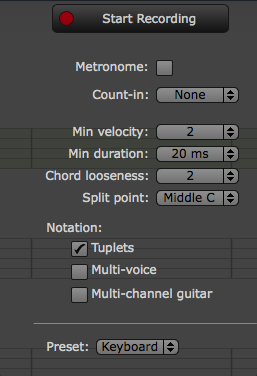 THOUGHTS Since the Casio WK-3000 has standard MIDI-In and standard MIDI-out, it works when connected to the M-Audio external MIDI interface device, and when one is in the standard MIDI cable universe, everything works going back to whenever MIDI devices first appeared . . . USB MIDI actually is newer, but how well it is supported varies, since there is a bit of converting occurring behind the scenes with USB MIDI, and this can have a strong dependence on drivers and so forth; but you are connecting the same way I connect the KORG Triton Workstation, since it only has standard MIDI ports, which is fine with me . . . The Behringer UMA25S has both a USB MIDI port and a standard MIDI-Out port, so I can use it either way; and this is one of the reasons I selected this specific mini-MIDI keyboard, since I used it initially to help make sense of some online MIDI courses I got from macProVideo and Groove 3, both of which were very helpful and well worth the cost of the courses . . . I had to go through the courses several times before everything started making sense, but so what . . . Along the way, I found some good online sources for the General MIDI Specification, and I found some Mac OS X applications that let me see everything in a MIDI file, as well as being able to watch what happens when MIDI events, notes, and commands are occurring in real-time, which for me is important, because stuff only makes sense to me when I can see and observe all of it. Otherwise, it appears to be magic and makes little if any sense . . . [NOTE: MidiKit lets you see all the detailed MIDI stuff, which you can edit and modify; and it plays the MIDI, so is handy for playing MIDI files . . . ] MidiKit (Mixage Software) [NOTE: MidiMonitor lets you see MIDI events and so forth happening in real-time, and it makes a copy of them so you can browse through everything later and see what happened step-by-step, which is interesting and provides clues regarding what actually happens . . . ] MidiMonitor (Snoize) This is a YouTube video of a ReWire session on the Mac where so much stuff is happening that it is a bit mind-boggling . . . Studio One 2.6+ Producer (PreSonus) is the ReWire host controller and both NOTION 4 (PreSonus) and Reason 7.1 (Propellerhead Software) are ReWire slaves. Increasing the complexity level, there are NOTION 4 External MIDI staves populated with music notation, and two of them are playing Reason synthesizers, while the third is playing a Studio One synthesizer . . . Explained another way, Studio One is controlling the show, but NOTION is playing two of the Reason synthesizers; Reason is playing its own synthesizers; and NOTION is playing a Studio One synthesizer . . . The next higher level of complexity has Reason playing Studio One synthesizers while Studio One is playing a few Reason synthesizers. Additionally, it is possible have Studio One, Reason, or a real external MIDI keyboard playing notes that are recorded in NOTION, while the NOTION generated audio is recorded in Studio One, and this can include recording the MIDI in Studio One, which from my perspective is beyond mind-boggling; and I also think it is possible to record MIDI in Reason while all this is happening, but I have not verified it yet by doing a few experiments, so it's more of a intuitive thing. This latter experiment is important, because there are Rack Extensions available for Reason that do various things based on a bit of computing, where for example they generate arpeggios and chords based on simple, single note input; so at least in theory I think it might be possible to send single notes from NOTION to Reason and then to have one of these Rack Extensions automagically generate arpeggios and chords, which are recorded in Reason but also are sent to NOTION and Studio One for recording and playing other synthesizers or virtual instruments, but I have not done this set of experiments, yet . . . [NOTE: "Hmmmm, nice and smooth!" AutoTheory Rack Extension for Reason (Propellerhead Shop) [NOTE: The first video shows how AutoArp is used to play a bunch of nice notes based on single note inputs, which if nothing else is an interesting way to explore modes and all that stuff, as is the case with AutoTheory . . . ] AutoArp Rack Extension for Reason (Propellerhead Shop) [NOTE: The rapid synthesizer part in the following YouTube video tutorial was played in real-time on the Behringer UMA25S mini-MIDI keyboard and recorded in NOTION 4, where once the MIDI was recorded, it converted automagically to music notation and then is used to play a Twin 2 (FabFilter Software Instruments) VSTi virtual instrument synthesizer. Most of the other music notation was entered one note at a time via the Tools Palette and mouse, but I did a bit of copying and pasting, too. There are a few differences in NOTION 5, but they are minor, so if it works in NOTION 4, then it works in NOTION 5, and there is some new stuff in NOTION 5 that makes a few things easier to do. For reference, in the YouTube video tutorial you will observe that there is no output in the NOTION 4 Mixer for the NOTION 4 External MIDI staves,, and this is because External MIDI staves only send MIDI notes to another application via a "virtual MIDI cable", hence the actual audio is generated in the application receiving the MIDI sent by NOTION via External MIDI staves. The tracks in the NOTION 4 Mixer that are generating audio have activity, since for them the audio is generated by NOTION but is sent to Studio One, because in a ReWire session the ReWire host controller is responsible for "playing" the audio so that you hear it, and the ReWire host controller can record the audio, of course. At first, this technology can be a bit daunting, but (a) it works and (b) you can do it with NOTION and Studio One, with the caveat that you need either (a) the Producer or (b) the Professional version of Studio One to do ReWire . . . ] Lots of FUN! P. S. Once you get everything working nicely in NOTION 5 on the Mac, you can shift focus to making sense of ReWire . . . It all works nicely on the Mac, and I have a virtual festival of YouTube videos where I prove it, so it's all good . . . This is a new song I am developing for my pretend musical group, "The Surf Whammys", and most of the instruments are done with music notation in NOTION 5 with VSTi virtual instruments, where the NOTION 5 generated audio is recorded as soundbites in Digital Performer 8 (MOTU) in a ReWire session where Digital Performer is the ReWire host controller and NOTION is the ReWire slave, but there also are five real electric guitars (two rhythm guitars and three lead guitars), which I played and recorded in the DAW application (Digital Performer) . . . Once I have recorded the NOTION generated audio as soundbites in the DAW application, I switch to doing the producing, mixing, and mastering in the DAW application, which also is where I record the real instruments and singing . . . I have a complete system for doing digital music production, and to the best of my knowledge it makes it possible to do everything that one person can do in a recording studio using some combination of real and virtual stuff . . . 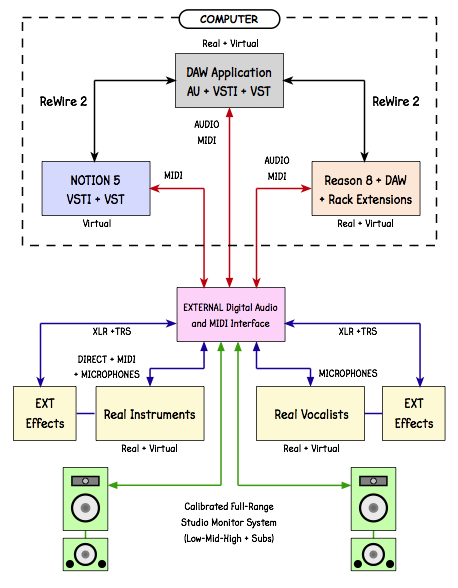 This can be done just as easily using Live 9 Standard (Ableton), Logic Pro X (Apple), Reaper 4.7+ (Cockos), or Studio One 2.6+ Producer/Professional (PreSonus) as the DAW application, but I have used Digital Performer for a long time, so for me it is easier, which is fabulous . . . Fabulous!
Surf.Whammy's YouTube Channel
The Surf Whammys Sinkhorn's Dilemma: Every paradox has at least one non-trivial solution! |
3 posts
Page 1 of 1
Who is online
Users browsing this forum: No registered users and 12 guests

