Discuss Notion Music Composition Software here.
17 posts
Page 1 of 1
|
Hi guys,
as you know, there is some conventions about scores, one of them is to notate Horns (in F), Timpani and Trumpets (B) in a keyless systems. It means, keyless in Full Score and keyless as Parts. Now I'm about to print parts from my finished score and wonder, how to do it in Notion? My Full Score is set to be in a Concert Tuning. Now, even when I make both of Horn's systems to be in C Maj (no flats, no sharps at the clefs), they automatically appear in G Maj (one sharp at the clef) when I'm going to print their parts out. This happens because of transposition. But I have to avoid it to remain in a keyless system for Horns both in a Full Score and in a Part. So how I'm supposed to do that nice and easy? thanks in advance Girts
Last edited by girtsbiss on Wed Mar 25, 2015 2:09 pm, edited 1 time in total.
|
|
This is another shot in the dark.
View>Transposed will show the transposed instruments w/accidentals after the clef. Then you can delete accidentals from individual staves I believe. ,Newberry
Last edited by johnnewberry on Wed Mar 25, 2015 1:22 pm, edited 1 time in total.
|
|
Yes, I did it for sure, but it doesn't helps to solve this particular situation.
It seems that it is just not foreseen in Notion to handle dedicated instruments in keyless systems. Is it really like that?.. Did any of you guys writing for symphonic orchestra ever faced this problem when printing out Score and Parts? Here is a small scan from some other score, you can observe Horns and Trumpets being in keyless systems there: |
johnnewberry wroteThis is another shot in the dark. John, no, it is not possible to do it. You can not delete accidentals from individual staves that way. If you try to select them for one stave only, all others are selected too. |
johnnewberry wroteI added this into Notion 5 as an example. I'm not sure what is the correct way to do this. Notion 5 is set to view in "Concert tuning" for this example. John, things will change if you will observe - say - Horns as a Dynamic Part from this excerpt you made. As Dynamic Part your Horn part will be transposed automatically and therefore no more keyless. |
johnnewberry wroteI see that this has been discussed in Finale 2014 forums. John, I just wonder that there was no any discussion about it here on Notion forum... Because it is about standards of score writing, which - as I understand this - should be implemented in Notion in an easy and convenient manner. What I'm doing right now is: I'm making all the Horns (2 systems: I + III and II + IV) to appear in F Dur in the Full Score (Concert Tuning checked) which makes them to appear keyless (C Dur) as individual (and therefore transposed) parts. This might be look a bit weird for the conductor, but I will explain him this situation. Still hope that someone will give me clue about how to realize it in Notion. Or add as an option in the next update at least... It takes too much time to get busy with things like that..
Last edited by girtsbiss on Wed Mar 25, 2015 2:50 pm, edited 1 time in total.
|
|
Here is a screen shot of the Finale 2014 method.
And here is the web link: http://www.finalemusic.com/blog/finale-2014-and-keyless-scores/ I have Finale 2012; however have not used it much at all. ,Newberry |
|
Here is an excerpt from MusicXml.com
The main Finale 2014 feature improvement that affects MusicXML import and export is the addition of keyless scores. MusicXML in Finale 2014 supports the different aspects of this feature: music that is in no key signature; music that is tonal but with no displayed key signature; and parts in tonal music that are displayed by hiding the key signatures and showing accidentals. The Dolet 6 for Sibelius plug-in has been updated to improve the transfer of keyless scores from Sibelius to Finale 2014. ,Newberry |
johnnewberry wroteHere is an excerpt from MusicXml.com Well, we need it in Notion 5! Any comments from Moderators would be appreciated. |
girtsbiss wroteI'm about to print parts from my finished score and wonder, how to do it in Notion? With a few caveats, there probably is a way to do what you desire, and if there is a way, then it will require thinking like a software engineer rather than as a classically trained composer . . . (1) None of the key signature stuff makes any sense to me and thinking about it makes my head hurt . . . (2) I do everything--all instruments--with soprano treble clef staves in C Major and 4/4 time, where for example I set the bass to play two octaves lower than notated, so I see the notes as if they were in the soprano register, but I hear the notes in the bass register, which is fine with me, because here in the sound isolation studio there are 12 notes and 11 octaves, of which humans can hear perhaps 8 of the octaves in any clear and distinct way, with 1 octave being felt rather than heard and the other 2 octaves being reserved for compositions intended primarily for entertaining bats, cats, dogs, and whales . . . STRATEGY (1) If you need to hear the notes when you are composing, then configure everything so that it works nicely and makes sense to you . . . (2) When you get ready to start printing, use a copy of your "playing" score and then make the changes necessary to cause everything to print correctly, where in this activity it probably makes sense to separate (a) formatting for Full Score printing from (b) formatting for Individual Part printing . . . THOUGHTS I did a few experiments, and it does not appear that any combination of (a) View options {Transposed|Concert Tuning|Concert Pitch}, (b) transposition settings for individual instruments in NOTION 5 Score Setup, and (c) arbitrarily changing the key signature via the Tools palette {Concert key, Enter for all staves, Show cancellation naturals} provides a solution for both types of printing activities (Full Score and Individual Instruments) . . . If you can get the Full Score configured as you desire for printing, this solves the Full Score printing problem . . . Then you can focus on configuring each Individual Part so that it prints as you desire, where as best as I can determine the specifically troublesome instruments are the Horns and Timpani . . . OBSERVATIONS After reading the various posts in this topic, it appears that getting the Full Score printed as you desire is not a problem . . . Instead the problem is getting the music notation for some, but not all, of the individual instruments printed as you desire, which I base on the observation about the specific problem being that for example when the Horn sections are "keyless" in the full score--which is what you want for the Full Score formatting--if you switch to viewing an individual Horn section, then it is in the key of G Major, which is not what you desire to be printed . . . In other words, setting the key for the Horns in the Full Score to be C Major causes the Horns when viewed as Individual Part(s) to have one sharp, hence to be in the key of G Major, where having any sharps or flats is not "keyless" . . . If this accurately describes the problem, then you can change the key for purposes of formatting the individual Horn sections for printing . . . For reference, another strategy is (a) to use a Basic Staff that you rename to "Horns" and then (b) to enter the notes exactly as you want to see them, which you probably can do by copying the notes from the "play" version of the score . . . EXPERIMENT I created a simple score with a Flute, Horn, and Timpani, and changed the key signature for the Flute to G Major for purposes of determining whether it is possible to change the key signature for one instrument without affecting other instruments, which appears to be the case when you uncheck the appropriate options in the key change dialog (see below) . . . I also made a few changes to the Horn staff but did not change the transposition for the Horn in NOTION 5 Score Setup . . . [NOTE: For reference, I did not change the transposition for any of the instruments, and I selected the instruments from the list of NOTION Instruments. None of them are virtual based on starting with a Basic Staff . . . ] This is the result for the Full Score and the individual Horn part . . .  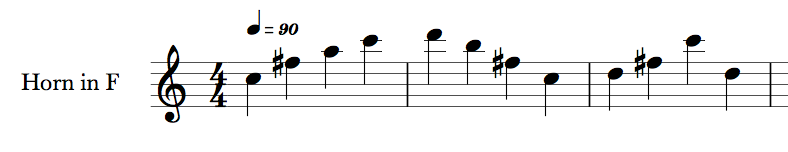 This is the View option I used in the experiment for both the Full Score and the Individual Horn part . . . [NOTE: I prefer to work in Continuous view, but for printing you need to change the view to either (a) Pages Across or (b) Pages Down. The specific changes you make to each Individual Part will apply uniquely to the respective parts when you use the "Print Parts . . ." menu item for printing the individual parts, where in the experiment, the individual Flute part prints with its key signature being G Major, but the individual Horn part prints as shown in the screen capture (see above), where it is "keyless" . . . ] 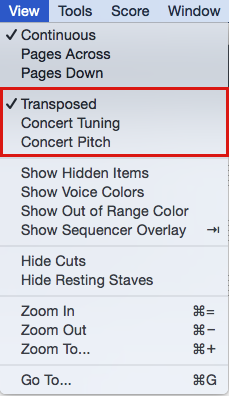 This is the NOTION 5 Score Setup configuration for the Horn . . . 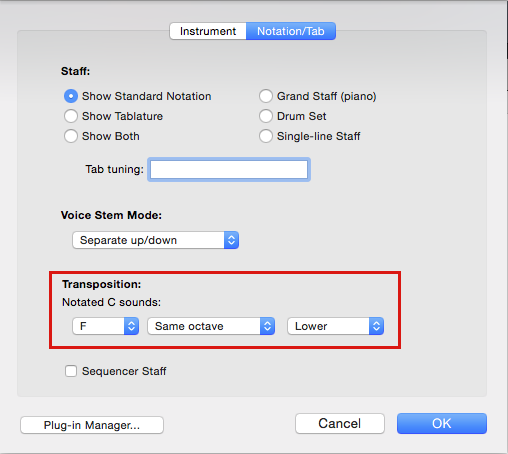 I changed the key for the Individual Horn to C Major in the Full Score before printing the full score; since when the View is "Transposed", the key signature is G Major . . . Then after switching to viewing only the Individual Horn, I changed its G Major key signature to C Major before printing the Individual Horn part; so I made the change to C Major two times: (a) once for the Full Score view and (b) a second time for the Individual Part view . . . [NOTE: All the options in the section highlighted with the red rectangle are unchecked and among other things this limits the key signature change to the specific staff, but it does some other things, as well . . . ] 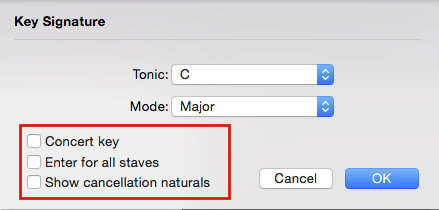 The specific set of options that works depends on what you need to do, and for the transposing instruments like Horns it depends on whether you want to see the notes transposed . . . There are enough different options and parameters to make it a bit of a maze, which is the reason I suggest thinking like a software engineer, where instead of being annoyed because what you would like to happen actually does not happen, the focus is on determining how to configure the maze for various activities, with the perspective that the maze probably needs to be configured differently for some of the activities . . . SUMMARY For some things, it is good when everything happens automagically, since this makes it possible to focus on composing rather than trying to discover the best way to navigate a maze of options, but while having a maze of options is an expense, it provides the ability to engage productively in fine-tuning . . . From the perspective of software engineering, if there is a particular combination or permutation of the various options and parameters that provides a solution for each high-level activity {playing, formatting to print the Full Score, formatting to print an Individual Part}, then this can be done with little difficulty by doing a bit of automagical software engineering where the strategy is to write a bit of code that sets the various options and parameters essentially using the same actions as the user does when clicking on menu items and so forth; but until that happens, you need to discover how to do it manually using what likely will be a small set of distinct procedures for each activity, where by "procedures" in this context I am referring to steps where based on the specific activity you make a few changes to the various options and parameters highlighted in red (see above) and so forth . . . Creating a copy of the score for printing is easy to do via "Save As . . . ", and if you separate (a) printing the Full Score from (b) printing the Individual Parts, then I think you can format everything as you desire . . . If this is just a problem for a few instruments, then it does not take a lot of time to make the changes for printing purposes . . . The important bits of information are (a) that playing and printing are two separate activities and (b) that printing the Full Score is different from printing an Individual Part . . . [NOTE: This might appear to be obvious, but when you are thinking like a software engineer, these are different activities. They might be done using shared code for certain functionality, but there also is code which is specific to each activity {playing|printing the Full Score|printing an Individual Part} . . . ] From some perspectives, it might be ideal if switching from playing to printing could be done automagically in a way that allows different formatting rules, but from my perspective I find it vastly annoying (a) that there is more than one clef, (b) that the same white or black key on a grand piano can have more than one name, and (c) that Barre chords were not invented sooner, since as we now know, Barre chords are the only way an electric guitar player can defend against that particularly anarchistic group of musicians who play brass and woodwind instruments; who colloquially call themselves the "horn section"; and who nearly always demand that songs be played in keys which are cumbersome for electric guitars and keyboards . . . In an ideal musical universe, (a) there is one staff (specifically the soprano treble staff); (b) every note has only one name; (c) flats are not allowed; (d) horn sections are required to play songs in keys that do not annoy electric guitar and keyboard players; and (e) with the exception of certain Flamenco songs, all songs are done in 4/4 time signatures, including "Take Five" (The Dave Brubeck Quartet) and "Money" (Pink Floyd), which is fabulous . . . [NOTE: The current plan once I have completed the song is to do a YouTube music video in which during the interlude with the 36-beat rhythm pattern I will be be wearing a Venetian mask, fuzzy bunny slippers, ballet leotards, and an impressive codpiece while juggling unshucked ears of corn and doing an interpretive dance rendition of the Mayan story of "The Creation of the World" . . . ] Fabulous! P. S. If you can post a one-measure score that has all the instruments you are using where (a) there are four quarter notes for each instrument and (b) in Full Score view everything is the way you want it, then this can be helpful toward the goal of doing some experiments (a) to make sense of what you want to do and (b) to determine at least one way to do it . . . For example, with the Horns, do you want to see (a) C as C or (b) C as F? Lots of FUN!
Surf.Whammy's YouTube Channel
The Surf Whammys Sinkhorn's Dilemma: Every paradox has at least one non-trivial solution! |
17 posts
Page 1 of 1
Who is online
Users browsing this forum: No registered users and 7 guests

