Discuss Notion Music Composition Software here.
8 posts
Page 1 of 1
|
When my notation ends I often run into the problem of not being able to remove remaining empty measures from the the transcription. Instead the last measures with notes in it will be stretched, which esthetically doesn't look nice. Is there a way to solve this situation?
Thank you! |
|
You might be able to do this by experimenting with the formatting options for the full score, which you find on the "Score" menu . . .
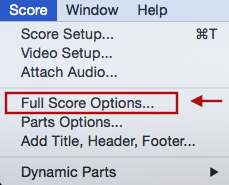 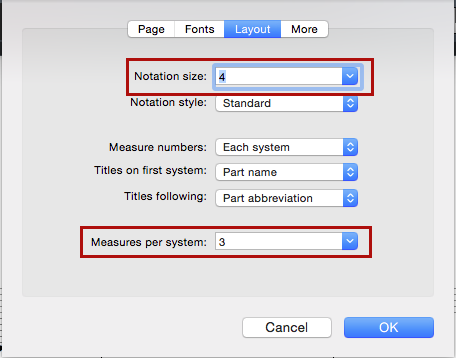 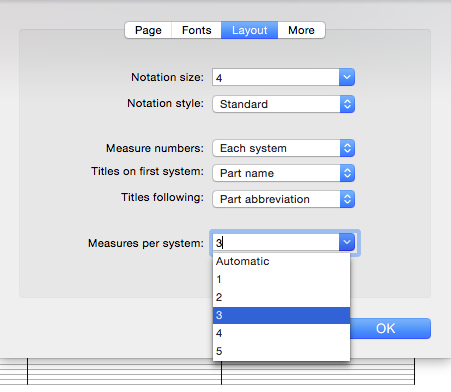 THOUGHTS The practical perspective is that you have two variables: (1) notation size . . . (2) measures per system . . . As you can see in the third image (see above), the choices for measures per system are {automatic, 1, 2, 3, 4, 5} . . . The first three options probably provide no help, but the last three options {3, 4, 5} can provide a bit of help, where the number you select will be based on the total number of measures, with the strategy being to select the number by which the total number of measures is evenly divisible . . . For example, if there are 16 measures, then select "4", since 16 is evenly divisible by 4 . . . If there are 35 measures, then "5" might work nicely . . . Of course if there are 43 measures, then this will not work, but you are the composer, so just compose another measure to make it 44 measures, which will work . . . The rule I use is that it's always good to have a big start, an exciting rhythmic interlude in the middle, and an even bigger finish . . . With a big start, the listener temporarily is mesmerized and ideally does not even notice that the song is not so great; as interest wavers, you bombard the listener with some Heavy Metal drumming; and then you start the big ending before the listener realizes in an immediately conscious way that the song is not so good . . . This way, all the listener remembers are the big start; something dramatic, exciting, but patently odd in the middle; and the even bigger finish, which is fabulous . . . [NOTE: The additional clue to the thought exercise is found in the description for the YouTube music video . . . ] [NOTE: This is done with virtual instruments and music notation in NOTION, and it was done during the time I was making sense of drumkit and tenor saxophone notation. I think it has possibilities as the theme for a BBC mystery series . . . ] Fabulous!
Surf.Whammy's YouTube Channel
The Surf Whammys Sinkhorn's Dilemma: Every paradox has at least one non-trivial solution! |
|
Why can't you delete empty measures? Click the measure bar and it will change to a orange/yellow color and then hit delete.
Dell Inspiron 3880, Intel(R) Core(TM) i7-10700 CPU @ 2.90GHz, 16GB Dual Channel DDR3 1600MHz, 256 gb Solid State HD, 1TB 7200 rpm HD, Windows 10 Home (64Bit), Studio One Professional 5.4.0, Notion 6, Presonus Eris E8 Studio Monitors, Presonus Temblor T10 Studio Subwoofer, Presonus Monitor Station V2, Nectar Impact LX 88+, Roland TD-12 V-Drums, Roland FP-30x
|
anthonyparkison wroteWhy can't you delete empty measures? Click the measure bar and it will change to a orange/yellow color and then hit delete. This is the problem, and what happens is that the last measure is "stretched": 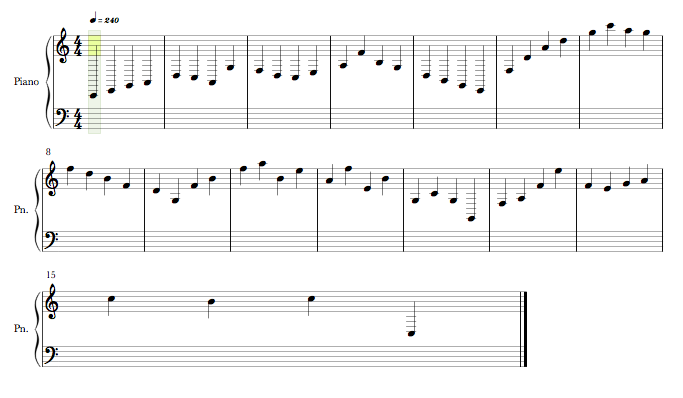 Since there are 15 measures, one way to make everything look equal is to set the number of measures per system to "3", which maps to five lines each with 3 measures . . . [NOTE: Setting the value to "5" also works, since 15 is evenly divisible by 5, so it depends on the way one wants the printed notation to look and how tightly the notes need to be spaced . . . ] 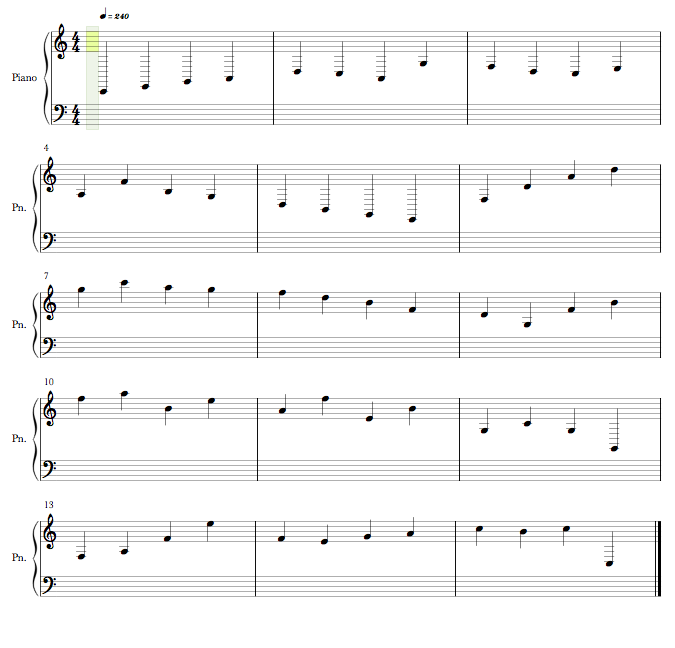 The strategy that works best depends on the types of notes and the notation size, where for example when measures have more smaller duration notes, they naturally will be wider . . . Ideally, the "stretched" last measure would not be "stretched" but instead would be the same width as the other measures, but at present this is the way it works in NOTION 5, hence the "workaround" strategy for doing a bit of computed formatting . . . . Lots of FUN!
Last edited by Surf.Whammy on Fri Mar 06, 2015 9:01 am, edited 1 time in total.
Surf.Whammy's YouTube Channel
The Surf Whammys Sinkhorn's Dilemma: Every paradox has at least one non-trivial solution! |
|
Okay, that makes sense. I've never experienced this....
Dell Inspiron 3880, Intel(R) Core(TM) i7-10700 CPU @ 2.90GHz, 16GB Dual Channel DDR3 1600MHz, 256 gb Solid State HD, 1TB 7200 rpm HD, Windows 10 Home (64Bit), Studio One Professional 5.4.0, Notion 6, Presonus Eris E8 Studio Monitors, Presonus Temblor T10 Studio Subwoofer, Presonus Monitor Station V2, Nectar Impact LX 88+, Roland TD-12 V-Drums, Roland FP-30x
|
anthonyparkison wroteOkay, that makes sense. I've never experienced this.... I usually do everything in continuous view, since my focus is on using NOTION to generate audio rather than to print sheet music, but on a few occasions I have experimented with printing to create a PDF file to include as part of a post to this forum, and no matter how it is done, getting everything to look nice in a PDF file takes a bit of experimenting--unless you do it all the time and have a set of procedures and rules for formatting to print . . . For PDF files, I have custom page sizes for a specific printer which range from "big" to "really big", and this works nicely for PDF files that are never intended to be printed but instead are for viewing only, which is fabulous . . . [NOTE: This was done in NOTION 3 (32-bit mode only) during the time I was determining the upper limits of what NOTION 3 could handle with respect to instrument staves, where there were a few VSTi virtual instrument staves but mostly NOTION 3 bundled instruments. Eventually, I decided that from 10 to 25 instruments per NOTION score is a convenient score size, which continues to be the case with NOTION 5 running in 64-bit mode. So, if I need 100 instruments, then I spread them over 5 or more cloned NOTION 5 scores, where for some particularly resource intensive VSTi virtual instruments I limit the score in which they appear to 10 instruments of which 5 instruments typically are common to all the cloned and synchronized scores. There are several reasons for doing this, one of which is that "sparkling" an instrument requires more staves, where "sparkling" is the name of the technique in which the notes which typically would be played by a single instrument in a fixed location instead are spread over several staves of the same identical instrument where each stave is panned to a different location, which I usually do for kick drums, snare drums, Latin percussion instruments, and a few synthesizers. This adds motion to the music and is the only practical way to do it with absolute control. If you listen to "I'm Going Goo-Goo Over Ga-Ga" (The Surf Whammys) when wearing studio quality headphones, the motion aspects are easy to discern, and they are done via "sparkling"; so it primarily is something one does for headphone or ear bud listeners, although it works a little bit when you listen with studio monitors, but not so obviously as when you listen with headphones or ear buds. This was one of the first complete songs where I used the "sparkling" technique, so it was an early experiment that was based in part on having a bit of FUN with a humorous reply to "Bad Romance" (Lady Gaga), which was a big Pop song at the time . . . ] "I'm Going Goo-Goo Over Ga-Ga" (The Surf Whammys) ~ Score ~ PDF (1.8MB, 19 pages) This is a more recent "sparkled" song, and it was done around the time I realized the importance of "ducking", so the motion is more dramatic but without the garbling of the earlier songs . . . [NOTE: This song started in a post to another forum where I was explaining various ways to compose a song without needing to do anything original--at least initially--with one strategy being to start with a song like "Lucy In The Sky With Diamonds" (Beatles) and then to change the lyrics in what at first appears to be a stupid way, with the general idea being to paraphrase everything to such an extreme that it actually has nearly nothing to do with the original song you selected as an inspiration. So, it started as a set of nonsense lyrics;, but after pondering it for a while, I decided that I liked the "nonsense" lyrics, which then led to doing a few revisions and creating a chord pattern and melody. From a metaphysical perspective, the key difference is that instead of not being a song about LSD, it's not a song about absinthe, where the absinthe aspect was a bit of serendipity that came from deciding to roast a goose but not having any anise, which is the key spice for roast goose and roast duck. I had a small bottle of absinthe that I got several years earlier when absinthe once again became legal; and I remembered that absinthe has a licorice flavor similar to anise, so I used absinthe as the primary spice for roast goose, which worked nicely and soon thereafter led to connecting a few lyrical dots . . . ]  "The Absinthe Drinker" ~ Viktor Oliva "Picture yourself in a boat on a river, "Absinthe in camera; sailing the seas At present, I am focusing on doing more "sparkling" but in a distinctly subtle way, which I think works better, where it is there but initially at a more subconscious level . . . Fabulous!
Last edited by Surf.Whammy on Fri Mar 06, 2015 8:43 pm, edited 5 times in total.
Surf.Whammy's YouTube Channel
The Surf Whammys Sinkhorn's Dilemma: Every paradox has at least one non-trivial solution! |
|
I think you've lost your mind Surf....
Nice track!
Dell Inspiron 3880, Intel(R) Core(TM) i7-10700 CPU @ 2.90GHz, 16GB Dual Channel DDR3 1600MHz, 256 gb Solid State HD, 1TB 7200 rpm HD, Windows 10 Home (64Bit), Studio One Professional 5.4.0, Notion 6, Presonus Eris E8 Studio Monitors, Presonus Temblor T10 Studio Subwoofer, Presonus Monitor Station V2, Nectar Impact LX 88+, Roland TD-12 V-Drums, Roland FP-30x
|
8 posts
Page 1 of 1
Who is online
Users browsing this forum: No registered users and 11 guests


