Discuss Notion Music Composition Software here.
|
Hi - No doubt I'm missing something simple. When I use SPD::ONE to enter percussion notes I'm unable to "convert notation" from the sequential "blue blob" notation to traditional notation. Typically the command is greyed out. The few times it wasn't and I highlight all the "blue blobs" and used it, everything disappeared. Suggestions? Thank you very much - Bob
|
RobertAdkisson wroteHi - No doubt I'm missing something simple. When I use SPD::ONE to enter percussion notes I'm unable to "convert notation" from the sequential "blue blob" notation to traditional notation. Typically the command is greyed out. The few times it wasn't and I highlight all the "blue blobs" and used it, everything disappeared. Suggestions? Thank you very much - Bob More information about your setup will be helpful . . . I did a few experiments and have a suggestion, so you can skip all this detail and jump to the end of this post to see the suggestion, which for reference is focused specifically on NOTION 6.8.2 on the Mac . . . QUESTIONS (1) Mac or Windows? (2) NOTION or NOTION MOBILE, and what is the version? (3) If on the Mac, then how are "MIDI IO" and "MIDI Record" configured in NOTION Preferences? EXPERIMENTS I do not have an SPD::ONE pedal, so I used a virtual MIDI keyboard on the MAC set to IAC Bus 1 . . . I used MidiKeys, which is a virtual MIDI keyboard . . . I presume that a MIDI keyboard (physical or virtual) will output MIDI notes the same way as the Roland SPD::ONE . . . I recorded the MIDI in NOTION 6.8.2, and I tried inputting various note pitches (Middle C, Low C, Low E, and so forth) . . . While recording in continuous or real-time mode, I saw round blue blobs like in your image, but as soon as I stopped recording in NOTION, the round blue blobs converted automagically to music notation with the note pitches mapped to the keys I used on the virtual keyboard . . . The important information is that I saw the round blue blobs when doing continuous recording, but as soon as I stopped recording in the NOTION score, the round blue blobs changed to music notation . . . If you are doing this in NOTION on the Mac, you can use a MIDI monitoring application to see the MIDI being sent from your SPD::ONE percussion pad . . . I use MIDI Monitor, and it shows the MIDI Note ON/Note OFF commands the virtual MIDI Keyboard is sending . . . 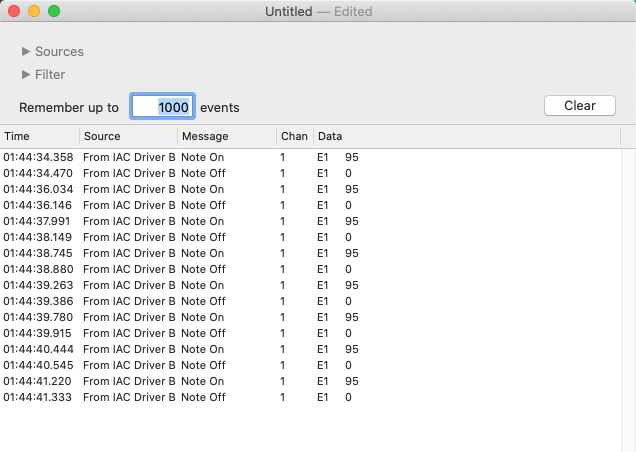 Your SPD::ONE should be sending something similar although perhaps not the E1 note . . . PUZZLE I was not able to reproduce a string of round blue blobs after stopping recording in NOTION . . . The round blue blobs only were seen while recording the MIDI on an External MIDI stave in continuous recording mode, but not in step time recording mode . . . THOUGHTS As observed (see above), I think MIDI is MIDI regardless of whether it is coming from a physical MIDI keyboard like a KORG Triton Music Workstation (88-weighted piano style keys); from a virtual keyboard like MidiKeys; or from a Roland SPD::ONE drum pad . . . At first, I used continuous record, and this is when I saw round blue blobs; so in another experiment, I used step recording; but in step recording mode each note was converted immediately to music notation and there were no intermediate round blue blobs . . . Using step recording defeats the usefulness of recording rapid series of notes, but it might be useful in troubleshooting . . . In NOTION on the Mac, it's possible to configure MIDI recording to optimize the speed at which MIDI notes can be played and recognized; so that's another possibility . . . [NOTE: I have it set to the fastest practical MIDI note recognition, which works nicely here in the sound isolation studio for synthesizer MIDI. Setting the "Duration" to "20ms" allows 50 notes per second, which is more than sufficient, if not too much. Even with an 88-key synthesizer or piano, I am not certain one can do a glissandi and gliss 50 notes per second. There is a way to tap a sequence of 10 taps with your fingertips on a flat surface, and with a bit of practice you can do this rapidly perhaps 4 times in a second, which will be 40 taps per second and approximately 1 tap every 25 milliseconds, but that's essentially near to the pitch of the low-E string of Paul McCartney's Höfner "Beatle" Bass . . . ] 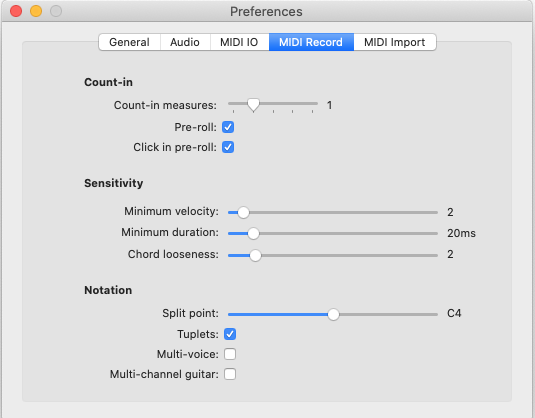 SUGGESTION Try using step mode recording rather than continuous recording mode . . . If it misses notes, then adjust the "MIDI Record" duration and sensitivity, although if these are set as shown (see above), NOTION should not miss notes . . . Lots of FUN! P. S. Post a follow-up in this topic to let us know if any of this helped or solved the problem, which is fabulous . . . Fabulous!
Surf.Whammy's YouTube Channel
The Surf Whammys Sinkhorn's Dilemma: Every paradox has at least one non-trivial solution! |
|
I‘m on Windows 11, Notion 6. Thank you very much - I appreciate your help!
I reset minimum duration to 20 as in your example. Midiview (only works when Notion 6 is not running) shows very similar to your example, except that the velocity of the notes is recorded. My MIDI is selected to external MIDI, port A, channel 1. What *should* happen is the automagical conversion, but it isn’t. The (L)user guide says to select the notation and use Tools->Convert to Notation. When I select the blue blobs and then Convert to Notation it just erases everything. Thereafter Convert to Notation remains greyed out even when I restart Notion 6 and go through the process again. Restart is the only thing that brings it back, and that’s a one shot deal. Here’s also what I’m using for staff settings: (Photos attached) Used step time MIDI record as you suggested (pressing the red record button de-selects step time MIDI record). Whatever note is selected is written no matter how I play (but sort of exciting as this may represent a clue!!): |
|
It's an interesting puzzle, for sure . . .
THOUGHTS It appears that step-time mode is working to some extent, which is good and as you suggested might be a clue . . . Since you are doing this on a Windows computer, the last time I checked there is not Microsoft-supplied software MIDI interface, and I am presuming you are not using an external digital audio and MIDI interface like the MOTU 828m3 Hybrid . . . There are two of these software MIDI utilities and interfaces that I have recommended for Windows folks at least for five years, if not longer: [NOTE: This appears to work in Windows 11 . . . ] LoopBe1 (nerds.de) [NOTE: This one is older and might not work with Windows 11 . . . ] virtualMIDI (Tobias Erichsen) I do everything on the Mac, so do not have a way to do experiments on a Windows machine, but the problem might be related to the software MIDI interface your are using, if you are using one, what with the Roland SPD:One being an external MIDI device. Not seeing the NoteON/NoteOFF MIDI commands is a bit odd, so I did a quick search and found this virtual MIDI monitoring application that says it works on Windows machines, but you report it does not run when NOTION is running, so this the link if anyone is interested but I will look for another one: MIDIView (Haute Technique) It appears an application called "Pocket MIDI" works with Windows 11, so it's a possibility; but it doesn't translate the hexadecimal MIDI, so it's a bit cryptic unless you have a copy of the MIDI Specification: PocketMIDI (Morson) 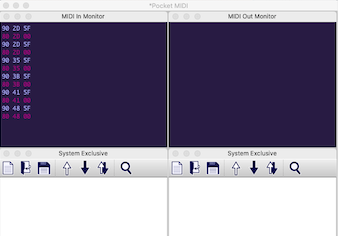 Pocket MIDI ~ MORSON [NOTE: You can download the MIDI specifications at the MIDI.org website, but you need to join it first, which as I recall is free. Once you have joined, you can login and download the MIDI 2.0 Specification at the following link. The older MIDI 1 specifications are available from a variety of sources, including colleges and universities, which are known places where anarchists and their comrades tend to congregate and who among other characteristics think everything should be free, hence do not want to join organizations like MIDI.org--even when it costs nothing--and therefore make the various older MIDI specifications available without requiring a proper login. . . MIDI Association (MIDI.org) SUGGESTION: Until you can determine exactly the MIDI notes and commands your SPD::One drum pad is sending via its USB port and corresponding cable to your Windows 11 machine, it can be useful to use a virtual or real MIDI keyboard to see how it works with NOTION . . . To the point, instead of sending MIDI with the SPD::One drum pad, try sending MIDI from a proper MIDI keyboard (virtual or real) to see how it works with NOTION in both continuous MIDI recording and step-mode MIDI recording . . . If everything works as it does on the Mac, you should see notes on the External MIDI staff, although while recording in continuous MIDI recording mode, you probably will see the round blue blobs until you stop recording, at which time if it works as it does on the Mac, the MIDI ("piano roll" sequences) should convert automagically to music notation and proper notes . . . If a MIDI keyboard (physical or virtual) works correctly with NOTION, as it should, then this narrows the possibilities for the occurrence of the problems with the SPD::One drum pad . . . There are newer physical MIDI keyboards that have USB interfaces and connect to a Mac or Windows computer the same way your SPD::One drum pad connects via USB . . . In this scenario--using a physical MIDI keyboard--works correctly, then unless there is a specific reason to use the SPD::One drum pad as a MIDI instrument, you can do what I did after having a real drumkit for about a year to discover how to play Grand Piano without actually taking any lessons or playing a grand piano for at least 20 or so years, other than for a few hours each year to see how the experiment was coming along . . . The experiment was focused on learning how to play Grand Piano by a combination of directed dreaming and watching YouTube videos of Liberace, Floyd Cramer, Chico Marx, and John Lennon . . . The epiphany coming from having a real drumkit is that drums and Latin percussion instruments are melodic, and you play them with drumsticks or in some scenarios with your hands . . . . For reference, I worked diligently for about one year focusing on enhancing my simple Pulse drumkit with a virtual festival of percussion instruments; ergonomics; and discovering how to make 22" drumsticks out of 5/8" oak dowels so I did not need to reach when playing all the various parts of the drumkit . . .  The Really Bigger Drumkit One of the more FUN aspects was discovering "cymbal stacker" hardware which soon led to devising a way to play a wood block or cowbell and as many as three cymbals of various sizes in one usually rapid downward motion with one of the 22" drumsticks, thereby making it possible to play a lot of percussion with simple, ergonomic motions, which was enhanced by discovering drum pedals that work when you press down and when you release--something I also did with various hardware for the hi-hats rig . . . Lots of FUN!
Surf.Whammy's YouTube Channel
The Surf Whammys Sinkhorn's Dilemma: Every paradox has at least one non-trivial solution! |
RobertAdkisson wroteWow, you're a wizard at all of this! Sorry for not including the Midiview data, here ist! Thanks, Bob The MidiView data looks good . . . THOUGHTS C3 (scientific pitch notation) is what one might call "European Middle C", while C4 is Middle C in the US and other places, so it's an expectedly good value . . . For reference, IK Multimedia (based in Italy) uses C3 for Middle C . . . I think the next step is to do the experiment where you are using either an external physical MIDI keyboard or an internal virtual MIDI keyboard to send a series of different notes to NOTION . . . If the problem occurs when using a MIDI keyboard, then it's not exclusive to the SPD::One drum pad; but if NOTION works as it should, then I think one can infer there is something not working correctly with the SPD::One drum pad . . . It can be an "old school" external MIDI keyboard connected via a MIDI DIN cable to an external digital audio and MIDI interface like the MOTU 828mk3 hybrid external digital audio and MIDI interface I use here in the sound isolation studio, or it can be connected to your Windows 11 computer via a USB cable, if you have a MIDI keyboard with USB connectivity . . . But it also can be an onboard virtual MIDI keyboard running as software . . . The expectation is that a MIDI keyboard will work correctly with NOTION; but if not, then this wi provide useful information . . . In a software engineering "flowchart" way, a MIDI keyboard working with NOTION is good; but a MIDI keyboard behaving the same way as your SPD::One drum pad will be bad, as in not correct and something is wrong, which can be a configuration or setup problem or something else . . . SUGGESTION Do the MIDI keyboard experiment and let us know the results in a follow-post to this forum topic (so other folks can follow the troubleshooting strategy . . . THOUGHTS On the Mac, there are several ways MIDI notes and commands can get to the computer and NOTION, as well as Studio One Professional: (1) MIDI DIN cable from an external physical MIDI keyboard to an external digital audio and MIDI interface, which handles the conversion of MIDI data to something useable by the computer and NOTION and sends it (and receives MIDI) directly (2) MIDI USB cable, when the MIDI keyboard and computer support MIDI via USB (3) MIDI USB cable connected like (1) to an external digital audio and MIDI interface, which in turn handles the MIDI conversion and packaging and then sends (and receives) to the computer (4) Direct connection to NOTION, where NOTION recognizes the MIDI keyboard by itself and does not require an intermediate external digital audio and MIDI interface (5) Virtual connection by a software-based onboard MIDI interface utility like loopBE Here in the sound isolation studio, the virtual MIDI keyboard I use will connect via Audio MIDI Setup and an IAC Bus; but it also is recognized by NOTION without needing to use a virtual IAC Bus . . . When I use the KORG Triton Music Workstation (88-weighted piano style keys), it requires using a DIN cable connected to the MOTU 828mk3 Hybrid external digital audio and MIDI interface, which in turn connects to my 2013 Apple 27" iMac . . . For reference, MIDI in general did not make a lot of sense when I first attempted to connect the KORG Triton Music Workstation to an Apple computer (Mac); so I purchased and completed computer-based training modules ("lessons" basically) from macProVideo and Groove3 . . . These helped considerably, and it made the various rules and connections clear, at which time I made progress and was able to use the KORG Triton Music Workstation with NOTION . . . I also have a Behringer mini MIDI keyboard that connects with USB to the computer, and it works nicely with NOTION . . . [NOTE: There is a monthly plan, and it costs about $15 per month. I think you can purchase specific tutorials and lessons separately, too, which is wha I did . . . ] MIDI Sound Modules, Plug-ins, and Other MIDI Instruments (macProVideo.com) [NOTE: Groove3 also has a monthly subscription plan at the same price ($15 per month), and they sell the various training modules separately, in which case you own them for your use separately from the "good by the month" strategy. In both instances (macProVideo and Groove3, I purchased the standalone modules and downloaded them to my computer. As I recall, they were approximately $35 each (macProVideo and Groove3) for the complete set of MIDI tutorials and lessons, which I think is reasonable, since it provided the information I needed . . . ] MIDI Explained (Groove3.com) In reviewing the information known and verified at present, we know the SDP::One drum pad is sending what looks to be good MIDI data to your Windows 11 computer, as evidenced by the MIDIView data you posted . . . It does not appear to be getting all the way to NOTION, but some of the MIDI data is getting to NOTION, hence the round blue blobs . . . This could be a matter of configuration and setup, but I suppose it also could be some type of malfunction occurring in the SDP::One drum pad . . . The experiment (see above) should provide more information on what to do next . . . PreSonus ATOM PreSonus has a MIDI pad, which looks to be played with fingertips rather than drumsticks, so that might be a possibility, and it certainly should work with NOTION, although it is advertised as working with Studio One . . .  ATOM MIDI Controller Pad (PreSonus) This is the Behringer UMA25S Ultra-Slim 25-Key USB MIDI Controller I have in the sound isolation studio next to the computer: [NOTE: This is from several years ago, and it appears this unit and the larger one are not being manufactured and sold at retail, since they are replaced with new models; but it's a nice MIDI keyboard and has two ways to connect (DIN and USB), which is vey nice for learning purposes, where the DIN connection is used to connect it to the MOTU 828mk3 Hybrid, while the USP connection goes directly to the computer via an appropriate USB cable. There is a unit with more keys but everything else is the same; but it was too large to be used on a "notebook-style" elevated holder, so I got the more compact version . . . ]  Behringer U-Control UMA25S Keyboard Controller 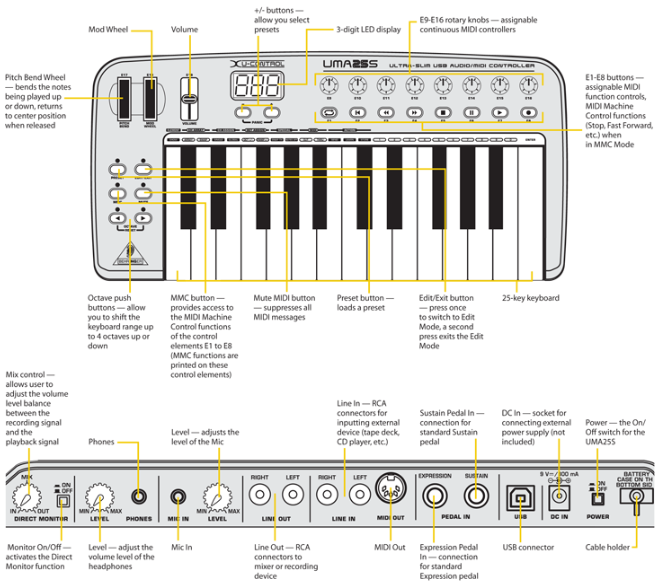 Lots of FUN! P. S. Rollback the clock to 2010, and I knew nothing about virtual instruments other than the KORG Triton Music Workstation was an advanced synthesizer and had an elaborate set of onboard sampled-sounds . . . I needed to have a Flamenco drum part (Bulería), but did not have an intuitive sense of how to play the rhythm pattern; so I got some information and discovered I could do it with a virtual drumkit in NOTION . . . This was inspired by the stellar song done by David Bisbal, "Bulería" . . . [NOTE: This is the first song I did with NOTION 3, and it has the standard Bulería drumkit rhythm pattern and a custom 26-beat Flamenco rhythm I composed once using NOTION started making sense. I can play drums but mostly Rock and Roll, Heavy Metal, Rhythm and Blues, but not Flamenco. All the instruments are virtual and are played with music notation . . . ] [NOTE: This is an Instrumental Surf song I did when I was doing everything with real instruments. The drumkit is one part done on the first take with no overdubbing. It sounds like a "Wall of Drums", because (a) the Really Bigger Drumkit is designed to play more than one percussion instrument at a time, with one example being the stacked wood block and cymbals and (b) the audio is run through a cascading set of echo units, which along with the drumkit itself is an ergonomic strategy where the idea is to play as much as possible with the least bit of effort, something which I enhanced by making custom 22" drumsticks from 5/8" oak dowels . . . ]  The Really Bigger Drumkit I learn by writing and doing research to verify what I write; so while in 2010 I did not know anything about virtual instruments, after writing about it for nearly 15 years, it's making good sense . . . On the one hand, I am helping you; but the flip side is that I am helping myself, which is fabulous . . . Fabulous!
Surf.Whammy's YouTube Channel
The Surf Whammys Sinkhorn's Dilemma: Every paradox has at least one non-trivial solution! |
|
@Robert,
When I looked at the post, my first thought was a MIDI feedback was being created. MIDI feedback is when MIDI data is sent and received on the same port/device on the same channel. This can cause a conflict on the port and all kinds of weird errors. Until MIDI "panic" is reset, the MIDI might be locked. Do you have any additional MIDI ports that you could assign for MIDI out that are separate from the MIDI in? If not, check out loopMIDI which will allow you to set up virtual MIDI ports. https://www.tobias-erichsen.de/software/loopmidi.html The idea is, your hardware device is set to your MIDI input and your MIDI out would be set to a virtual MIDI port. Once you are done live recording, you can set your MIDI out back to your hardware so you can hear the playback. I'm not sure if this is what is happening to you, but it's what jumped in my head when you described the symptoms. |
|
Wow! Thanks for all the help everyone!
To make a long story short, input from Sweetwater, Roland, and Presonus finally seem to have reached something of a consensus that the issue is probably the C3 send, which isn't modifiable. Evidently Notion would be much more comfortable receiving a C4. This sure seemed like a solution for my little project, which was recording drum cadences for posterity. Our academy is now closed, and many of us have an interest in preserving those memories; we marched to all meals and many events to the drums. Seems as if my two solutions now are either learn finger drumming on a Yamaha FGFP or recording actual sound. Neither solutions are elegant at all... Again, thanks everyone!!! Bob |
|
Interesting, but there probably is a work-around or another type of solution . . .
THOUGHTS I disagree about C3 (scientific pitch notation) being the culprit . . . Perhaps on a Windows 11 computer, but not on the Mac--at least not on an Apple iMac (27-inch, Late 2013) running macOS Catalina, which basically is over 10 years-old . . . [NOTE: I like the 2019 Apple 27" iMac, and plan to get one, which nicely configured is around $1,800 with a 2-year warranty from Other World Computing (Macsales.com) . . . ] Why do I disagree with Sweetwater, Roland, and PreSonus? If NOTION cannot recognize a C3 note sent via MIDI, then how can it be used by a keyboardist when playing a full-range MIDI keyboard (88-keys) or a smaller one (60-keys), or even a very small one like my Behringer UMA 25S MIDI keyboard, since I can set its pitch range to include C3, which for reference is one octave lower than C4? I did an experiment in NOTION where I used a virtual MIDI keyboard to play a rapid series of C3 notes, and there were no problems doing this on the Mac. . . MIDIView verifies a series of C3 note-ON and note-OFF commands are being sent from your SPD::ONE drum pad, but NOTION apparently has a problem with this, yet Windows 11 does not have a problem with it, which is what you see in MIDIView . . . Super, but who am I compared to all those folks? Unless someone can explain the logic for placing blame on C3, then I am not going along with the "blame it on C3" hypothesis . . . For practical purposes, I suggest doing a $20 experiment to determine if the same problem occurs when using your SPD::ONE drum pad to send MIDI notes to Studio One . . . If it works correctly in Studio One, then you have a work-around sufficient to do your project, as explained below . . . SOLUTIONS (1) Studio One+ Subscription: The first thing I recommend is to download and install Studio One+ (PreSonus) and use the SPD:ONE as a MIDI device for it--mostly just Studio One, not all the extra instruments, sampled-sound libraries, and effects plug-ins . . . For this possible solution, you need Studio One, and you already have NOTION . . . [NOTE: Since Studio One 5, there is a very completely and totally fantastically fabulous instance of NOTION embedded in Studio One; and it gets better with each new version of Studio One . . . ] You can do this with a monthly subscription to Studio One+, which should be enough time to do your project, but if it takes longer, then it's about $20 USD per month until you cancel . . . Studio One Products (PreSonus) You already have a license for NOTION, so while Studio One+ includes everything (software) PreSonus offers, your primary reason is to get Studio One Professional for a month or so . . . It takes a while to download, but if you have a cable broadband ISP, then it downloads quickly and then you can download the user guide and perhaps some of the extra virtual instruments . . . In this solution, the strategy is to use your SPD::ONE drum pad as a MIDI input device for Studio One, which if successful will get the rhythmic patterns you play into Studio One as MIDI sequences, which you can automagically convert to music notation . . . Then you can send the music notation for a rhythmic percussion sequence from Studio One directly to standalone NOTION to create a NOTION score with the rhythmic percussion sequence . . . [NOTE: Studio One can send to NOTION, and NOTION can send to Studio One. The important thing to remember is that certain names must be used so both Studio One and NOTION will recognize the specific instruments, where one example is to use "Piano" as an instrument name for a piano. If you call it "Wally", it will be sent from Studio One to NOTION but probably will not go to a grand piano stave or whatever. Just remember that the names for staves and instruments are important for the Send functionality to work nicely. If it's a bass, then call it "Bass" and it gets mapped to a bass clef, but if you all is "Gladys", then it maps to a generic staff, which probably will be a soprano treble clef staff . . . ] Everything is supported, other than what happens when using SPD::ONE, so this is the purpose for this solution--to determine if your SPD::ONE works correctly with Studio One, in which case you can do the MIDI recording and conversion to music notation in Studio One and then send it to NOTION . . . It costs you about $20 and some downloading and installing time, as well as a bit of learning how to configure Studio One; and all these things are doable, plus you can get help on it in this forum rather than the Studio One forum, in part because getting help from me only happens in the PreSonus NOTION Forum (this forum), because apparently I am too chatty for the PreSonus Studio One Forum and what I only can presume are the slower not-at-all-chatty folks who congregate over there . . . [NOTE: I enjoy touch-typing and helping folks with NOTION and Studio One, but my rule maps to being able to provide my thoughts often at 70 words per minute touch-typing speed and to appear to wander off-topic at times when I think it's useful or FUN . . . ] Regarding "wandering", this is a teaching style my Calculus 3 professor used, and it's wonderful for some folks . . . In one instance, he devoted 85 minutes to explaining research done on house flies that involved tracking their movements with high-speed cameras when there was a sweaty person in the room moving around . . . As everyone knows, once a house fly "recognizes" you, it follows you no matter what you try to do to escape it . . . The last 5 minutes of the Calculus 3 class was when the professor told us that the research proved that house flies track people by solving differential equations in real-time . . . My rule is that I get to do a bit of "wandering" when it serves a useful purpose! So, in this solution the cost is $20 and some ISP downloading time, as well as a bit of learning how to use Studio One, which for this purpose is not so difficult to do . . . The complexity aspect occurs when folks decide to run concerts with Studio One and advanced hardware, where Studio One can control the lighting and lots of other stuff, all of which mostly is entirely too mind-boggling for my needs . . . Specifically, I use Studio One to compose and perform my old-time science fiction radio plays and occasional songs about things like flying saucers . . . [NOTE: This is mixed for listening with studio-quality headphones, and all the VSTi virtual instruments are done with music notation in Studio One. The only thing which is real is my voice, but I run it through effects plug-ins. Realivox Blue (RealiTone) is my favorite virtual female soprano, and she runs an instrument in Kontakt (Native Instruments) . . . ] (2) Different MIDI Drum Pad: Try another MIDI drum pad. The disadvantages are that it costs more and there are no guarantees it will work correctly with NOTION or Studio One. I mention this, because Roland makes some more elaborate drum pads, and they appear to have the ability for you too select the MIDI note for a specific instruments, but again I have no idea whether this will work with NOTION or Studio One, although it should . . . (3) Find an Undocumented Work-Around One of the things I learned as a software engineer is that when an application like NOTION or Studio One is programmed using object-oriented programming systems (OOPS) that allow inheritance, classes, subclasses, and all that stuff, sometimes there are other paths through the virtual mazes of software decisions and options . . . These "other paths" usually are not documented; and often they are in an application mostly because a software engineer was experimenting with a possible new feature but was interrupted and basically forgot about it and never remembered to remove it from the production code . . . NOTION and Studio One are programmed in this software engineering style on the Mac and probably on Windows, as well, in part because Apple and Microsoft only make some types of functionality and features available to applications when they use what on the Mac are called "foundation classes" . . . As a possible example, interfacing with a VSTi virtual instrument like Kontakt (Native Instruments) or doing MIDI might requires using a "foundation class" on the Mac, which can reduce the lines of code and corresponding software engineering effort, but it comes at a curious and occasionally disturbing price, which occurs when the system software designers and engineers at Apple (or Microsoft) in their divine wisdom decide to make a few changes in the foundation classes or anything else to avoid being . . . When this happens, applications that were working nicely suddenly develop problems when they are updated or even when a new version of the operating system (macOS or Windows) is released . . . For example, I use Audacity and the new version does not run on my 10+ year-old iMac (macOS Catalina), which I discovered a few days ago and fortunately knew to look for an older version, which then worked . . . Some folks get a new car every year and do the same with computers, but I like the 2013 and 2019 Apple 27" iMacs, more so the 2019, and while the 2019 iMac runs the current version of macOS and the latest versions of everything (Studio One, NOTION, Kontakt EW ComposerCloud+, PreSonus Sphere [now called Studio One+], UVI SonicPass, iZotope Music Production Suite Pro, IK Multimedia, MOTU, FabFilter Software Instruments, Waves (subscription), Wave Arts, so forth since at the moment I cannot remember all of it) . . . The trick or technique to discover work-arounds is to do things that might not make so much sense or even appear to be illogical in hopes that whatever you do will cause the software to follow a different path than the most direct and simple path through what literally is a maze of code . . . Toward this goal, I suggest doing an experiment in NOTION Score Setup where you invoke transcription and tell the External MIDI staff to transcribe notes automagically so that what appears to be "Middle C" is played one or two octaves lower or higher than notated, where you select one transcription, which for electric bass I use two-octaves lower than notate to keep the music notation as a soprano treble staff, which is the staff I learned intuitively when I was in a liturgical boys choir and was a soprano, observing that I can sight-sing soprano treble staves but as a baritone, hence one or two octaves lower . . . [NOTE: From the perspective of software engineering, there are several different paths on this tab, where one set is focused on the type of staff (standard, grand, single line, and so forth), and there are the one or two octaves up or down from notated. There is no guarantee any of these will provide a work-around, but as explained earlier in this post, it certainly appears that Windows 11 is seeing your SPD::ONE drum pad correctly as a MIDI input device, which I think strongly suggests there is a bug or software glitch in NOTION . . . ] 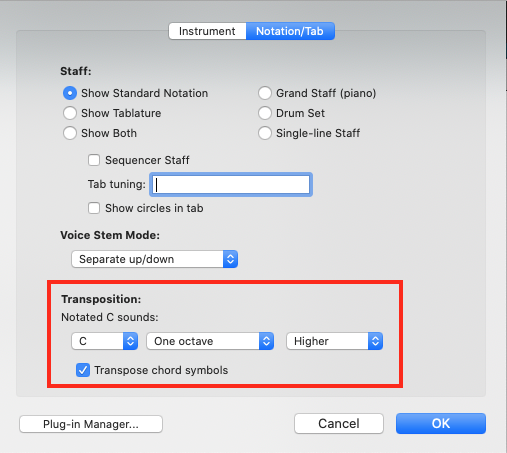 This might work, although perhaps not; yet it is an easy experiment to do . . . The more I ponder this approach, more experiments appear . . . Based on the image you posted in your original post, it looks like NOTION is getting the series of round blue blobs send via MIDI from your SPD::ONE drum pad, but the problem is that NOTION does not automagically convert the MIDI to music notation or even let you do it manually by "Convert to Notation" . . . Consequently, another set of experiments in NOTION is focused on (a) copying the round blue blobs and then pasting them to another staff in NOTION and (b) exporting the round blue blobs as MusicXML or something, even as MIDI to use to create a new NOTION score . . . The idea here is that whatever prevents it from working correctly in the ways you have tried so far might not occur when you copy, paste, or export as MIDI or MusicXML . . . There is code in NOTION to do each of those things, and that code probably is different from the code that has the problem . . . [NOTE: For reference, when you read in the news that Voyager 1 stopped sending data but after five months the software engineers at JPL devised a work-around solution, I think it's accurate to suggest they did something similar to what I am suggesting with respect to finding other paths or roads that get you to the same place. It's like with electrical wiring diagrams in the sense that "all roads lead to Rome", hence you need to consider a 1,000 ft. wire and a 1 inch wire, although there are differences. It's actually a similar problem, where data was not being sent to Earth but doing it a different way looks to be a working solution. The problem you encountered is that your SPD::ONE is not sending data correctly to NOTION in the usual way, so try to find a different set of paths that ultimately result in the data getting sent, received, and converted to music notation. Explained another way, you want something to happen, but it's not happening when you try to do it the apparently "normal" way, but so what. If it works when done a different way, who cares? Not me! You want the outcome, so my perspective is the outcome is what is important, not the specific set of commands and functions required to do it. Find another set of commands and functions that result in the desire outcome, and there you are . . . ] SUMMARY I like the idea of using Studio One+ for a month or two, at least long enough to do a few experiments; since the code base for Studio One is different from the code base for NOTION . . . If Studio One correctly does MIDI with your SPD::ONE drum pad, then you can record the MIDI in Studio One; convert it to music notation automagically in Studio One; and then send the music notation to NOTION . . . This is what I recommend doing first . . . Lots of FUN!
Surf.Whammy's YouTube Channel
The Surf Whammys Sinkhorn's Dilemma: Every paradox has at least one non-trivial solution! |
|
The SPD::ONE drum pad works with Ableton (DAW application), so I think it should work with Studio One . . .
THOUGHTS Observe in the YouTube video the importance of pressing the tiny button and the specific sequence of setting the left knob, pressing the tiny button, and then connecting the microUSB cable . . . [NOTE: If you did not follow the correct connecting sequence as shown in the following YouTube video, then perhaps NOTION thinks you are sending it audio or something not exactly standard MIDI, hence the round blue blobs that do not convert automatically to music notion when you stop recording . . . ] My perspective is that this proves the SPD::ONE drum pad correctly sends MIDI to Ableton (DAW), and it strongly suggests it will send MIDI to Studio One . . . It also verifies that there is no problem with the unit sending a MIDI stream of C3 notes . . . Try it with Studio One, and if it works correctly, then at least you can record the MIDI and convert it to music notation in Studio One and then send it to NOTION or export it as MIDI which you then can import to NOTION and use NOTION to export it as MusicXML . . . Lots of FUN!
Surf.Whammy's YouTube Channel
The Surf Whammys Sinkhorn's Dilemma: Every paradox has at least one non-trivial solution! |
|
I think an experiment will be helpful . . .
THOUGHTS This is a FUN puzzle, and I think progress is being made . . . Firstly, I am not among those folks who think the SPD::ONE drum pad sending MIDI C3 notes is the problem . . . Moreover, currently I am doing everything on an Apple iMac (27-inch, Late 2013), and at present I do not have a physical MIDI keyboard or a SPD::ONE drum pad handy, so I am using a virtual MIDI keyboard and an Apple mouse . . . Secondarily, it occurred to me that I can create a stream of C3 MIDI notes in Studio One 6.6 and then export it as a MIDI file, which then can be imported to NOTION . . . Sixthly and lastly, this is easy to do, and I have MIDI utilities to verify it . . . 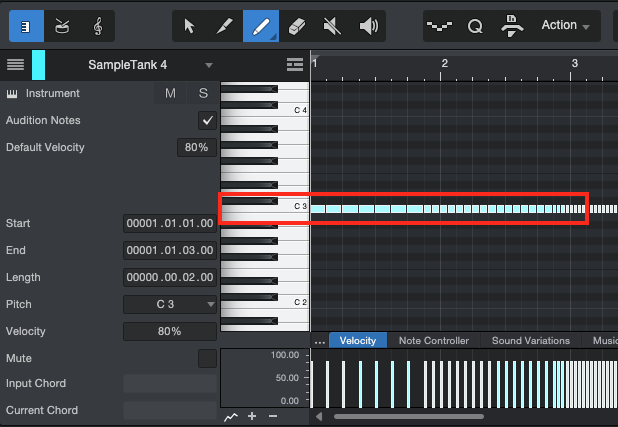 Studio One 6.6 ~ C3 MIDI Stream 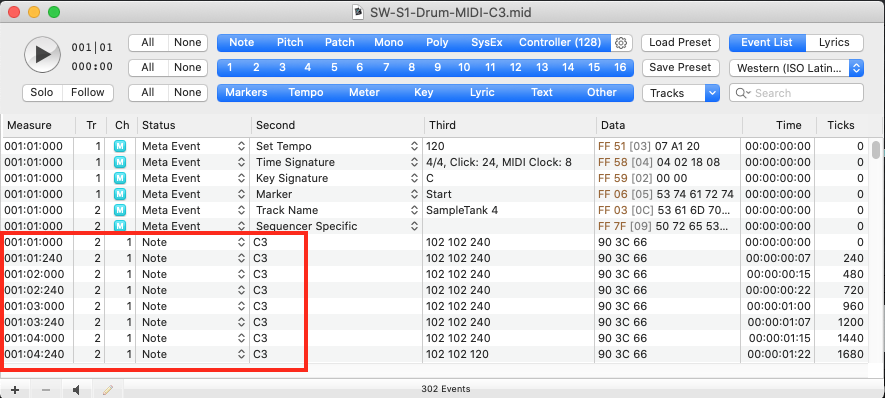 MidiKit Showing C3 MIDI Stream exported by Studio One Thirdly, there is no specific "Export as MIDI . . . " function, but the way it's done is via "File: Save As . . ." or "File: Convert to . . . ", with the latter being more intuitive . . . 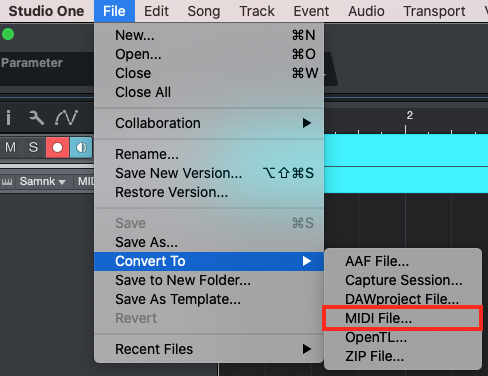 Studio One ~ Convert To MIDI File And to conclude, this is the MIDI file: SW-S1-Drum-MIDI-C3.mid (MIDI File) EXPERIMENT (1) Download the MIDI File (see link above). (2) Import the MIDI File to NOTION, which will create a new NOTION score. (3) Play the NOTION score. Expected Outcome: You will hear a stream of C3 notes of varying durations and speeds played by the native NOTION piano. SUMMARY Among other things, I think this proves (a) you can use Studio One to create a stream of C3 MIDI notes and then to export the stream of C3 MIDI notes as a proper MIDI File and (b) that Studio One probably will be able to use your SPD::ONE as a MIDI Input device correctly, which if so then provides a solution for getting your drum sequences into NOTION as proper music notation . . . It also should prove that NOTION can play a stream of C3 MIDI notes visually represented in music notation . . . I like puzzles, and this is an interesting puzzle . . . I make no promises, but I might purchase a SPD::ONE drum pad and then use it as a MIDI device on an HP computer running Windows 11 Pro and NOTION 6.8.2 to determine what is happening and whether all the so-called "experts" are being what one graciously might call "a bit lazy" . . . On the one hand, $200 USD could get me five buckets of KFC Original Recipe Fried Chicken and 15 large sides of coleslaw--which for reference is one of the perfect pairs of food, where you enjoy a bite of chicken and then a bite of coleslaw, repeating until you pass-out and have happy dreams of culinary bliss--but I like puzzles, and I like to solve them . . . Lots of FUN! P. S. I think it is very important to record and document history so folks can learn from what happened in the past; so this is another motivation, and I have the ability, knowledge, and resources to help you do this, which is fabulous . . . Fabulous!
Surf.Whammy's YouTube Channel
The Surf Whammys Sinkhorn's Dilemma: Every paradox has at least one non-trivial solution! |
|
What I think Surf has eluded to is that C3 and C4 are meaningless. They are relative values that different manufactures use to identify (generally) middle C. What's important is the MIDI number that it represents. I think in all cases we are talking about middle C = MIDI note 60 (or 3C in Hexadecimal).
Looking at your original post and the blue notes, it seems 60 was hitting Middle C on the staff. The notes not turning from temporary notes to actual notes is still a bit of a mystery but I suspect it's some sort of bleed from the input device; either MIDI feedback, or a running clock. The short of it is, Notion received your C3 (but Notion calls this C4 - it is still MIDI note 60). The more complicated news is that you now need to tell Notion what drum that is supposed to be. Luckily, that is the beauty of the Rules editor in Notion. You can take any MIDI input or recorded note, and then on playback, map it to something completely different. For example: in Notion the floor tom is MIDI note 67 (G4). To remap that using a rule, we tell Notion when that note is played, to instead play MIDI 41 (F2) which in GM (general MIDI) is the floor tom. The rule looks like this: |
acequantum wroteWhat I think Surf [alluded] is that C3 and C4 are meaningless. They are relative values that different manufactures use to identify (generally) middle C. What's important is the MIDI number that it represents. I think in all cases we are talking about middle C = MIDI note 60 (or 3C in Hexadecimal). Yes, and the C3 vs. C4 aspect is a bit confusing . . . THOUGHTS IK Multimedia based in Italy considers C3 to be "Middle C", which is typical of European countries, while here in the US, "Middle C" is considered to be C4 in scientific pitch notation . . . There also is the matter of the way "Concert A" for tuning is defined; and here in the US it is defined to be 440-Hz . . . However, although probably due to the sampled-sounds from the London Symphony Orchestra, NOTION by default uses 442-Hz as "Concert A", which requires changing it in NOTION Preferences to 440-Hz when the goal is to produce songs based on the US standard . . . For reference, "Concert A (440-Hz)" is broadcast by the federal government so orchestras and other musical groups can tune; and this is done every hour, starting nearly a century ago . . . "The US time and frequency station WWV broadcasts a 440 Hz signal at two minutes past every hour, with WWVH broadcasting the same tone at the first minute past every hour. This was added in 1936 to aid orchestras in tuning their instruments. When I was creating the MIDI File with a stream of C3 notes at varying durations and patterns, I did a lot of checking to verify the MIDI File in fact was a stream of C3 notes; yet in NOTION, the notes appeared as Middle C, although C3 actually is Tenor C . . . Studio One 6.6 does the same thing; and what it considers to be Middle C, actually is C3 when checked with a sine wave generator . . . I did a few searches in the Studio One Reference Manual and found no mention of changing or setting "Concert A" . . . NOTION allows setting the Global tuning pitch; and I set it to 440-Hz . . . As best as I can determine, VSTi virtual instruments use 440-Hz as the Global tuning pitch; but at least when NOTION is the host, I think they key on the Global tuning pitch set in NOTION . . . 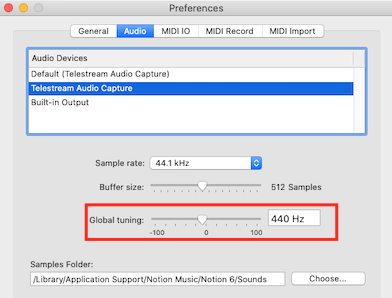 NOTION 6 Preferences ~ Audio Pane ~ Global Tuning Frequency ~ Surf.Whammy Setting On a related note, Amazon has a "Roland SPD:ONE ELECTRO Percussion Electronic Drum Pad - Bundle with Power Supply and Austin Bazaar Polishing Cloth" bundle for $230 USD, which saves a few dollars; so I am thinking about ordering it . . . One reason is to get definitive data on this problem; but the other reason is to get a better, less robotic sequence of notes for a snare drum roll or drum fill like the one at the start of my old-time science fiction radio plays, which is done with music notation and a snare drum from Addictive Drums 2 . . . For practical purposes, what I call "drum rolls" changed with "Walk Don't Run" (The Ventures) and a few laters with the Beatles . . . Ringo Starr moved it forward in terms of what I call "straightness" although with obvious backbeat synchronicity (emphasis on the 2 and 4) . . . This is in contrast to the types of drum rolls in Classical and Big Band styles, where each hand does "stick bouncing" patterns to create a blur, as heard later in "Sing Sing Sing" (Benny Goodman Orchestra ft. Gene Krupa) . . . I like this style of drumming, and in particular I like its "straightness" or simple consistency, where for the most part the drumsticks alternate back-and-forth in a simple, usually not syncopated pattern, although there obviously is syncopation at times . . . In part this is due to teaching myself how to play drums by listening to favorite hit songs and then discovering simple ways to play the drumkit parts, which nearly never mapped to double or triple sticking, where most if not all the notes were singletons . . . If you "bounce" the drumsticks alternating from hand to hand, then you can play more notes very rapidly, but at some point the steady beat is lost, and it's more difficult to do . . . In some respects, it's similar to the epiphany I had after getting my own drumkit and experimenting with it for a year or so where I discovered that drums and percussion instruments are melodic, which in part was due to tuning the drums and paying more attention to selecting different sizes and types of cymbals, wood blocks, cowbells, and other Latin percussion instruments . . . After a while, I realized that playing grand piano was similar to playing drums, except that instead of using drumsticks, you play it with fingers . . . In other words, a grand piano is a drumkit and your fingers are the drumsticks . . . A grand piano is more obviously melodic than a drumkit, but it's all melodic . . . [NOTE: The grand piano is composed and played in real-time on the fly on the first take with no overdubbing but with several cascading echo units, which creates a "Wall of Grand Piano". I think it is easy to understand there is no practical way to do this with music notation, but so long as one does not think about it consciously, the unconscious mind knows what to do. For reference, this was played on a KORG Triton Music Workstation (88-weighted piano keys) with a Grand Piano preset that has a bit of synthesizer in the background. Instead of it being what one might call "proper grand piano playing", it's playing a grand piano like a drumkit, which is vastly easier and mostly just requires a bit of hand and finger dexterity; the ability to pause conscious thinking; and the ability to avoid being judgmental, since both of those types of mentation--conscious thinking and being judgmental--simply are too slow and at the extreme could map to spending hours and hours deciding whether a single note sounds "good" or "bad". Perhaps due in part to laziness, I think the important rule is that the more notes you play rapidly, the more likely at least a few of them will sound "good", especially if you do like lead guitar players and occasionally grimace and pretend to be in pain . . . For a while, I thought this might be madness; but then I discovered Arnold Schoenberg and his Twelve-Tone Technique and realized it's actually a musical style rather then random lunacy . . . Lots of FUN!
Surf.Whammy's YouTube Channel
The Surf Whammys Sinkhorn's Dilemma: Every paradox has at least one non-trivial solution! |
|
To add to the conundrum, I purchased Studio One as recommended, with the following results:
---SPD::ONE will not cause a sound to be made in Studio One. It's recognized on the menu. I can see a flashing red light in the lower left corner as I tap it, but it refuses to trigger anything other than that no matter what I do with instruments and settings. ---The Yamaha FGDP-50 does work in Studio One (though with so much lag isn't not really usable). Bizarrely, Notion 6 doesn't recognize the Yamaha FGDP at all, not even a blue blob. If I'd just tapped the cadences out on a wooden block into a cheap tape recorder and sent them off to be transposed it would be both cheaper and done.... but I'm stubborn that way. Any of this trigger any additional thoughts? |
RobertAdkisson wrote---SPD::ONE will not cause a sound to be made in Studio One. It's recognized on the menu. I can see a flashing red light in the lower left corner as I tap it, but it refuses to trigger anything other than that no matter what I do with instruments and settings. Interesting, but not something that never occurs in one way or another . . . THOUGHTS This happened here in the sound isolation studio this week when I was doing an experiment with Addictive Drums (XLN Audio); and I worked on a solution for several hours before I recalled that I started using Addictive Drums 2 last year . . . The same thing happens with Realivox Blue (RealiTone), my favorite virtual female soprano, when I try to use her in Kontakt 6 rather than Kontakt 5 (Native Instruments) . . . She works in both of the older versions of Kontakt, but in Kontakt 6 it does not appear to be possible to save her phonetic scripts, which among other things maps to not being able to make her say naughty things which I record and send to one of my friends from high school . . . [NOTE: I purchased Realivox Blue several years ago in hopes I could use her as a virtual female voice in my old-time science fiction radio plays--as contrasted to hiring a female to do voice-overs--and the first thing I did was a series of experiments to determine how "human" she could sound, which to avoid being totally bored I did by making her say naughty things. I suppose that's a bit unusual, and it's even more unusual to create audio clips of Realivox Blue saying naughty things and sending the audio clips to one of my friends from high school; but I find it amusing to imagine he is checking emails in church and clicks on one of my emails where there is an audio clip of Realivox Blue saying something not appropriate for church. It's adolescent and stupid, but it made perhaps hundreds of hours of experimenting a bit less boring . . . I am ordering a SPD::ONE Electro drum pad to do some experiments; but I think it might be relevant to observe that Studio One does not do MIDI in the way other Digital Audio Workstation (DAW) applications tend to do MIDI for Graphic User Interface (GUI) purposes . . . [NOTE: The Roland SPD::ONE Electro is scheduled to arrive Saturday May 4, 2024 . . . ]  Roland SPD::ONE Electro Drum Pad This caused me to waste a good bit of time attempting to understand how to do MIDI in Studio One; but eventually I discovered the rules; and, perhaps curiously, the way PreSonus does MIDI actually makes it easier than more difficult . . . Conceptually, the PreSonus strategy for Studio One is to make doing MIDI as transparent as possible, which it does . . . The "problem" is that none of the things "old school MIDI" folks expect to find is not easy to find, in part because the software engineers at PreSonus have devised a way to hide all that stuff or at least to cloak it in a cloud of well-intentioned graciousness . . . [NOTE: I recall reading something about the "different concept for doing MIDI" in Studio One, but I did not find it in the current User Reference Guide; so I think it was in an earlier version of the technical documentation, perhaps as far back as Studio One 2 or Studio One 3. It was there, and it was part of what led me to purchase and take the MIDI training courses from macProVideo and Groove3 . . . ] For reference, at present I am doing everything on the Mac with my primary Mac being over 10 years-old and running macOS "Catalina" from 2019; so a few things that work nicely on a newer Mac and version of macOS do not work so nicely on a Mac that is 10+ years-old . . . RobertAdkisson wroteIf I'd just tapped the cadences out on a wooden block into a cheap tape recorder and sent them off to be transposed it would be both cheaper and done.... but I'm stubborn that way. THOUGHTS There is software that examines recorded audio clips and translates it to MIDI; so doing this certainly is a possibility now that you have Studio One . . . Specifically, the Melodyne Editor (Celemony) does this, and a nice version of Melodyne as well as the Celemony DNA technology is included with Studio One . . . Studio One Professional 6.6 (PreSonus) Melodyne (Celemony) Audacity is another very useful audio application for doing things like this . . . Audacity (Audacity Team) It works nicely, and I showed a harpist how to do this to get her harp melodies into music notation . . . You record the drum pad, harp, piano, singing, or anything else in Studio One and then edit it with Melodyne, where the first thing Melodyne does is analyze the audio stream and convert it to what Celemony calls "blobs", which then can be edited visually and exported as MIDI . . . This is how audio "blobs" look in Melodyne in Studio One . . . [NOTE: There is a virtual festival ways you can edit audio in Melodyne, including quantizing it; and for reference the thin horizontal lines at the end of "blobs" are room noise and can be separated and then deleted to produce a more focused, crisp, clear, and distinct audio stream, which then results in a better MIDI stream when output as MIDI. It's also possible to use a noise gate effect plug-in to isolate the actual drumstick hits, where the audio-engineering aspect is that a noise gate provides threshold control so that background noise is excluded automagically. It requires a separate step, where you apply the noise gate and then export the audio, followed by importing what then will be a quieter and more distance audio file, which you run through Melodyne to create the MIDI file, and so forth . . . ] 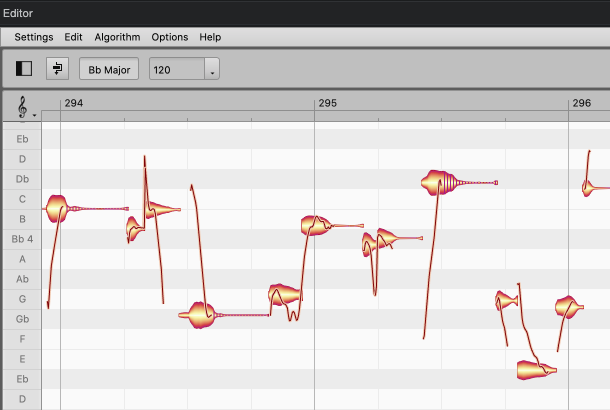 Melodyne DNA Blobs ~ Studio One These are YouTube videos of Lolla Waigi's voice (a) in Melodyne shown in Studio One and (b) shown in MidiKit as a stream of MIDI, which is what was exported by Melodyne . . . There are two strategies for doing this to get a drum sequence recorded; edited; and converted to music notation; but both of them use Studio One . . . (1) Using a microphone in a quiet room, record the drum sequence played with drumsticks on a drum pad, rubber mat on a table, or something that is as crisp, clear, and distinct as possible, which will not be a snare drum, tom-tom, or kick drum, since drums and drum kits in general tend to be a bit noisy with respect to background noise, sustains, cymbal rings, and so forth. You want crisp, clear, and distinct drumstick notes, since this is what will be recorded, edited, and exported as MIDI for input to NOTION to get it converted to music notation. (2) Using a microphone in a quiet room, record the drum sequence directly to Studio One; and then use Studio One to analyze the recorded audio and to get it into Melodyne for additional editing and exporting as a MIDI file, which you will import to NOTION to create a NOTION score, which also might require some editing or at least quantizing to get the best quality music notation. The second way (2) is easier; but if the results are not so good, then you can start with (1) the Audacity strategy and then import the WAV file created by Audacity into Studio One, which then is the second strategy . . . This might appear to be vastly complex, but once you do it a few times and develop a procedure, including the best recording method, it will be easy and is one way to provide a solution . . . [NOTE: I tend to think everything is easy, but this mostly is due to focusing for nearly 15 years on making sense of all this stuff, including having a bit of FUN solving this type of puzzle and in some respects writing a small technical book in a series of posts on how to solve the puzzle. For reference, I am writing a book about digital music production, and some flavor of my posts to this topic might be a nice chapter . . . ] Lots of FUN! P. S. This is a bit like Jet Propulsion Laboratory (JPL) engineers devising a way to get Voyager 1 back online and sending data to Earth, although not so complex and time-consuming, which is fabulous . . . Fabulous!
Surf.Whammy's YouTube Channel
The Surf Whammys Sinkhorn's Dilemma: Every paradox has at least one non-trivial solution! |
|
The Roland SPD::One Electro Drum Pad is scheduled to arrive Saturday May 4 2024. . .
THOUGHTS I have access to an HP Envy laptop running the current version of Windows 11 PRO; and I installed the current versions of Studio One and NOTION . . . When the SPD::ONE Electro Drum Pad arrives, along with the USB Micro cord, I can do some experiments; but until then, these are some experiments that might be helpful: [NOTE: This is the MIDI File for the first test, and it's a stream of C3 MIDI notes in various durations and patterns. It was created in Studio One on the Mac using a virtual MIDI keyboard and then exported as a MIDI File . . . ] SW-S1-Drum-MIDI-C3.mid (MIDI File) 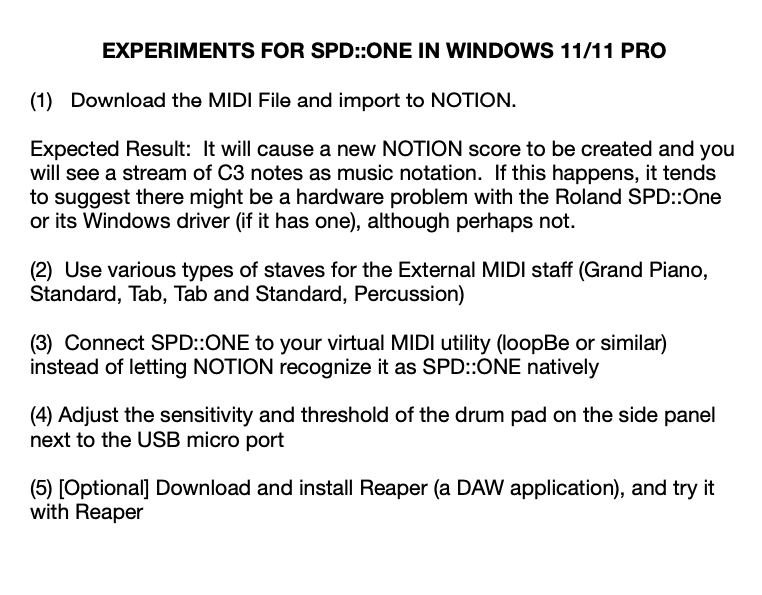 OBSERVATIONS In one of the YouTube videos linked in an earlier post, the presenter was very adamant about not connecting the USB Micro cord to the computer until you first set a knob and then pressed a tiny button, which he said was a bit small and not so easy to see . . . This might be important, as it appears there is a specific sequence required to connect the SPD::ONE correctly so it can act as a MIDI Input device . . . The Roland SPD::ONE should work correctly on a Windows machine with Studio One and NOTION; but while there probably are more folks doing digital music production on Windows machines, I think it continues to be better to do it on the Mac . . . Why? Rollback the clock 20+ years, and most digital music production was done on Apple computers, while one might suggest most business and scientific computing was done on Windows computers . . . What I know is that most third-party companies that supplied Digital Audio Workstation (DAW) applications and virtual instruments only did this for Apple computers until perhaps 15 years ago when they started producing Windows versions, although at first slowly but surely . . . One of the key examples of things being easier on the Mac and more intuitive is the Audio MIDI Setup application on the Mac, which lets you create virtual MIDI interfaces without requiring using a third-party utility as happens in the Windows universe . . . There are other examples and facts, including most VSTi virtual instrument and VST effects plug-ins having both VST and Audio Units (AU) versions where the AU versions only work on the Mac . . . This is handy at times, since if a VSTi or VST product has problems, then on the Mac you can try the AU versions, which is not possible on a Windows machine . . . If there is a "problem" on the Mac, it happens because folks switched from Windows machines and have not yet realized that things are easier on the Mac and often happen automagically, where the rule in the Apple universe is based on an adage by James Martin perhaps 30 years ago, paraphrasing that "Computers should NOT annoy humans by making them do endless series of things the computer can and should do" . . . In other words, the computer is supposed to be the servant of the human, not vice-versa, and this is not so often the case in the Window universe, where the perspective tends to be that the human exists to be the servant of Microsoft and Windows machines . . . Yet, I think it's a FACT that folks can do digital music production successfully on the Mac and on Windows computers; so, my perspective in this respect is based more on the way things were a decade or two ago rather than the way they are now; and in fairness, Apple recently decided to use its own processor and to stop using Intel processors, which from a software engineering perspective created a vast mountain of problems for software engineers on the Mac . . . From yet another perspective, the ultimate rule tends to be that when things are working, it's an opportunity to change them to avoid being bored, which usually causes everything to stop working unless the user buys a new computer and thousands of dollars of new digital music production software . . . FACT: Bill Gates and Steve Jobs made a lot of money because they kept changing everything and people had to buy new computers, new versions of operating systems, and basically new versions of everything. The strategy here in the sound isolation studio is contrarian, and at the moment I am doing everything on a Late-2013 Apple 27" iMac running a version of macOS from 2019 . . . I plan to move forward to an Apple 27" iMac from 2019 that has a peppy Intel processor and runs the current version of macOS, but only when I have about $2,000 USD to do it . . . I have Mac Pro computers from 2008 and 2010 that work nicely, but mostly I use the Late-2013 iMac, although primarily because it runs MODO DRUM (IK Multimedia) which requires a vector processor which the Mac Pro computers do not have but the iMac has, since the iMac is not using a supercomputer Intel processor . . . The 27" iMac display is nice, but I have an Apple 30" Display from 2005 that I got for $200 on eBay, and it's very nice but 20 years-old . . . On a related note, I am a "mouser" and find using a trackpad vastly annoying . . . I have a wireless Apple Mouse and like it; but there is no mouse with the HP Envy, and using a trackpad is beyond annoying, since for no apparent reason popups with long lists of possible actions appear in Windows 11 Pro nearly every time I click on something . . . So, I ordered an Apple Mouse along with the Roland SPD::ONE Electro Drum Pad and USB Micro able . . . For reference, until sometime around 2000, I did everything on Windows machines and hated Apple to such an extent that I cannot express it in a civil way . . . This changed in 2000 when after the DOJ took Microsoft to court for being a monopoly and Bill Gates moved software development to India and introduced the ".NET" nonsense, which ruined Visual Basic and effectively was the first and last straw insofar as I was and continue to be concerned . . . I continue to help folks with Windows, but it's not my cup of tea for digital music production . . . There are annoyances on the Mac, but not so many . . . Lots of FUN!
Surf.Whammy's YouTube Channel
The Surf Whammys Sinkhorn's Dilemma: Every paradox has at least one non-trivial solution! |
|
The SPD::ONE Electro Drum Pad arrived, and I am doing experiments, one of which was successful . . .
THOUGHTS Once I got the new Apple Magic Mouse configured for Windows 11 Pro--which annoyingly required a third-party driver for scrolling, which I will need to purchase but for now is in trial mode--I did the initial experiment and got the same results ("round blue blobs") . . . Now I am trying it on a drum staff, but first I need to download the NOTION sounds . . . (1) Continuous record did not work ("round blue blobs"). (2) Step Mode record worked but it's a bit slow. However, it showed Middle C notes, all of which were quarter notes; but when I tried to Play the sounds, NOTION reported there were no drum sounds, probably because I had not downloaded and installed them . . . I am going to do more experiments, including downloading and importing the MIDI File I created earlier (see previous post) . . . And I am going to see what happens on a Apple 27" iMac (Late-2013) running macOS Catalina . . . SUMMARY Based on the initial test, your SPD::ONE has not malfunctioned, because I got the same result using a new SPD::ONE Electro drum pad, which is "factory pristine" . . . When I have more information, I will update this post . . . UPDATE Using the SPD::ONE with NOTION is not going to work; but using it with Studio One works . . . [NOTE: Since I have zero experience using Studio One on a Windows machine, I have not been able to get it to output the audio; but it will Send the MIDI directly to NOTION, which works nicely . . . ] (1) I created an Instrument Track in Studio One and assigned it to one of the PreSonus virtual instruments. (2) I set the input for the Studio One Instrument Track to the SPD::ONE Electro drum pad, and started recording. (3) Using my fingertips, I played an elaborate percussion pattern, since at the moment I do not have drumsticks. (4) Studio One successfully recorded the MIDI sent from the SPD::ONE Electro drum pad and was able to convert it to music notation when I switched to Edit view and then switched from MIDI Sequence view to Music Notation view. (5) Everything looked good, so I used Studio One "Send to Notion" data to Send the MIDI stream to NOTION, where I had an open NOTION score and the MIDI sent from Studio One was put on a music notation staff, as shown in the following image, which was captured on the HP Envy laptop running Windows 11 Pro: 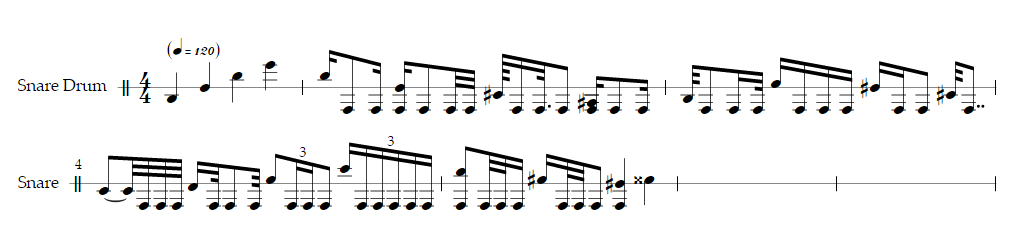 I think the first measure is from something earlier, but the rapid notes are what I tapped with my fingertips . . . I have been switching from the HP Envy laptop running Windows 11 Pro to the Apple iMac, and after a while I tend to be confused sufficiently to have no idea what I am doing, plus I had to install a third-party Windows utility to get the new Apple Magic Mouse to scroll in Windows 11 Pro . . . Perhaps it went all melodic and harmonic because the SPD::ONE Electro drum pad has hidden features and the drum pad itself is sensitive to there it is hit? This was done on the HP Envy running Windows 11 Pro and newly installed Studio and NOTION, so there was nothing on the HP Envy from what I do on the Apple iMac, hence the initial sequence of notes, which are very melodic, had to come from somewhere . . . The PreSonus virtual instrument did not have its own preexisting notes, so the first attempt is strange . . . Of course, it's also strange that NOTION does not recognize the Roland SPD::ONE drum pad correctly and records "round blue blobs" . . . INTERLUDE ~ HAWAIIAN SHIRT FRIDAY One possibility is that Roland first designed a more elaborate drumkit pad and got it working nicely and then the engineers decided to use the same stuff to create what one might expect would be a monotonic drum pad, but after a particularly enthusiastic Hawaiian Shirt Friday with pizzas and entirely too much beer, they forgot to make it a single, monotone drum pad; so actually the SPD::ONE drum pads have different zones that map to a virtual festival of melodic and harmonic (stacked multivoice) MIDI notes? Stuff like this often happens on Hawaiian Shirt Friday . . . CONTINUING WITH UPDATE Curiously, it appears to be somewhat melodic and at times looks to be two notes played at the same time; so I need to make sense of this . . . Nevertheless, it looks like recording the MIDI from the SPD::ONE in Studio One and then sending it to NOTION will work . . . [NOTE: I have no idea how the first attempt went melodic, but I deleted it and did a new sequence of fingertip drumming on the SPD:ONE Electro drum pad, and the results were what one expects--not melodic and harmonic (two notes stacked multivoice-style), all the same note. This is the music notation created by the MIDI recorded in Studio One and then sent to NOTION. This is on a drum staff and when played it is a stream of snare drum notes . . . ] 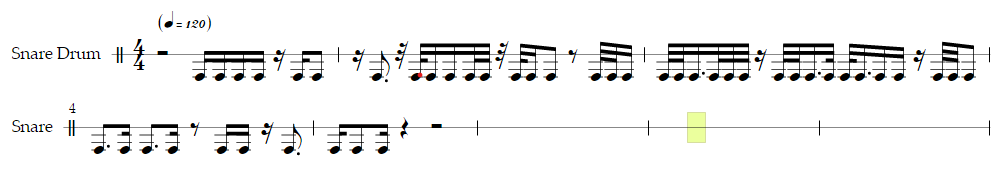 PLAN There is a work-around, but I need to do a few more experiments to determine the precise rules; and I am curious about the first experiment that went melodic and harmonic . . . Regardless of the first experiment going melodic and harmonic, the second experiment is what I expected; and it looks to be a solution, where the strategy is to record the MIDI from the SPD::One drum pad in Studio One and then to send the MIDI from Studio One to NOTION to create a NOTION score with the drumming in music notation . . . I plan to try the SPD::ONE Electro drum pad on the Apple 27" iMac (Late 2013) to determine if this odd behavior is unique to Windows 11 Pro and NOTION running in Windows 11 Pro . . . UPDATE 2 I was working on the HP Envy to get the SPD::ONE working and then started going back-and-forth from the Windows machine to my iMac to post updates . . . This became a source of confusion; and it was made all the more confusing by connecting a LaCie external hard drive to the HP Envy and cloning the HP Envy hard drive, which might be an SSD drive, but so what . . . While that was happening, which took a few tries since I was using EaseUS Todo Backup and at first thought it would be a bright idea to do a sector-by-sector cloning, which mostly just sounded like it was sensible, although it actually was not . . . After not doing a sector-by-sector cloning, I got it working and while that was happening decided to see how the SPD::ONE worked on the iMac; and by that time nothing was working, perhaps because I simply zoned-out and my usual computer savvy expertise left the building . . . I took a break for a while and roasted a chicken while watching a movie . . . Then I started back on getting SPD::ONE to work on the iMac, which is when I found this enlightening YouTube video that explains how to do it . . . I was doing the first part (creating and configuring the "New Keyboard" which I named "SPD") but not the second part, and this was the problem . . . [NOTE: Gregor (PreSonus) explains everything clearly and includes all the steps, so once I watched the YouTube video, I did what Gregor said to do, and everything started working for Studio One . . . ] This is what I determined for Studio One and NOTION on Windows 11 Pro on a new HP Envy and macOS Catalina on an Apple 27" iMac (Late 2013): (1) NOTION does not work with SPD::ONE unless recording in Step Mode, which makes it useless. (2) When properly configured, the SPD::ONE works correctly with Studio One and when the MIDI stream is recorded it can be sent to NOTION or saved as a MIDI File. (3) Doing this in Studio One is the smart way to do it, and you can print the music notation from Studio One. (4) Starting and working in Studio One is the solution. (5) There are two ways to get the MIDI stream to NOTION: (a) Send it and (b) export as a MIDI File and then import to NOTION. This is the strategy for Windows 11 Pro and for the Mac (macOS) . . . It works; and I think it's sufficiently precise to be productive . . . Regarding playing the SPD::ONE with fingertips, I have been playing drum patterns with my fingertips for seven decades, more or less, so for me it's easy . . . I also "play" soda pop cans in elevators before I open the soda pop cans, and it can makes some interesting sounds, although other people in the elevator generally have different opinions . . . SUMMARY This is sufficiently complex and a bit confusing; so I plan to do a follow-up post which is focused on the facts . . . Nevertheless, the solution is to do this in Studio One to record the MIDI stream from SPD::ONE; and then you can send it directly to NOTION or save it as a MIDI File and then import it to NOTION . . . It works in Studio One but does not work in NOTION; so I think this is a problem with NOTION . . . Lots of FUN!
Surf.Whammy's YouTube Channel
The Surf Whammys Sinkhorn's Dilemma: Every paradox has at least one non-trivial solution! |
|
These are the focused results of the experiments and solution . . .
THOUGHTS (1) In Windows 11 Pro and macOS, NOTION does not work correctly with Roland SPD::ONE drum pads. (2) In Windows 11 Pro and macOS, Studio One works correctly. (3) When properly configured, SPD::ONE works nicely in Studio One (Windows 11 Pro and macOS). (4) On the Mac (macOS), you need to have a global MIDI Device for receiving from the Roland SPD::ONE drum pad and a global MIDI Device for sending to the SPD::ONE drum pad, as shown below in the YouTube video done by Gregor Beyerle (PreSonus Software Specialist). (5) You can record the MIDI produced by the SPD::ONE in Studio One and then Send it directly to NOTION, which will get it into NOTION as music notation. [NOTE: This YouTube video shows how to configure Studio One to use a Roland SPD::ONE drum pad on the Mac . . . ] I plan to do a follow-up YouTube video showing how to Send the music notation from Studio One to NOTION for the Roland SPD::ONE drum pad . . . Later, I will do a corresponding set of YouTube videos for Windows 11 Pro . . . Lots of FUN!
Surf.Whammy's YouTube Channel
The Surf Whammys Sinkhorn's Dilemma: Every paradox has at least one non-trivial solution! |
Who is online
Users browsing this forum: No registered users and 1 guest
