2 posts
Page 1 of 1
|
Welcome to the Forum!
For that (making the timeline larger) you'll need to submit a Feature Request. https://answers.presonus.com/questions/studio-one-feature-requests?sort=votes There's a handy loop option "Loop Follows Selection" or keyboard shortcut toggle used along with the "Range Tool" that you may like even better... 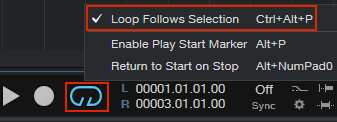 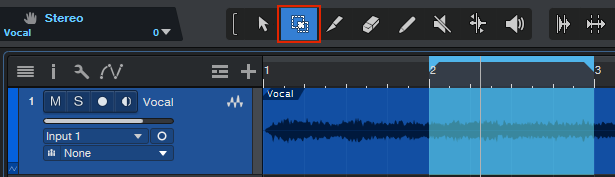
PLEASE ADD YOUR SYSTEM SPECS TO YOUR SIGNATURE.
Download the SO 6 PDF MANUAL. Access your MY.PRESONUS account. OVERVIEW of how to get your issue fixed or the steps to create a SUPPORT TICKET. Needs to include: 1) Subject 2) Description 3) Country 4) Product 5) OS 6) Audio Software Windows 11 Pro 64-bit (23H2), Studio One 6.6 Professional | Notion 6.8.2 | Universal Control v4.2.0.96206 Intel NUC 13 (Intel i5-1340P, Intel Iris Xe Graphics, 32GB RAM, 2TB SSD, Revelator, SIII 32 |
|
Enable the "Return to Start on Stop" option and press the "Goto Loop Start" keyboard shortcut (1 on the NumPad).
This returns you to the start of the loop when you use the spacebar to start and stop playback. 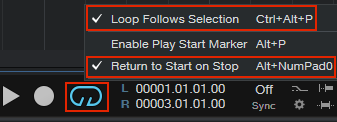
PLEASE ADD YOUR SYSTEM SPECS TO YOUR SIGNATURE.
Download the SO 6 PDF MANUAL. Access your MY.PRESONUS account. OVERVIEW of how to get your issue fixed or the steps to create a SUPPORT TICKET. Needs to include: 1) Subject 2) Description 3) Country 4) Product 5) OS 6) Audio Software Windows 11 Pro 64-bit (23H2), Studio One 6.6 Professional | Notion 6.8.2 | Universal Control v4.2.0.96206 Intel NUC 13 (Intel i5-1340P, Intel Iris Xe Graphics, 32GB RAM, 2TB SSD, Revelator, SIII 32 |
2 posts
Page 1 of 1
Who is online
Users browsing this forum: No registered users and 11 guests
