SOLVED - How can I make the "File Edit Song ..." bar not be white? like the Title bar is changeable?
4 posts
Page 1 of 1
|
Simple question, can make the title bar of S1 (in Windows) green, or whatever color, but not the line below it Which lists File Edit Song Track Etc...
I want to get rid of this white color and maybe have something dark there. Any way to do it you know of? (SEE PICTURE)
Aorus Elite X570
12 USB, 1000/1000 (Mbps) AMD Ryzen 9 3900XT 12/24, 48 WIndows 11 Pro Studio One Artist 6.1 Presonus Studio interfaces: 1810C (8 ins, S1 engine) 1824C (8 ADAT to 1810C) Look up what I'm doing today on my Bitchute channel "Wind Whispering Through The Trees" Why didn't Van Gogh poke out his eye? |
|
I'm not aware of an option in Studio One to change that but you can use High Contrast mode in Windows 10 to achieve this.
https://www.tenforums.com/tutorials/131111-turn-off-high-contrast-mode-windows-10-a.html 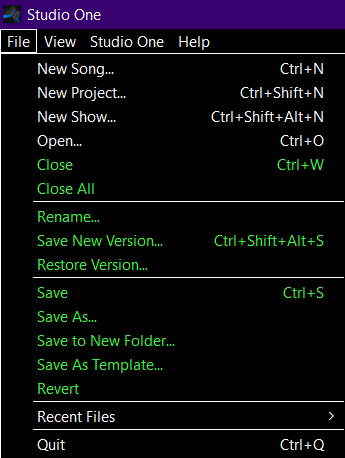
PLEASE ADD YOUR SYSTEM SPECS TO YOUR SIGNATURE.
Download the SO 6 PDF MANUAL. Access your MY.PRESONUS account. OVERVIEW of how to get your issue fixed or the steps to create a SUPPORT TICKET. Needs to include: 1) Subject 2) Description 3) Country 4) Product 5) OS 6) Audio Software Windows 11 Pro 64-bit (23H2), Studio One 6.6 Professional | Notion 6.8.2 | Universal Control v4.2.0.96206 Intel NUC 13 (Intel i5-1340P, Intel Iris Xe Graphics, 32GB RAM, 2TB SSD, Revelator, SIII 32 |
|
What is this some sort of protected slot of the greater 'Operating System'? I have several programs that change the look and whatnot in windows but this Titlebar is always white in Studio One. Can set Title bar at an accent color or perhaps just plain black in windows. Wouldn't recommed the aging long "Windows/Resources/Themes titlebar workaround at intowindows.com, it takes a few minutes and makes everything into the default that you get when you first get a new computer. Not great. The
Step 1: Navigate to Settings > Personalization > Colors. Scroll down the page to see Show accent color on the following surfaces option. Step 2: Select Title bars and window borders checkbox. That’ts it! From now onwards, title bar will use the same color as the current accent color. Step 3: To change the color, on the same page, either click on of the color tiles or click the Custom option to create a color of your choice. also doesn't work. I select to pick a accent color from my background which is currently just black, and instead of changing my file View Studio One Help bar to gray, it changes the top line bar (title bar) which was set as green in S1, to gray, and then leaves the white. Terrible. The results are just terrible. All it did was take away what I had already set up in S1's options, which I didn't even expect that it could even do! not fond of the option high contrast mode. It seems to make things really blocky. I did manage to get the color to change but I had to use stardock Windows Blinds to do so..
Aorus Elite X570
12 USB, 1000/1000 (Mbps) AMD Ryzen 9 3900XT 12/24, 48 WIndows 11 Pro Studio One Artist 6.1 Presonus Studio interfaces: 1810C (8 ins, S1 engine) 1824C (8 ADAT to 1810C) Look up what I'm doing today on my Bitchute channel "Wind Whispering Through The Trees" Why didn't Van Gogh poke out his eye? |
|
Glad you found a solution that works for you.
PLEASE ADD YOUR SYSTEM SPECS TO YOUR SIGNATURE.
Download the SO 6 PDF MANUAL. Access your MY.PRESONUS account. OVERVIEW of how to get your issue fixed or the steps to create a SUPPORT TICKET. Needs to include: 1) Subject 2) Description 3) Country 4) Product 5) OS 6) Audio Software Windows 11 Pro 64-bit (23H2), Studio One 6.6 Professional | Notion 6.8.2 | Universal Control v4.2.0.96206 Intel NUC 13 (Intel i5-1340P, Intel Iris Xe Graphics, 32GB RAM, 2TB SSD, Revelator, SIII 32 |
4 posts
Page 1 of 1
Who is online
Users browsing this forum: No registered users and 6 guests

