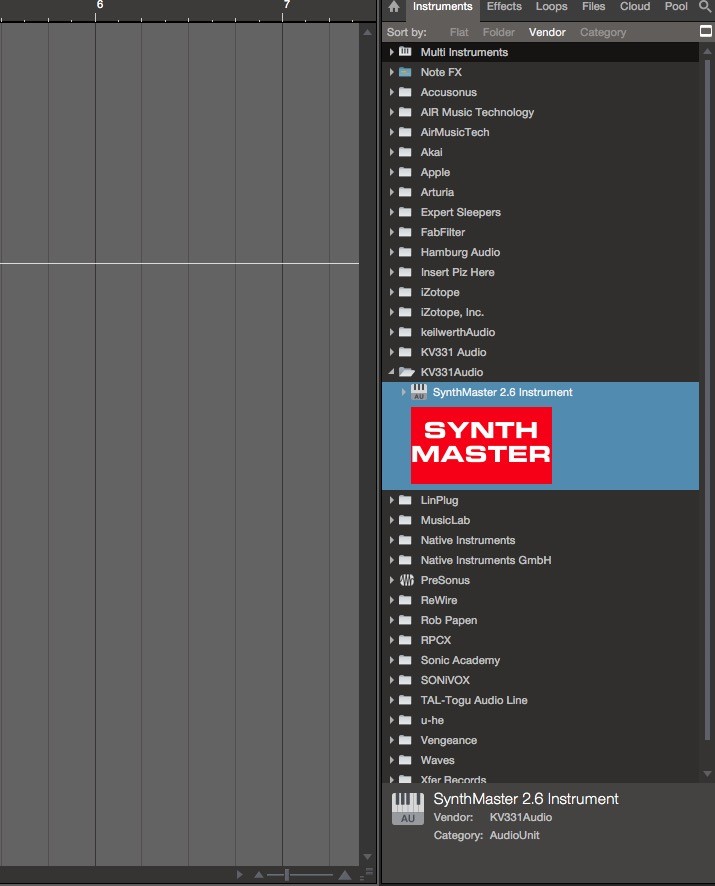Page 12 of 14
Re: Studio One Tips and Tricks (v1,v2 +v3)
Posted: Fri May 22, 2015 9:28 am
by db
STUDIO ONE V3 -
Red on recordThe playback cursor will turn red when recording is engaged.

- RedCursor.gif (113.74 KiB) Viewed 529758 times
Re: Studio One Tips and Tricks (v1,v2 +v3)
Posted: Fri May 22, 2015 9:38 am
by db
STUDIO ONE V3 - Automation indicator
A visual indicator (dot) will now appear on FX and Instrument plugin knobs that are being controlled with automation.

- Automationdot.gif (994.82 KiB) Viewed 529757 times
Re: Studio One Tips and Tricks (v1,v2 +v3)
Posted: Fri May 22, 2015 9:42 am
by sunmachine
db wroteA visual indicator (dot) will now appear on FX and Instrument plugin knobs that are being controlled with automation.
Not new actually but different. In V3 the dot has the color of the automation mode.
Re: Studio One Tips and Tricks (v1,v2 +v3)
Posted: Fri May 22, 2015 10:05 am
by db
sunmachine wrotedb wroteA visual indicator (dot) will now appear on FX and Instrument plugin knobs that are being controlled with automation.
Not new actually but different. In V3 the dot has the color of the automation mode.
Your right. Barely visible on some plugins though like the EQ (in v2) but it is an improvement definitely. It is certainly much more visible in V3

Re: Studio One Tips and Tricks (v1,v2 +v3)
Posted: Fri May 22, 2015 10:11 am
by db
STUDIO ONE V3 -
Arranger Track (Intro)This offers a quicker event based work flow for easy rearrangement of events on any track. Portions of your song can be moved forward or backward in the time line to taste.
A single click on the arranger track button opens the new track type.

- Arrangerbutton.gif (101.07 KiB) Viewed 529753 times
Re: Studio One Tips and Tricks (v1,v2 +v3)
Posted: Fri May 22, 2015 10:14 am
by db
STUDIO ONE V3 - Arranger Track (Creating Sections)
Sections can be created with the
Paint tool. Simply drag across the Arranger track to create new sections.

- sectioncreate.gif (84.6 KiB) Viewed 529751 times
Re: Studio One Tips and Tricks (v1,v2 +v3)
Posted: Fri May 22, 2015 10:34 am
by db
STUDIO ONE V3 - Arranger Track (Sections from existing markers)
You can mirror an existing set of markers with your sections. Simply right click on a section and select the following command
Create Arranger Sections from Markers

- Sectionfrommarker.gif (66.22 KiB) Viewed 529750 times
Re: Studio One Tips and Tricks (v1,v2 +v3)
Posted: Sat May 23, 2015 2:46 pm
by emrahcelik
Quick access to the macro controls just click to track number on arrange window.

Re: Studio One Tips and Tricks (v1,v2 +v3)
Posted: Sat May 23, 2015 3:16 pm
by Lawrence
Submitted by Demo User dereckboatwright from this thread...
viewtopic.php?p=46858#p46858For all of you, Hip-Hop, R&B, Trap and TrapEDM producers out there. . .I made a Multiinstrument that allows you to do hihat rolls with one key!
starting with C2 is just a one shot hit. . . C#2 is 1/4. . .D2 is 1/4T. . .D#2 is 1/8. . .so on and so forth.
ENJOY S1 Family. I am not sure if I am ready to make the switch from FL Studio yet but S3 looks very promising for the switch.
Trap Snare.instrumentHihats.instrument
Re: Studio One Tips and Tricks (v1,v2 +v3)
Posted: Sat May 23, 2015 4:38 pm
by emrahcelik
If you want to remove your custom thumbnails then find the folder called "snapshots" inside your user data folders in s3. You can even edit the images in the snapshots folder and create your own custom images. Check the picture.
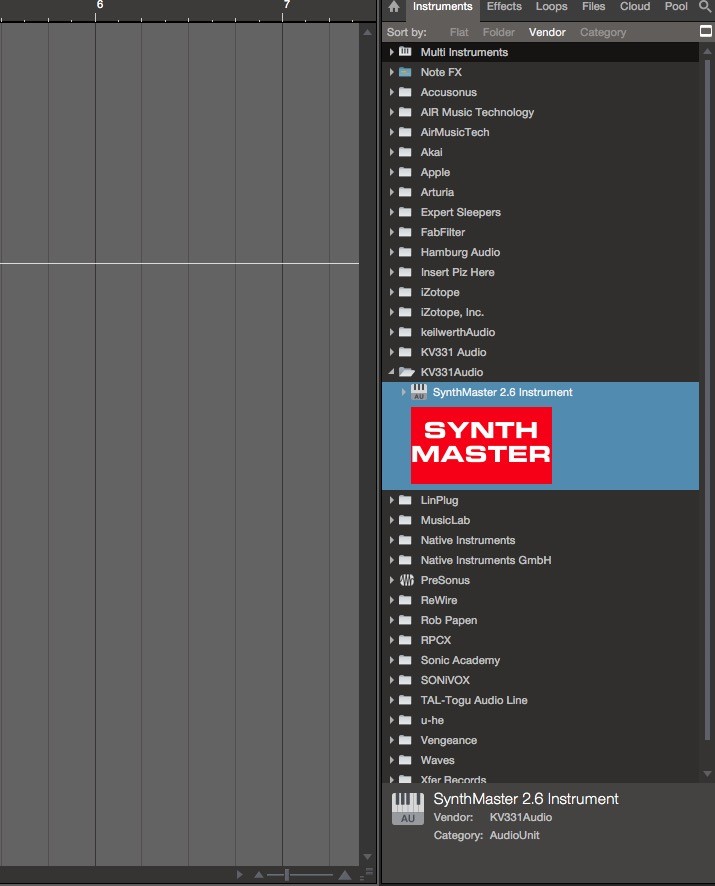
Re: Studio One Tips and Tricks (v1,v2 +v3)
Posted: Sun May 24, 2015 10:47 am
by db
STUDIO ONE V3 - Arranger track (Editing sections in the Inspector)
You can perform different Section Editing tasks from the
Inspector
Delete Range
Duplicate
Copy to New Scratch Pad
Insert
Replace

- Sectionedit.gif (126.81 KiB) Viewed 529631 times
Re: Studio One Tips and Tricks (v1,v2 +v3)
Posted: Sun May 24, 2015 10:55 am
by db
STUDIO ONE V3 - Arranger track (Renaming sections)
You can easily rename sections in the Inspector
Double click on the Section name and change to taste.

- Sectionrename.gif (77.82 KiB) Viewed 529629 times
Re: Studio One Tips and Tricks (v1,v2 +v3)
Posted: Sun May 24, 2015 11:03 am
by db
STUDIO ONE V3 - Arranger track (Right click to Rename sections)
If you prefer to rename by right clicking, this is also possible from the Arranger track. Simply right click on a section you want to rename and then double click on the name to edit it.

- sectionrightclick.gif (104.28 KiB) Viewed 529626 times
Other useful commands are also available from that list.
Re: Studio One Tips and Tricks (v1,v2 +v3)
Posted: Sun May 24, 2015 6:36 pm
by db
STUDIO ONE V3 - Arranger track (Fit Section to window)
This is very useful to aid focus on one area of an arranger track at any time. You can expand a Section to fill the time line or fit to window with a simple
double click on a Section.

- expandsection.gif (219.09 KiB) Viewed 529579 times
Re: Studio One Tips and Tricks (v1,v2 +v3)
Posted: Sun May 24, 2015 6:45 pm
by Lawrence
STUDIO ONE V3 - Quick Name Events Pt. 2
We often forget that many common names are already on the macro toolbar so there's often no need to go to the keyboard to type them in. Select any object and click a menu item in the name list to name it. It also works on arranger blocks in the Inspector.

Re: Studio One Tips and Tricks (v1,v2 +v3)
Posted: Sun May 24, 2015 6:47 pm
by db
STUDIO ONE V3 - Arranger track (Colours changes Part 1)
1. Right click on any section
2, In the top left of the command menu place your cursor over the coloured box
3. Move your mouse wheel to change the Section colour.

- sectioncolour.gif (255.3 KiB) Viewed 529575 times
Re: Studio One Tips and Tricks (v1,v2 +v3)
Posted: Sun May 24, 2015 6:51 pm
by db
STUDIO ONE V3 - Arranger track (Colours changes Part 2)
Alternatively for a more visual set of options you can use the colour palette.
1. Right click on any section
2, In the top left of the command menu place your cursor over the coloured box
3.
Single click to bring up the Colour palette

- sectionpalette.gif (435.15 KiB) Viewed 529573 times
Re: Studio One Tips and Tricks (v1,v2 +v3)
Posted: Sun May 24, 2015 6:55 pm
by Lawrence
STUDIO ONE V3 - Arranger Track - Partial Replace
If an arranger block you're moving to replace a section is smaller than the block you plan to drop it on, you can partially replace part of the existing block with the SHIFT modifier.

Re: Studio One Tips and Tricks (v1,v2 +v3)
Posted: Sun May 24, 2015 7:09 pm
by Lawrence
STUDIO ONE V3 - Macro Assignments
While all stock plugins and VST3 plugins have right click menus for making macro control assignments directly via menu, VST 2.x (and perhaps AU) don't, but any parameter that shows up in Control Link can be dropped directly on a macro knob or button to assign it.

Re: Studio One Tips and Tricks (v1,v2 +v3)
Posted: Sun May 24, 2015 7:24 pm
by db
STUDIO ONE V3 - ROTOR

- ROTOR.jpg (25.39 KiB) Viewed 529564 times
This FX plugin produces the classic
Leslie cabinet sound. Highlights include...
1. Mic Positioning
2. Controls for drive and tone (Horn – Q)
3. Motor Controls (on/off; slow/fast)
4. Virtual Tube preamp

- ROTORvid.gif (840.71 KiB) Viewed 529563 times