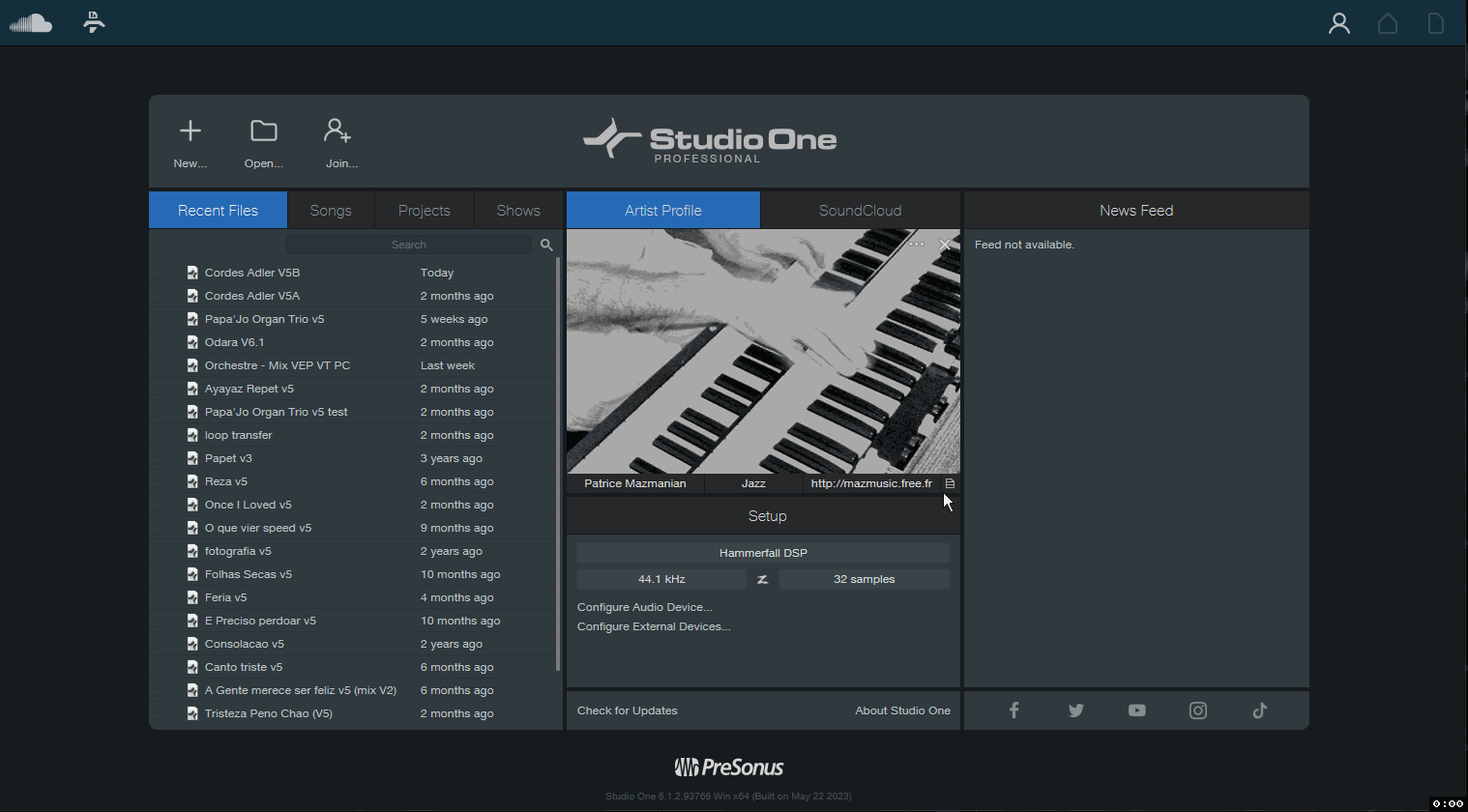5 posts
Page 1 of 1
|
When I work with S1, I like to see the score on my 2nd screen all the time, and when I need to edit in depth (note length, cc...) I open the piano roll and my score always stays open.
But since 6.0.1, up to 6.1.2, S1 doesn't work like before. S1 crashes because of editor pinning (Piano Roll or Score) Procedure : 1) Open new song 2) Add Instrument Track (Empty or with vsti) 3) Create one event on the track (double click on track) 4) Double click to open the Editor 5) Detach Editor 6) Keep Editor Open (Pin)  7) Quit song and save it 8) Load same song 9) Double click to open the Editor, S1 crash ! 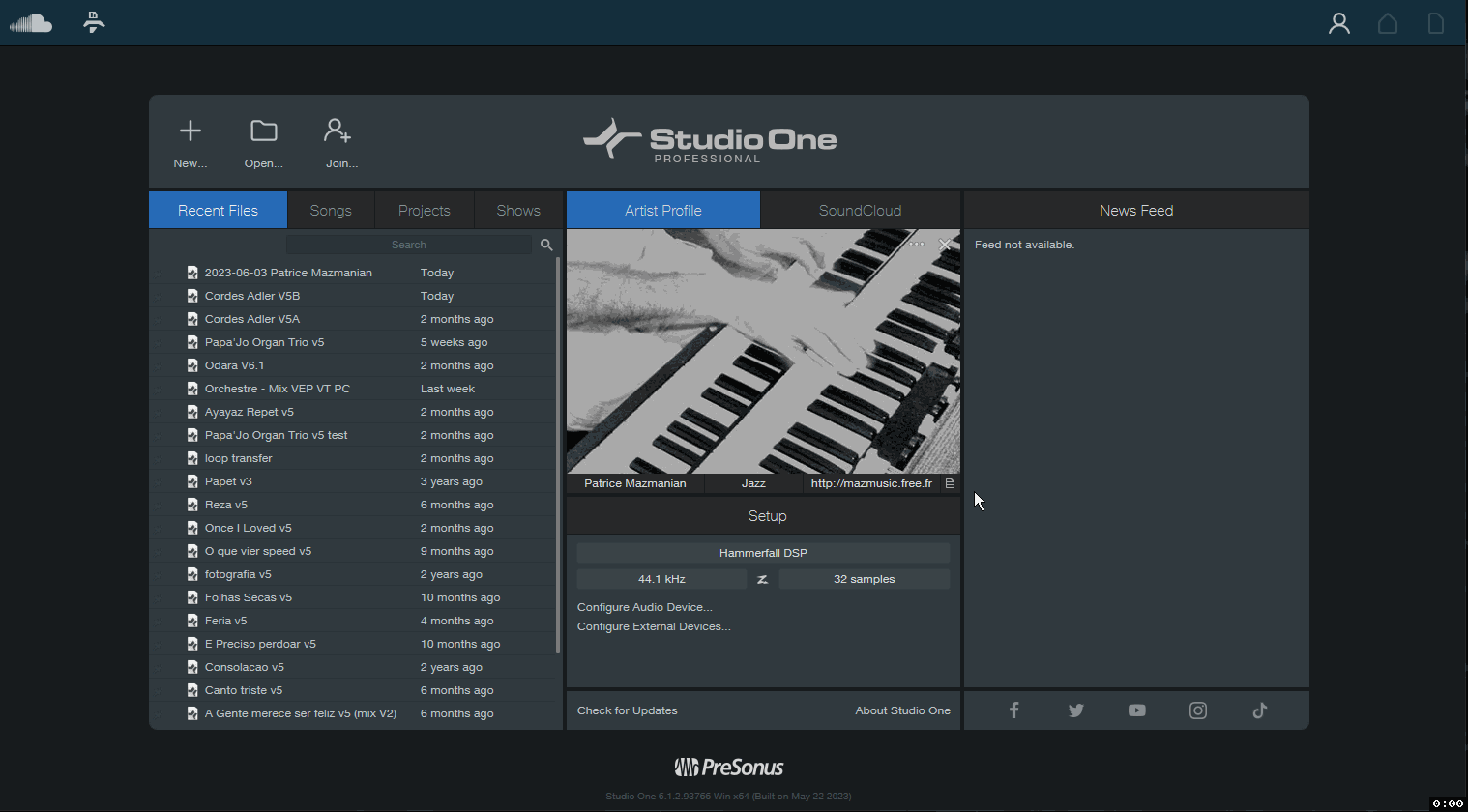 There can be 2 types of errors: A) As on the video with a plugin error! 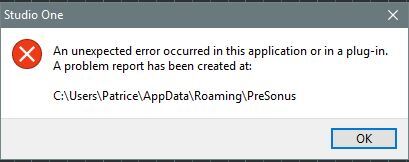 B) The song will never load! 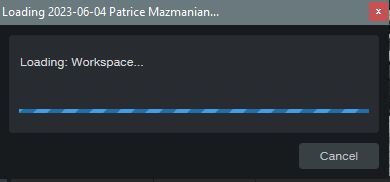
Last edited by patricemazmanian on Thu Apr 04, 2024 3:21 am, edited 1 time in total.
|
|
Can reproduce on Windows 11/Studio One Pro 6.1.2.
Note I had to follow the steps exactly, sometimes it wouldn't happen. The animated GIFs were useful. Create a ticket with support I suggest, make sure you point them to this thread. Send them a copy of your latest .dmp file located at: C:\Users\[USERNAME]\AppData\Roaming\PreSonus
Intel i9 9900K (Gigabyte Z390 DESIGNARE motherboard), 32GB RAM, EVGA Geforce 1070 (Nvidia drivers).
Dell Inspiron 7591 (2 in 1) 16Gb. Studio One Pro 6.x, Windows 11 Pro 64 bit, also running it on Mac OS Catalina via dual boot (experimental). Presonus Quantum 2626, Presonus Studio 26c, Focusrite Saffire Pro 40, Faderport Classic (1.45), Atom SQ, Atom Pad, Maschine Studio, Octapad SPD-30, Roland A300, a number of hardware synths. |
PreAl wroteCan reproduce on Windows 11/Studio One Pro 6.1.2. Thank you PreAl, it's done |
|
Problem existing since V6.0.1, finally resolved! Thank you Presonus and PreAl and jazzundso, who took my posts into consideration.
I couldn't say the same about Presonus support who didn't read my message and watch my 30 second video. The response from support was on the subject... Cordially Patrice |
5 posts
Page 1 of 1
Who is online
Users browsing this forum: No registered users and 58 guests