5 posts
Page 1 of 1
|
I just found a critical bug but have no idea how I report it.
The symptom is that the channels still remains even though you remove the tracks. You can't even remove the channels. They are instrument tracks/channels btw. I haven't tested it with audio tracks so far.
Studio One 6.5 Pro Latest ver/ Lenovo Legion 5 laptop/ AMD Ryzen 7 5800H with Radeon Graphics 3.20 GHz/ Installed RAM: 40.0 GB (39.4 GB usable) / System type: Windows 10 Pro 22H2 64-bit / GPU: Nvidia RTX 3060 / C drive: SSD 512GB / D drive: SSD 2TB (int) / P drive: SSD 4TB (ext) / N drive: HDD 3TB 5400 rpm (ext) / Speakers: Presonus Eris 4.5 / Headphone: AudioTechnica ATH-M50x / Interface: Presonus Audiobox96 / Microphone: AKG P120 / Midi Keyboard: Korg MicroKey 37 / OontZ Angle 3 Bluetooth Portable Speaker
|
|
I would suggest creating a ticket...
https://www.presonus.com/support/Contac ... al-Support And check out this post at the top of the forum... viewtopic.php?f=151&t=17142
Intel i9 9900K (Gigabyte Z390 DESIGNARE motherboard), 32GB RAM, EVGA Geforce 1070 (Nvidia drivers).
Dell Inspiron 7591 (2 in 1) 16Gb. Studio One Pro 6.x, Windows 11 Pro 64 bit, also running it on Mac OS Catalina via dual boot (experimental). Presonus Quantum 2626, Presonus Studio 26c, Focusrite Saffire Pro 40, Faderport Classic (1.45), Atom SQ, Atom Pad, Maschine Studio, Octapad SPD-30, Roland A300, a number of hardware synths. |
Jean L wroteI just found a critical bug but have no idea how I report it. Are you sure you removed Instrument(s) too? 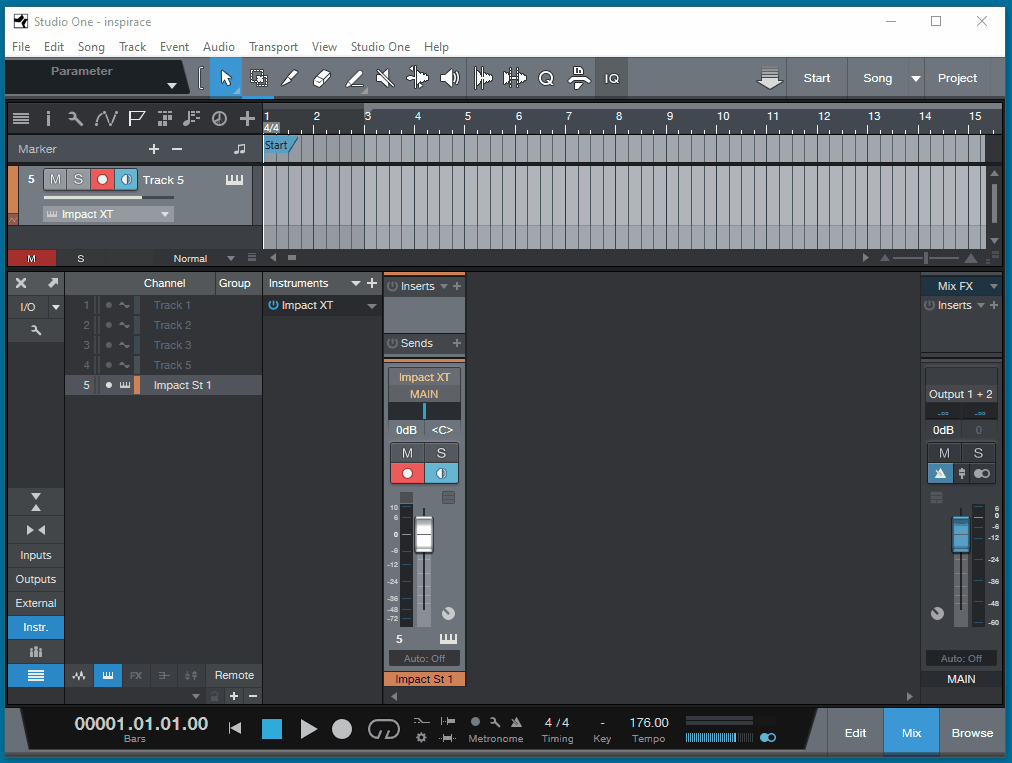 |
Mirek Mach wroteJean L wroteI just found a critical bug but have no idea how I report it. Oh, I just removed the instruments from the track tab. There is a tiny reversed triangle icon on the right side of the tab, and I was able to remove it. Thus, I didn't have a chance to use your method. I'll try it next time if it happens again. Thank you!
Studio One 6.5 Pro Latest ver/ Lenovo Legion 5 laptop/ AMD Ryzen 7 5800H with Radeon Graphics 3.20 GHz/ Installed RAM: 40.0 GB (39.4 GB usable) / System type: Windows 10 Pro 22H2 64-bit / GPU: Nvidia RTX 3060 / C drive: SSD 512GB / D drive: SSD 2TB (int) / P drive: SSD 4TB (ext) / N drive: HDD 3TB 5400 rpm (ext) / Speakers: Presonus Eris 4.5 / Headphone: AudioTechnica ATH-M50x / Interface: Presonus Audiobox96 / Microphone: AKG P120 / Midi Keyboard: Korg MicroKey 37 / OontZ Angle 3 Bluetooth Portable Speaker
|
|
There are two options for removing a track. The options exist in case you have more than one track feeding an instrument
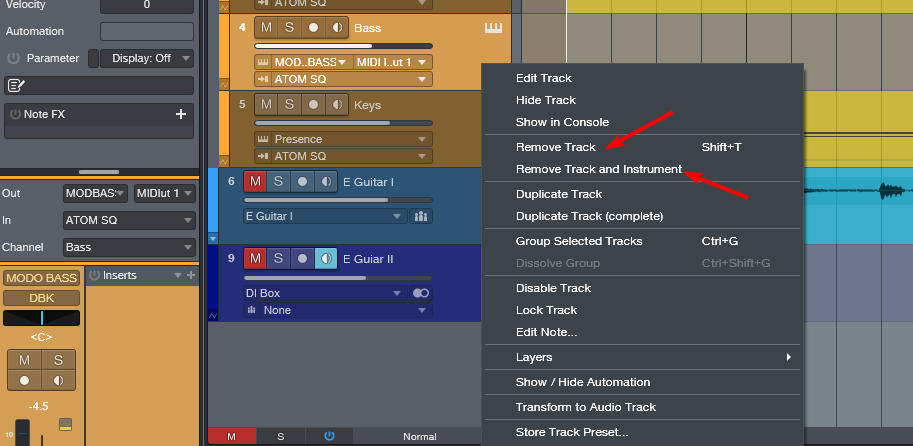 |
5 posts
Page 1 of 1
Who is online
Users browsing this forum: No registered users and 43 guests



